I bought a smoke detector and a remote control switch in the evening (overnight from Amazon) and designed/printed and assembled the box the next day. Push the button and power comes on the box, which causes the smoke detector buzzer to sound.
For power, I used a 9 volt wall wart (8.4 volts actually). This was a salvaged power supply from an old video camera which had died. I always save the power supplies from dead electronics for future projects.
 Mike Rigsby
Mike Rigsby


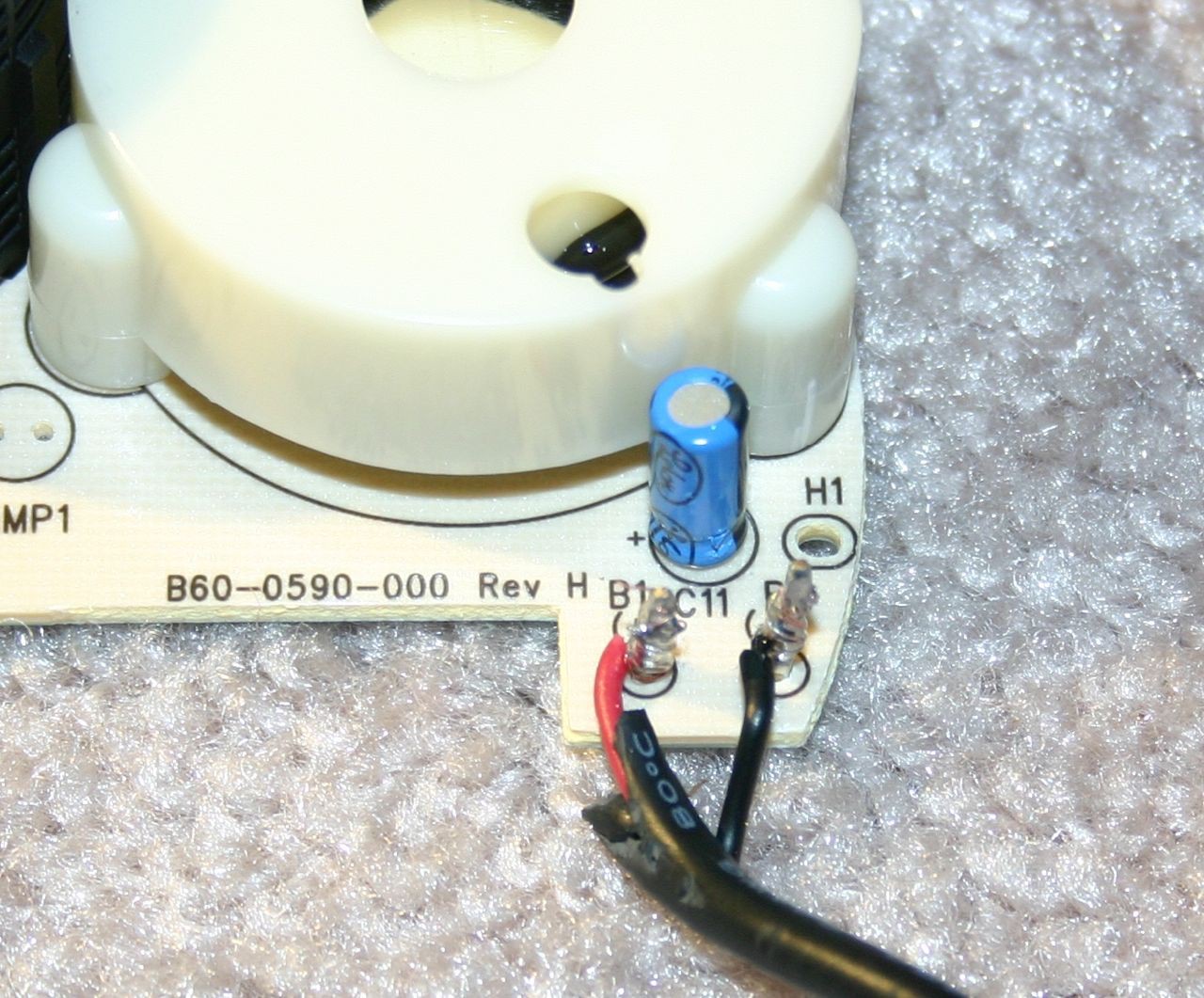
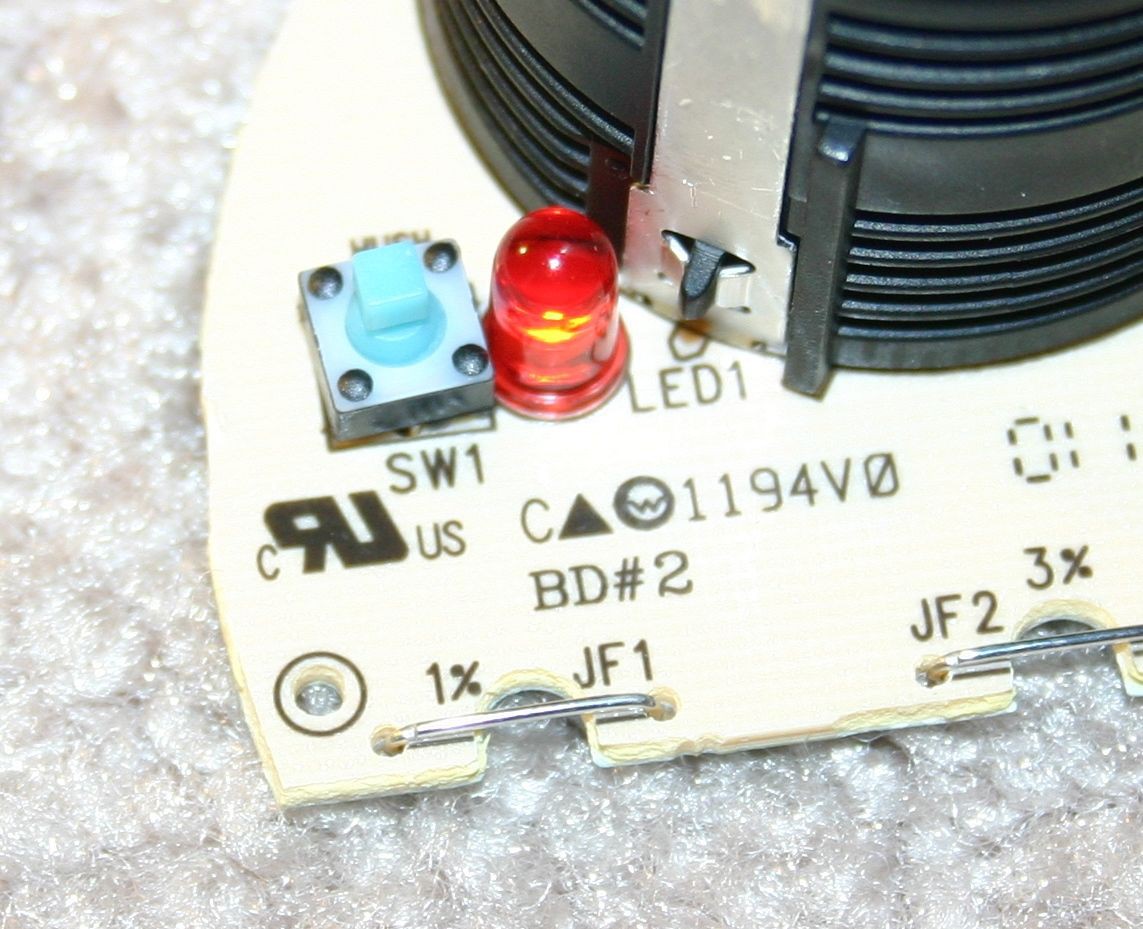
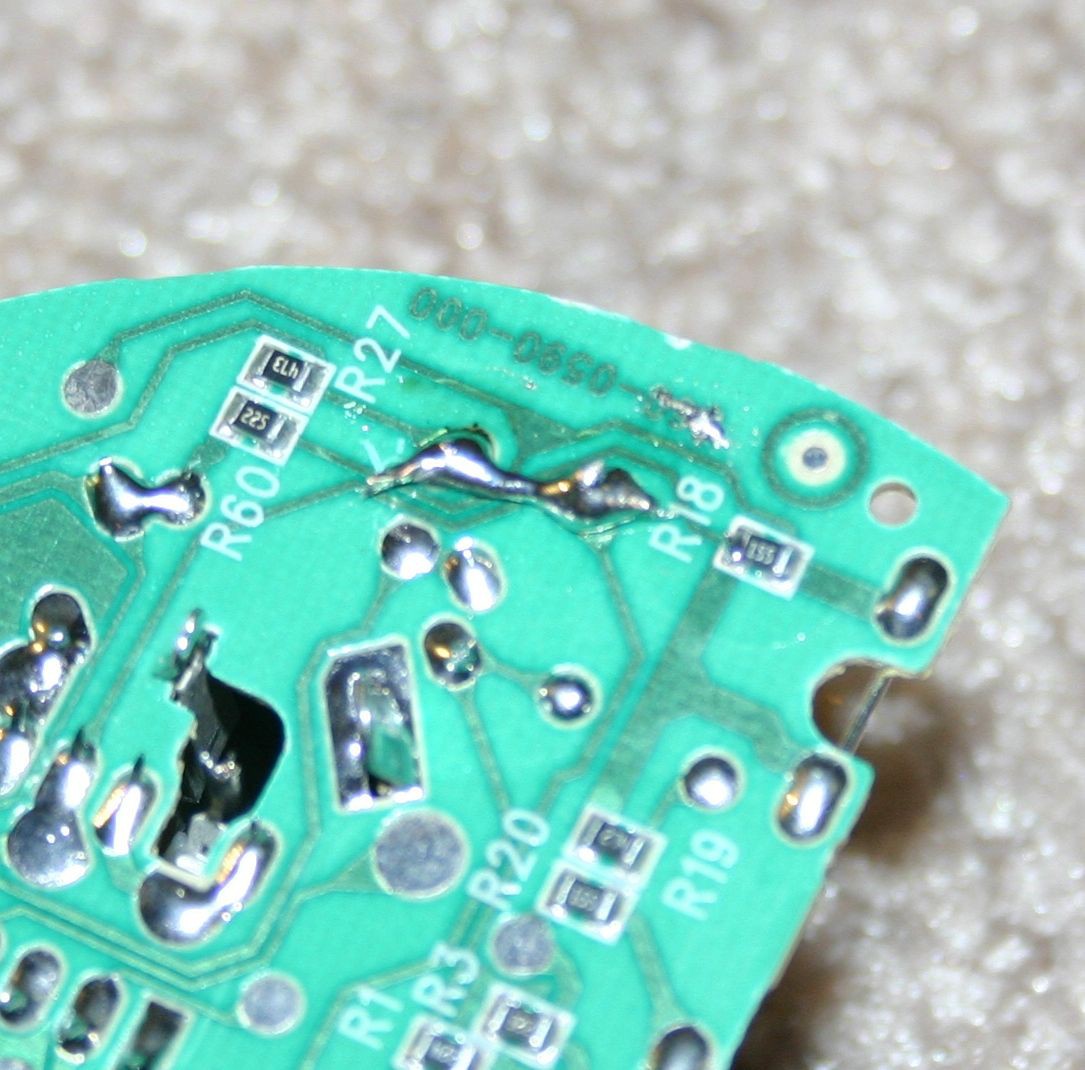


 AccidentalRebel
AccidentalRebel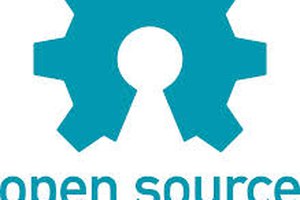
 Krzysztof Wrzalka
Krzysztof Wrzalka
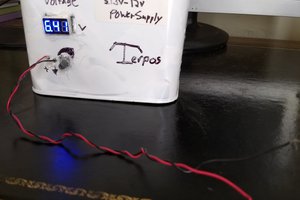
 George Ebeid
George Ebeid