I received the AD7606 Module few days ago as a generous donation from ICStation for the Visuino development.
My first task was to research if there are any ready Arduino libraries or code examples for it. So far I have not been able to find any, so I am starting work on my own, and it will be included in the Open Source Visuino libraries .
I have already found documentation for the module and reading through it.
Since I will be speaking at 2 conferences in Europe - Germany and Netherlands later this month, and also working on 2 articles for the next issue of the Blaise Pascal Magazine, the work will take longer than usual, but I still hope to make some good progress in the gaps, and have a Visuino release with the support for the module before the end of the month :-) .
 Boian Mitov
Boian Mitov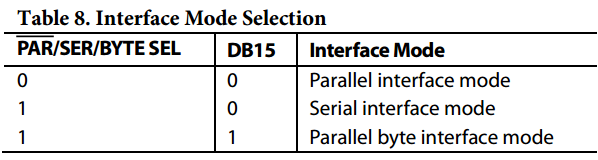
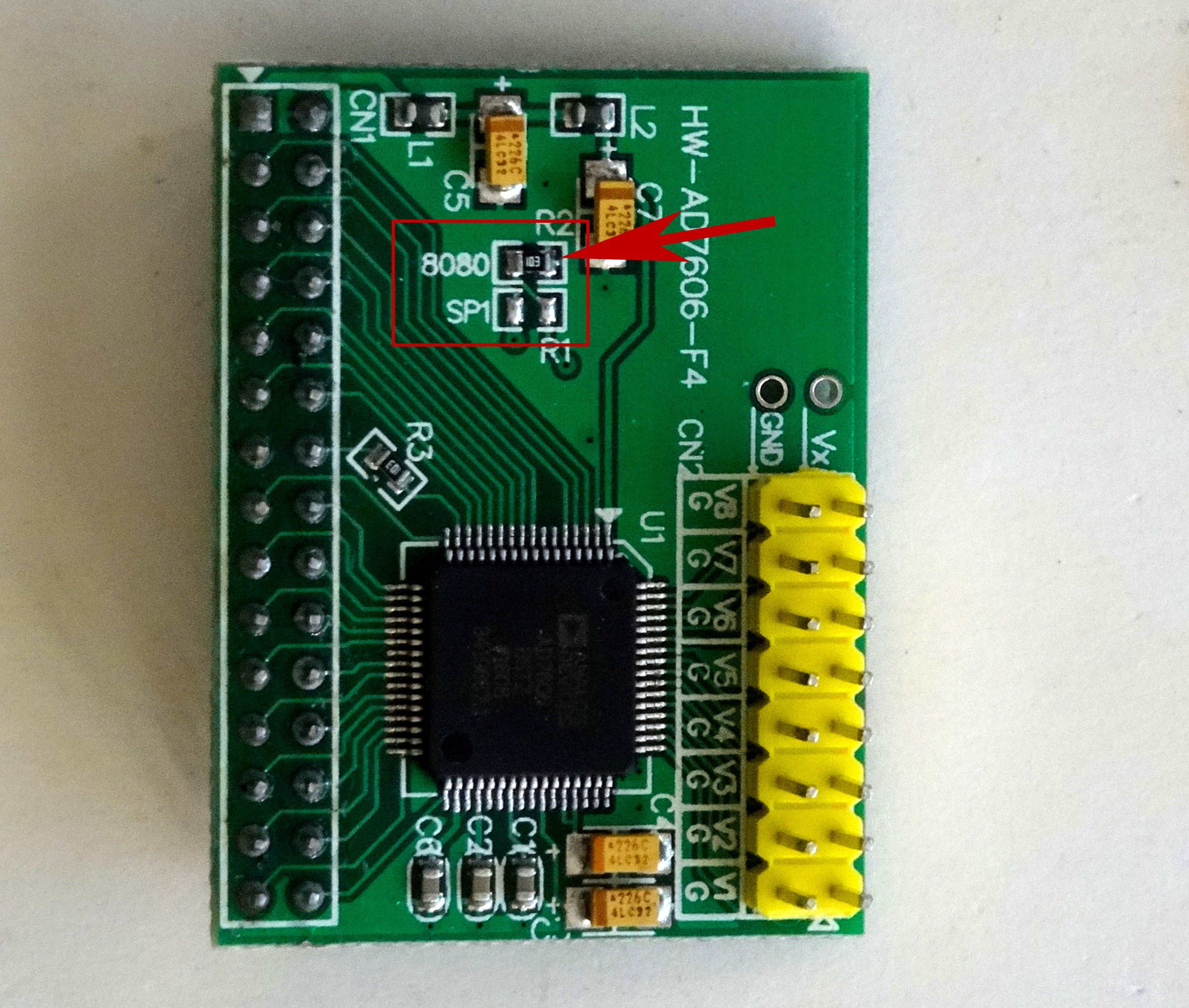
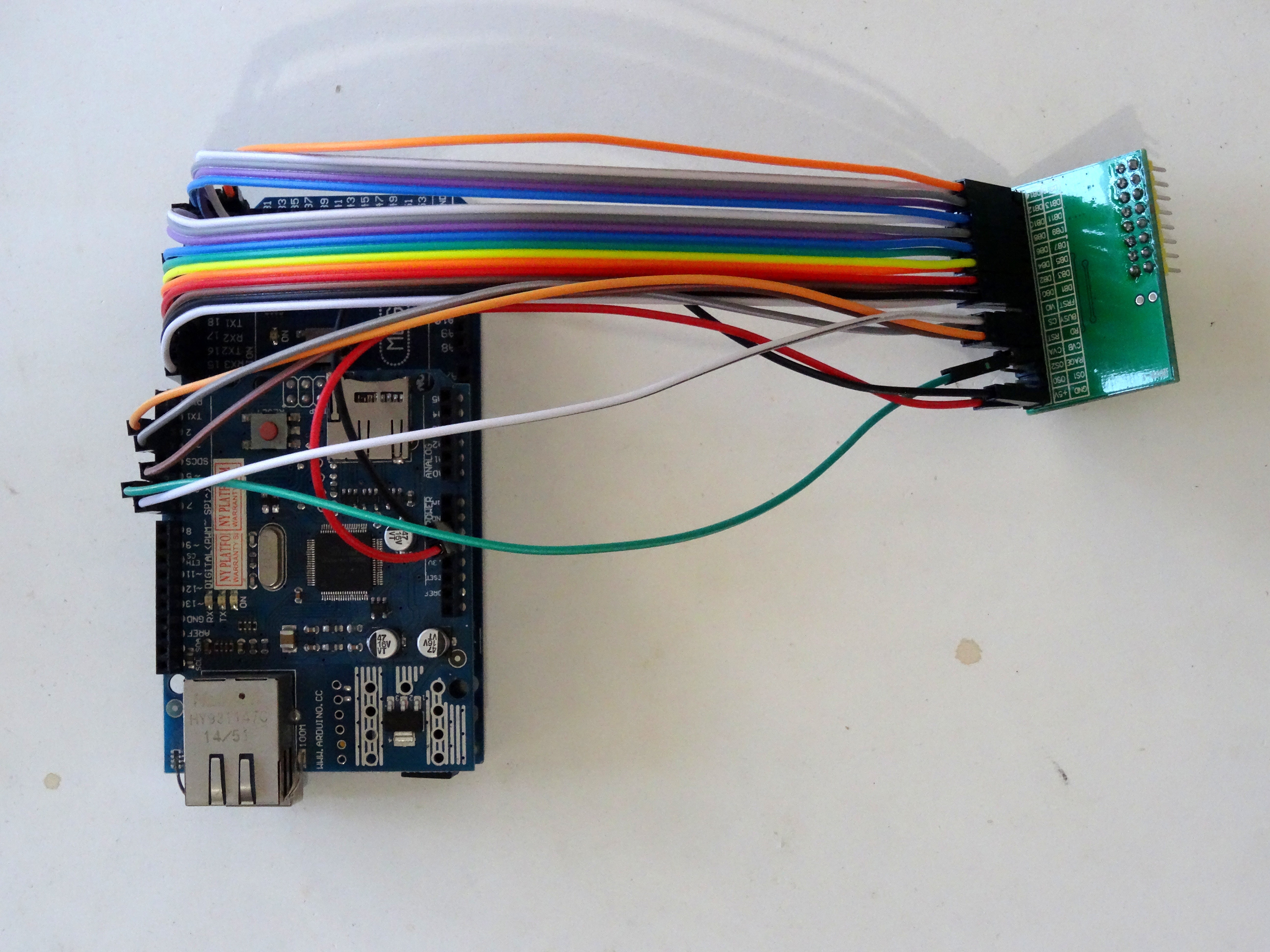
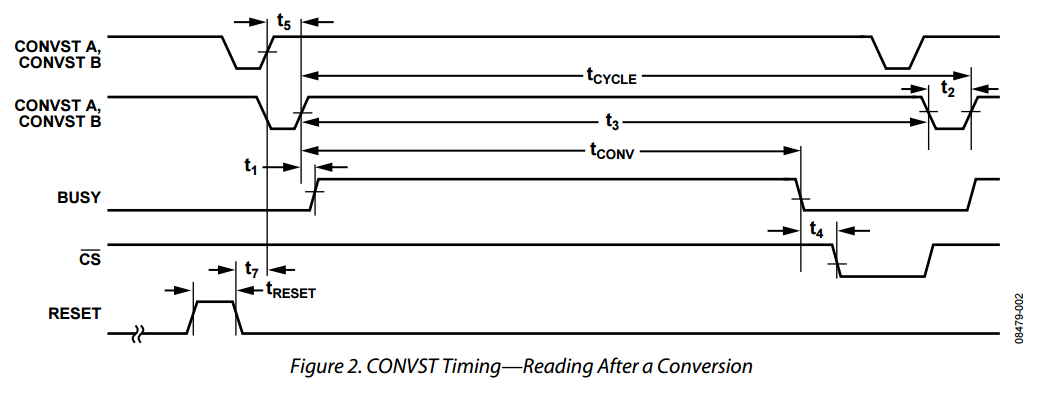


No, only with Visuino