Heart to Heart is a conceptual design wearable technology that allows users to communicate through a tactile and digital interface. It is an assistive tool that helps one to communicate non-orally through gestures, handshakes or pre-coded interactions. This can help those hard of hearing or those who find themselves in places where verbal interactions are limited - allowing a user to respond in conversation to others enabling one to “talk” and “communicate” without speaking. Through the utilization of a wearable “smart” glove that can connect to your phone from the cloud, it allows for easy programmed messages to be changed and sent. Ideally, when worn and upon physical contact with another glove user, their pre-programmed messages will automatically transfer through their phone devices.
On a deeper level, it encourages everyone communicate with each other in more meaningful ways. As our digital social etiquettes become the norm, human contact is replaced by likes and emojis. This project aims to merge the analog human with the digital self to help humans empathize (through its interaction and collected messages) through wearable technology.
The Heart to Heart prototype takes inspiration from social media interactions and its viral interface and transforms them into tangible space. It reimagines the screen interaction through intimacy by means of its embodied platform of wearable technology. Through the interactive elements in the glove, users are able to communicate without speaking, show their solidarity for each other in the use of light customization, and ultimately share personal stories/messages with others. Heart to heart is a conceptual social technology that begins to mediate the relationship of our use of our body, like handshakes, motion, and natural physical gestures to a digital landscape. The wearable envisions more communal and participatory social technologies that utilize real space and integrates expression into the future of communication in ways that lift the social media of today into one that will be physical, spatial and empathetic.
 Elaine Cheung
Elaine Cheung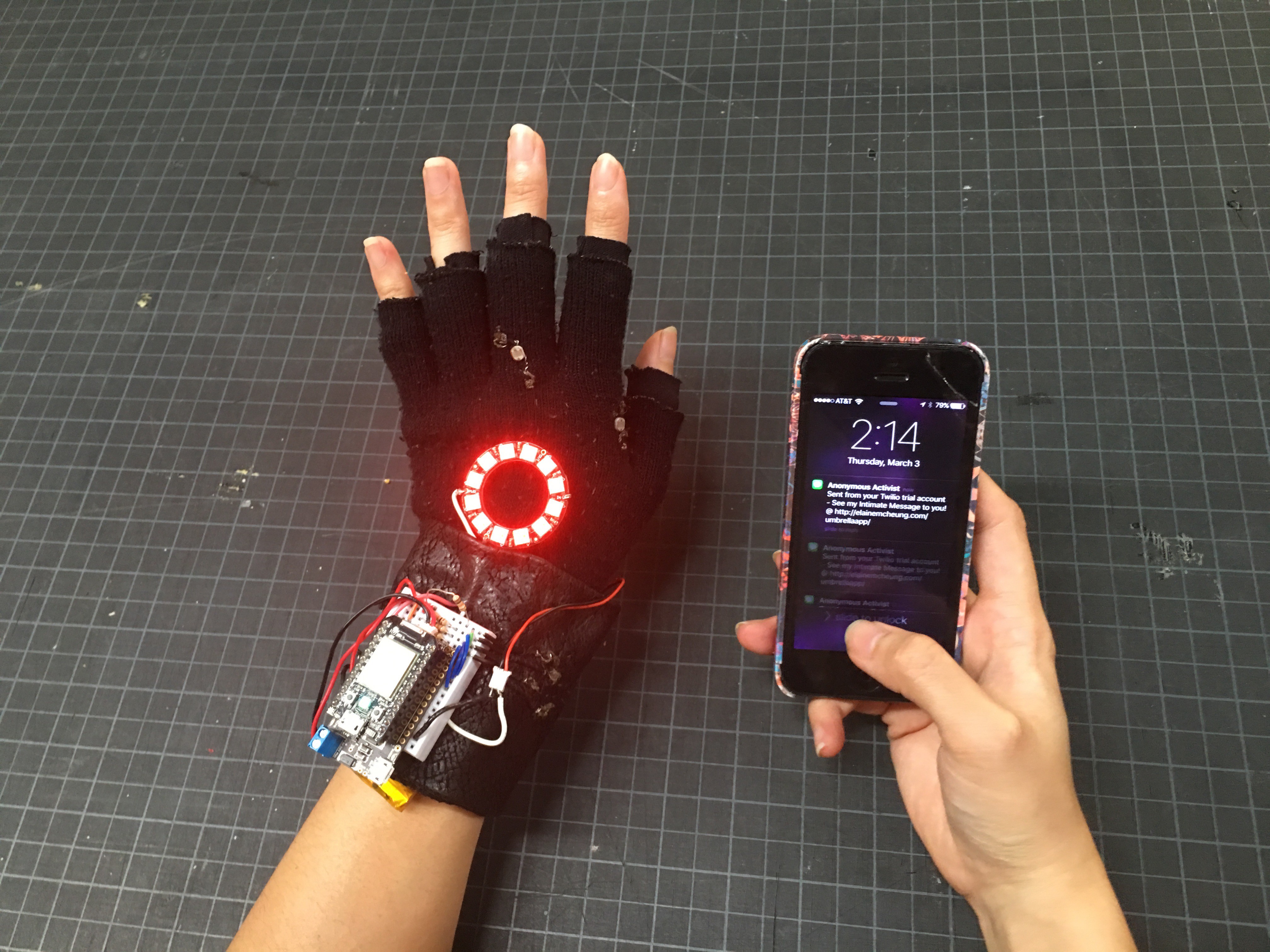
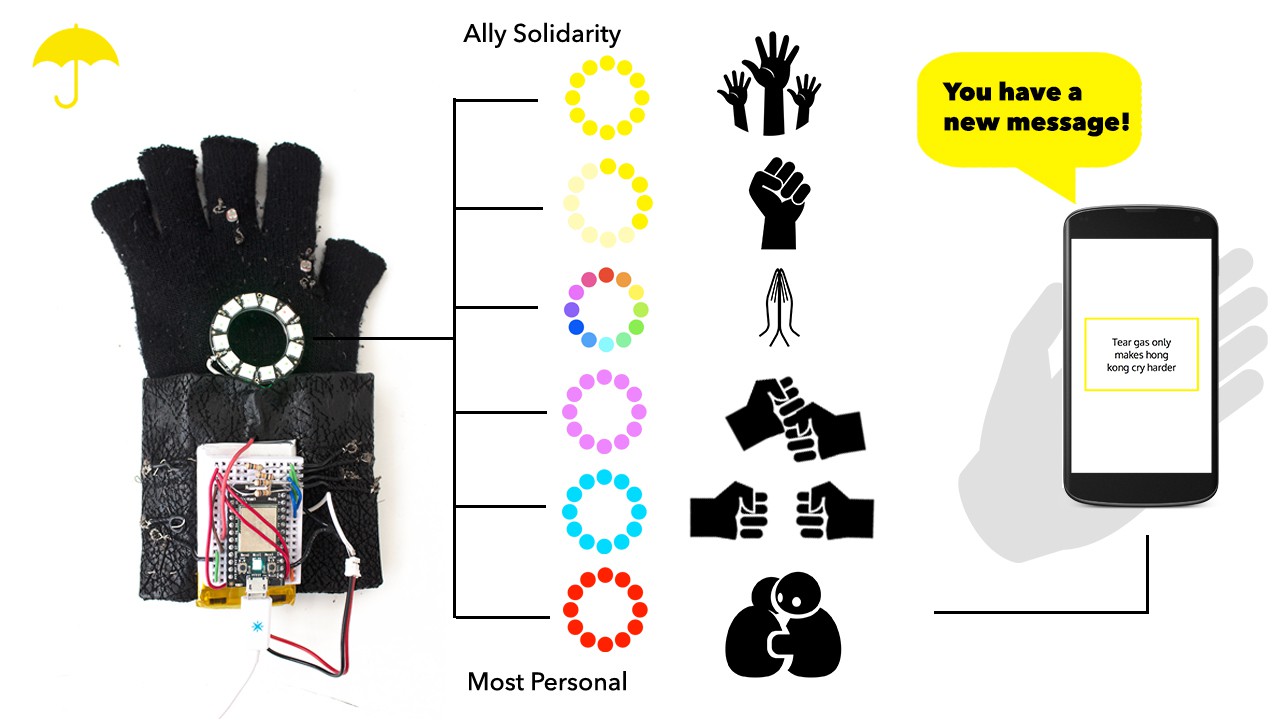 Assigning colors to each message was important here for the context of visibility, to be able to see what kind of message is received but not necessarily looking at your phone. It keeps in line with being able to talk silently but staying engaged with the other person. This kind of interaction encourages people to be thoughtful with the kinds of messages they want to send out, as it is preprogrammed beforehand.
Assigning colors to each message was important here for the context of visibility, to be able to see what kind of message is received but not necessarily looking at your phone. It keeps in line with being able to talk silently but staying engaged with the other person. This kind of interaction encourages people to be thoughtful with the kinds of messages they want to send out, as it is preprogrammed beforehand. 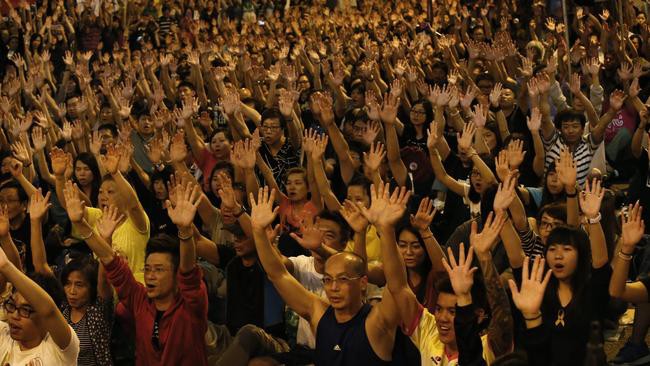



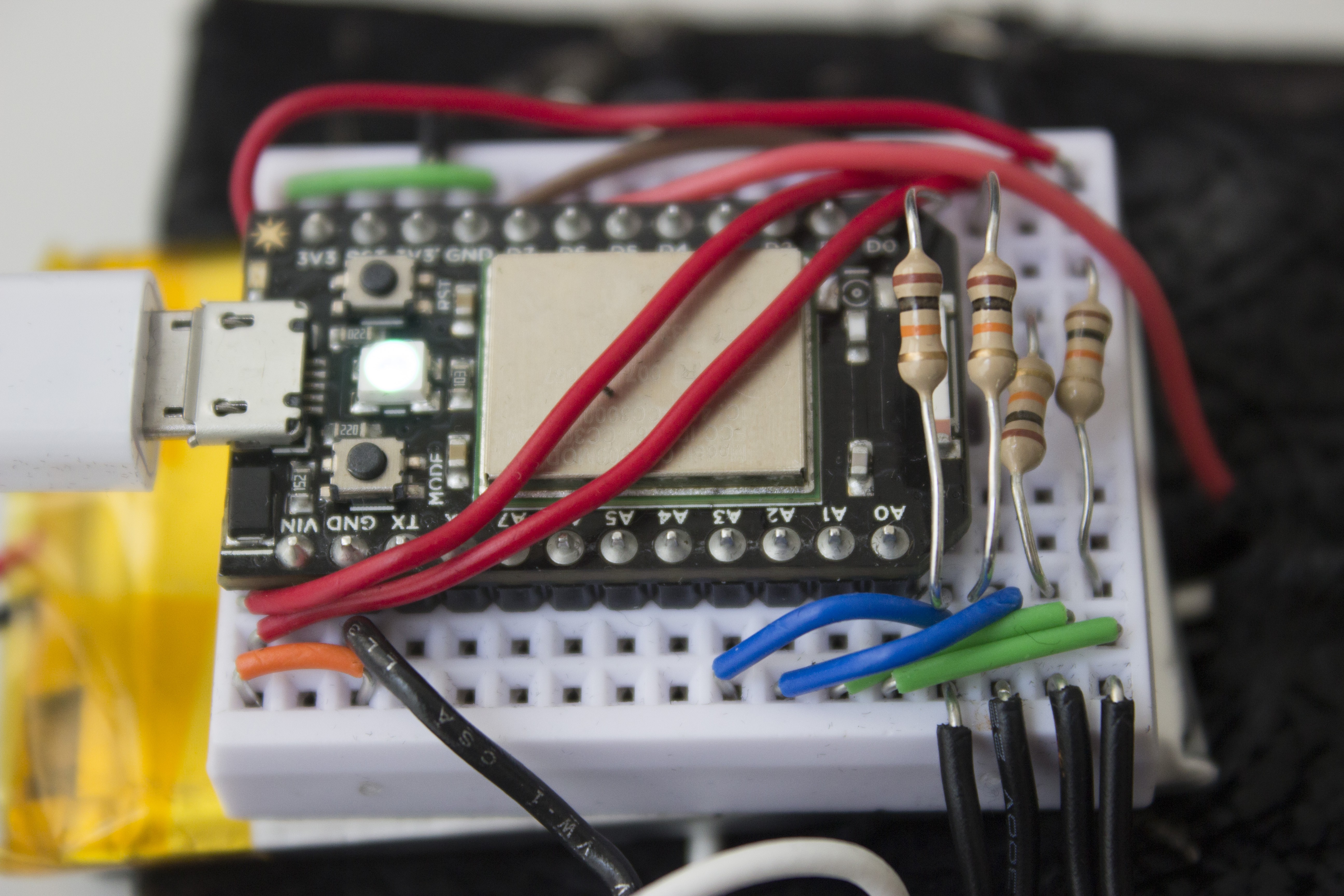
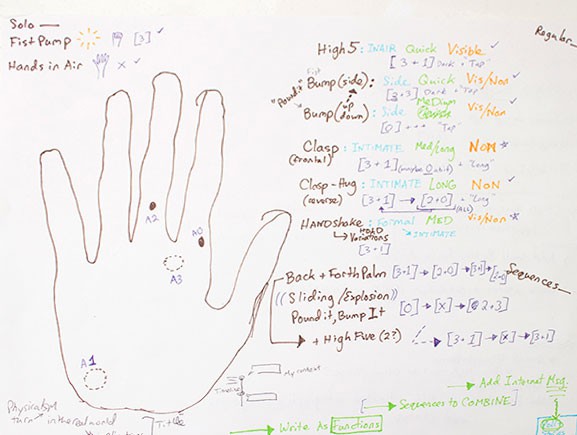


 Facundo Noya
Facundo Noya
 Manoj Kumar
Manoj Kumar

 Malte
Malte