I have been pretty busy on this project this weekend. Firstly i have decided to get rid of the soil hydrometers until i can use something that measures them more reliably as the probes I'm using are corroding very quickly which is changing the readings dramatically, and really don't want to flood the plants. The four button menu i have created is very simple as i have just assigned a 4 pins as pull-ups and to be a LOW INPUT. When either buttons 3 or 4 are pressed this runs, the pump will run until i release my finger.
//ACTIVATE PUMP 1
if (digitalRead(but3) == LOW)
{digitalWrite(pump1, HIGH);
lcd.clear();
lcd.setCursor(2,1);
lcd.print("WATERING POT ONE");
Serial.println("WATERING POT ONE");
Serial.println();}
else
{digitalWrite(pump1, LOW);}
Buttons 1 and 2 are going to be used for displaying the states of the sensors and outputs. We will see how this idea plans out.
Iv added a RTC (Real Time Clock) to control the lighting, I am using the virtuabotixRTC library to take care of this my light timer is taken care of with another if statement,
// LIGHT OUTPUT TIMER CONTROLL
if (((myRTC.hours) >= 8) && ((myRTC.hours) < 20))
{digitalWrite(light, HIGH);}
else
{digitalWrite(light, LOW);}
Its a very simple timer but it seems to work quite well.
Im thinking about using something similar to control the water pumps maybe on a daily or every odd day will play about with this when i get the system running with a plants.
The pic below is the project in its current state controlling a light.
Here is a pic of the system manual watering, The blue LED above my finger is the OUTPUT.
Here is a demo video of the timer in action.
 dannyritchie
dannyritchie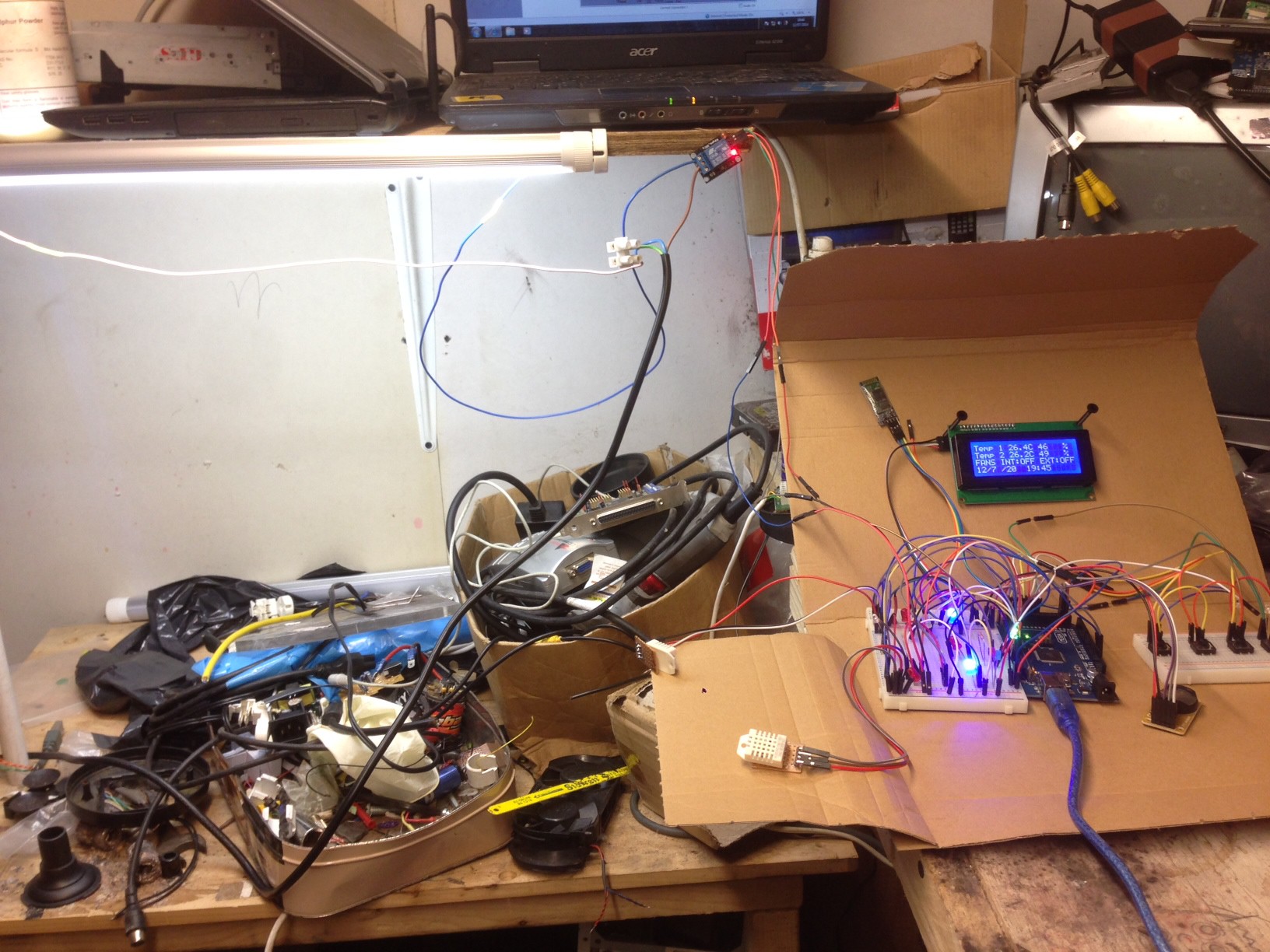
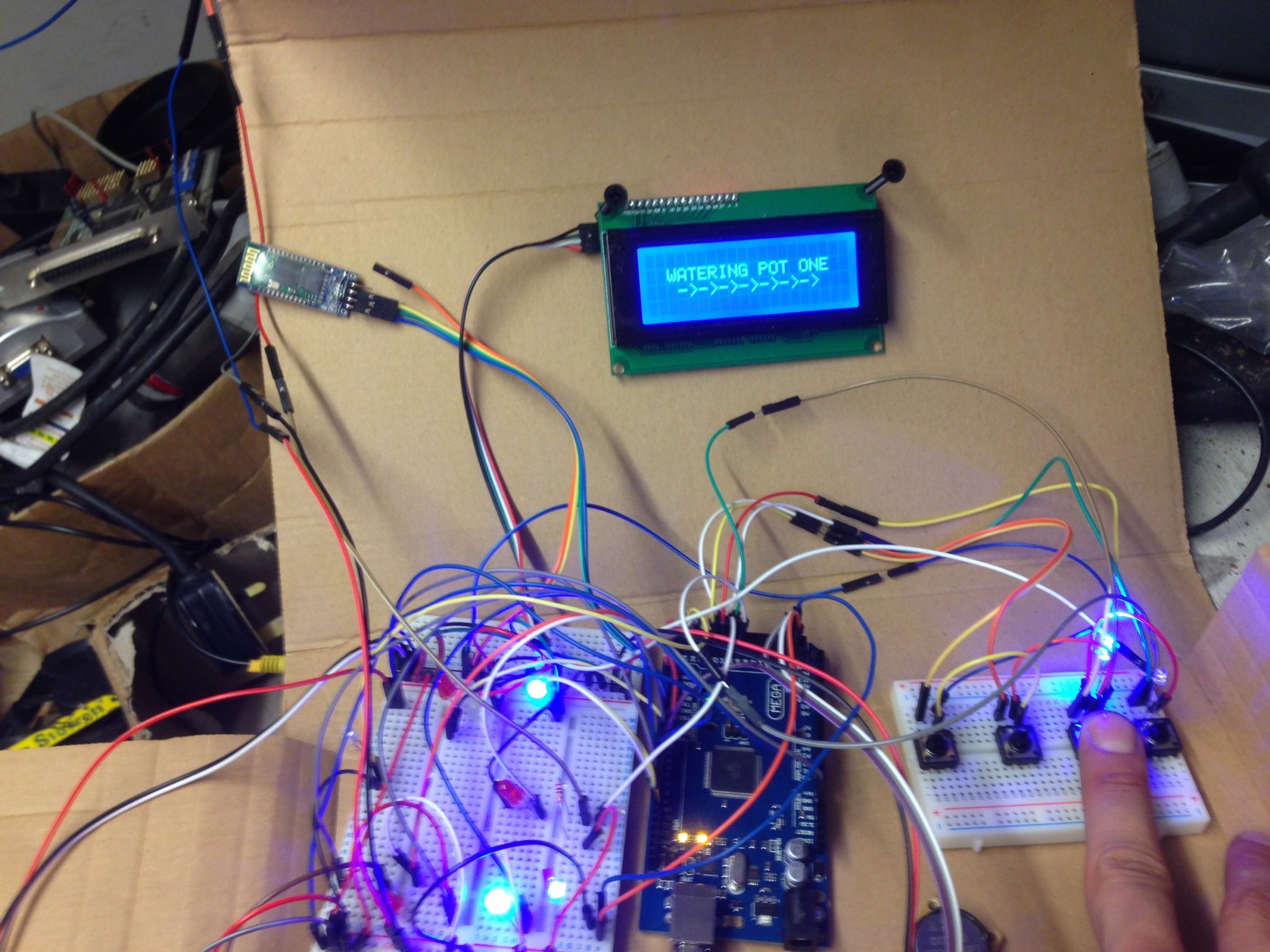
Discussions
Become a Hackaday.io Member
Create an account to leave a comment. Already have an account? Log In.