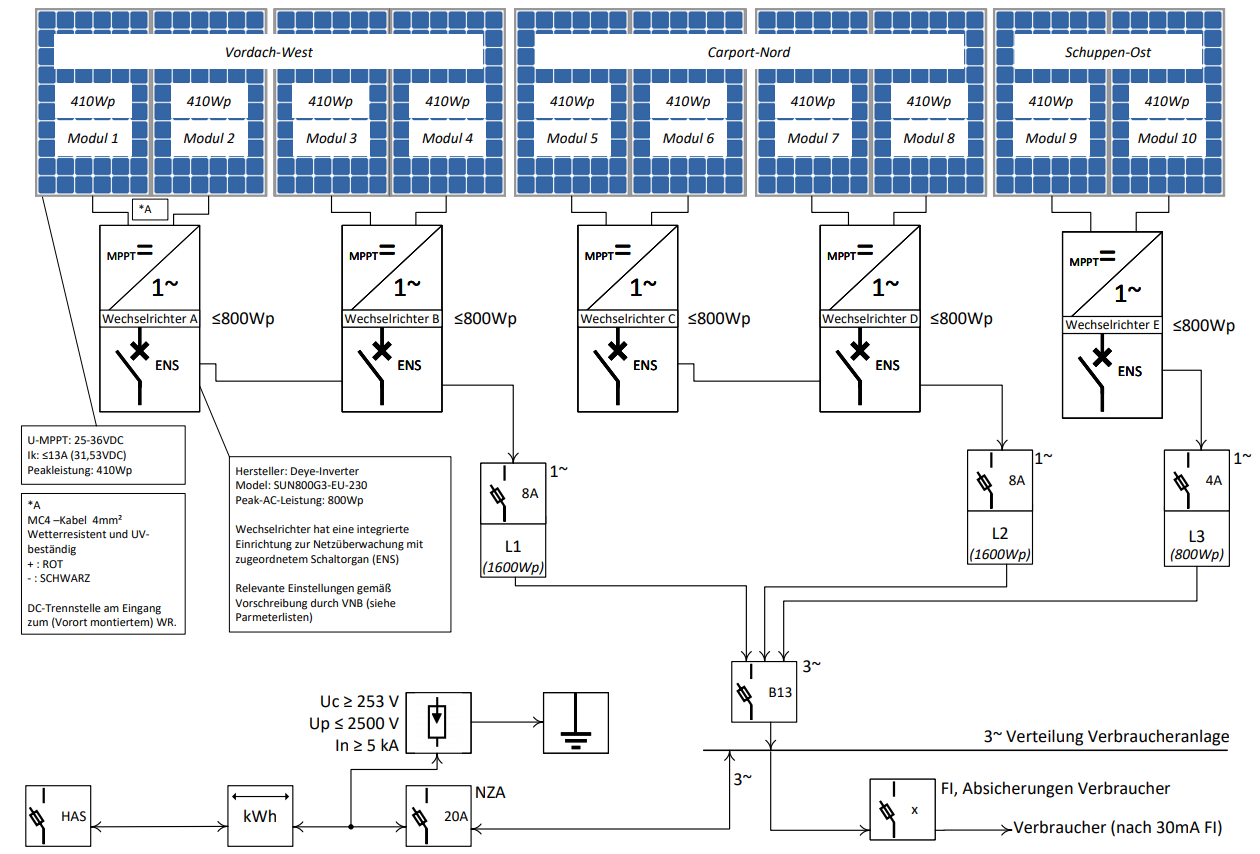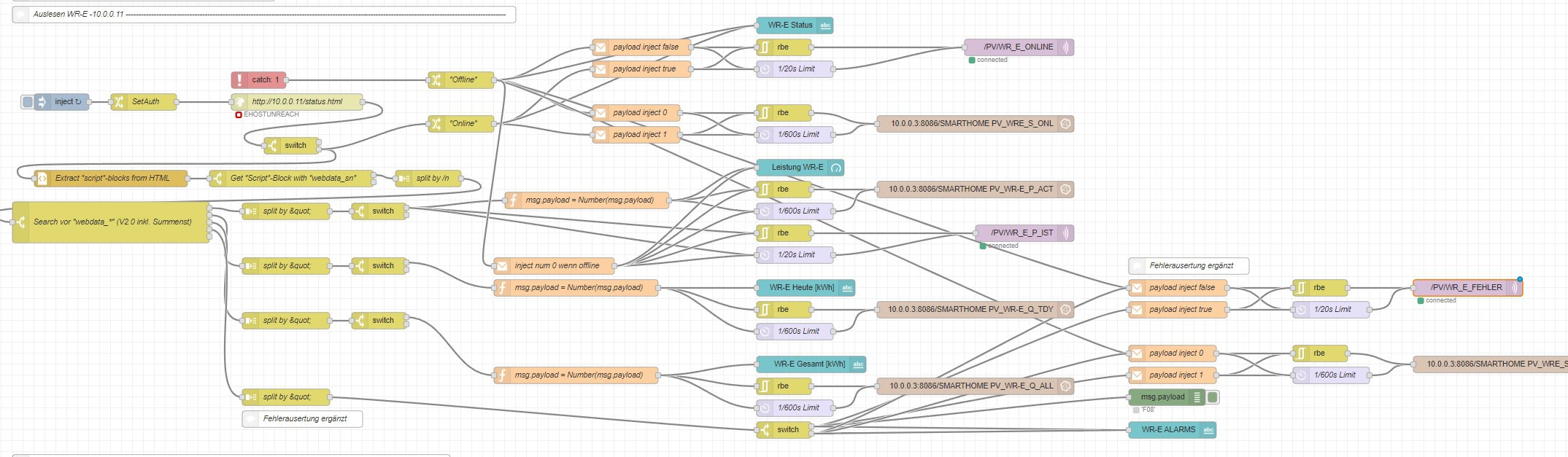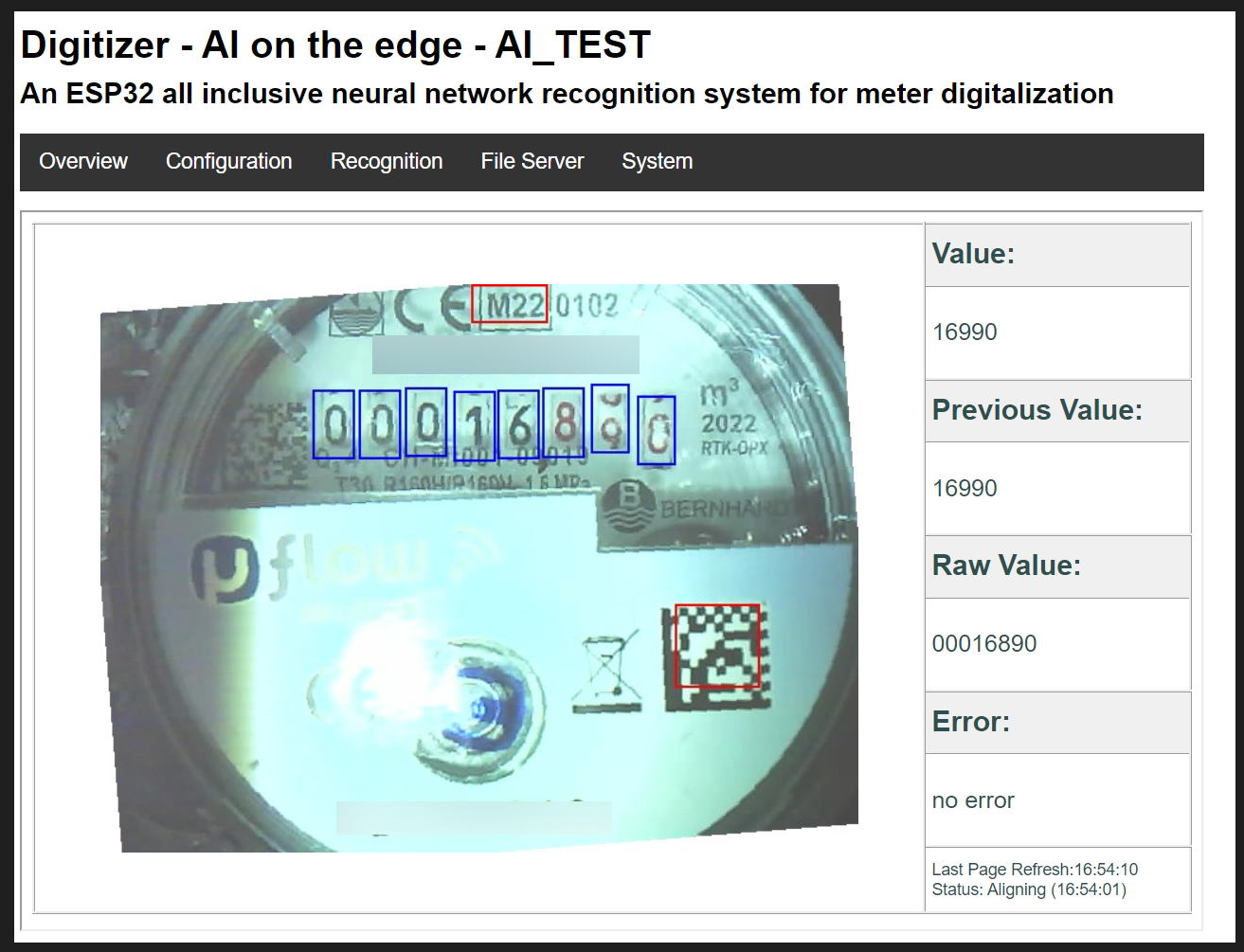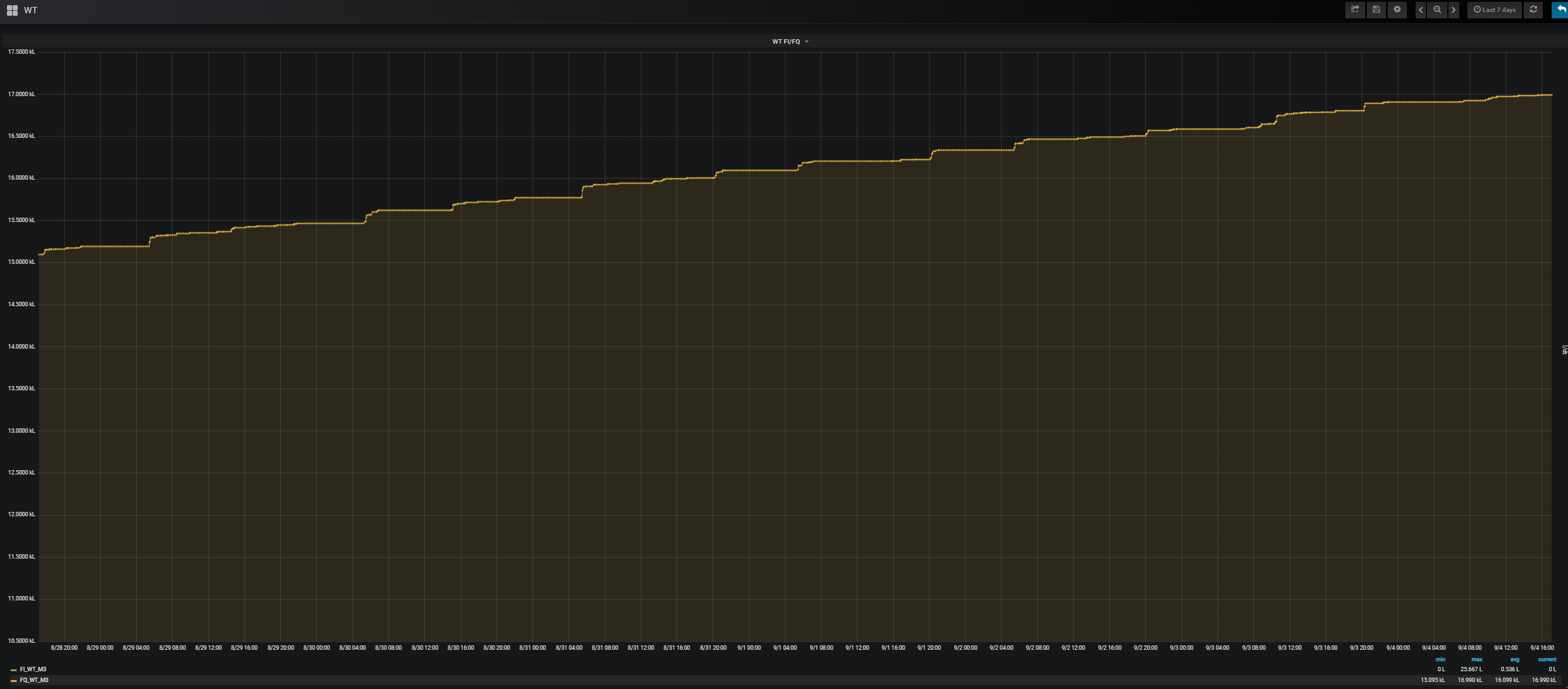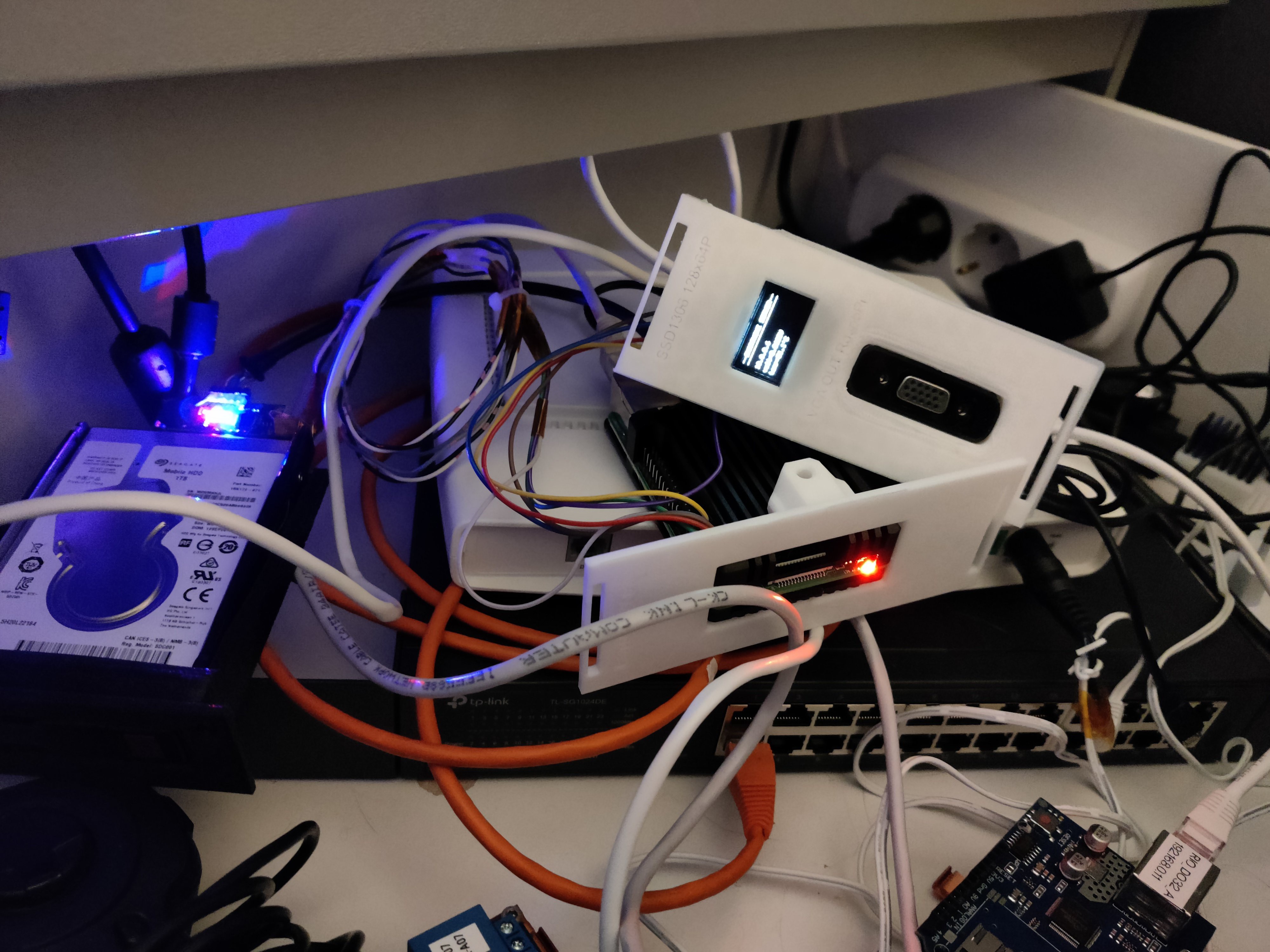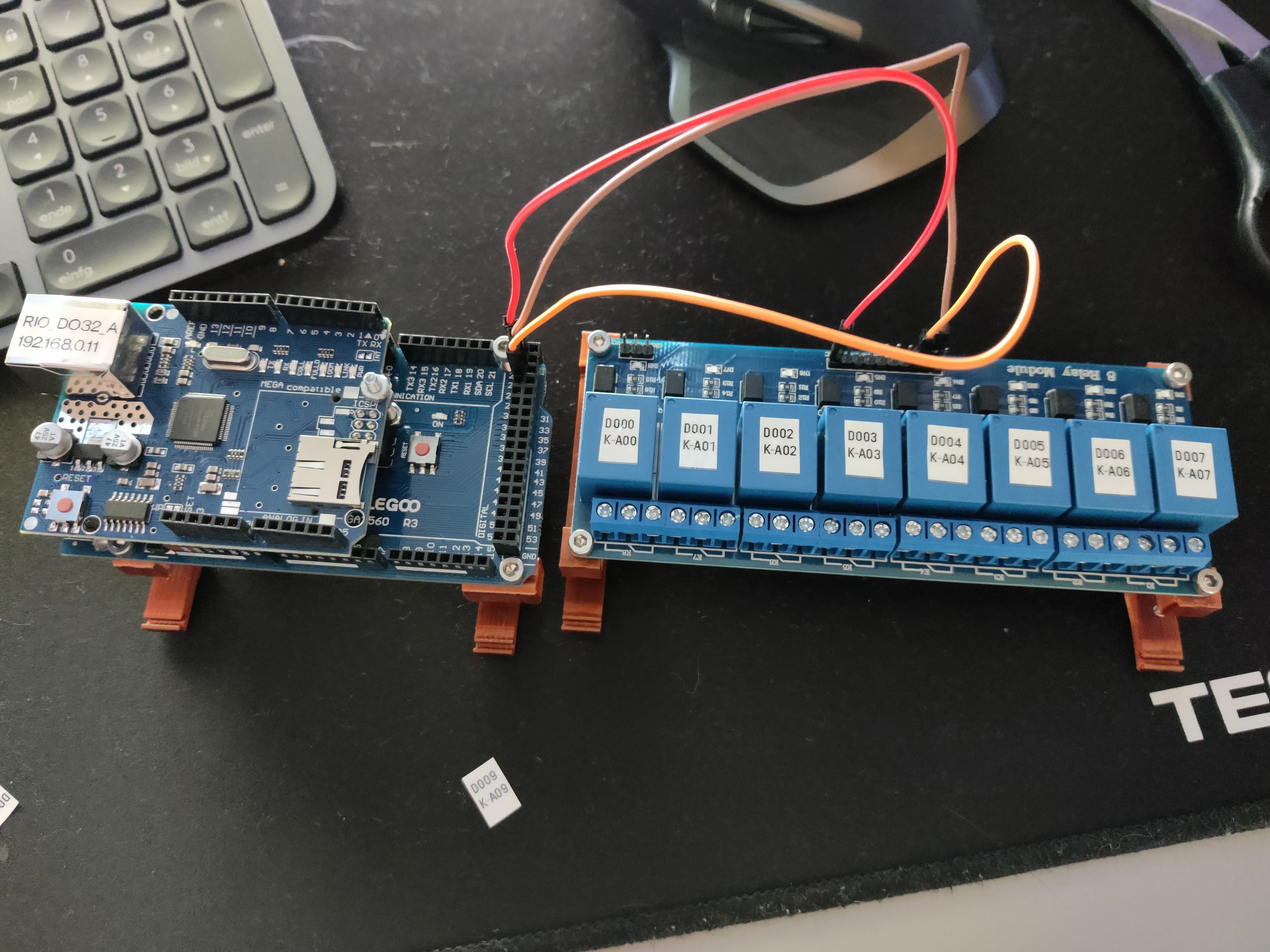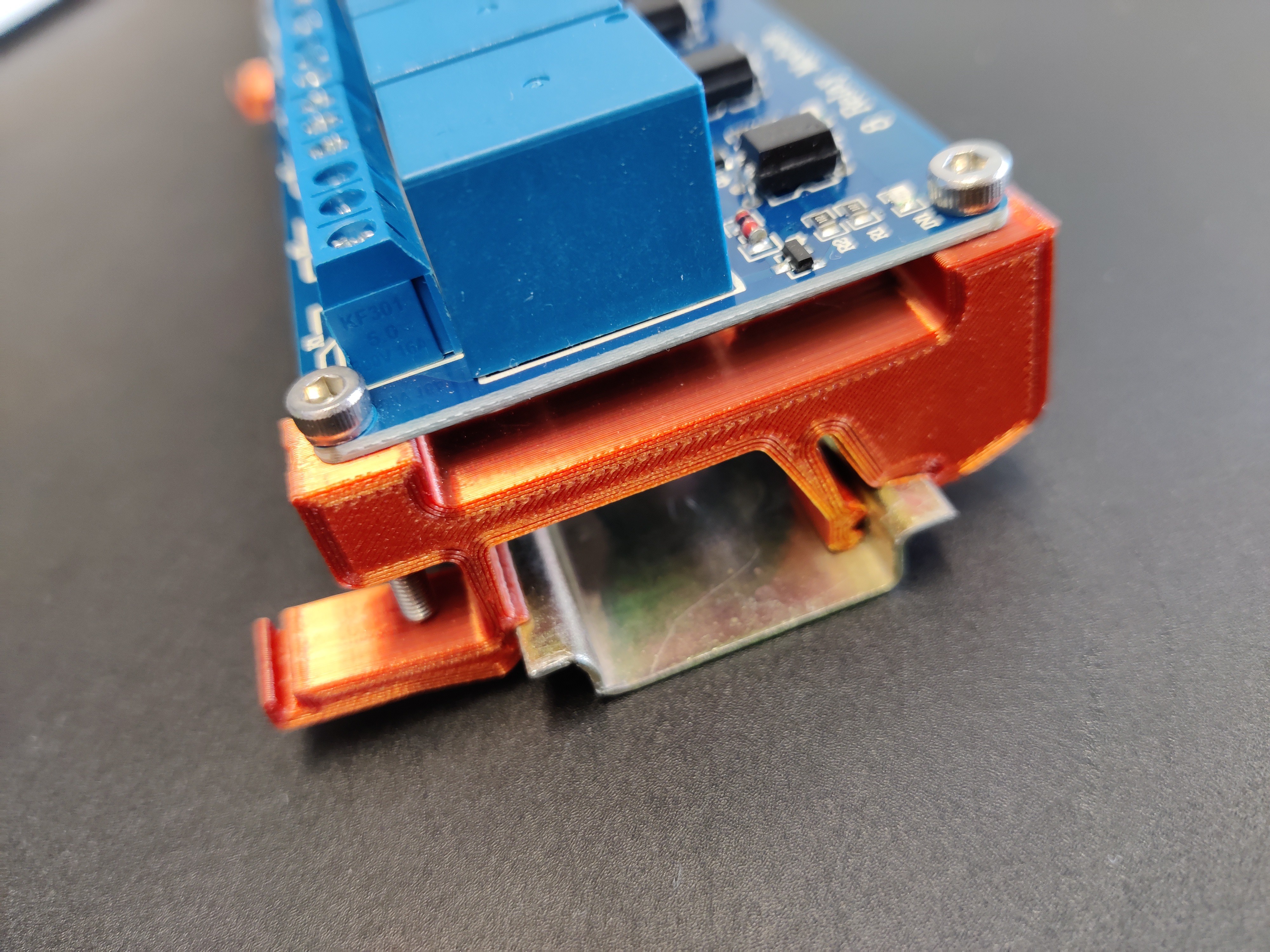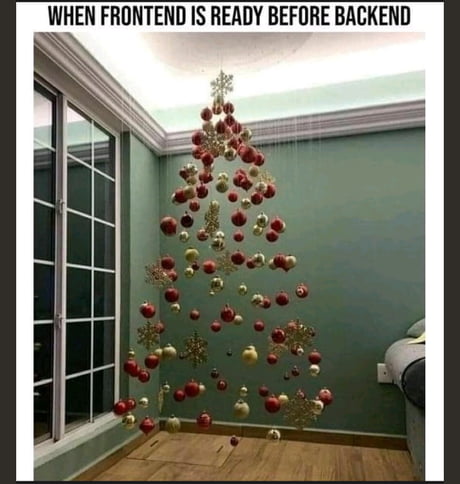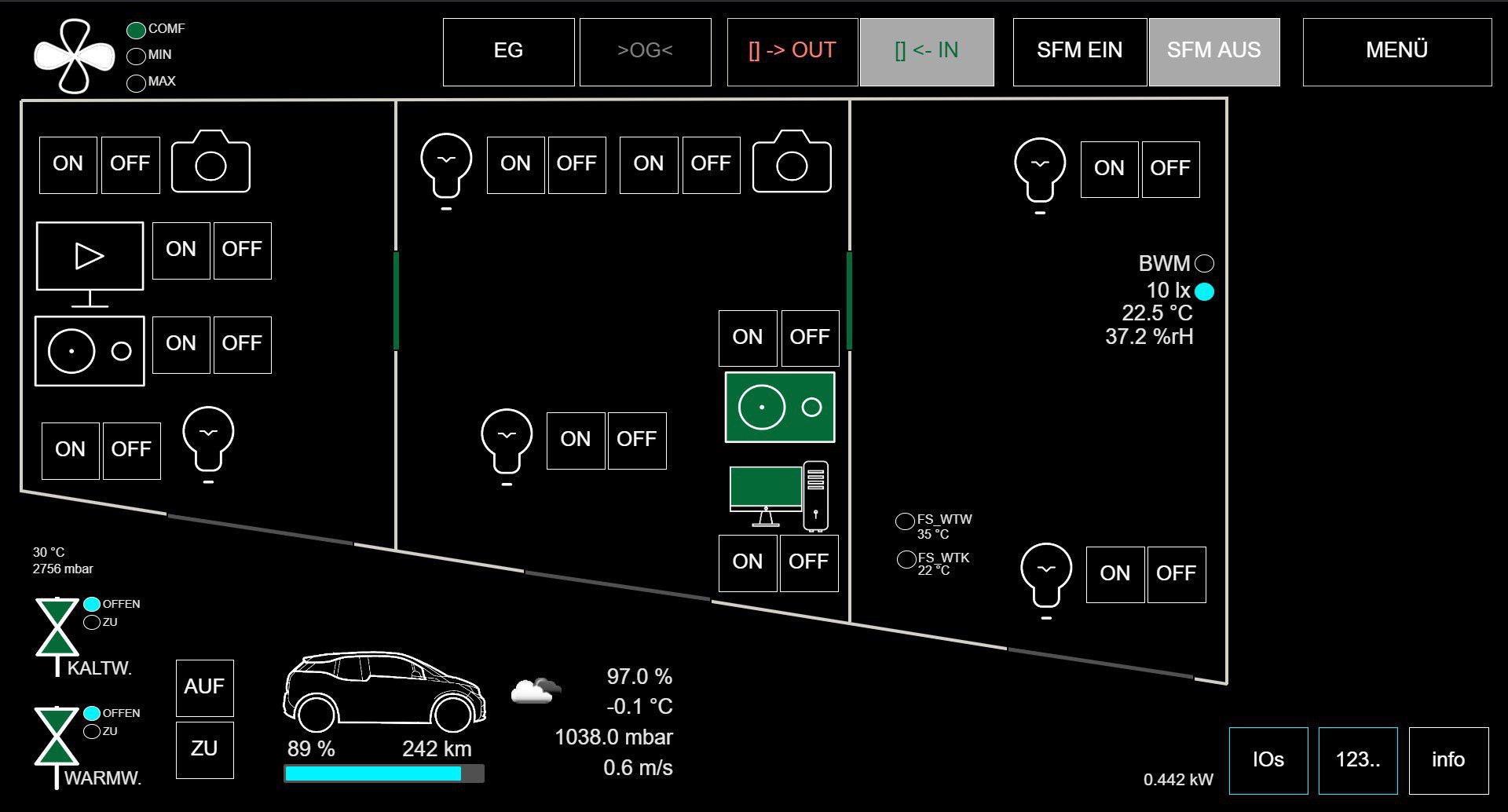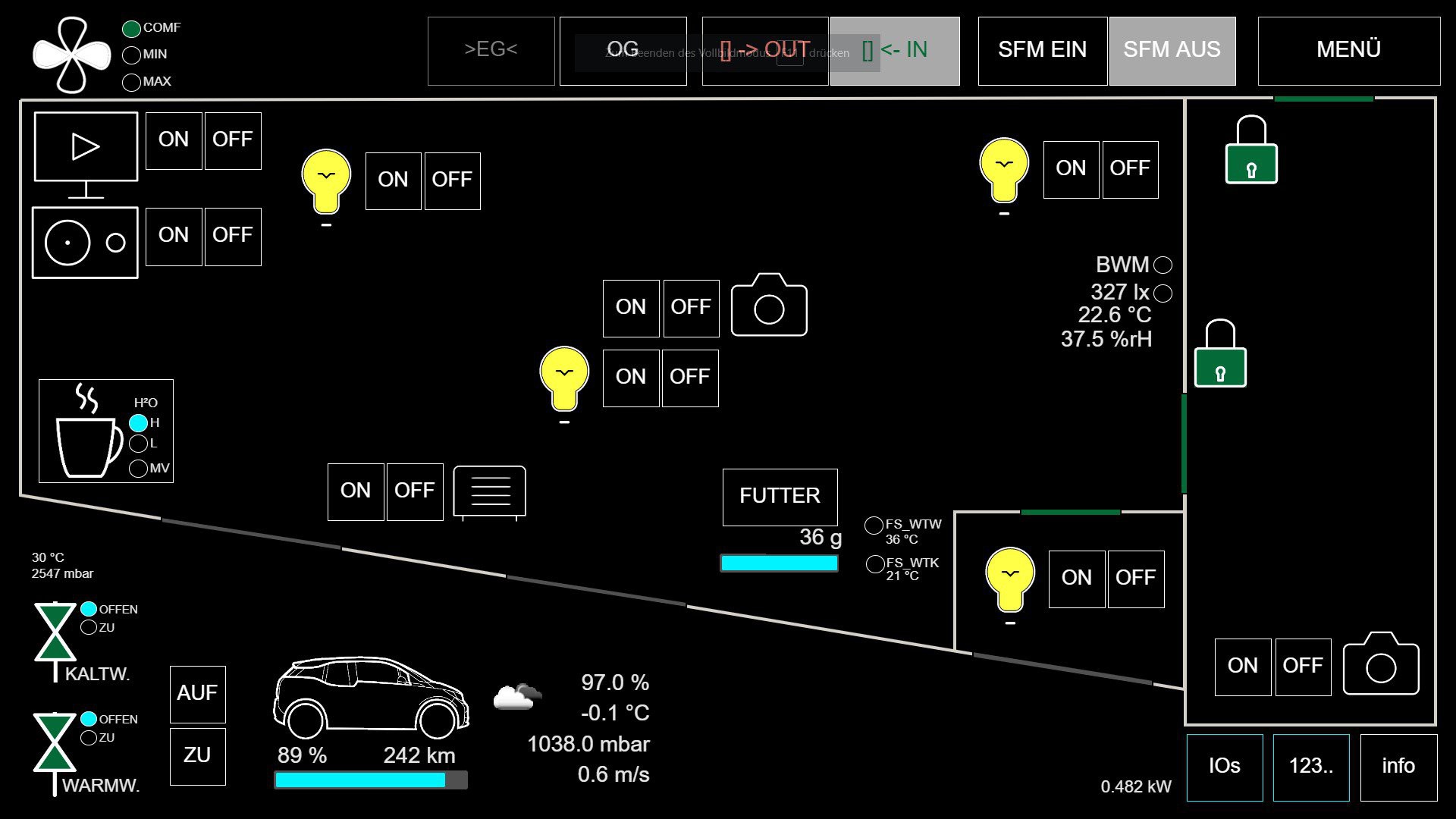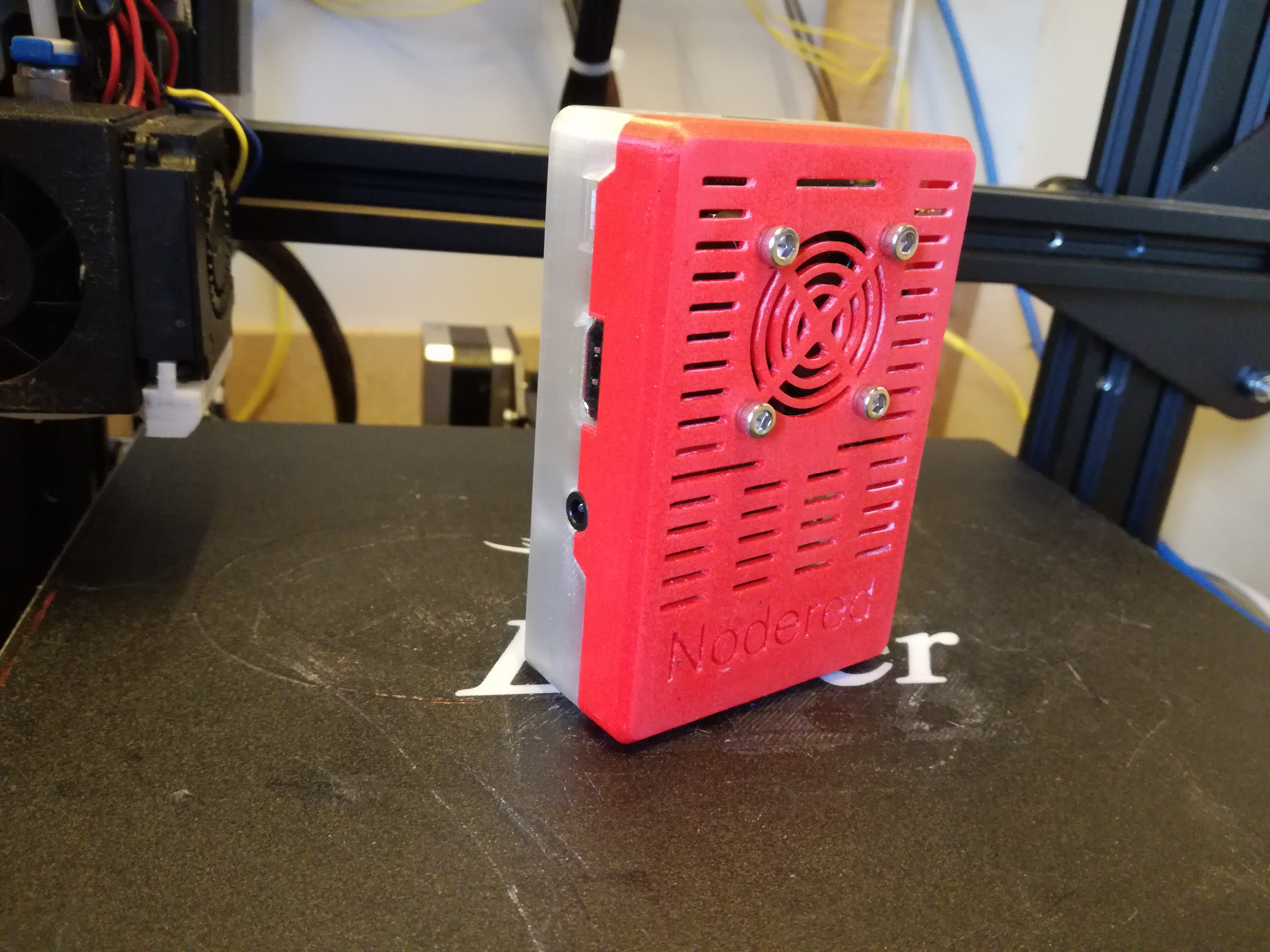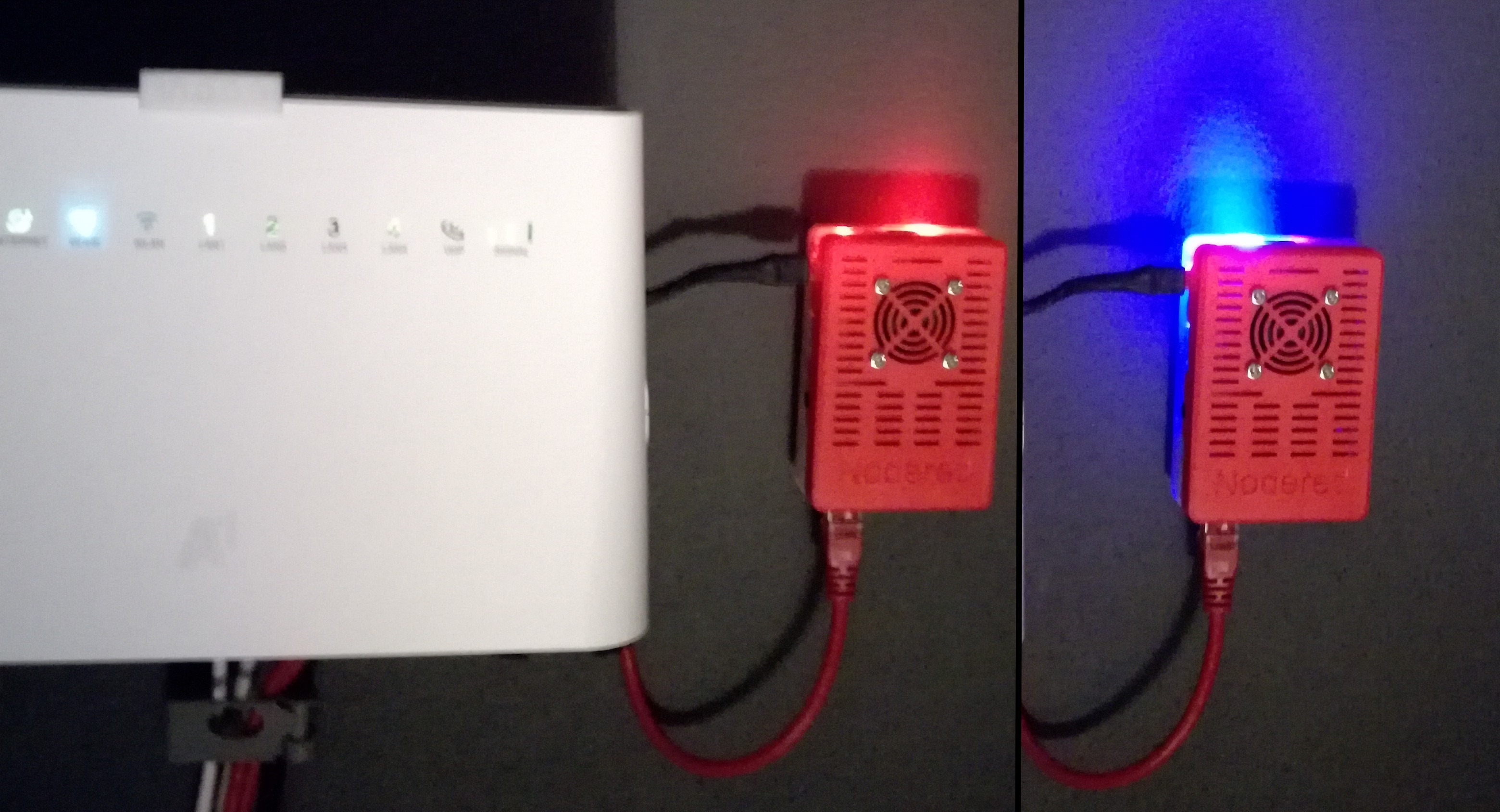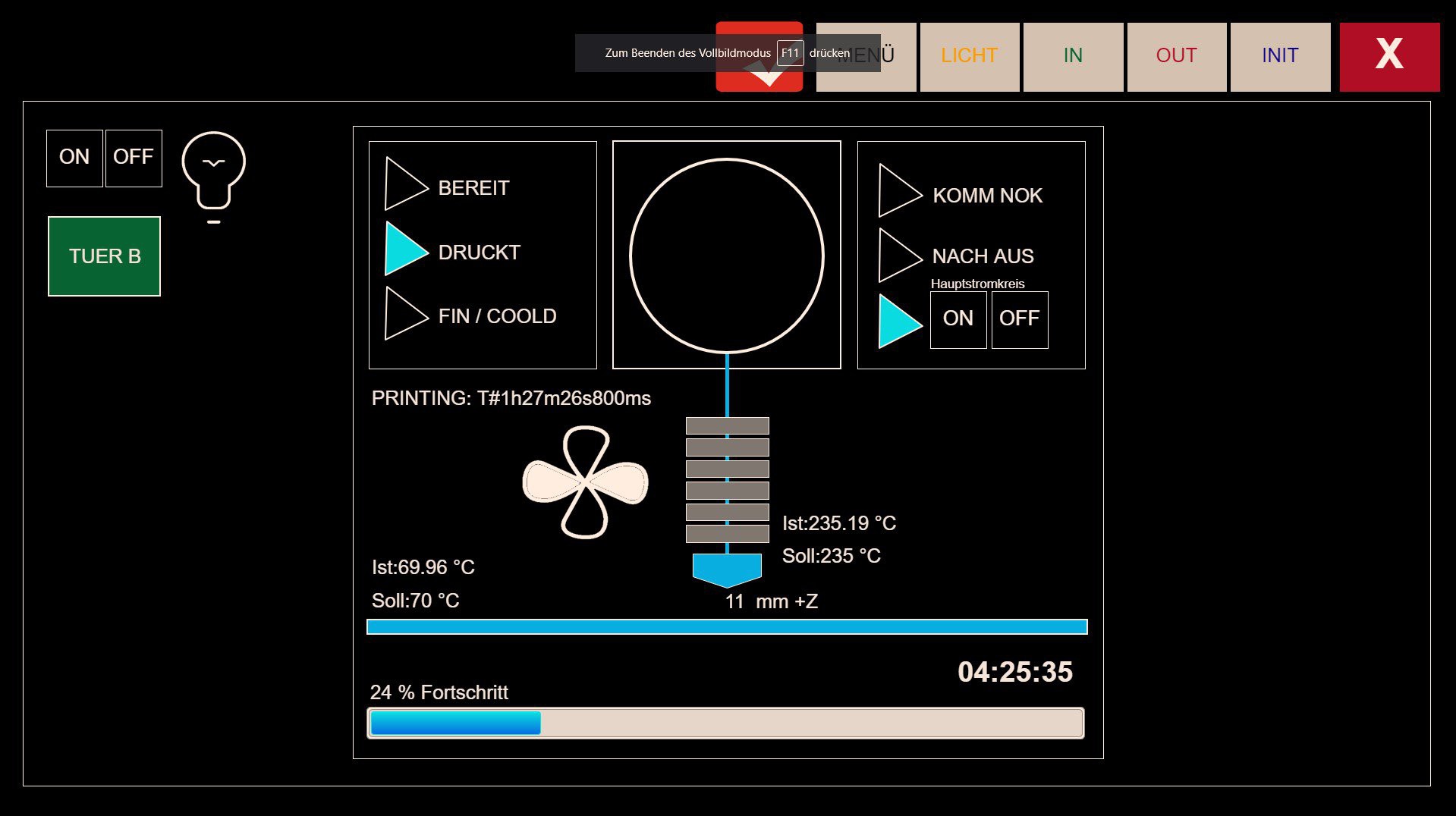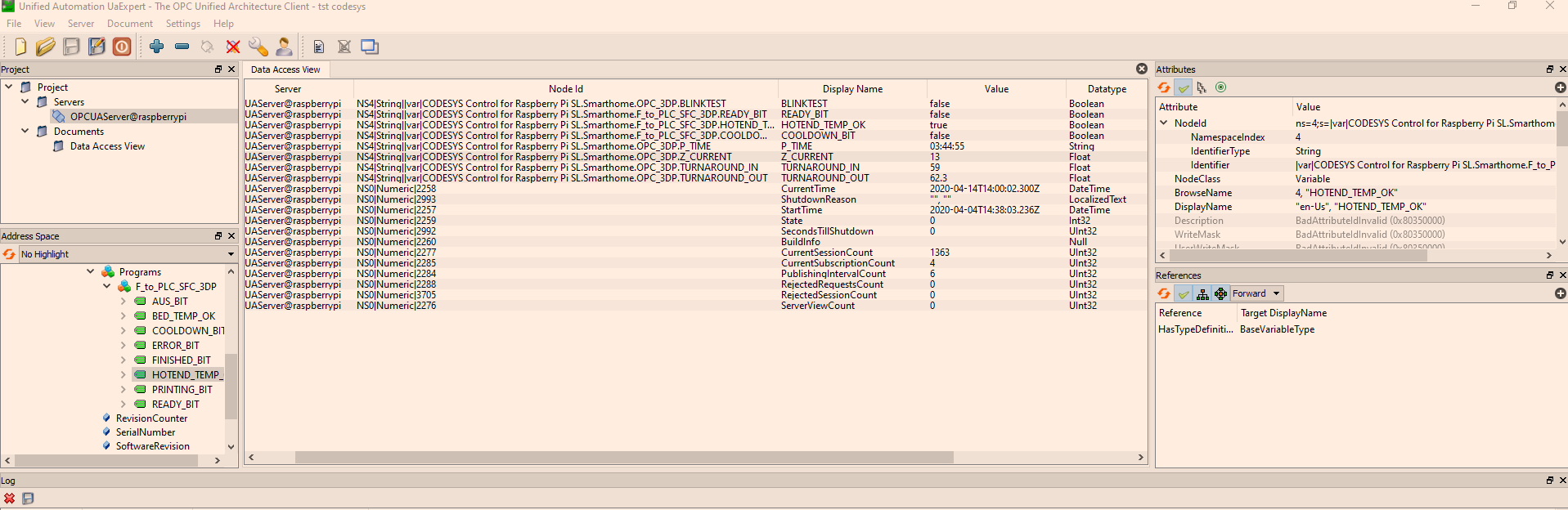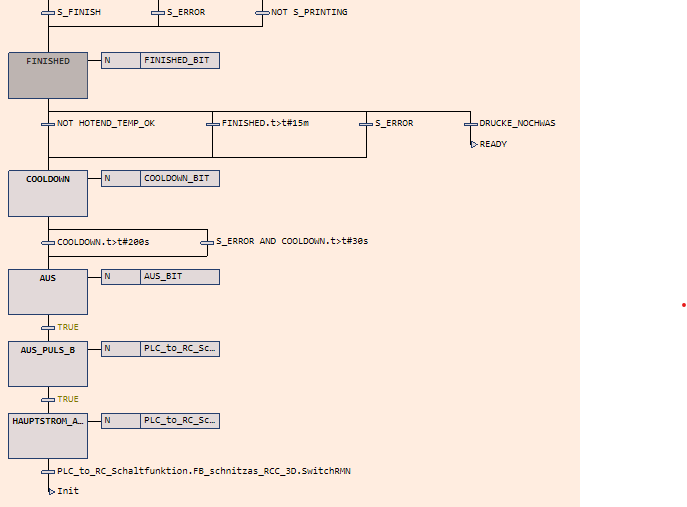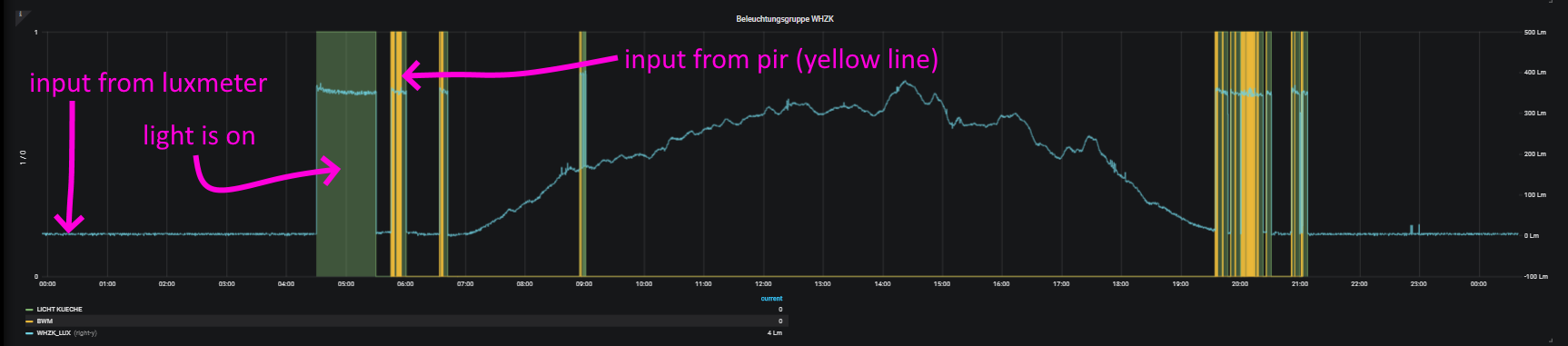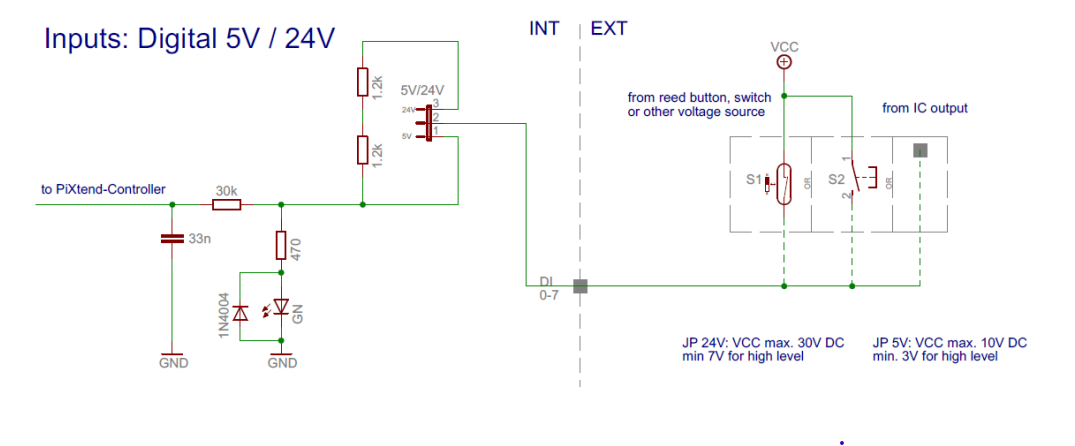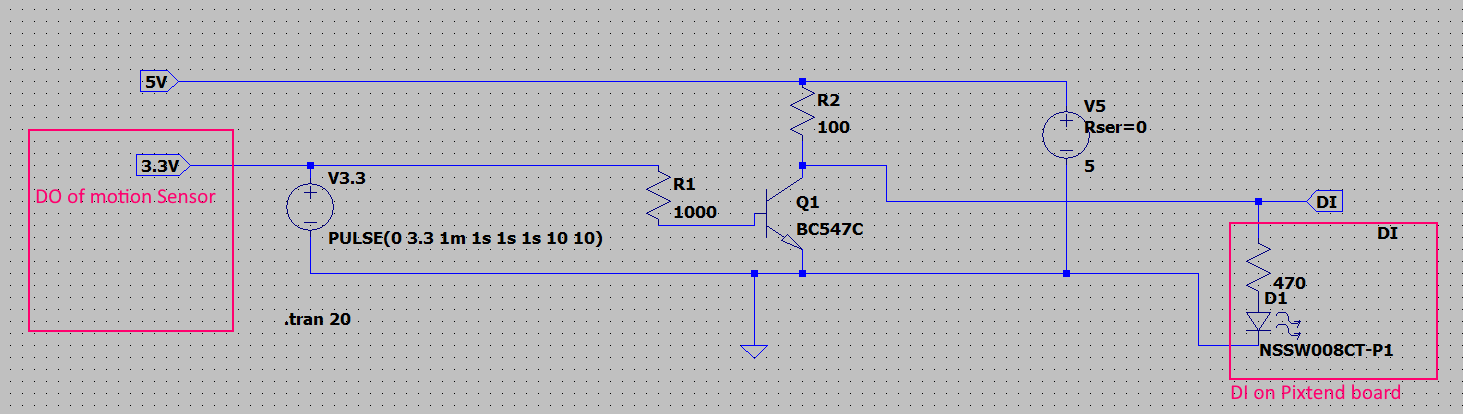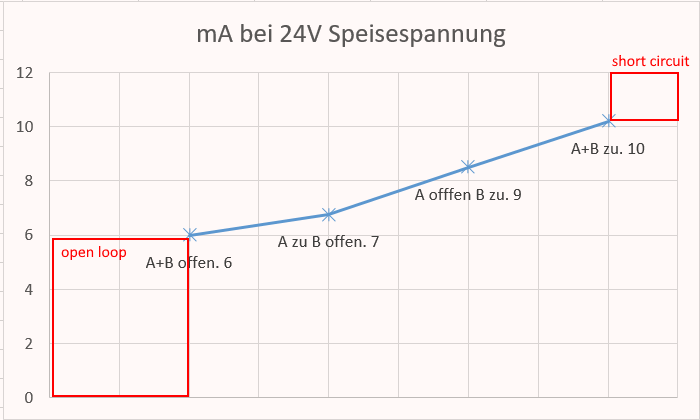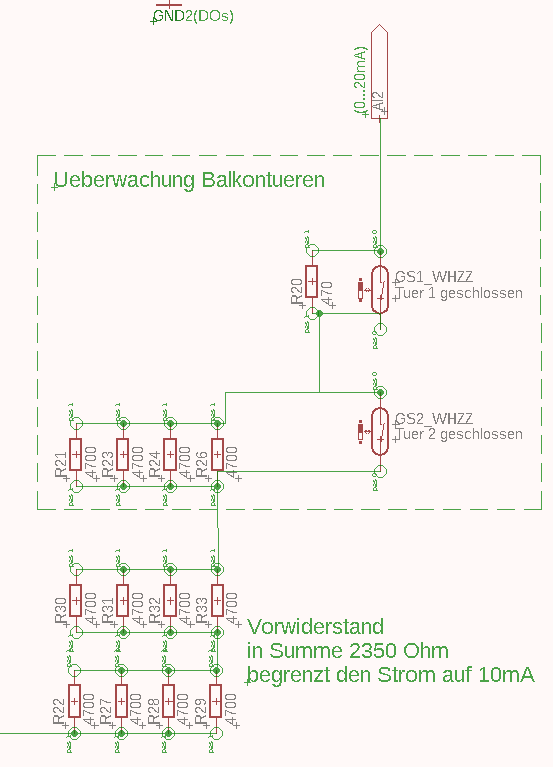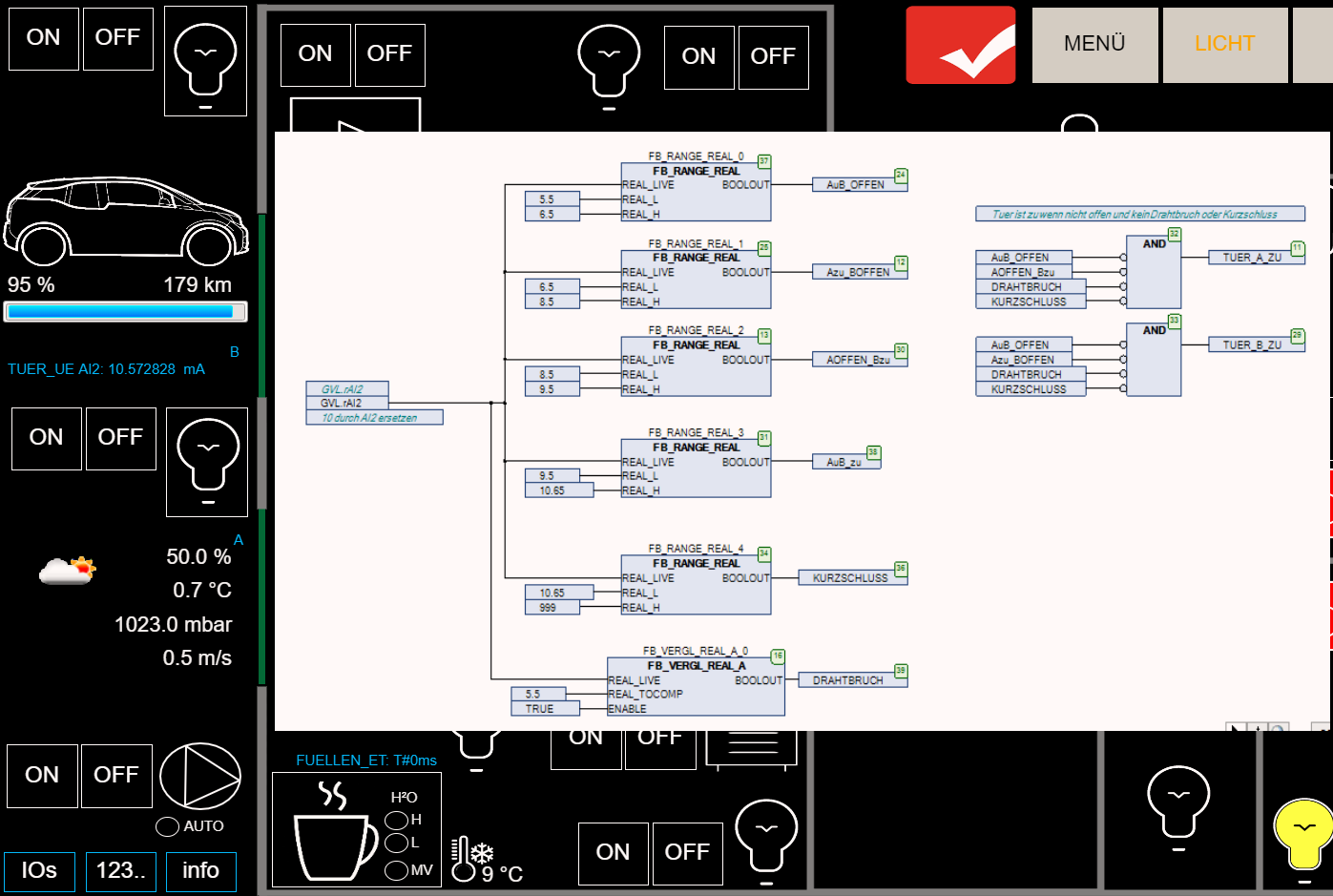-
connecting Deye SUN800 PV-Inverters
03/22/2023 at 21:05 • 1 commentI recently installed a 4kWp PV-System ( 10 Panels connected to 5 Microinverters)
Naturally, I wanted to connect it all to my Smarthome. But the Modbus-TCP Interface of the Inverters (Deye SUN800) is not working for me. After browsing GitHub, I stumbled upon a solution (https://flows.nodered.org/flow/bf4e518f48eca5922ea3274680ac8692) to connect the web server of the inverter-data-logger. The web interface provides all necessary data like current power production, daily production, total production and fault codes. It works by logging into the web page via node-red and parsing the content for the needed data. After some filtering, the data is passed on to influx db (for grafana) and my smart home PLC via MQTT.
![]()
Now my smart home "knows" when "free" electricity is available and can switch on the car charger or the heat pump.
-
AI-on-the-edge implementation (MQTT)
09/04/2022 at 15:04 • 0 commentsSince I have moved from a rental apartment to a house, it is possible to install some things I have long dreamed about.
The first addition to my smart home system should be a real flow meter for the main water supply pipe. But while I was browsing the web for the cheapest flowmeter, I found a better solution. -To use the existing water meter and digitize it.
The AI-on-the-edge-device from jomjol on github https://github.com/jomjol/AI-on-the-edge-device is easy to implement and works flawlessly. The data is send via MQTT to my Nodered and Soft-plc...
The Web-UI:
My water usage from the last 7 days:
The 3d-printed enclosure is still missing some parts:
-
Here are some pictures of the progress of the new smart home system.
05/01/2022 at 13:16 • 0 comments![]()
![]()
![]()
![]()
-
Season’s Greetings!
12/21/2021 at 13:36 • 0 comments83 101 97 115 111 110 8217 115 32 71 114 101 101 116 105 110 103 115 33 32 72 111 112 101 32 121 111 117 32 97 108 108 32 101 110 100 32 116 104 101 32 121 101 97 114 32 111 110 32 97 32 98 114 105 103 104 116 32 110 111 116 101 32
![This is brilliant]()
-
developing new version (for new house) ?
12/16/2021 at 17:15 • 0 commentsSince there is now a real possibility that I am allowed to start building my own house (https://hackaday.io/project/169973-boxy-home) in 2022, it's time to think about a new version of my smart home project.
This time I start with the easy part -the GUI. I will keep the monochrome/highlights look.
![]()
![]()
-
A case for my Nodered
04/17/2020 at 06:47 • 0 commentsUsually, I don't let go of a lot of my time to visual aspects of my projects. But the current situation gives me a bit more time to do some visual upgrades.
I printed a case for one of my Raspberry Pis, the one which runs Node-red and connects all of the third-party apps to my Software PLC and HMI.The case is from Thingiverse: https://www.thingiverse.com/thing:3437219
![]()
To have not only a visual benefit i decided to add two status LEDs which are connected to GPIO Pins and can be controlled direct by Nodered.Currently the blue one gets lit on every status change of devices (light on/off) and the red LED is reserved for network or system errors.
![]()
-
Connecting my 3D printer (and testing OPC UA)
04/14/2020 at 14:18 • 0 commentsSince I have connected my octoprint to my Nodered via MQTT a while ago, I wanted to do something with the data.
Smarthome page for printer controls.:
![Screenshot of smarthome page. Screenshot of smarthome page.]()
But i don't wanted to transmit all the Values via MQTT (the MQTT implementation in the PLC is a bit messy) to my Codesys RasPi PLC. So i decided to try the built-in OPC-UA Server.
View of OPC Nodes with the free Unified Automation UaExpert:
Now the Smarthome is able to tell when a print is finished and switch off the mains for the printer after the hotend is cooled down.
Part of SFC for the printer controls.:
-
Update on motion to light functions
03/31/2020 at 05:35 • 0 commentsSome Grafana recordings of the in and output signals from my kitchen lighting.:
-
Adding a motion sensor and the need for level conversion
03/27/2020 at 06:42 • 0 commentsIt starts with a model I found on Thingiverse. A cool case for an HC-SR501 motion sensor. (https://www.thingiverse.com/thing:3170870)
Since I had one of these lying around I wanted to add it to my smart home System. The nearest I/Os to the preferred location are the digital inputs on the Pixtend Extension Board. The only problem is that the HC-SR501 sensor outputs a 3.3V Signal and the DIs need at least 3.3V to flip high.
(https://www.pixtend.de/files/manuals/pixtend_technisches_datenblatt.pdf)
My solution should only involve components I had already in stock. So I decided to use a BC547 NPN transistor.
The signal gets inverted but that's no problem since I can negate the input in the PLC. I also mounted a lux meter (a photoresistor board with 0...2.5V output) in the motion sensor case. The boolean signal of the motion sensor and the analog value of the lux meter are processed from the PLC and the light gets switched on when needed.
-
monitor the balcony doors with an 4...20mA loop
12/06/2019 at 10:40 • 0 commentsI added the capability to monitor the state of my two balcony doors (open/closed).
The door state is monitored with a magnet and reed switch combination. The reed switch is in parallel with a resistor and changes the current through the loop.
So the different current states are corresponding with different door states. It is also possible to detect a short circuit (>10.65mA) or an open loop (wire failure <5.5mA) and all this with just two wires.
Current states with 24VDC supply voltage:
I only had 0.25W resistors, so i had to use some in parallel to distribute the load:
The current input gets analyzed (0...20mA current loop interface) and visualized by the RasPi PLC:
 stefan.schnitzer
stefan.schnitzer