-
1Step 1
Project Steps
- Rationale
- Gathering Media
- Modifying Media
- Set up SD Card
- Set up KODI
- Set up Pro Trinket
- Drilling Project Box
- Plugging Things in
-
2Step 2
Rationale
Making books accessible to kids is important for many different reasons. Kids need tons of exposure to great books. Even in video format, great books demonstrate lots of important things: plot, character development and setting. Giving kids choice is a powerful way to get kids to love reading! I read a lot of books to my students and I don't have time to revisit all the books. This reading console allows kids watch the books that I have already read as well as preview books that I am going to read. When kids read books again, they enhance their understanding of how books work.
In my 16 years of teaching, I have found that I can teach reading to almost any child. Sadly, many kids that learn to read are aliterate: able to read but uninterested in doing so. Great books are part of the solution, but exposure to different types of books and allowing students to choose what they read is equally important. This project turns books into a video game console that enables kids to choose what they want to read and when, regardless of any physical or educational handicap. This console could help millions of kids find a love of reading.
-
3Step 3
Gathering Media
The majority of the books are from Scholastic books. I've bought every book DVD that Scholastic has sold. Amazon has dozens of DVD's with 100's of animated books. Take a look here:
Youtube also has a ton of books. Take a look at this one:
You can also record your own reading. Here is a book I wrote and animated:
There are also great commercials for books. Take a look at this one for I Really Like Slop! by Mo Willems.
-
4Step 4
Modifying Media
All formats need to be modified to MP4 format and then loaded up on to iTunes.
Fix all thumbnail pictures with the following steps:
1. Open movie in Quick Time Player.
![]()
Pause the movie when it gets to the title page. Hit control + C to copy the paused movie. Click once on the file of the movie and then control + I to open an information page about the movie.
![]()
Click on the icon in the top left hand corner, then press control + V to paste the new image.
![]()
-
5Step 5
Set up SD Card and thumb drive
(work in progress)
-
6Step 6
Set up KODI
(work in progress)
-
7Step 7
Set up Controller
(work in progress)
-
8Step 8
Connect Everything
(work in progress)
Making books accessible to all kids
This project creates an easily accessible digital library of animated books, empowering all children to independently explore reading.

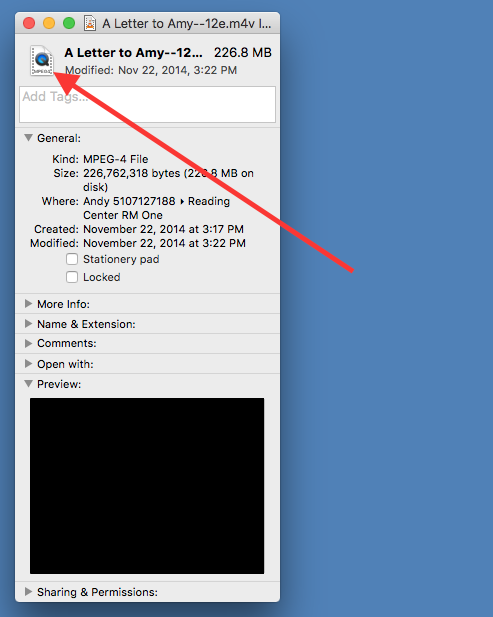
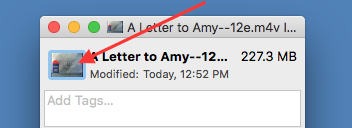
Discussions
Become a Hackaday.io Member
Create an account to leave a comment. Already have an account? Log In.
This is a very cool project. I think my friend who works in the educational field http://www.castingcall.club/m/Vanessa%20Stubblefield would be very interested in this project. She recently worked as a publisher for a book called a clean well lighted place and I think she would really appreciate what you are doing to make the literature accessible.
Are you sure? yes | no