How to build an i-mac version of listening center
Materials:
i-mac (at least core duo)-$200
JoystickMapper- $14 (This app is used to reconfigure controller.
Generic USB controller from Amazon.com - $7
1. Upload videos to i-tunes.
2. Download Joystickmapper app.
3. Plug in controller.
4. Run Joystickmapper and setup controller for i-tunes.
A. Click Add a new preset.
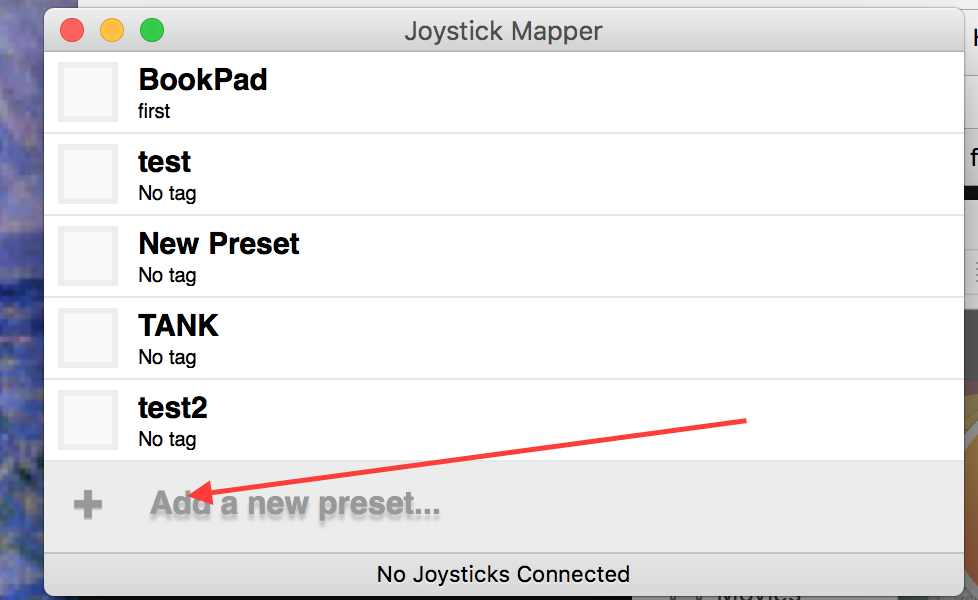
B. Plug in controller and type name of new preset.
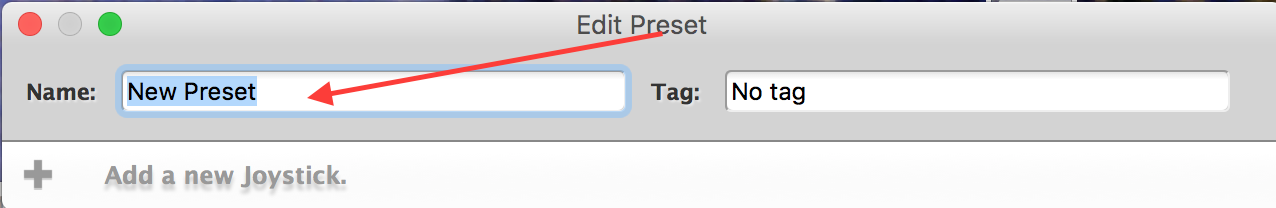
C. Configure the controller as follows:
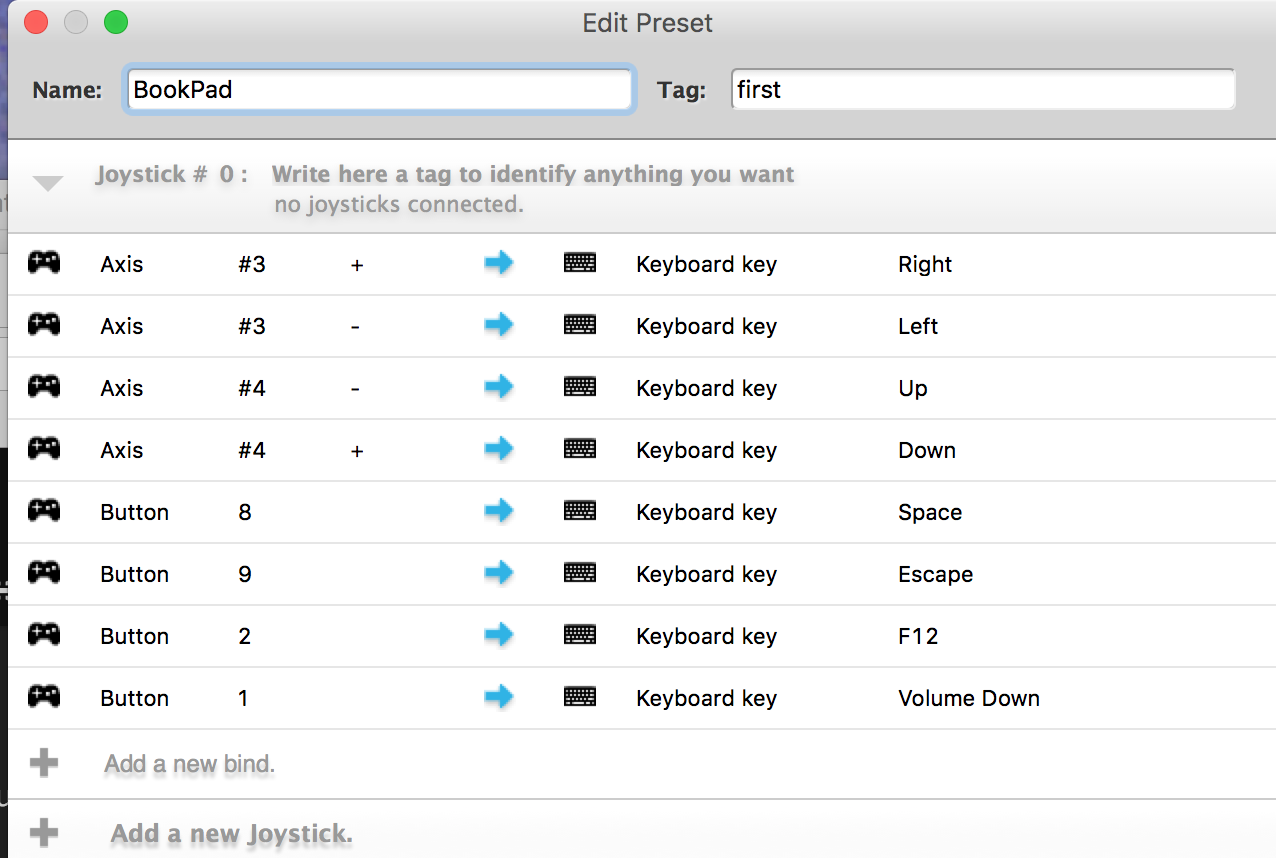
D. Joystickmapper needs to be running to work and the specific preset needs to be checked.
E. Train kids to use controller
Discussions
Become a Hackaday.io Member
Create an account to leave a comment. Already have an account? Log In.