You can download the 8BitRobots Javascript software onto your favorite Raspberry Pi Linux installation. Alternatively, you can build a custom distribution which contains all the software bits you need, only the bits you need, and everything configured to "go" as soon as the Pi boots up. I built my distribution using these excellent instructions (https://raspinterest.wordpress.com/2016/11/30/yocto-project-on-raspberry-pi-3/) but I have enough tweaks that I thought it best to list the steps out for others.
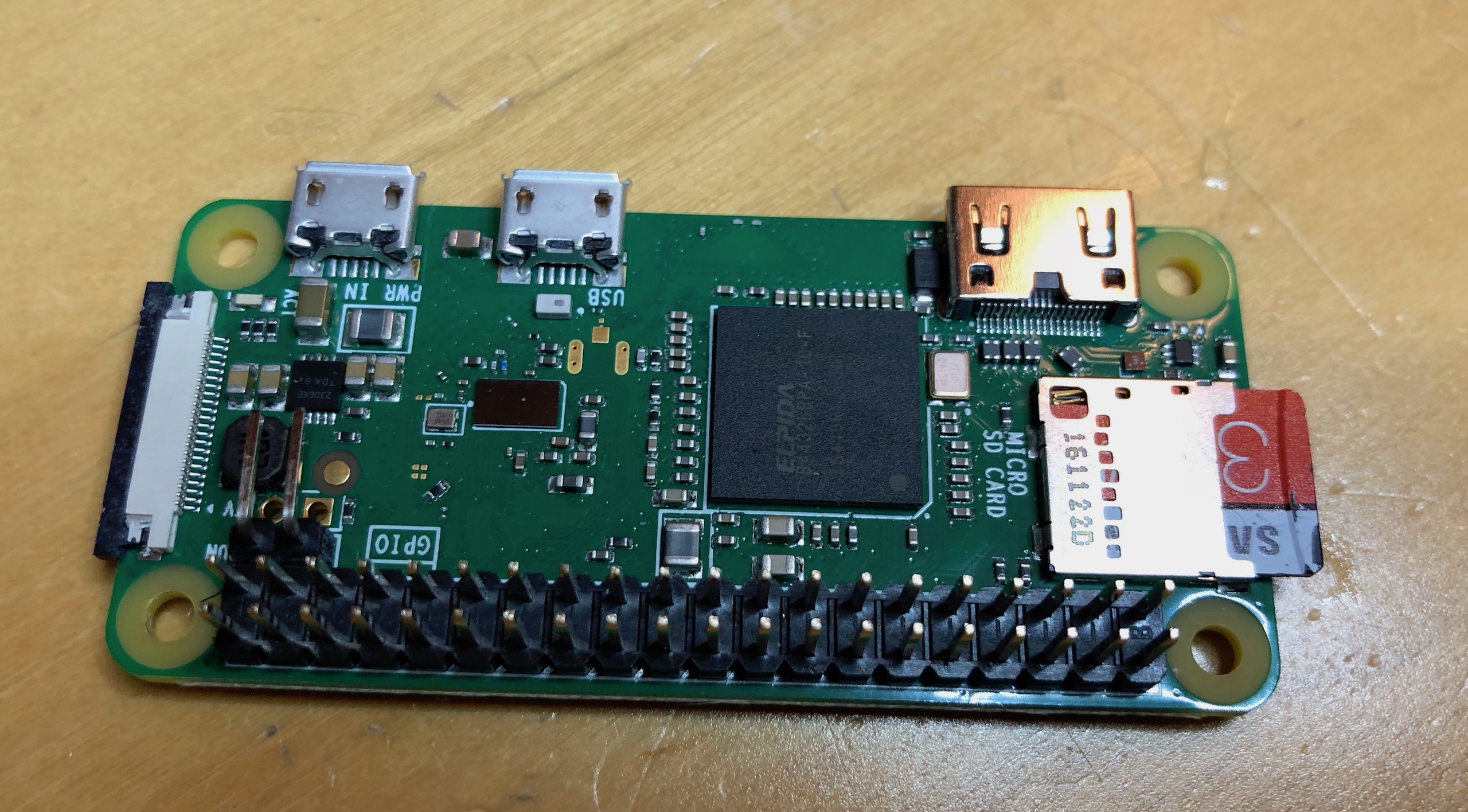
- I built my distribution on Ubuntu Linux, so I'm assuming this as a base. There's nothing here Ubuntu specific, so other Linux variants should be fine.
- Create a directory to download source:
mkdir -p ~/rpi/sources- Cd into directory
cd ~/rpi/sources- Download the layers we'll need. Yocto distributions are built using a number of "layers"
git clone -b rocko git://git.yoctoproject.org/poky git clone -b rocko git://git.openembedded.org/meta-openembedded git clone -b rocko git://git.yoctoproject.org/meta-raspberrypi git clone https://github.com/imyller/meta-nodejs.git git clone https://gitlab.com/8bitrobots/meta-8bitrobots.git git clone https://github.com/OSSystems/meta-browser.git- Create a build configuration
cd ~/rpi source sources/poky/oe-init-build-env rpi-build
- You will now be in the directory ~/rpi/rpi-build
- Copy the example config files into the conf directory:
cp ~/rpi/sources/meta-8bitrobots/example-config/bblayers.conf conf/bblayers.conf cp ~/rpi/sources/meta-8bitrobots/example-config/local.conf conf/local.conf
- Build the image
bitbake rpi-hwup-image
- The first time this will take a long time ... a very long time ... even on big machine it will take many, many hours. Be warned.
- Once completed you will have many things, but the one we need right now is a compressed disk image to write to an SD card. I copy it to the home directory to make it easier to find later
cp tmp/work/raspberrypi0_wifi-poky-linux-gnueabi/rpi-hwup-image/1.0-r0/deploy-rpi-hwup-image-image-complete/*.gz ~
- Now use your favorite flash tool to write it to an SD card.
 Tim Wilkinson
Tim Wilkinson
Discussions
Become a Hackaday.io Member
Create an account to leave a comment. Already have an account? Log In.