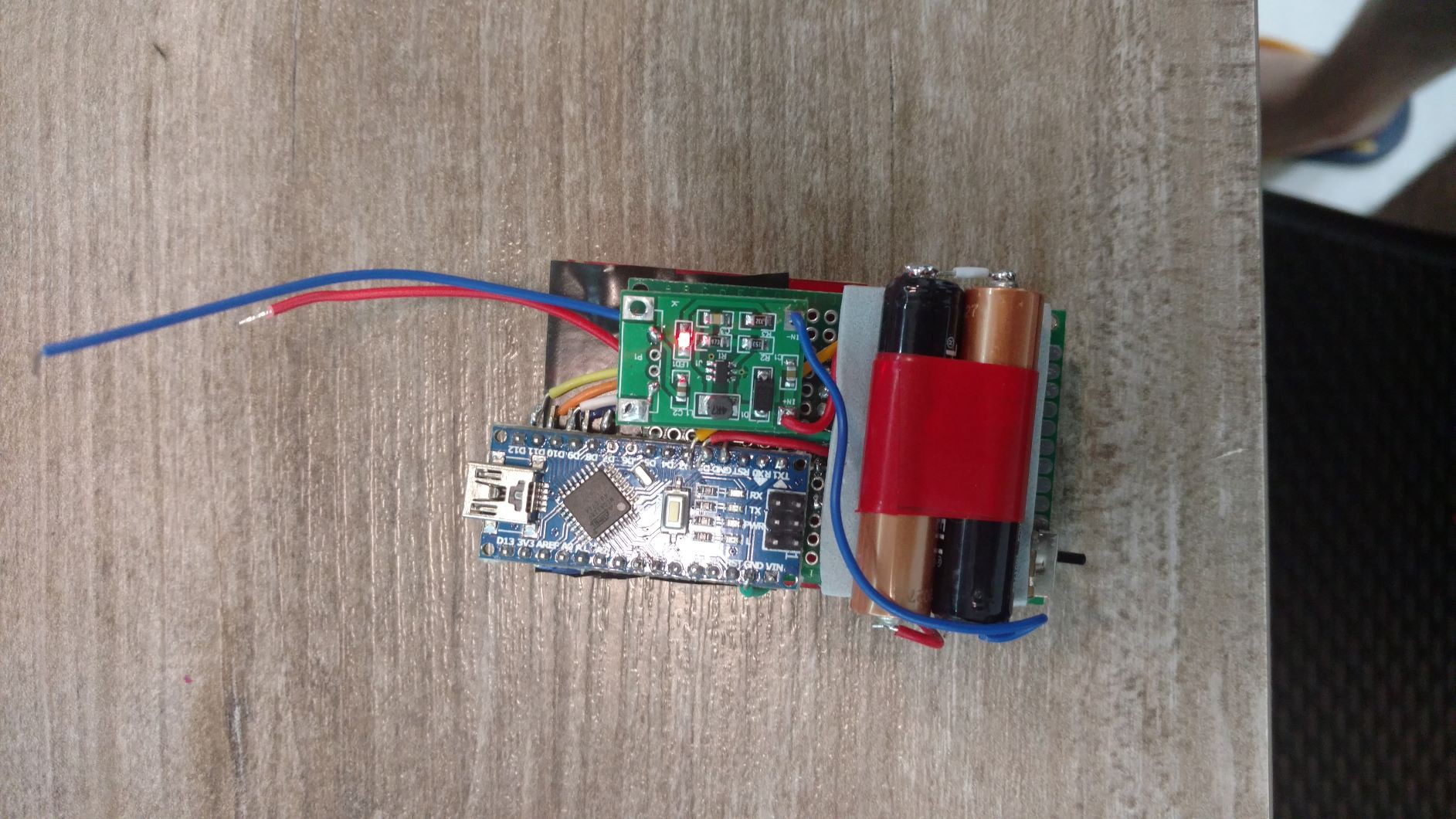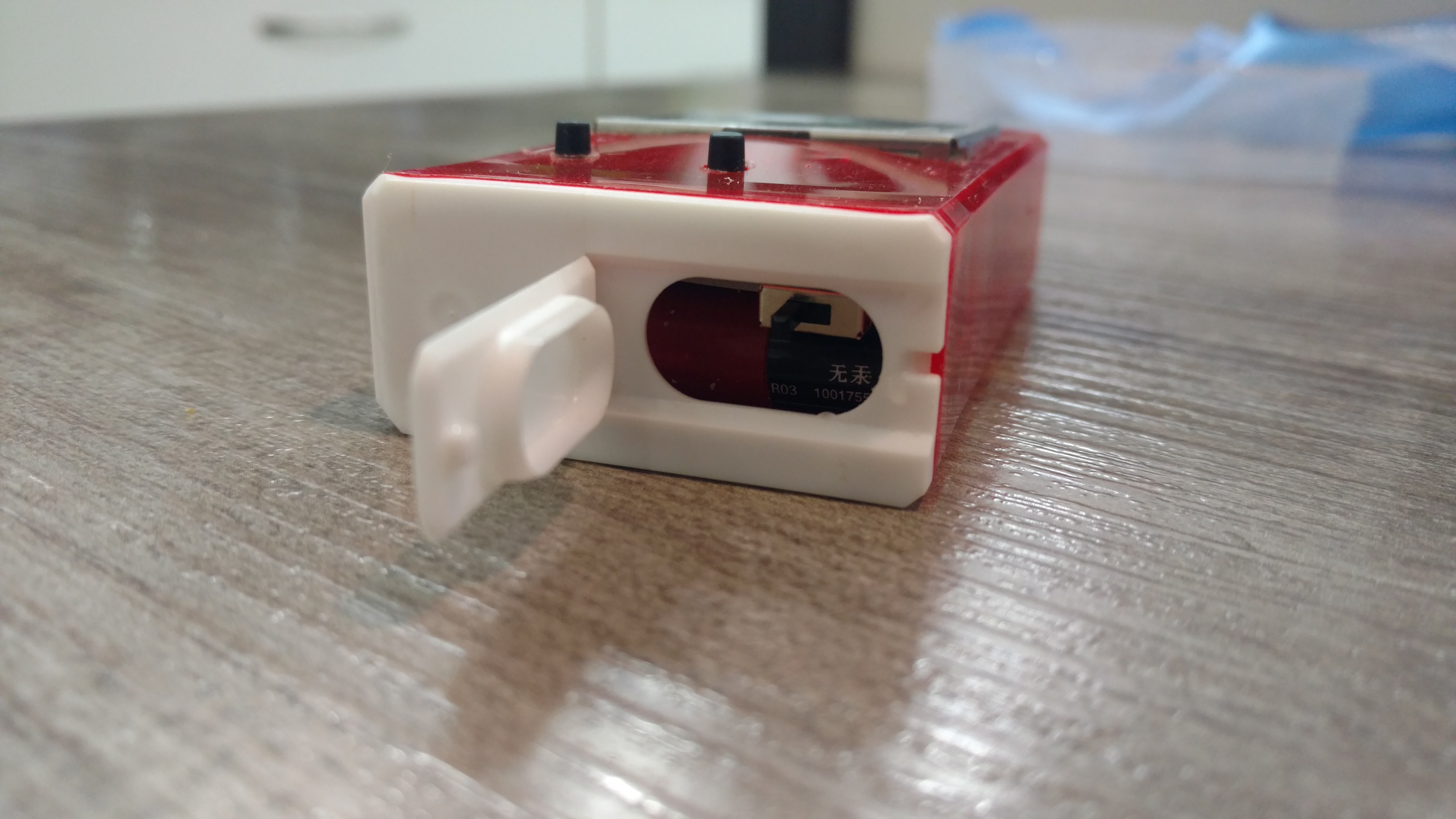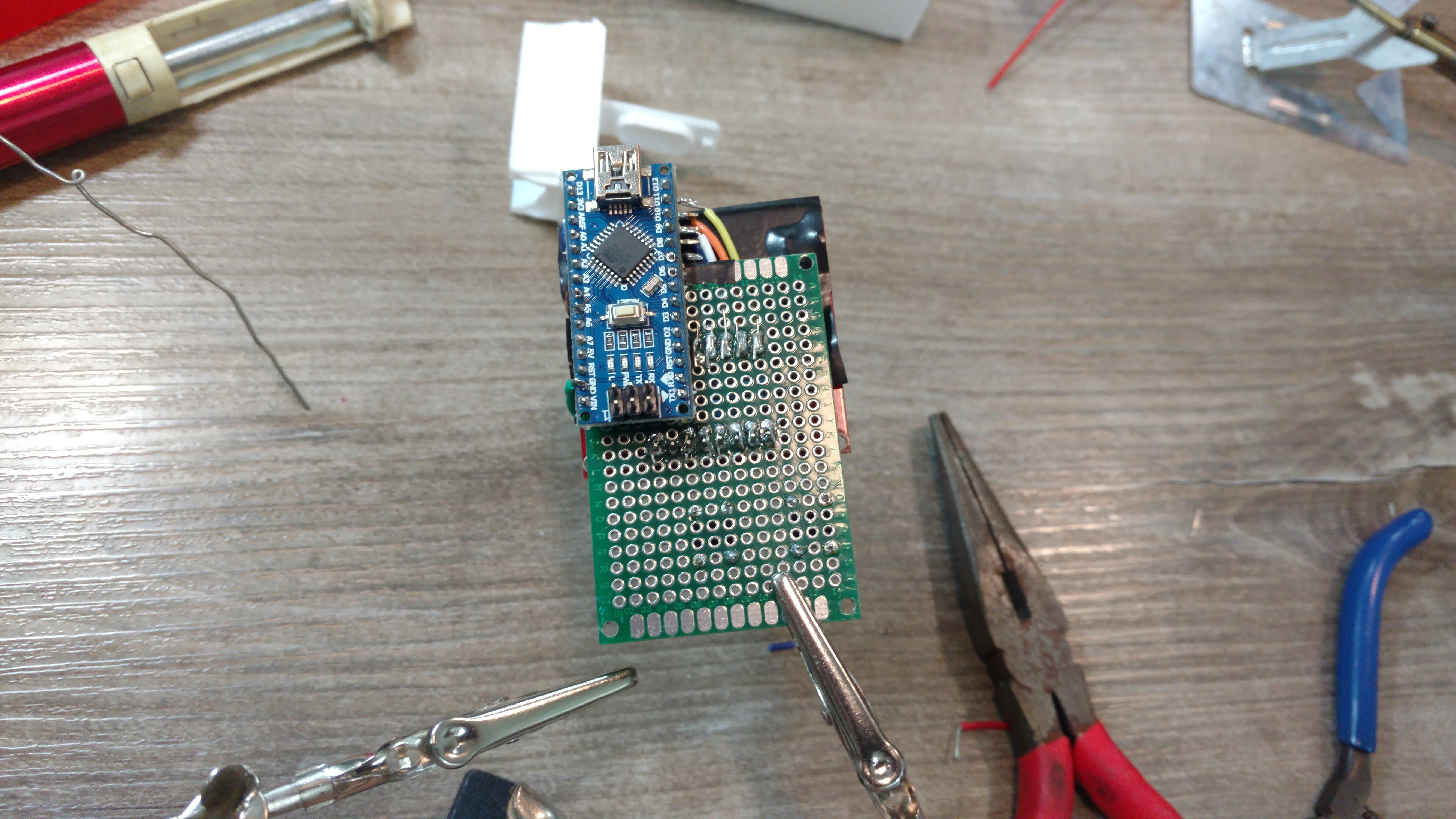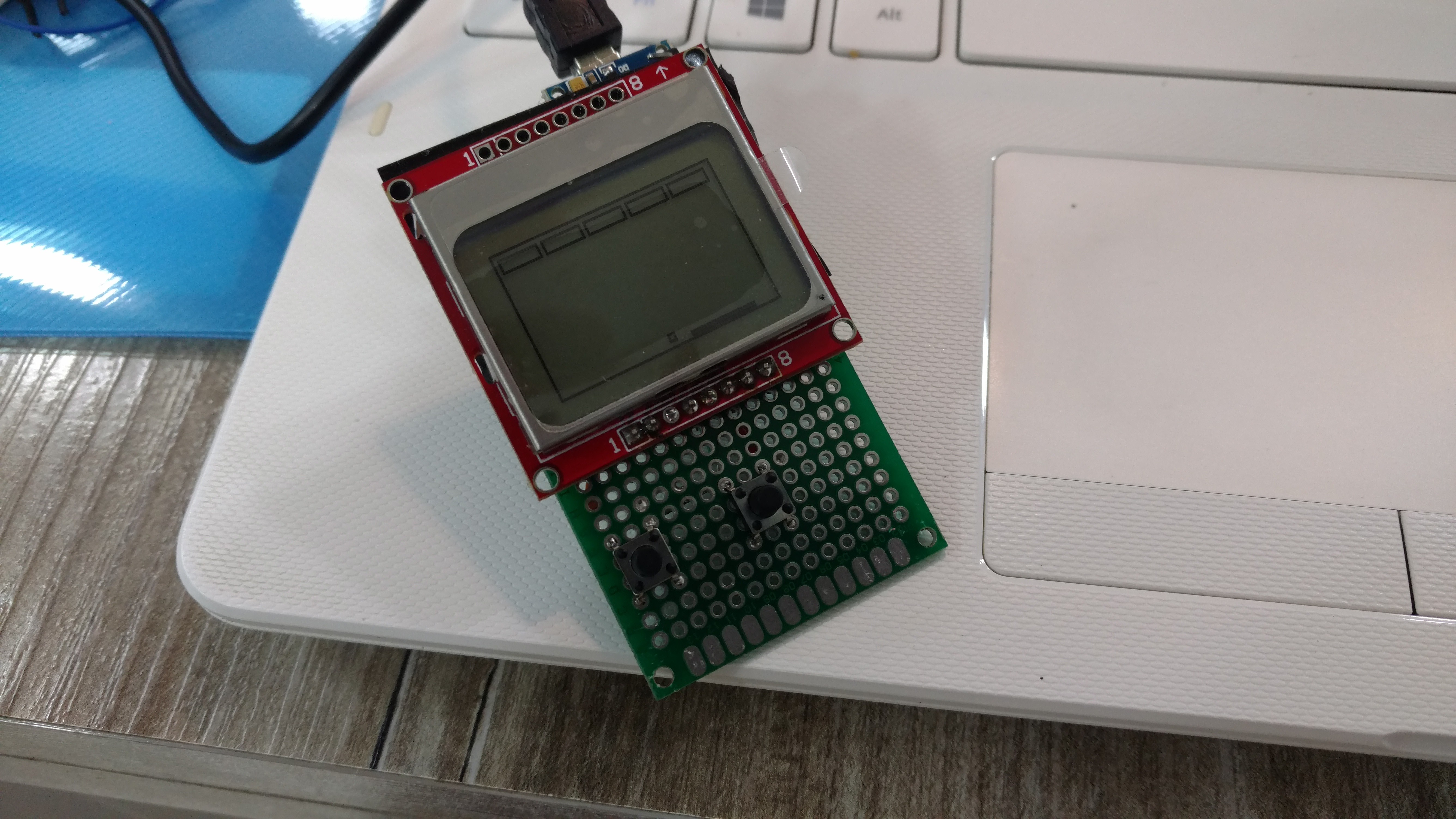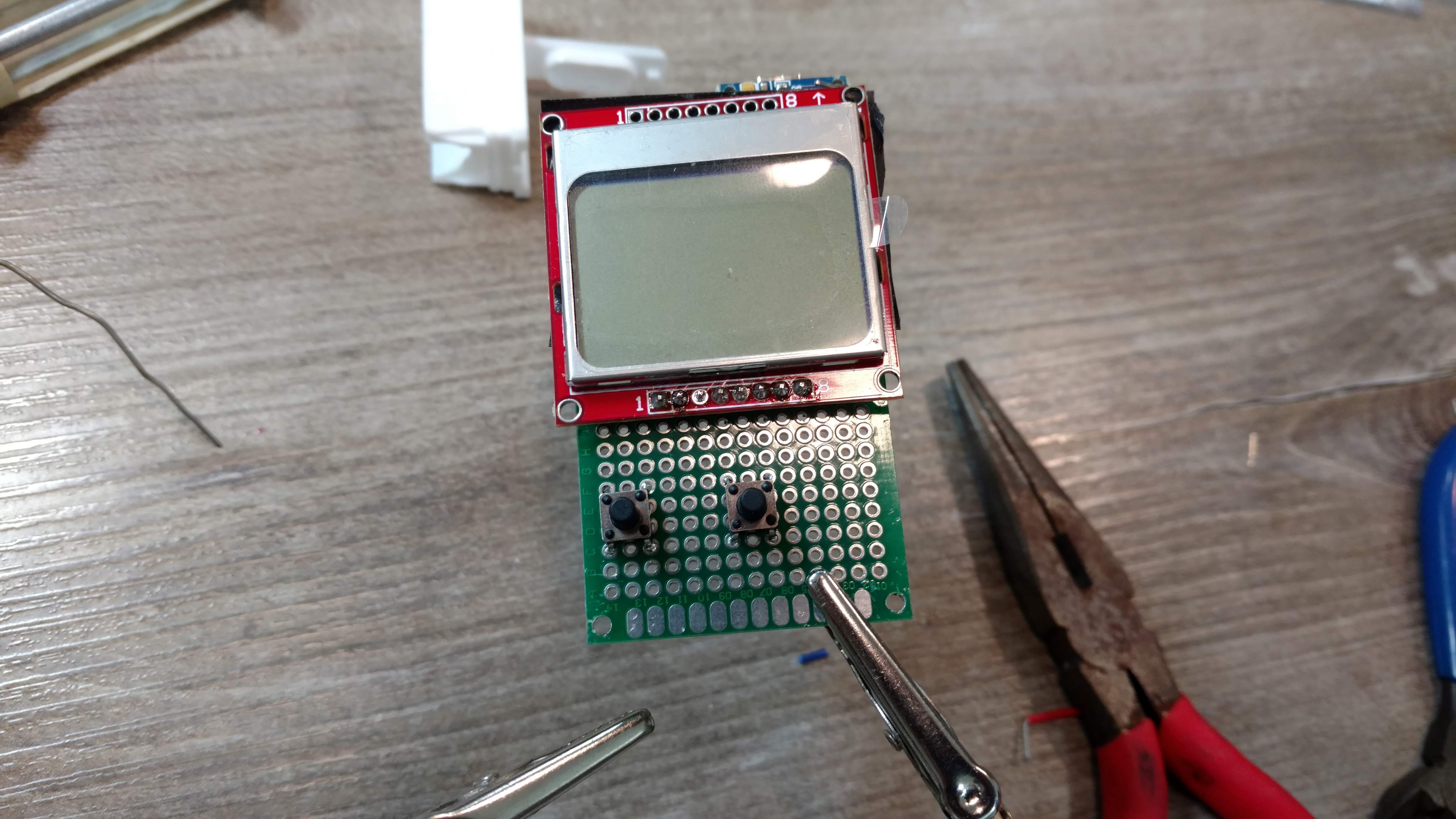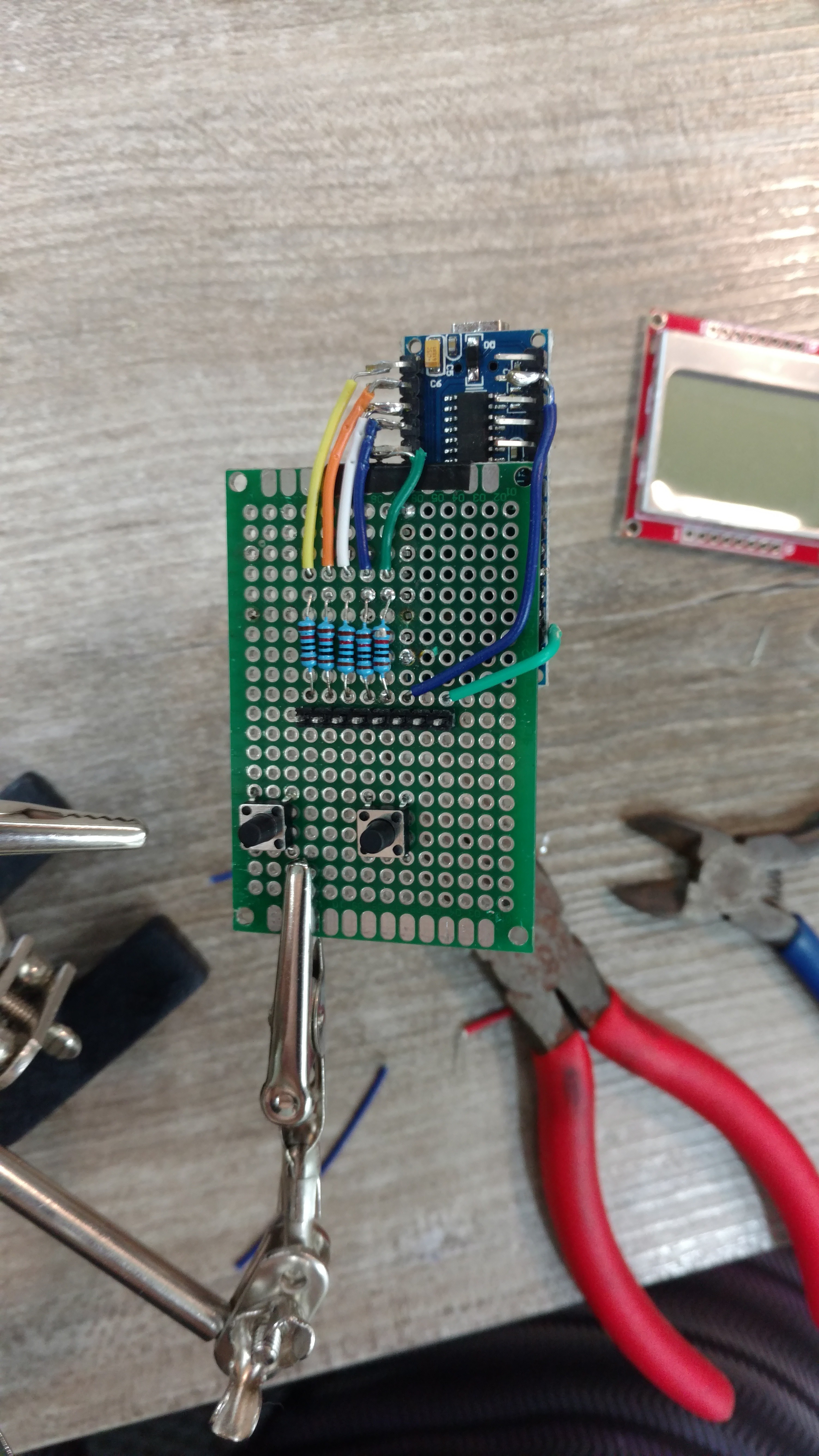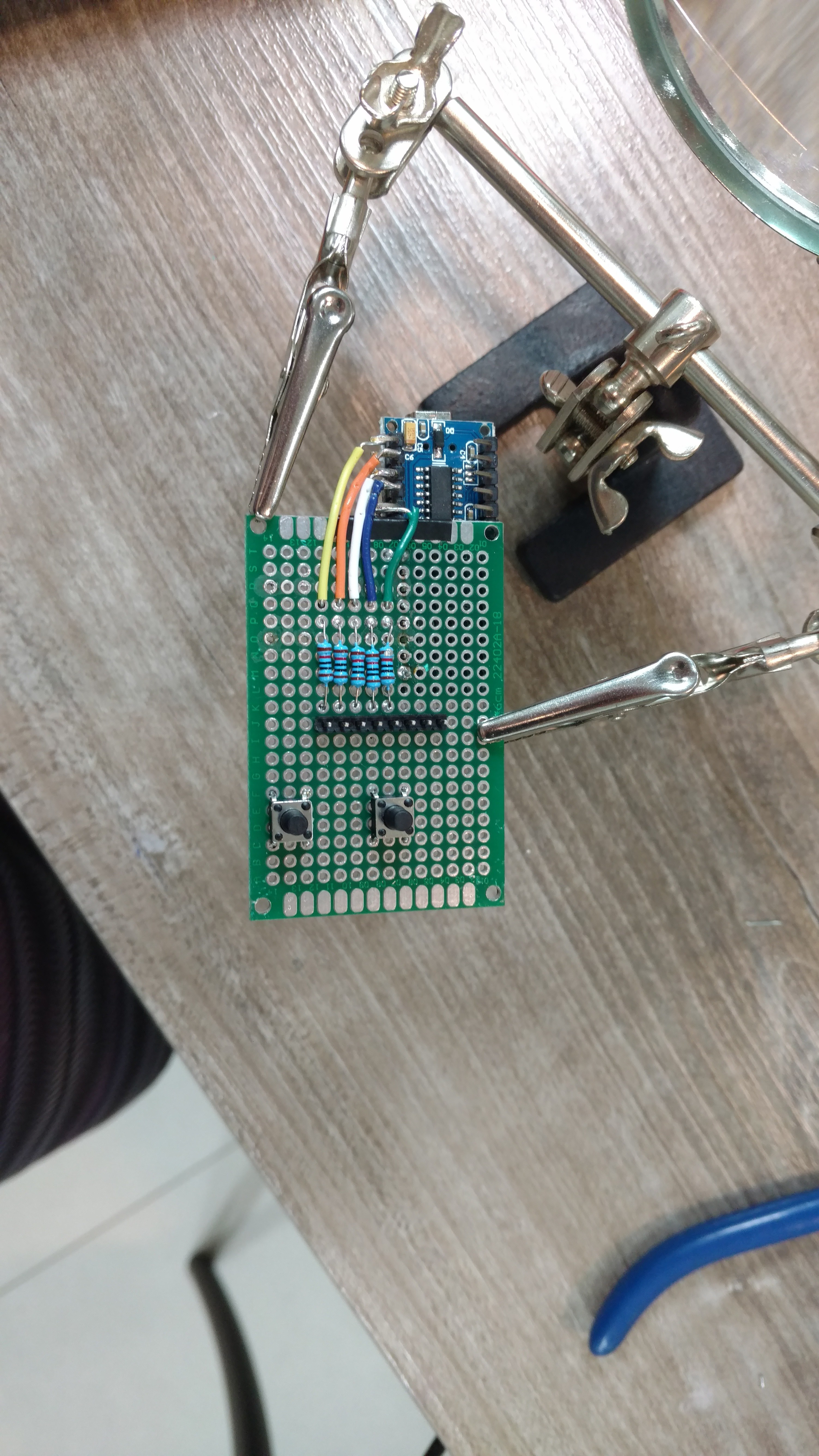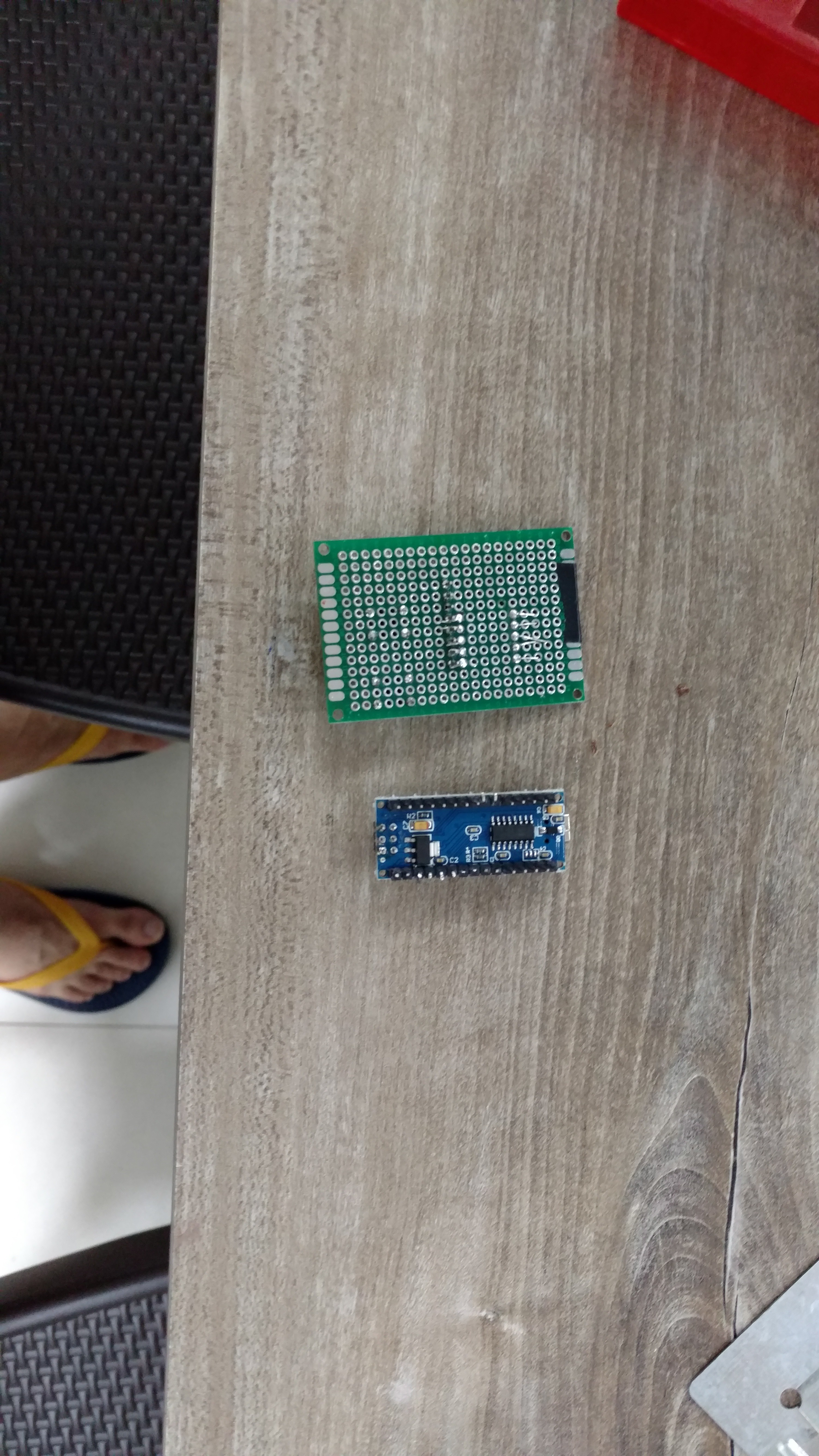-
First working version
07/25/2018 at 03:24 • 0 commentsSome improvement last days:
- I could put all circuits inside the Tic Tac case;
- Small update in software. The minimum viable game is done.
Next steps:
- Circuit to measure the batteries power level. It may show a small icon on top of the screen, just like an smartphone;
- More buttons (all four directions, plus two action buttons);
- Transparent case would be more cool than this orange partially transparent;
- Back light (is it really needed?). The 5110 display has this feature, but I'm not using for now, because of power saving reasons;
-Software reset (pressing the two buttons for 3 seconds). There is already a Hardware Reset: a small hole in the case's back to press the Arduino reset button;
- More than one game pre-loaded (I'm not sure if the small memory of Arduino Nano would be enougth).
- Many other things that I don't remember right now.
Pictures (what really matters):
![]()
![]()
![]()
![]()
![]()
![]()
![]()
And a video:
Thanks for reading.
-
Progress update
07/18/2018 at 04:23 • 0 commentsFinally some progress.
After various problems I decided to put the components together using a universal PCB, both for electrical contacts and mecanical suport for them.
Many changes since the original idea (I will update the components list later):
Now I'm using the 5110 LCD display (same as the old Nokia phone), and my idea is to use a CR2032 coin battery, with a step-up module to convert the 3V of the battery to 5V necessary for Arduino.
At least for now, there will be only 2 buttons (Left and Right), for sake of simplicity.
I managed to soldering the Arduino, display and the buttons in the PCB. Besides this I wrote a very crude first draft of a breakout game. This took me aproximatelly 2 hours of work, which seems very good for me.
Next step is connect the power (Battery and step-up module), sound (a simple buzzer), and fit everything inside a TicTac plastic case.
Some pictures of the progress so far (probably the worst soldering you have ever seen):
![]()
![]()
![]()
![]()
![]()
![]()
Thanks for reading.
Tic-Tac Mini Game
Mini game inside a small package of Tic Tac mints, using Arduino and an OLED display.
 Andre Baptista
Andre Baptista