Credit goes to
Alain Inspired me to start this project
Mitchell helped me with his app "ESP Alerts" which lets you choose which app will send notifications to the Esp32 chip. I couldn't use my Amazon tablet, which gave me some errors but Mitchell gave me an APK and it downloaded successfully, it works as expected. The ESP32 and tablet communicate well.
Now I plan to use the Apple Notification center service or ANCS which is a standalone Bluetooth service, there is no need for an app to relay notifications to the ESP32.
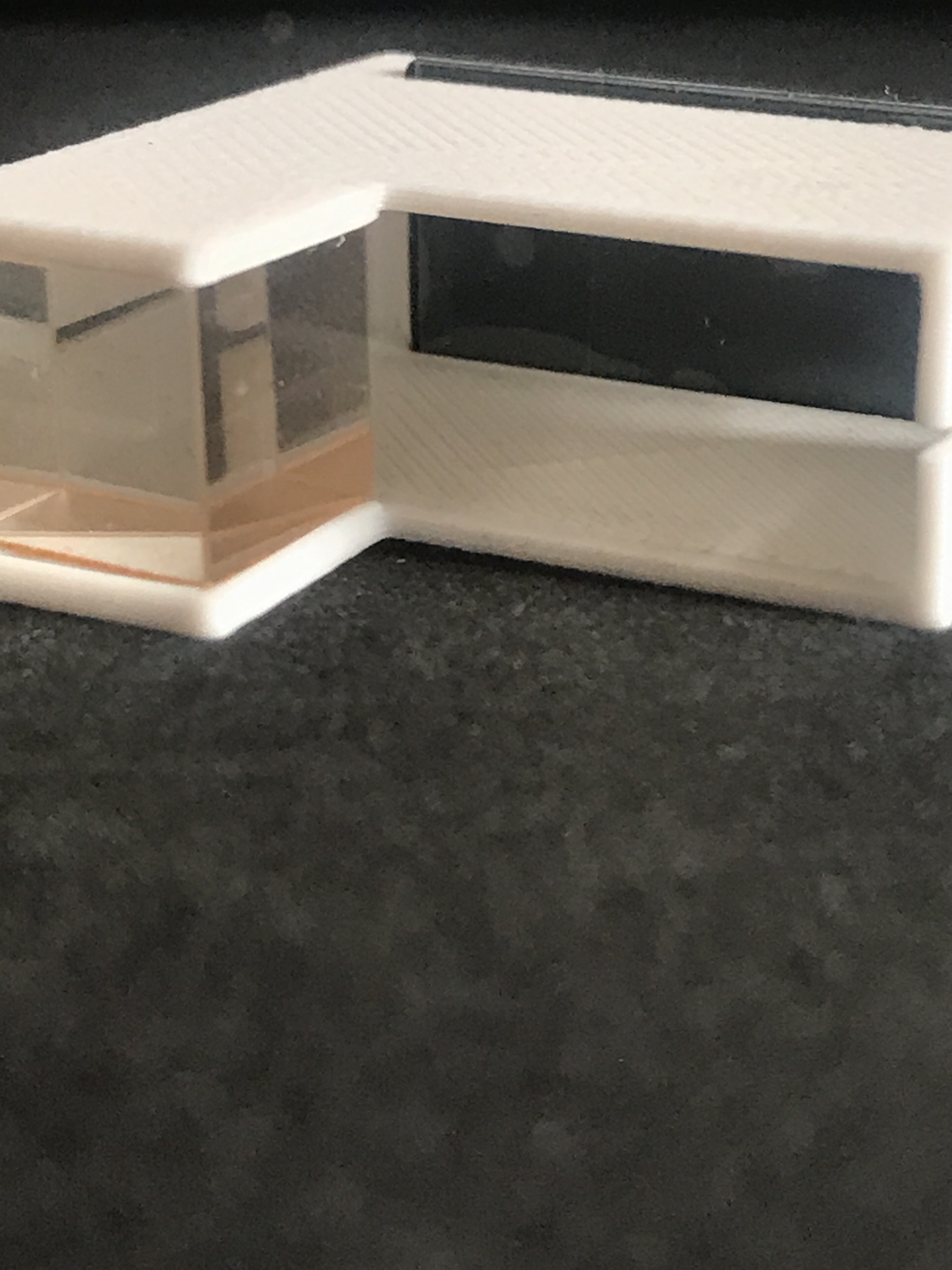
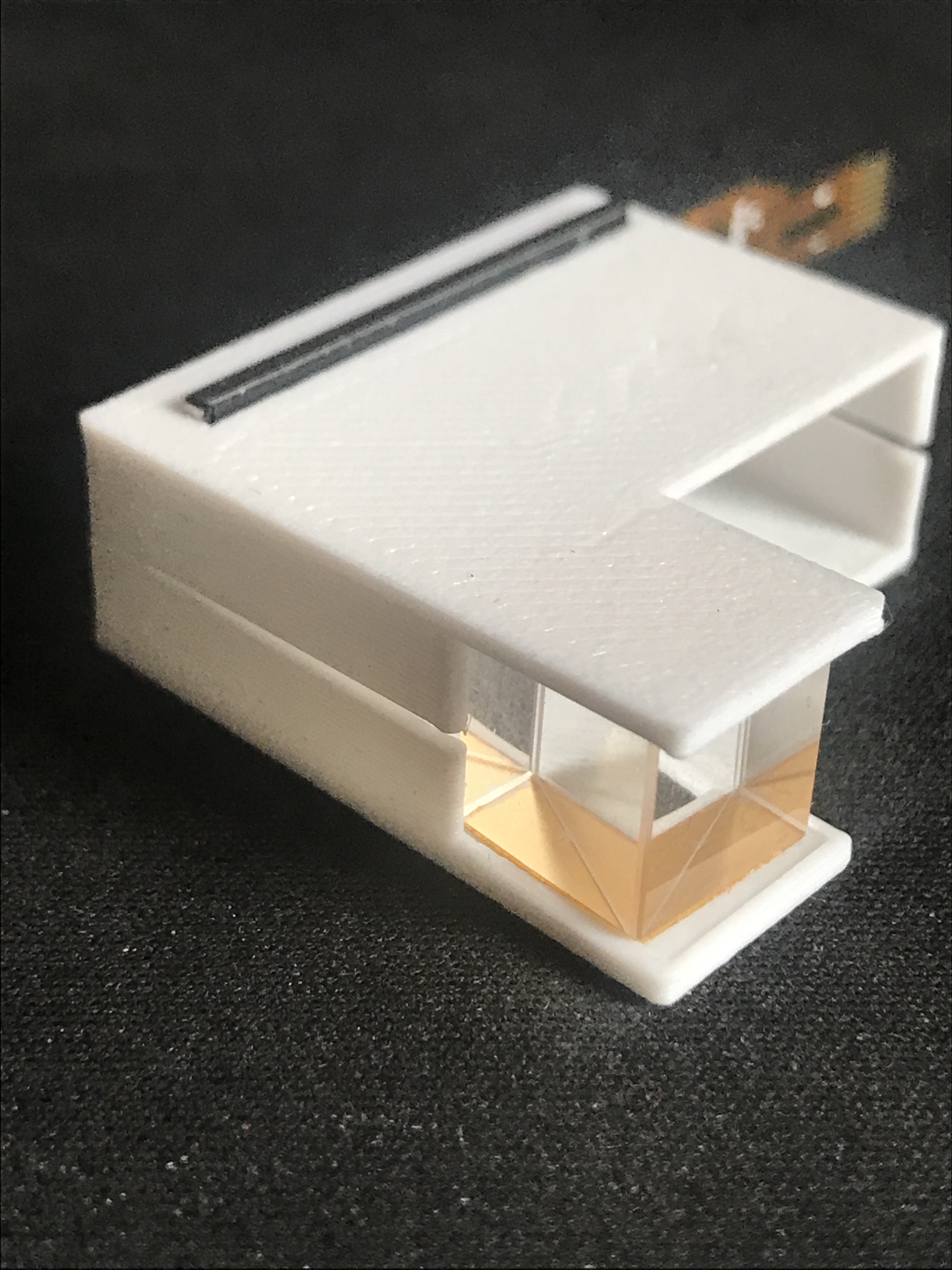

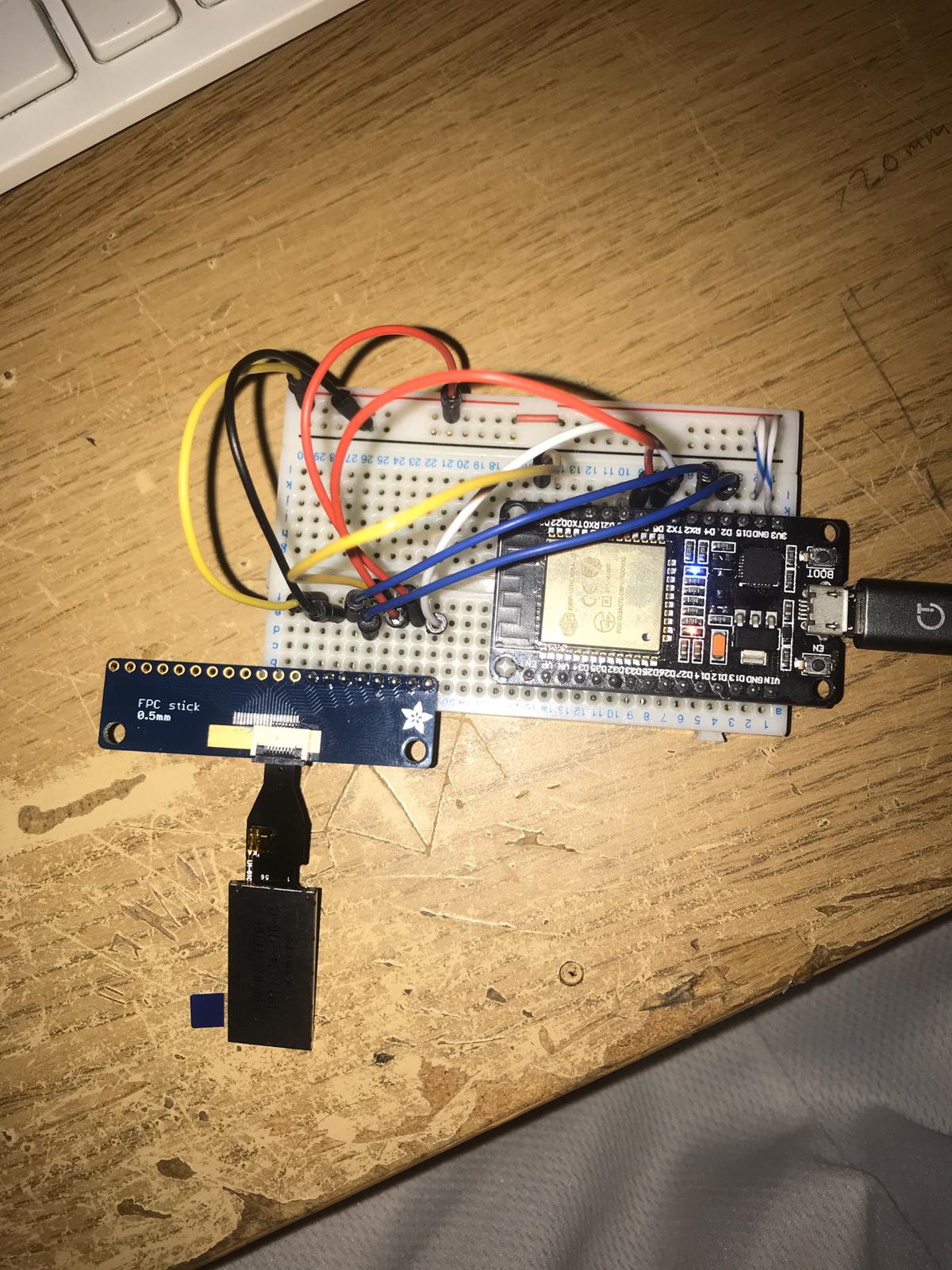
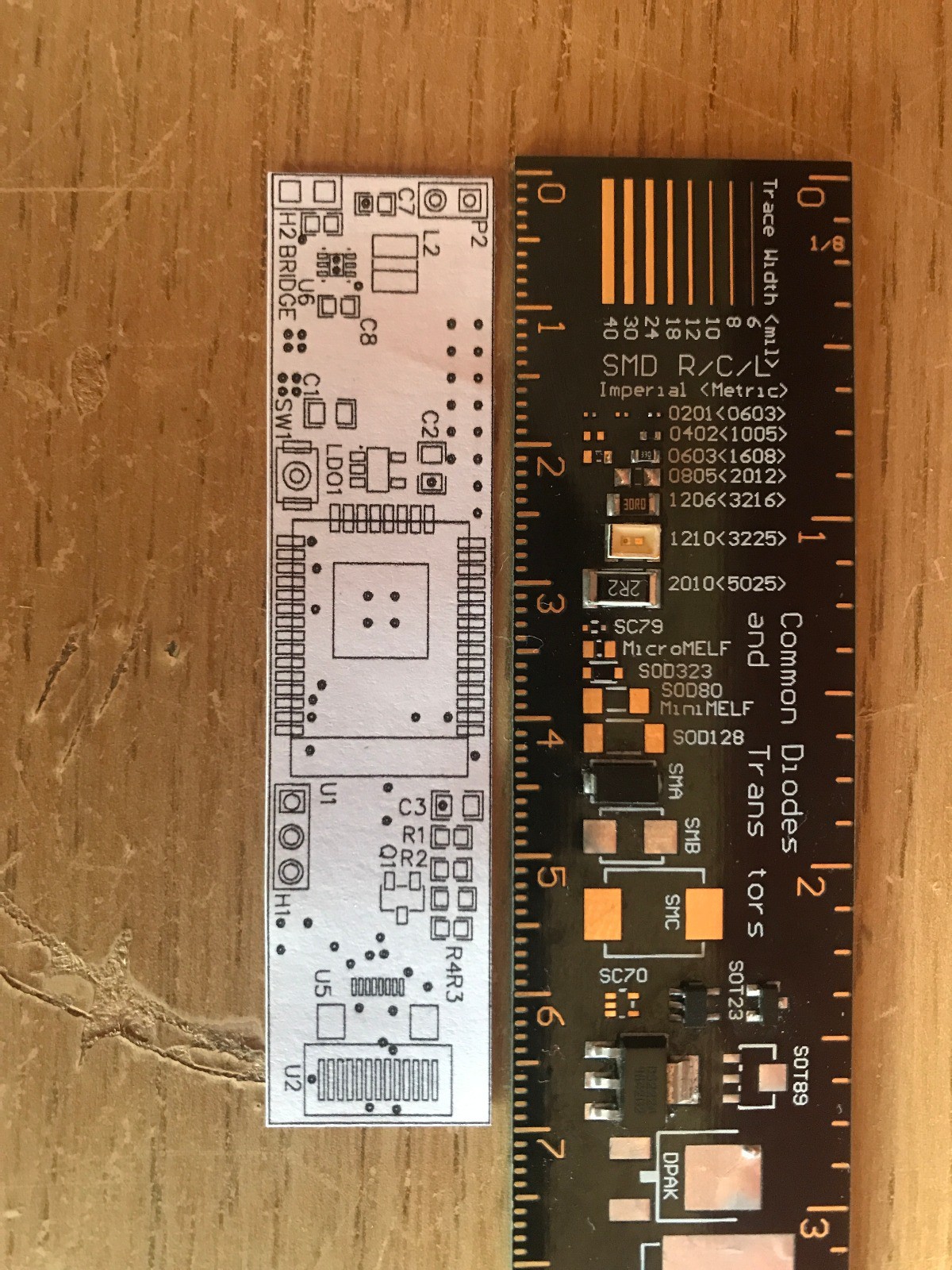

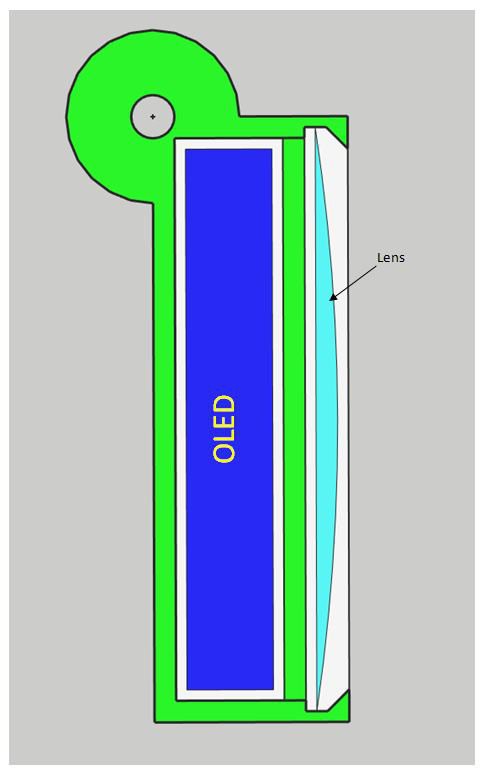
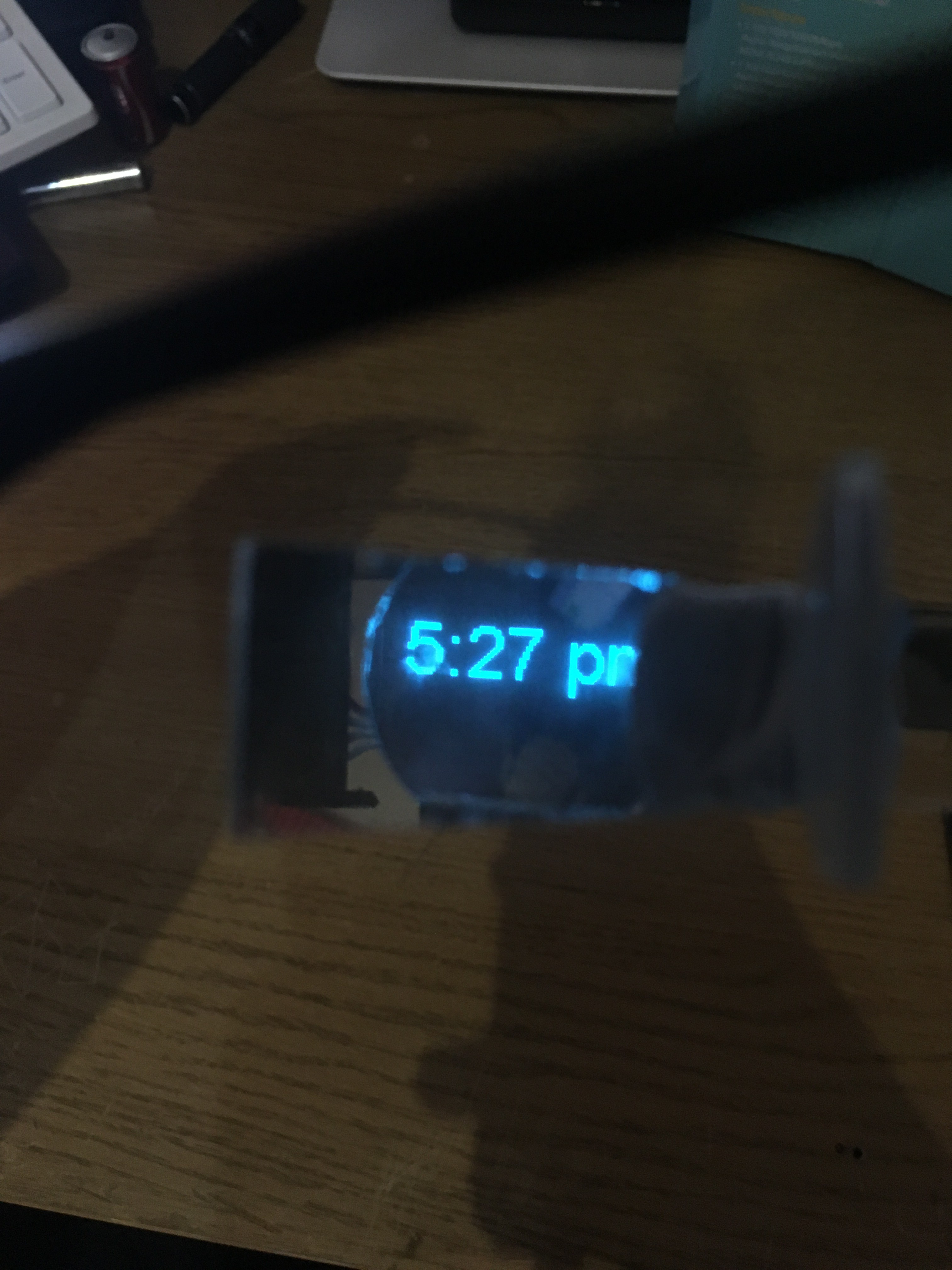








 WΛLLTΞCH
WΛLLTΞCH
 Platinenmacher
Platinenmacher
 deʃhipu
deʃhipu
Hello, is this still a project you are working on? I have written a program using an HUZZAH32 that has basic things such as temp, humidity, time, pitch yaw and roll, and a basic interface. I am wanting to ass the connection of iOS notifications to it and am struggling with that portion of the program. Furthermore, I have a fair understanding of optics/lenses and mirrors and would be happy to help with that portion if it is something you are still working on.