Ever wondered what to do with your old basic phones? The advent of a smartphone in last decade made all the basic phones obsolete. Even though they had good battery life and decent look they are less when compared to big smartphones which have big screens and lots of features. Even I had lots of these phones lying around. I did this project long back i.e 5 years back when I was in 11th grade. Here I did slight advancement when I saw this old project. In this instructable, I'll use an old basic phone as a remote switch which can be turned on and off from practically anywhere in the world. ( P.S: Where there is cellphone network) In India, the power supply is not 24x7 in many rural areas. Farmers in the rural area have to supply water to their fields consistently otherwise there might be the loss of crops due to water shortage. The fields are situated far away from their houses. Therefore this project aims to provide a solution for switching pump set remotely to help farmers. But this can be used to switch anything.
Convert your old phone into a remote switch
Have some old phones lying around? Thinking what to do with them? Here's how you can use them.....!
 Vishwas Navada B
Vishwas Navada B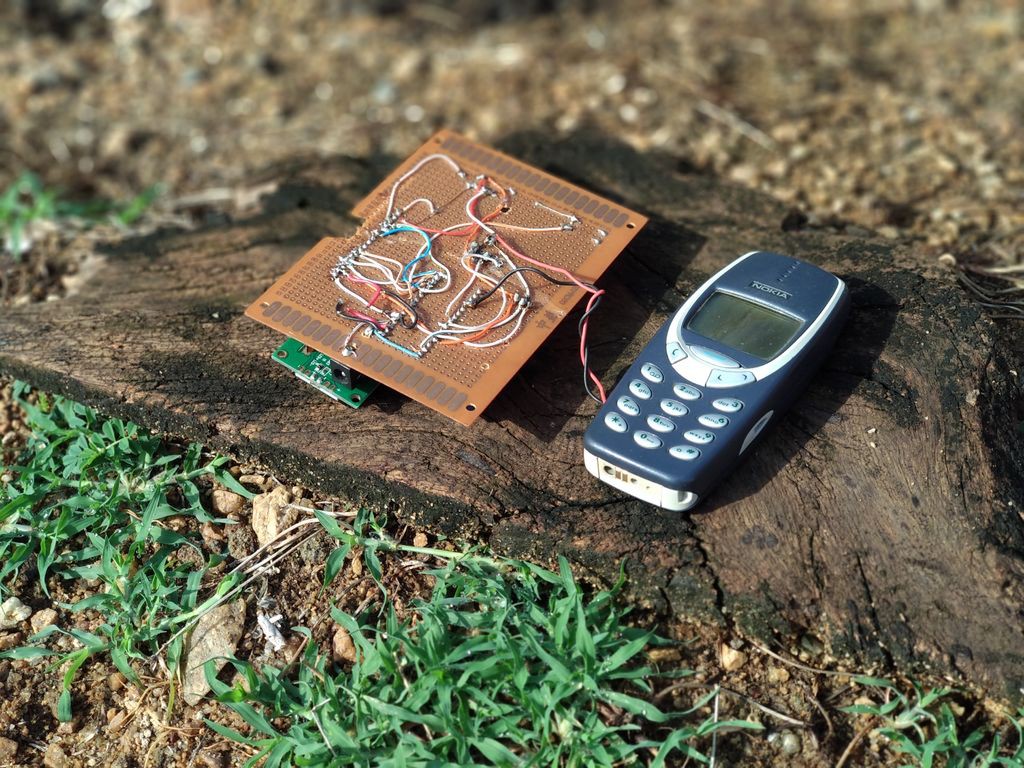
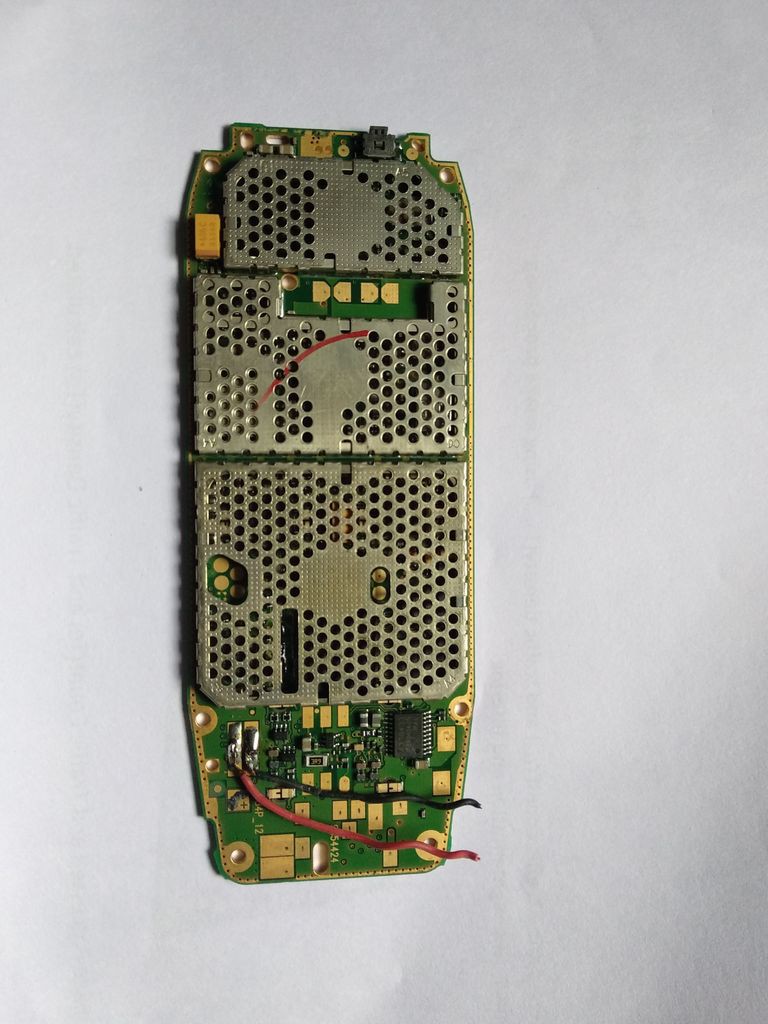







 Tom Farnell
Tom Farnell

 mark.reeves.78
mark.reeves.78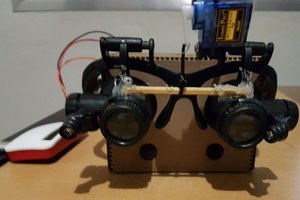
 Mauro Pichiliani
Mauro Pichiliani
Sometimes an unsolicited text message is sent to the phone. I think this situation should be looked into to prevent unwanted scenarios.