So someone at MakeIt Labs asked me to look at there 3D printer to fix the z axis. I diagnosed the error on the Z Axis to a fried section on the mother board. I later fried the Z Motor in the process of fixing it. So he offered to be paid $100 plus reimbursements for any extra expenses to fix this 3D printer.
To fix it I have replaced the motherboard with a ramps 1.4 motherboard. I added a LCD display to be the interface with the operator. Upon request of fixing this for him he requested I make this USB to Computer operable which this is. Since I figured who would regret saying he didn't need a display for this I added one anyways but it was mostly for me to debug this easier.
I am going replace the optical endstops with mechanical ones. They will be attached to the printer by means of a 3D printed bracket for each axis for the endstop to attach to. I made hole in the printer's y axis so the wires could come out of it easier.
I made more holes in the printer as well so wiring will be easier and removing the Z motor was actually feasible.
 nschreiber0813
nschreiber0813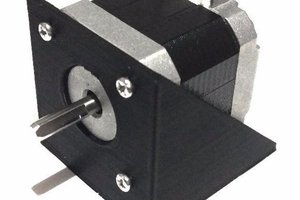
 wmacaluso
wmacaluso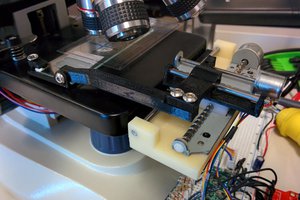
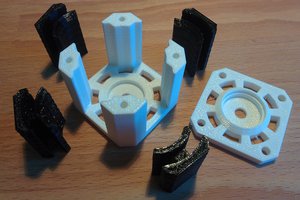
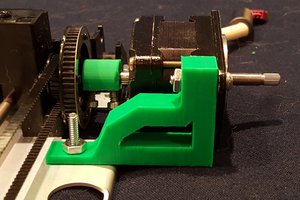
 Rocketburns
Rocketburns
Hey, I am currently trying to run my Mini Maker with a RAMPS 1.4 board and Marlin, so I don't have to buy XYZPrinting Filament. Would you be so kind to share your Marlin configuration with me? I am kind of new to all this, so I am struggling to get it set up my self.