-
1Preparation - Construction
We used one inch thick rubber mat used in truck building and flooring to build the game.
The entire geometry was designed in a vector software and then laser cut . The elements can be assembled like a jigsaw puzzle.
The files are available for download and modification for NC use.
The circular discs were painted yellow in using a spray can to create visual distinction. They have a distinct texture on them to further add redundancy while distinguishing an active area. A small hole was also made for the piezo buzzer. A simple SPST switch was used under the tiles to detect the children. The switch construction was suitable for weights upto 60kgs.
We tested the switch durability till 80kgs and found no issues.
To minimize the wiring, we designed a trick to use to use the buzzer. Lets find out in the next build-log.
-
2Preparation and Assembly : Hardware
Now once, the pieces have been laser cut and painted (You may paint them later as well), we assembled them as shown.
In the holes made in the circles, we position the Piezo buzzers and hot glue the switches in a cavity inside the foam circles.
The cavity helps in reducing direct impact on the switch when jumped on. One might question the possible use of Piezo discs. In our work, we found that due to the wire length, the signal did not reach reliably and they were expensive from a cost point of view.
Let us move to the circuit part:
The circuit is made up of three components :- Arduino that stores the game logic
- DFPlayer module that plays the audio feedback files
- Sensing (switches) and Feedback ( piezo buzzer and speaker) peripherals
Their connections were made as follows:
We used 3 pin connectors for each tile.
The positive terminal of all the buzzers is connected to pin 13 and gets activated only when the switch is pressed. The arduino detects the press and modulates the sound on the buzzer. It seems, this reduces a lot of wiring and complexity.
In the end we have the set-up that looks as follows:
-
3Software and Game
The code(braille-hop_all_6_working) is given in the downloads section. It helps you test the circuit and check the game play. After making connection, burn the code in the arduino. We used nano for the same. You might need these libraries :
- ElapsedMillis
- Button
- DFPlayer
Kindly install them.
Paste the mp3 files in the zip file in your SD card and insert in DF Player. Connect it via a 3.5mm jack to the speakers or use the speaker output on the dfplayer itself. The speaker out is very low and noisy and hence, we recommend using an external speaker.
We tried to use the audio modality to maximum extent as a means of feedback. Whenever the user places her foot on the disc the audio clip is played to let the user know where she is and a beep to provide feedback that the step has been registered. This repeatedly establishes the reference in her mind and provides as much feedback as possible. If she stands on the tile for more than 3 secs the game accepts that as input. It provides a feedback by sounding the buzzer near the tile. Hence, the user waits for the buzzer to go off before moving to the next tile. This further seems to reduce errors.
The demo of this interaction is shown below :
If the game stays idle for about 60 secs, it restarts automatically.
The code(Braillehop_working_code) for playing audio files is updated in the downloads section.
-
4Assemble and Play
This video shows the game in action. The game randomly selects an alphabet to make on the mat. In this case it is Q and you can hear it saying - " Q for Queen"
 Ankit Bansod
Ankit Bansod
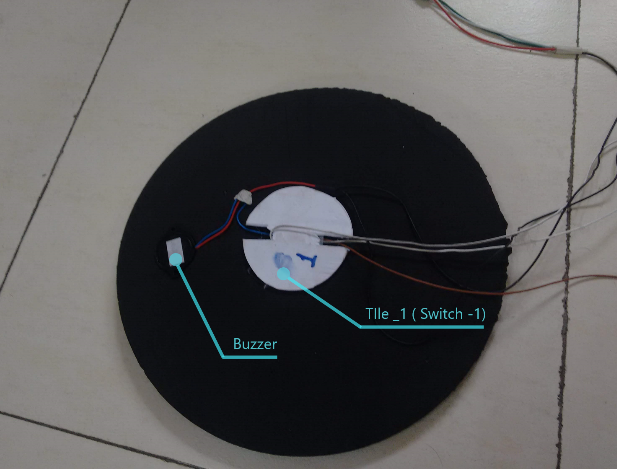
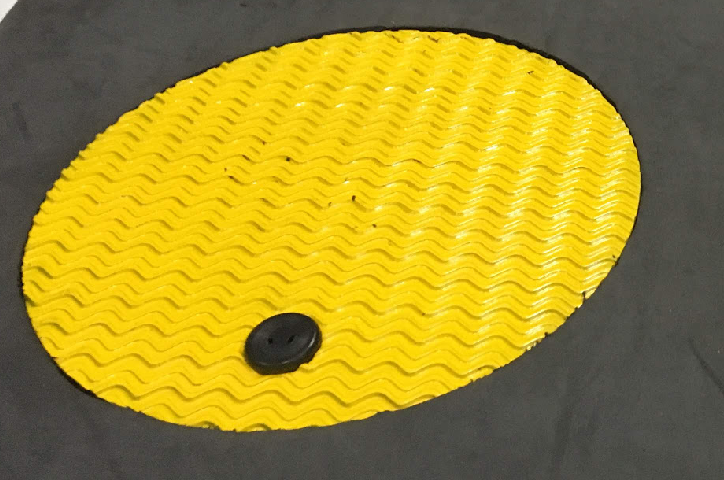 Let us move to the circuit part:
Let us move to the circuit part: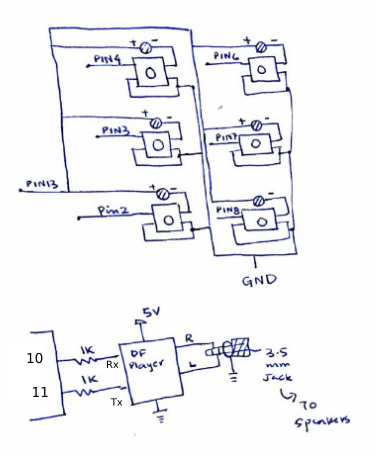 We used 3 pin connectors for each tile.
We used 3 pin connectors for each tile. 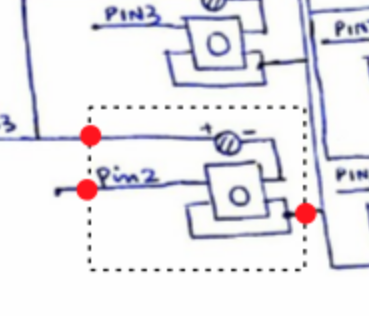 The positive terminal of all the buzzers is connected to pin 13 and gets activated only when the switch is pressed. The arduino detects the press and modulates the sound on the buzzer. It seems, this reduces a lot of wiring and complexity.
The positive terminal of all the buzzers is connected to pin 13 and gets activated only when the switch is pressed. The arduino detects the press and modulates the sound on the buzzer. It seems, this reduces a lot of wiring and complexity. 
Discussions
Become a Hackaday.io Member
Create an account to leave a comment. Already have an account? Log In.