-
1Download and install Arduino IDE
Install ESP8266 library --> Preference --> Additional board manager URL:
Put this URL: http://arduino.esp8266.com/stable/package_esp8266com_index.json
-->Tools --> Board: --> Boards manager -->Search "esp8266" --> install
![]()
-
2Download and install NodeMCU Py Flasher
-
3Download and install ch340g or cp2102 USB driver
-
4Flash NodeMCU firmware
![]()
Use firmware "nodemcu-master-22-modules-2018-03-30-21-50-21-float.bin"
-
5Upload your project to NodeMCU
Open file "ESP_LEDMatrix_Clock_NTP_WM.ino" and download to NodeMCU
-
6Connect dupont cables to Max7219
Vcc Red
Gnd Brown
D3 Yellow CS
D5 Green CLK
D7 Orange DIN
-
7Connect power
Gnd (-) from 6V power adapter
Vin (+) from 6V power adapter
-
8Step 8
Cut box and glue Max7219 with hot glue !
WiFi sync precision dot matrix clock
A Max7219 dot matrix clock always at right time. WiFi sync with NTP.
 Erik Tellier
Erik Tellier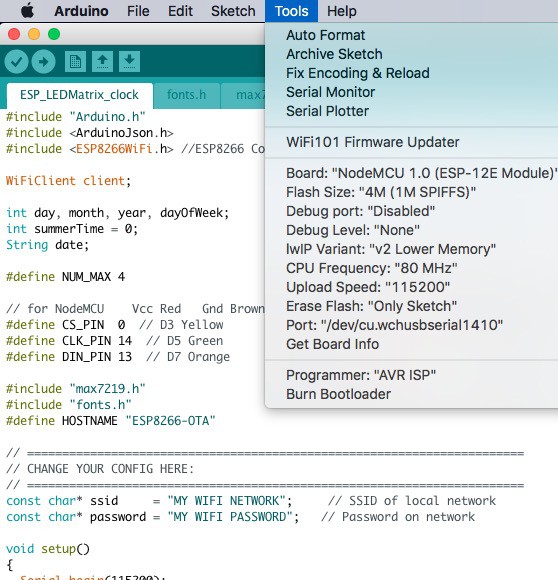
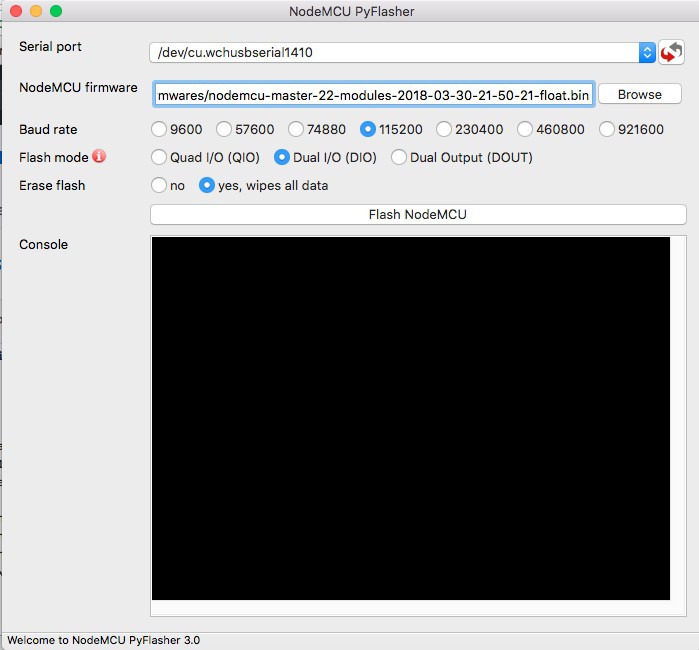
Discussions
Become a Hackaday.io Member
Create an account to leave a comment. Already have an account? Log In.