I made a GIF for fun:
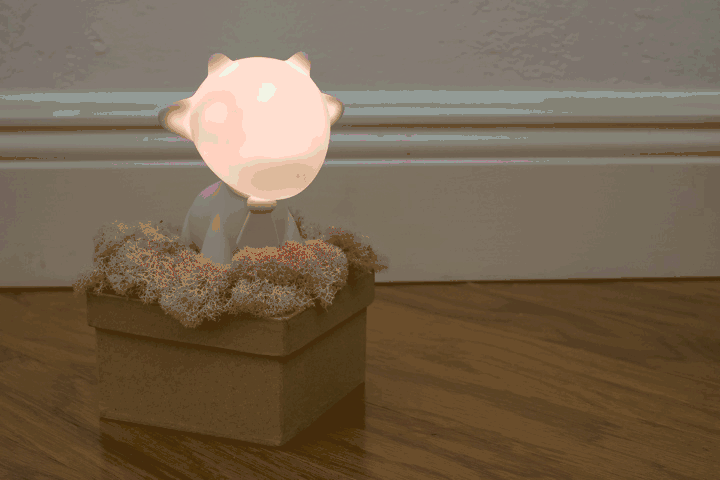
To make this not a complete bold-faced play to get my four log entries to stay in the contest, I'll mention how I did it. There's actually a little bit to it, even though it didn't come out all that great with those wild reflections and blotchy colors.
Knowing that I might want to make an animated GIF some day, I took a bunch of pictures of the project, each one after rotating it a little, stop-motion movie style. Of course you need to keep the camera steady, so I put it on a tripod. But here's the fun part:
Put your camera in manual mode
If you leave a normal camera on full automatic mode, it will adjust the exposure based on how much light it thinks is hitting the sensor. It can be wrong, or your ambient conditions can change, and it might expose the entire shot differently from one frame to the next, resulting in notable dim or bright frames. You can see a similar effect in the image above, but this is instead an artifact of the GIF encoding. If you have a fancy app or a camera with full manual control, set it to a good film speed, aperture, and shutter speed and don't change it. This will ensure that everything looks about the same from frame to frame, especially the background, even if your camera's sensor is confused by the varying light coming off of the LEDs.
Underexpose most of the shot
Here's another thing you need to keep in mind: LEDs, even when diffused through the head of a vinyl toy, are very bright when viewed directly. Combine this with color, and you can get some weird effects not unlike the patchiness you see in the GIF above. Again, this particular case is because of the GIF encoding, but a similar effect happens if you let your camera's image sensor get overexposed. So when capturing the source images, I dialed the exposure down pretty far. That's why it looks dark in the background. It was in fact fairly bright in the room, but I was trying to limit the amount by which the direct RGB LED light would overexpose in the toy's head.
You can also get fancy and use a flash to brighten the scene so it balances better against the LEDs. But that's probably beyond the scope of this little article. Plus I didn't use it here, so I don't have anything to show for it.
Shut off white balance
Now, this last part is probably the most important thing to keep in mind when photographing a subject like this. Your camera, even in manual exposure mode, probably does automatic white balance. Here's what that means:
When we look at a real, live scene with our eyes, we process it in such a way that colors look more or less the same always. That is, your blue shirt looks to be about the same blue whether you are in your house with warm white incandescent bulbs or in full sun in the middle of the day. You may be aware of slight changes in color cast, but we know that the shirt didn't change color, so we perceive it as the same color.
However, the light from the mid-day sun is definitely different than the light from a light bulb. And it's not just brighter, but its color content is different. So the actual photons coming off your shirt have a different color content depending on the incident light.
When we look at a photo, however, we become so much more aware of the color cast imparted by the incident light. In order to make that photo look more like how we would see the scene in real life, most cameras have what is called white balance. They "observe" the scene and try to figure out what the actual colors are behind the reflected colors we see. In the most basic white balance algorithms, the system just slides the overall color cast one way or another until the average of the whole image is neutral. That works in a lot of cases, but when you are taking a picture of an RGB LED, the system may try to average out the scene even though you have a single spot of color and the rest is neutral. That can cause your LED's color to become very dull and the rest of the image a weird shade opposite your LED's color.
This is why your sunset shots often need to be enhanced. The camera sees orange and thinks it should be seeing neutral gray. So it forces everything to be, on average, neutral gray.
I should note that cameras and phones are getting too smart for this these days and can recognize a sunset and set the white balance appropriately. But you get my gist.
Gifsicle
Once you've captured a bunch of images, convert them all to GIFs. I just used a random drag-and-drop batch image converter program, but I bet ImageMagick has an easy way to do it. Once you have a folder full of GIFs, a command line program called Gifsicle is handy to put them together into an animation. I forced mine to use a limited 256 color palette to ensure compatibility, leading to the splotchiness you saw in the animation at the top. I didn't really test the image on other devices, though, so it may have been fine to let it use the original palette.
 Andy Oliver
Andy Oliver
Discussions
Become a Hackaday.io Member
Create an account to leave a comment. Already have an account? Log In.