Here's the diagram – howto press this button by foot:
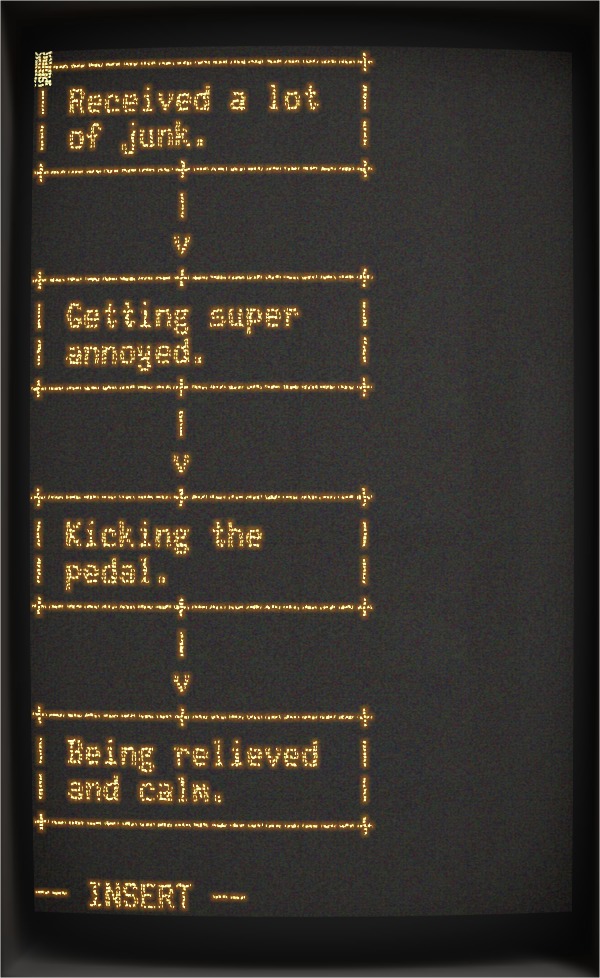
Created using the awesome http://asciiflow.com and Cathode (http://www.secretgeometry.com/apps/cathode) as usual ;)
It's not a hack. It's arduino based. But, it's mental medicine. Introducing the kick-it-to-delete-it gesture.