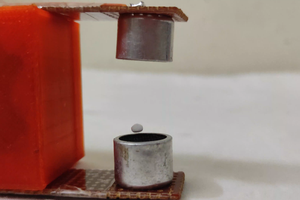How does a Microphone Work ?
A microphone is an acoustic to an electric transducer or sensor that detects sound signals and converts them into an electrical signal.
In short, wind is not sound, will this project work ?
My answer is yes!
To generate an electrical signal all you need to do is make movements in the diaphragm. So when blowing on a microphone sound sensor, microphone’s diaphragm responds because it is a displacement of air molecules pushing on one side of the membrane to the other causing electrical signal in the microphone to make it seem like sound.
 Amal Mathew
Amal Mathew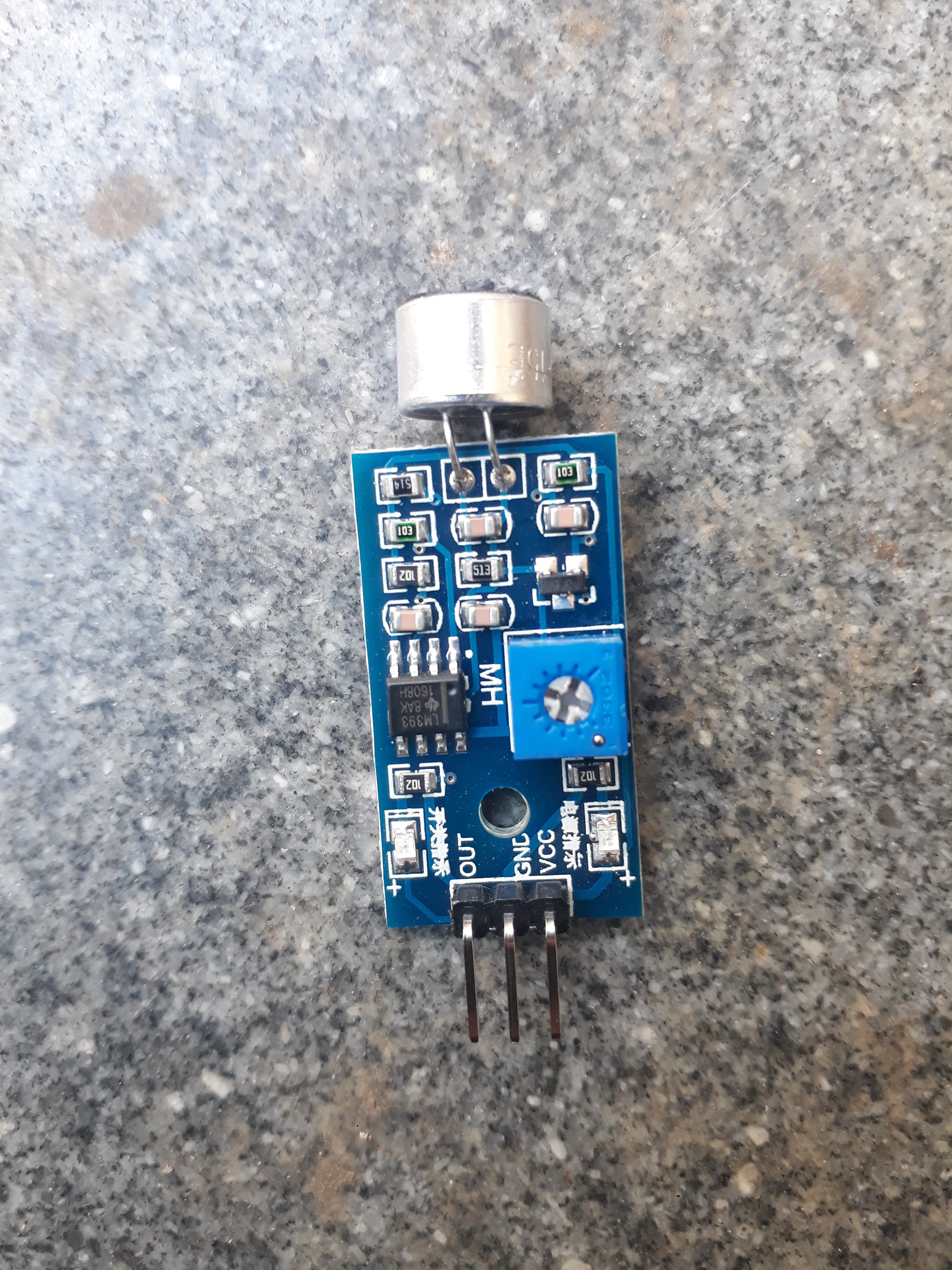
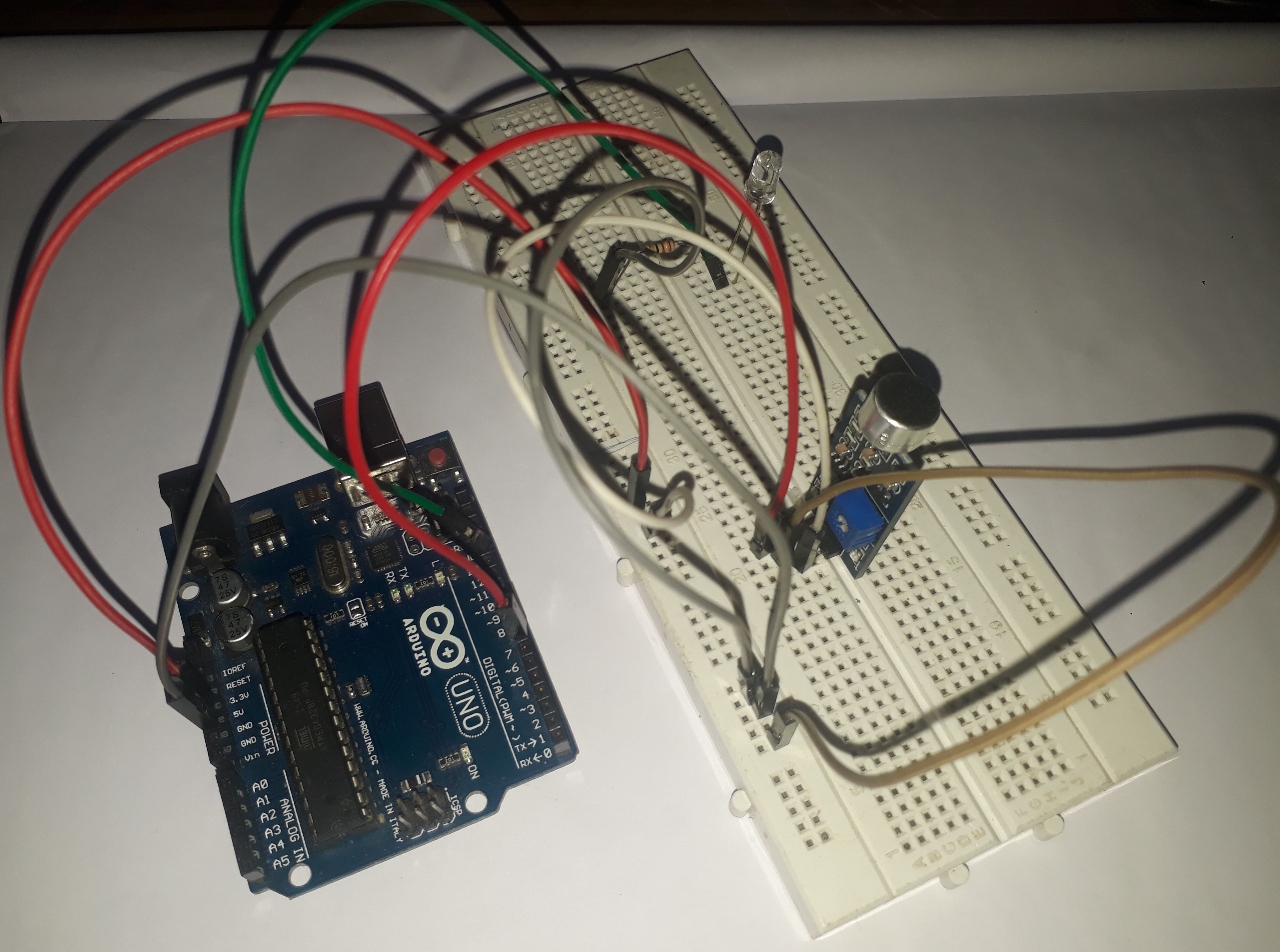

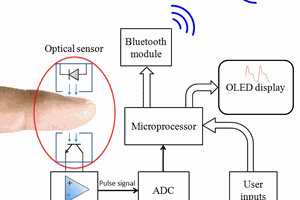
 Rajendra Bhatt
Rajendra Bhatt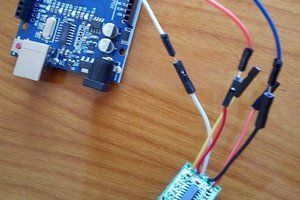
 hIOTron
hIOTron