The are many lot cost RC cars with lots of features like the LED headlights and underglow lights. However, the remote controller came with the car cannot control lights and motors individually. With mobile App and Arduino board, we can convert these ordinary RC Cars to a more advanced bluetooth control toys.
We are using an Arduino Compatible board with BLE (Bluetooth Low Energy), so that it works with both iOS and Android phone.
 wombatics
wombatics

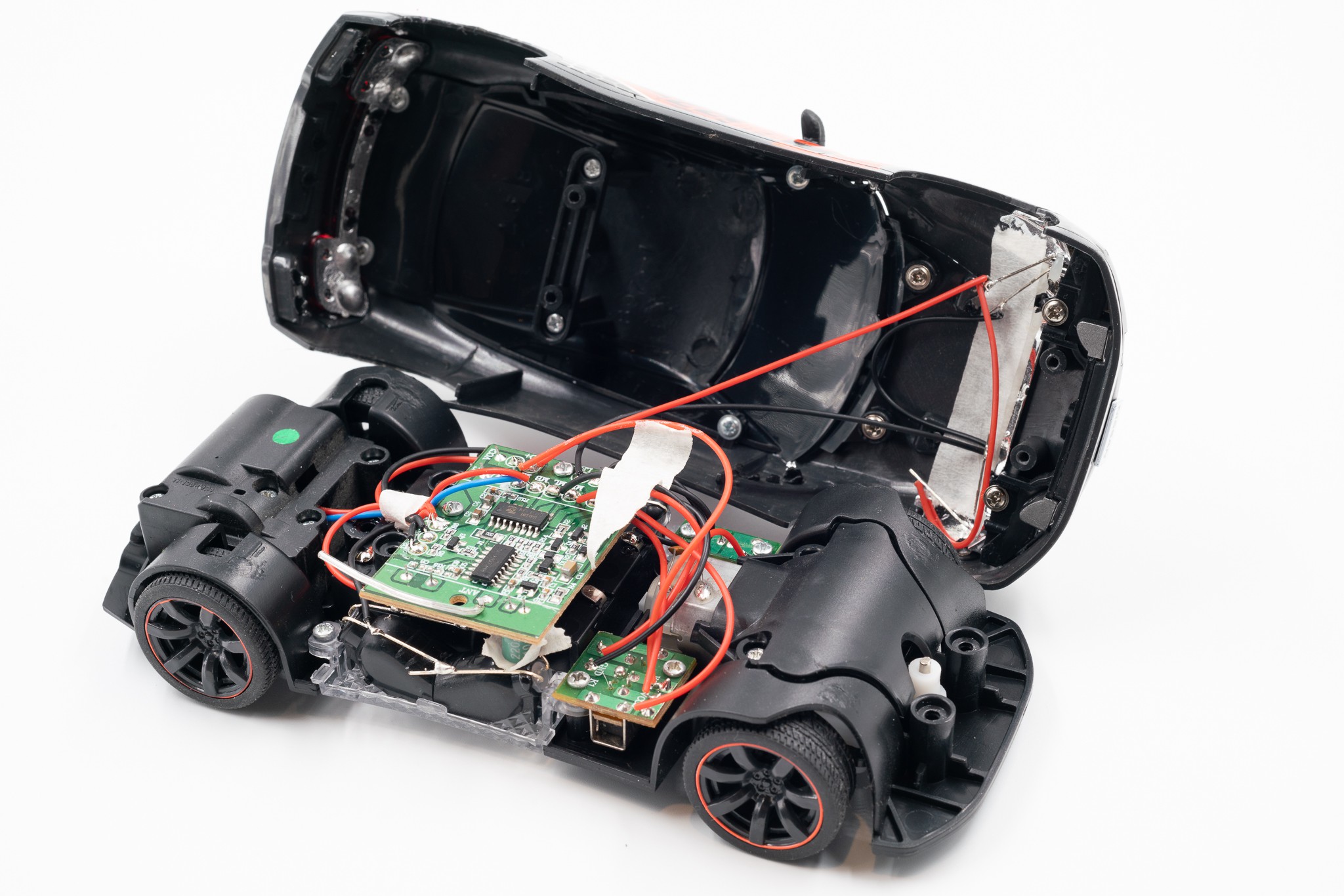
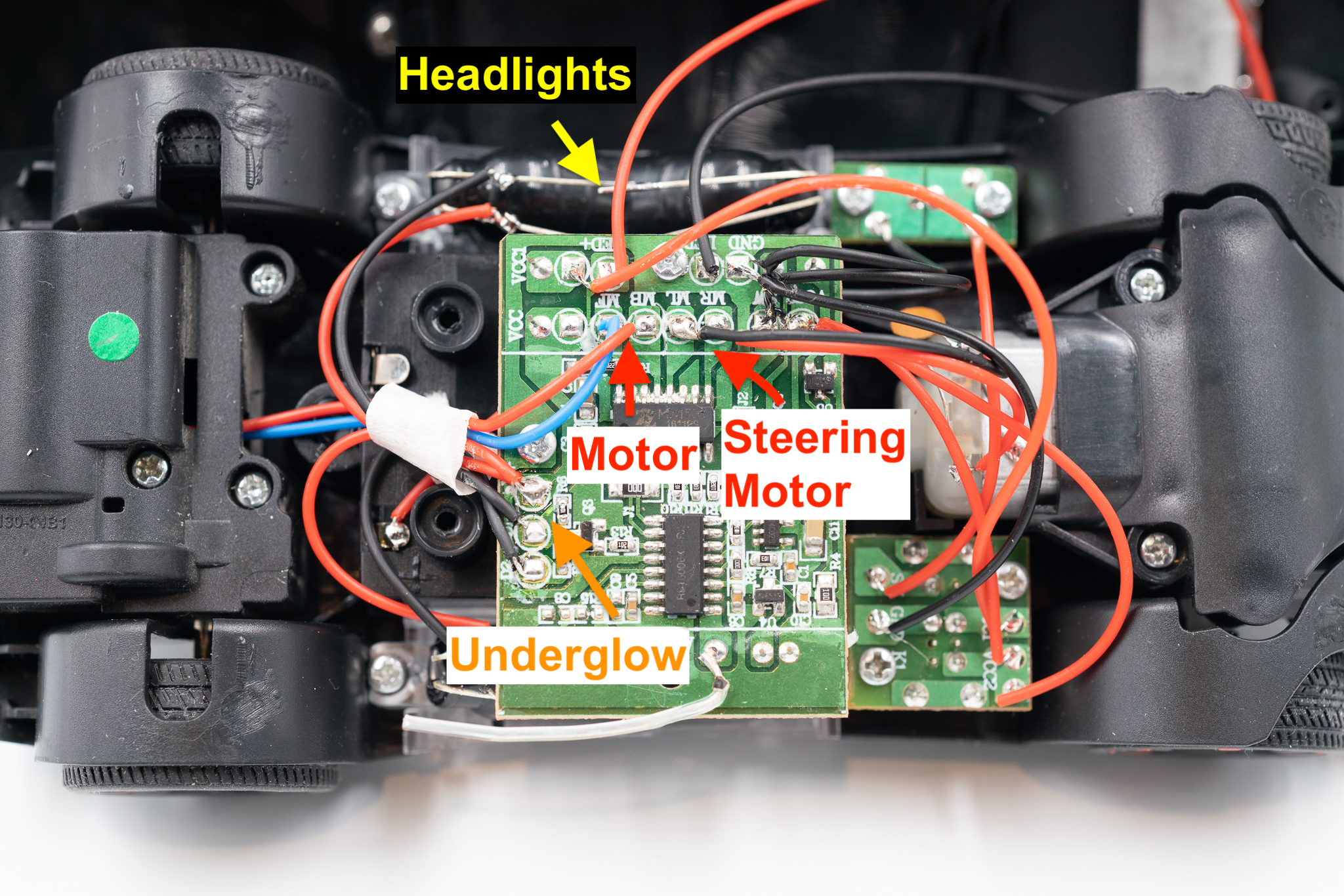
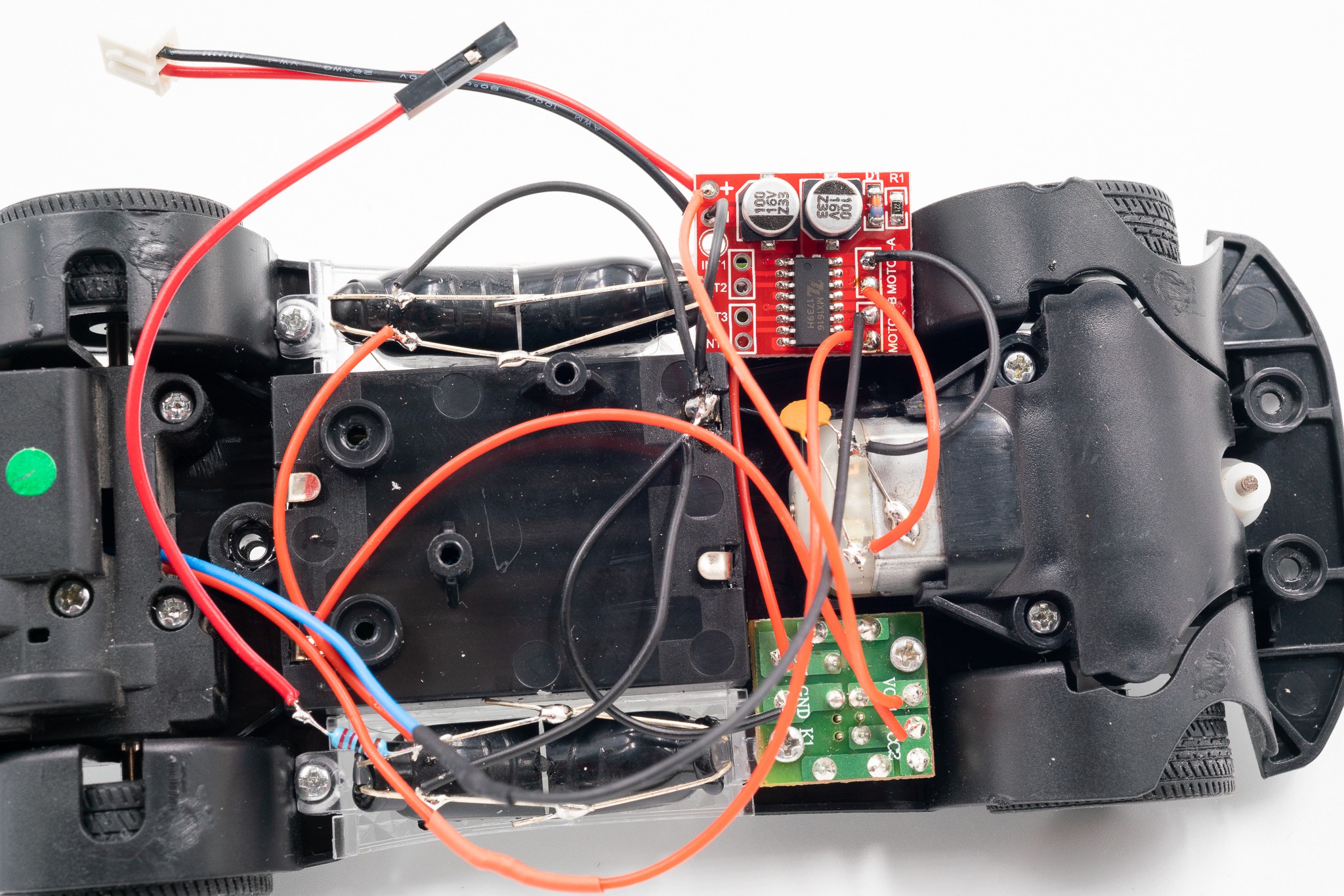
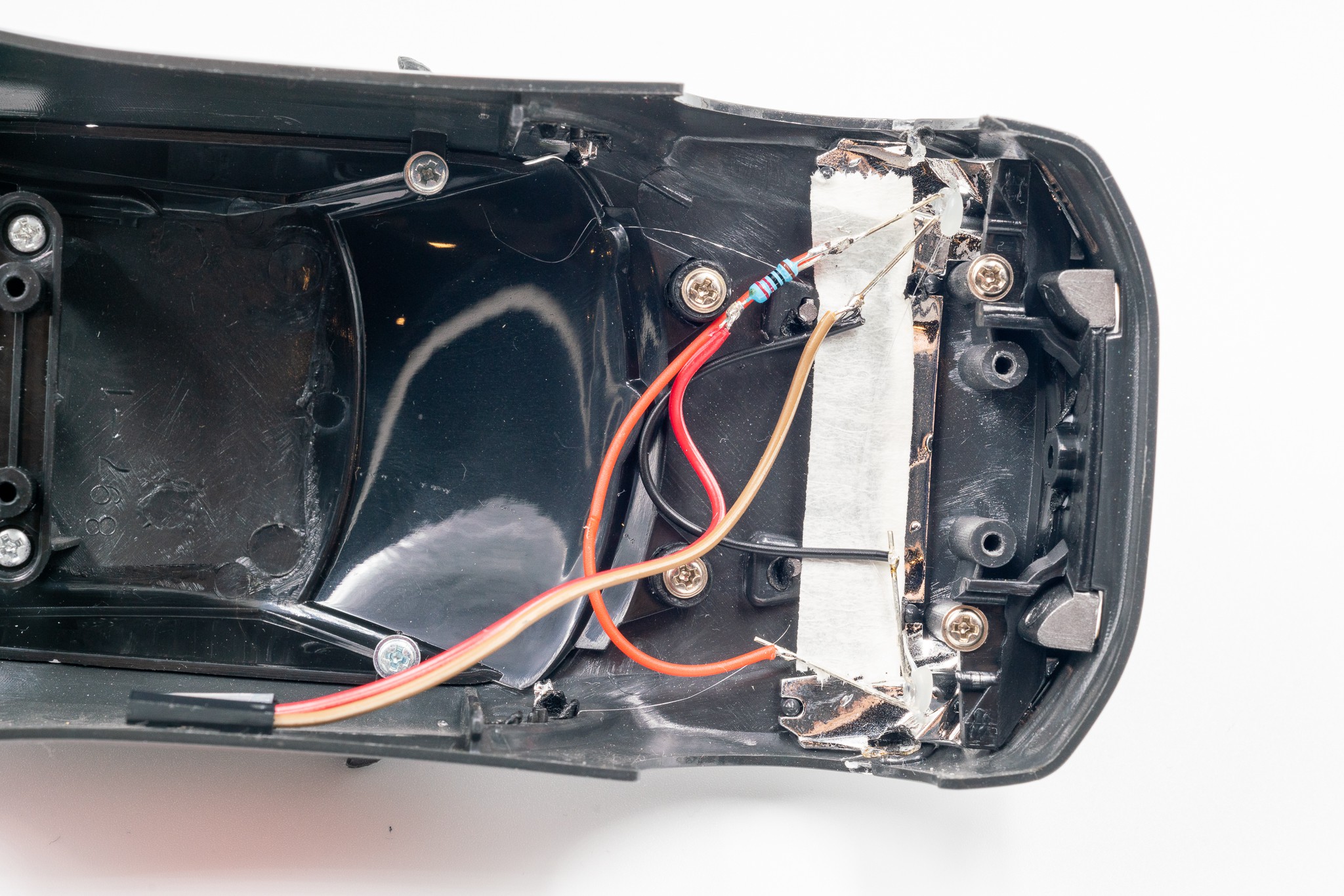
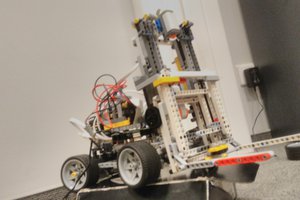

 Salvador Flores
Salvador Flores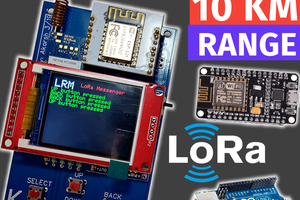
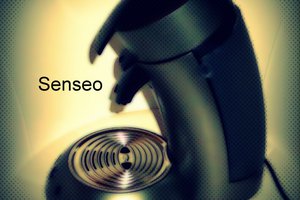
 Chris Wagner
Chris Wagner