-
Project Log 10/4/2018
==================
Here is a chart of the layout of the Synchronia♥Duet Harmony Keyboard:
![]()
Holding down the M key sets the keyboard for Major Chords, m for Minor Chords, etc. The left hand would press the M, m, S4, D7 (up for higher octave) and the right hand would select the Root note from the bottom row (C - B) and the Inversion on the Y-Axis. Holding down the M, m, S4, D7 would actually sound the chord, so press and release the M, m, S4, D7 if you just want to choose it without playing it.
The Melody Keyboard layout:
![]()
in the case that a C Major chord (Root Inversion) was selected, would be mapped as above. The lower keys would sound four cotaves of the open chord notes and the upper keys would sound two octaves of the associated minor pentatonic scale for soloing.
-
Project Log 10/3/2018
a day ago • 0 commentsProject Log 10/3/2018
==================
I've been really busy lately and almost forgot about this project. Thanks to Stephen Tranovich for reminding me to update it.
The Synchronia♥Duet is my attempt at solving the problem of creating a musical instrument that utilizes the unique talents of two instrumentalists, playing in concert. It achieves it's end by uniting two keyboards in a 3D Matrix (Harmony / Melody / Time) with the Harmony Keyboardist choosing the musical space in which the melody keyboardist is playing.
In the video example, the Harmony Keyboardist is playing a simple repeating I / iii / IV / iii ( C / D# / F / D#) chord progression. The software reads the Harmony Keyboard and, depending on the whether the Harmony Keyboardist is holding down the <Chord Type> selctor key, strums the chord. The Melody Keyboard is dynamically remapped (with the lower keys representing the selected chord notes (C E G, D# G A#, F A C, etc) in multiple octaves and the upper keys representing two octaves of the associated Minor Pentatonic Scale A C D E G, C D# F G A#, D F G A C).
Project Log 10/4/2018
A project log for Synchronia♥Duet
Synchronia♥Duet, a Musical Instrument built for two!
 Thomas R. Mahanna
Thomas R. Mahanna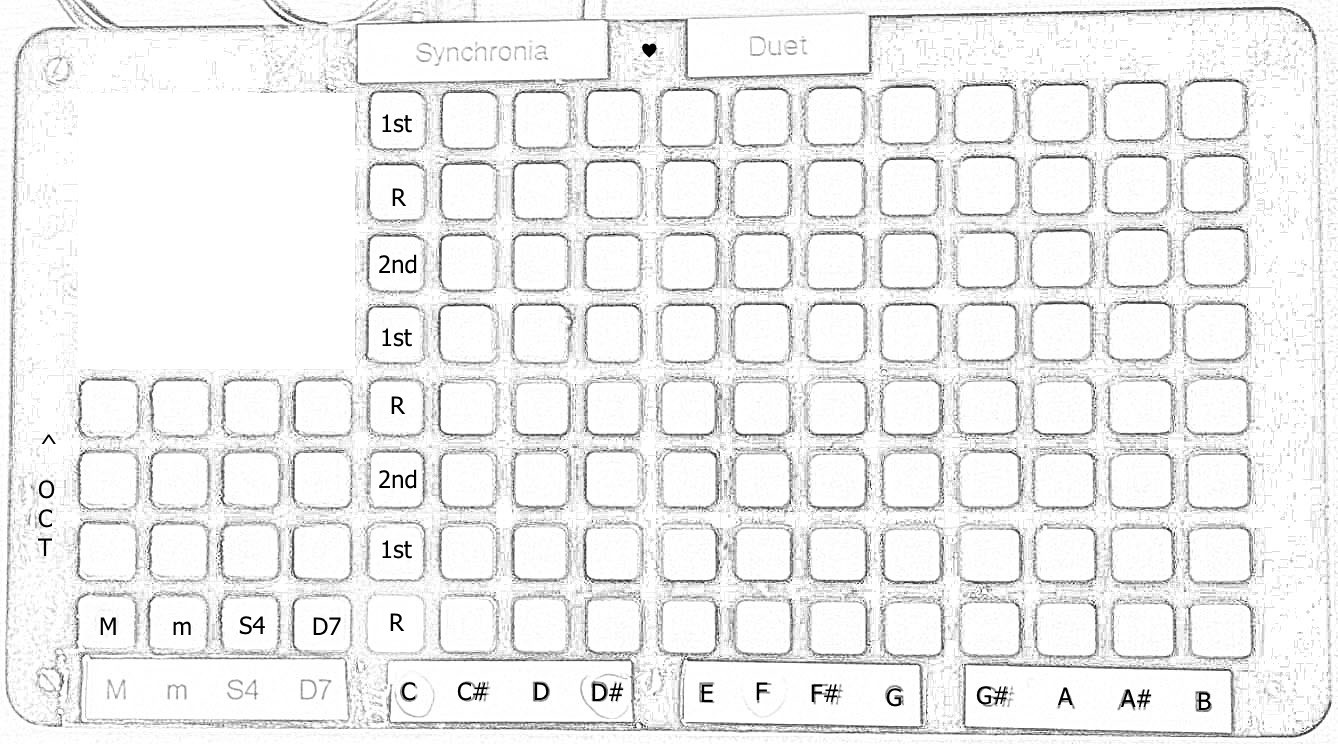
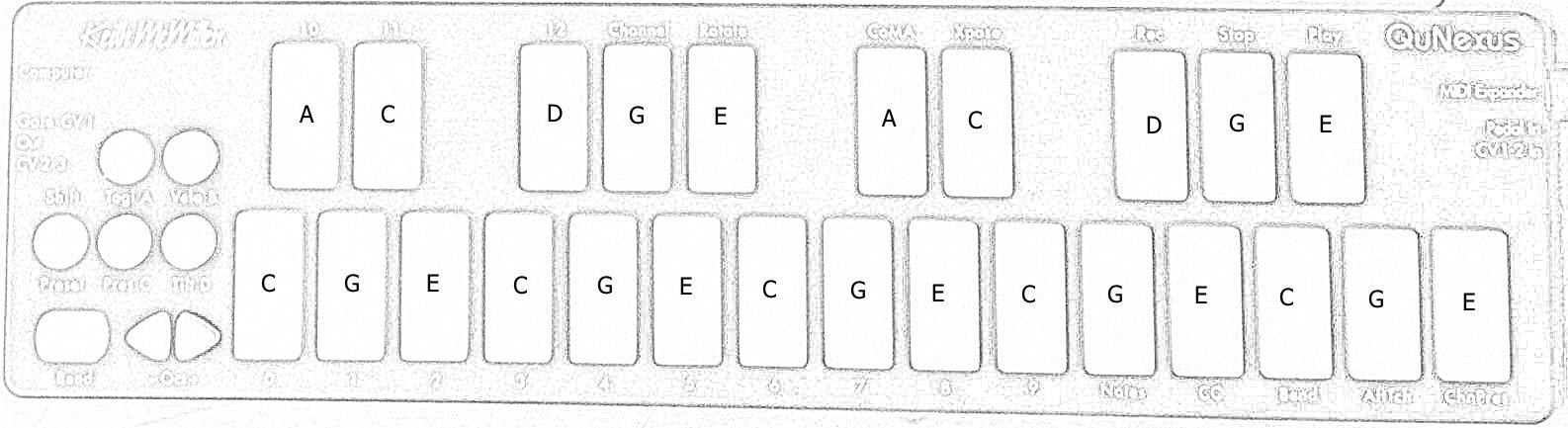
Discussions
Become a Hackaday.io Member
Create an account to leave a comment. Already have an account? Log In.