-
1Install FadeCandy on your Raspberry Pi
https://learn.adafruit.com/1500-neopixel-led-curtain-with-raspberry-pi-fadecandy/raspberry-pi-setup
Follow the above guide on Adafruit Learning System
-
2Construct your circuit
Following the schematic, connect the buttons to the Raspberry Pi and the FadeCandy to the NeoPixel NeoMatrix 8x8 grid.
![]()
Afterwards, connect the FadeCandy to the Raspberry Pi using a A To B mini USB cable.
-
3Setup your Stepmania track
Download any StepMania track you like. You can find tracks here: http://stepmaniaonline.net/
Download smdataset from here: https://github.com/wangsix/smdataset
Use smdataset to parse the StepMania track and turn it into a json file.
-
4Setup the game
Open ReadStepFile.py. You will need to change the file to reflect the name of your chosen track.
Replace 'Canon D.ogg' with the name of your song's music file.
Replace 'Canon D.json' with the name of your song's stepmania track json file.
Change the number 2 in the middle of 'notes = data["charts"][2]["notes"]' to reflect which difficultly level you wish to play at.
-
5Play the game
Navigate to the folder ReadStepFile.py is located at in your console of choice.
Enter 'python ReadStepFile.py' to start the game!
NeoPixel Guitar Hero
A Guitar Hero style game for Raspberry Pi using a FadeCandy 8x8 NeoPixel NeoMatrix
 Dinithi Silva
Dinithi Silva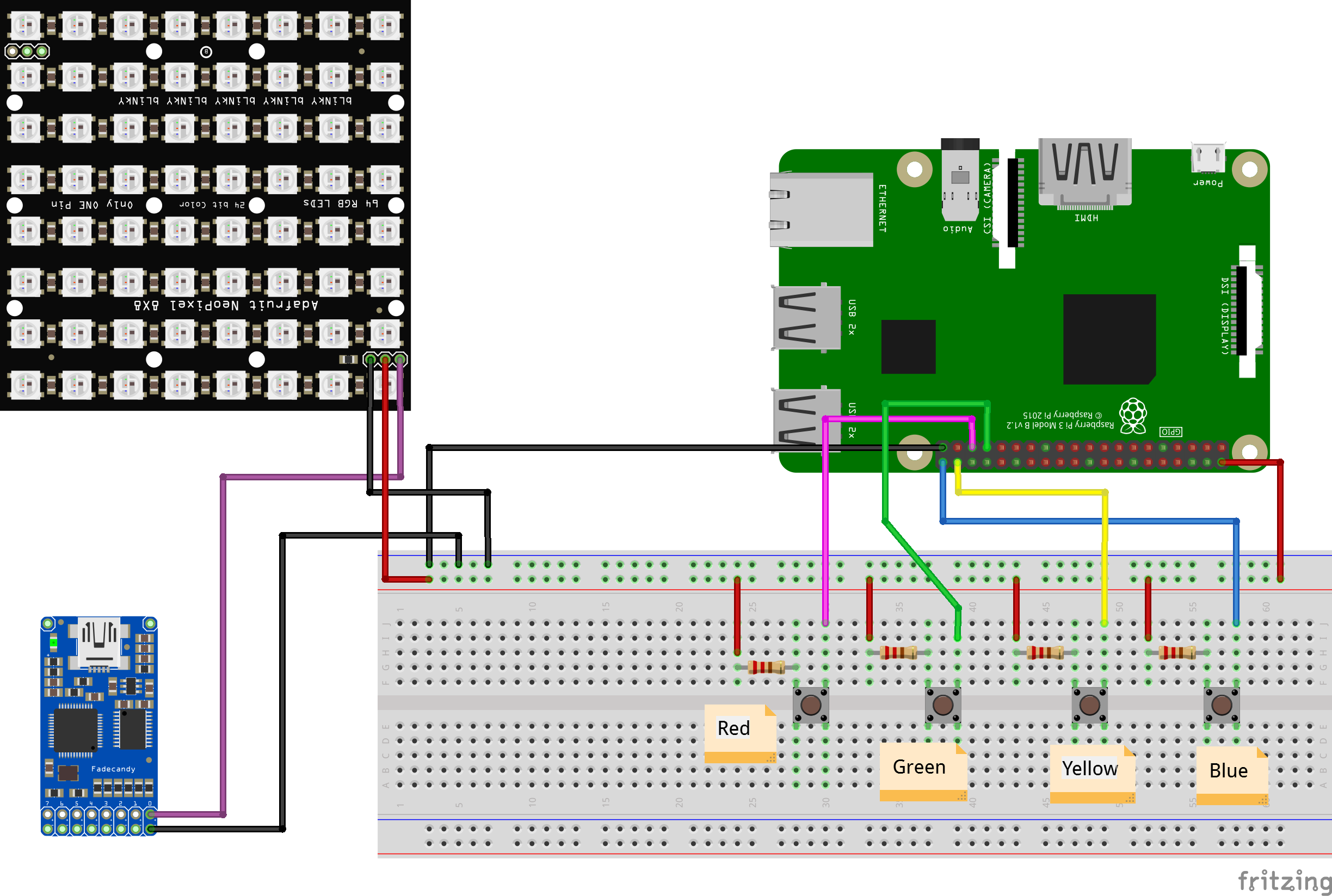
Discussions
Become a Hackaday.io Member
Create an account to leave a comment. Already have an account? Log In.