It is Microchip/Atmel Xplained mini/nano mEDBG debugger with some additional features:
- level translation,
- USB 5V VBUS Schottky diode protection,
- build in 3.3V LDO,
- target voltage jumper selector: 5V (4.7V actually), 3.3V, external/other,
- power, programming and target power sensing LEDs,
- hacked code responsible for MCU selection: it is possible to program and debug all MCUs with compatible interface : ISP/dWire (most megaAVR and tinyAVR), SWD (all Atmel's ARMs), UPDI (new megaAVR and tinyAVR: called "0" and "1" series), TPI (some small tinyAVR)
(a little bit outdated) table showing interfaces in AVR / SAM families:
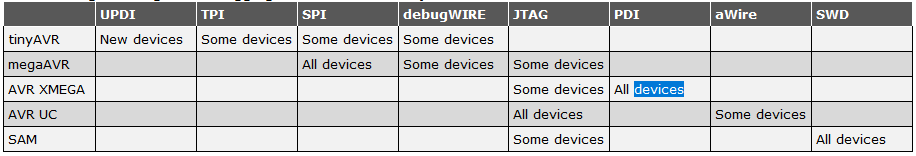 With Xplained Yourself you are able to program all tinyAVR, megaAVR and SAM ARMs and debug most of them. It is not possible to program/debug XMEGA and UC families with Xplained Yourself.
With Xplained Yourself you are able to program all tinyAVR, megaAVR and SAM ARMs and debug most of them. It is not possible to program/debug XMEGA and UC families with Xplained Yourself. vidmo
vidmo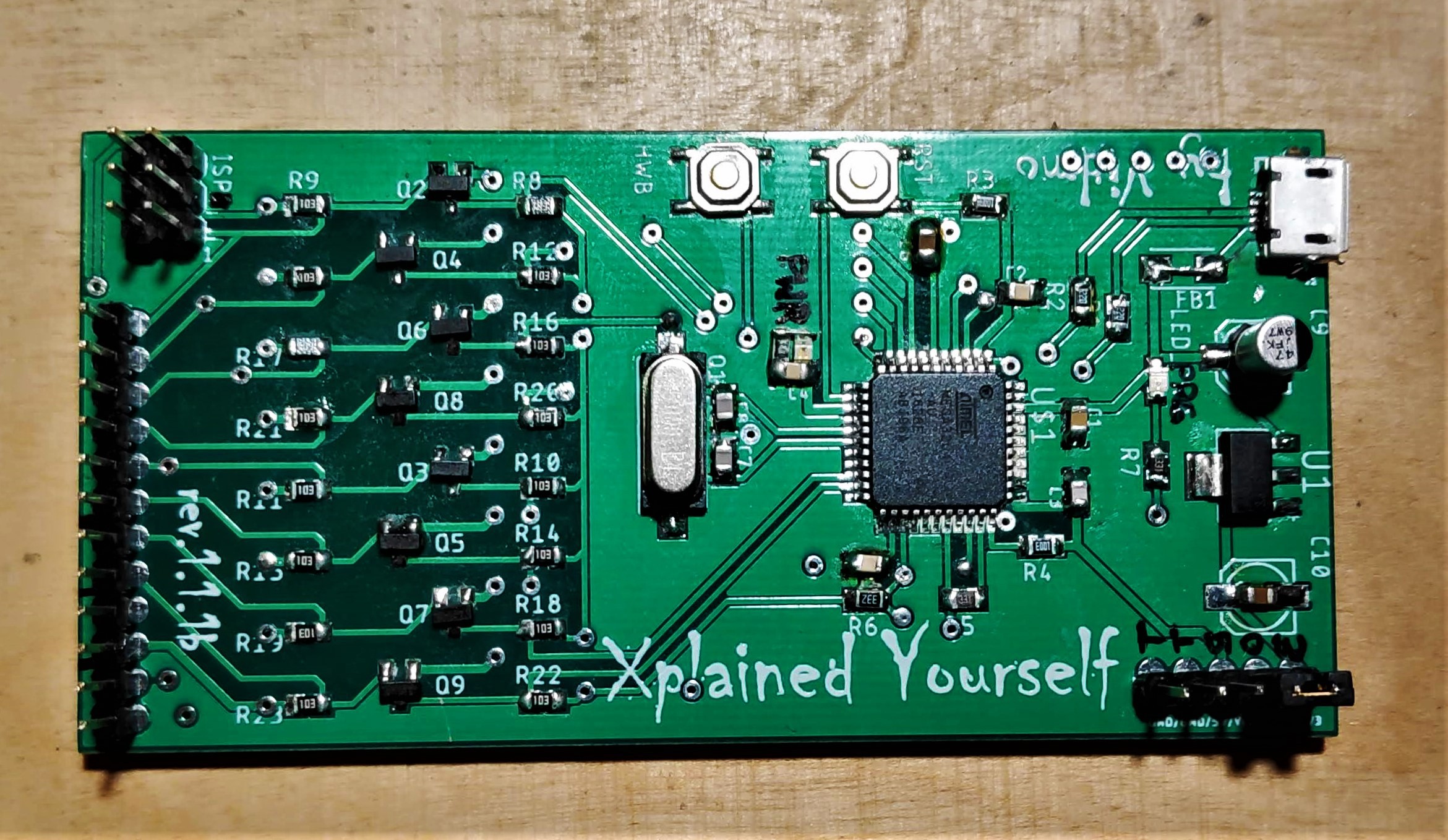 It works great. I tested it with ATmega328P and ATtiny1616 as far. It can program and debug, no surprise here :)
It works great. I tested it with ATmega328P and ATtiny1616 as far. It can program and debug, no surprise here :)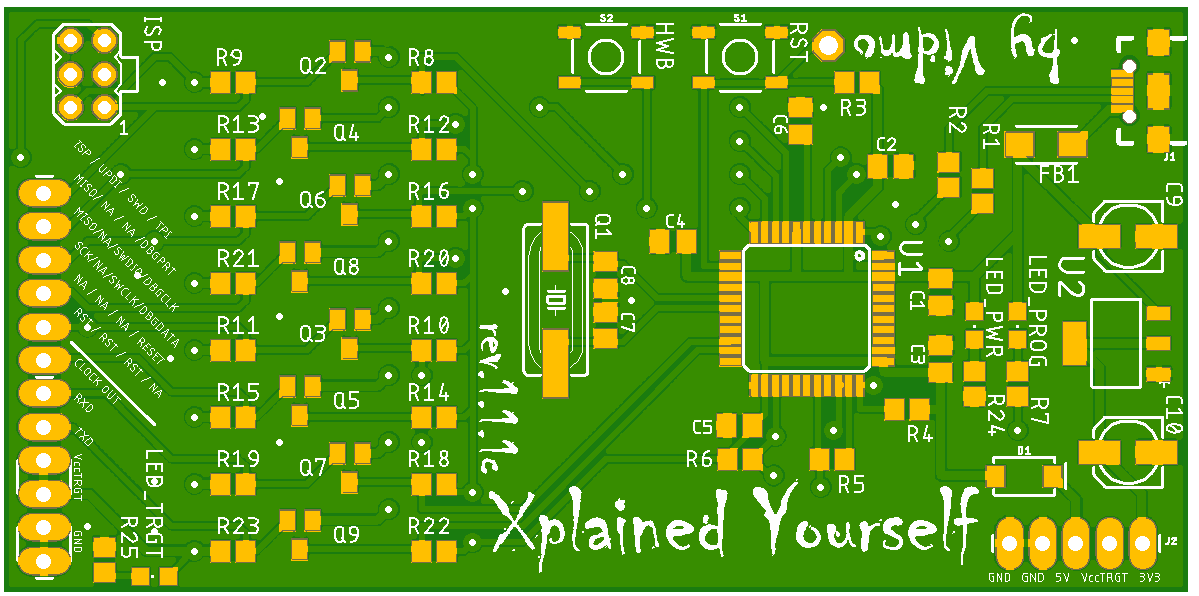
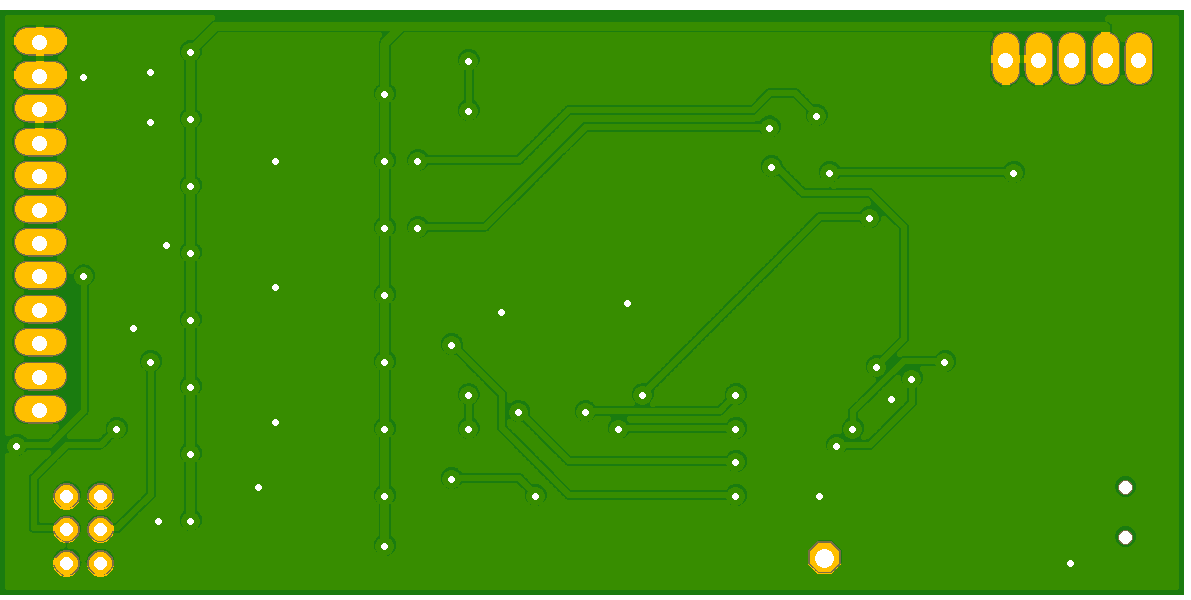
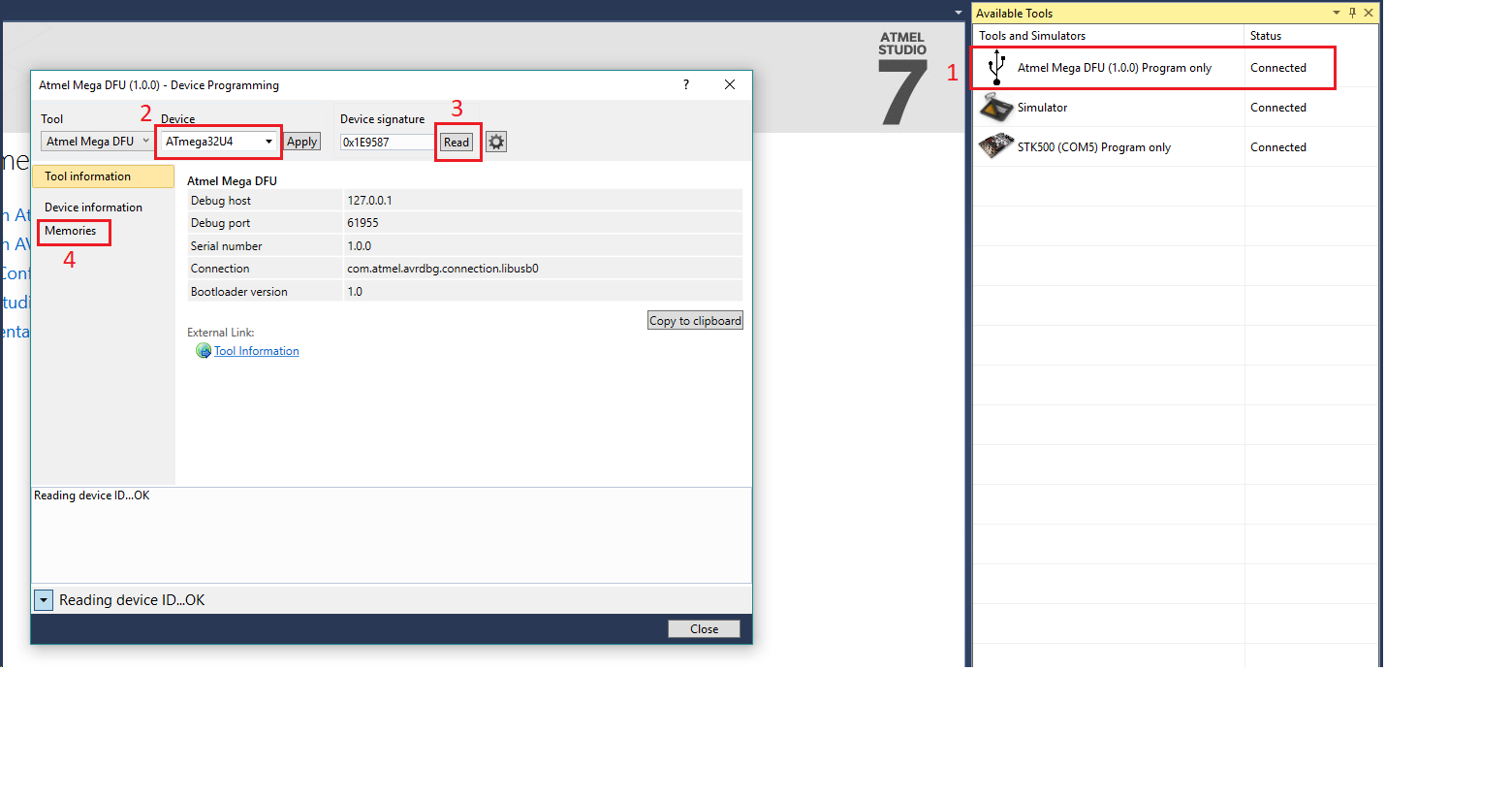







I explained to myself. AVR32DD14 debugging not working. Reading the signature and FUSEs works. Writing to program memory and EEPROM is impossible.
Attempting to write FLASH:
Error code 0x00 received from the debugger. Debugger command Memory write failed.
Severity: ERROR
ComponentId: 20100
StatusCode: 1
ModuleName: TCF command: Modules:writeToMemory failed.
Error code 0x00 received from the debugger. Debugger command Memory write failed.
(Microchip Studio 7 Version: 7.0.2594)