-
1Step 1: Examples of the Web Tool - The Practical and The Aesthetically Pleasing
![]()
The image above illustrate the different ways you can use the web tool. The image on the left shows the cross braces on my 3D printed bracket. These serve a practical purpose in that they add strength to the part. With Santa’s sleigh I used the Web tool to design the little swirlies which not only make it look more pretty but also makes it possible to 3D print the part on its side.
-
2Step 2: The Problem
![]()
The bracket in the above image doesn’t have any cross braces and therefore it wobbles around and is a bit unsteady when attached to my print bed. Let’s tweak the design by using the Web tool to add the cross braces.
-
3Step 3: Create Sketch
![]()
In order to use the web tool to create the braces, we first need to create a sketch. Since I want to add braces on the inside of my bracket, we’ll start by creating a sketch on the inside bottom surface.
After creating the sketch, we can then use the Line tool to draw lines where we want the cross braces to go. Click Stop Sketch once you complete drawing your lines.
-
4Step 4: The Web Tool
![]()
![]()
Next we’ll grab the Web tool which can be found in the Create menu. Click on the line that you would like to turn into a thin wall.
If your lines are all connected, you’ll see one continuous extruded wall. If not, you can simply hold the CTRL key to select multiple lines.
If nothing happens after selecting your lines, you’ll want to click on the Flip Direction button to allow the lines to extrude in the opposite direction.
The thickness of the walls can be changed by simply entering the value in the dialog box.
The Depth Option can also be changed to specify a depth instead of selecting the Too Next option, which will extrude the walls to next available surface.
Once you are happy with your settings, click OK.
-
5Step 5: Watch Video of Entire Process
That’s it! See how easy it was to create thin walls with the Web tool. This also works with other sketch entities. Give it a try with arcs and splines. And if you’re ready to master Fusion 360 to create your own designs, visit desktopmakes.com to get started.
How to use the Web Tool in Fusion 360
It’s one of the underrated tools that you’re probably not using. Continue reading & you’ll see why you need to start taking advantage of it.
 Vladimir
Vladimir
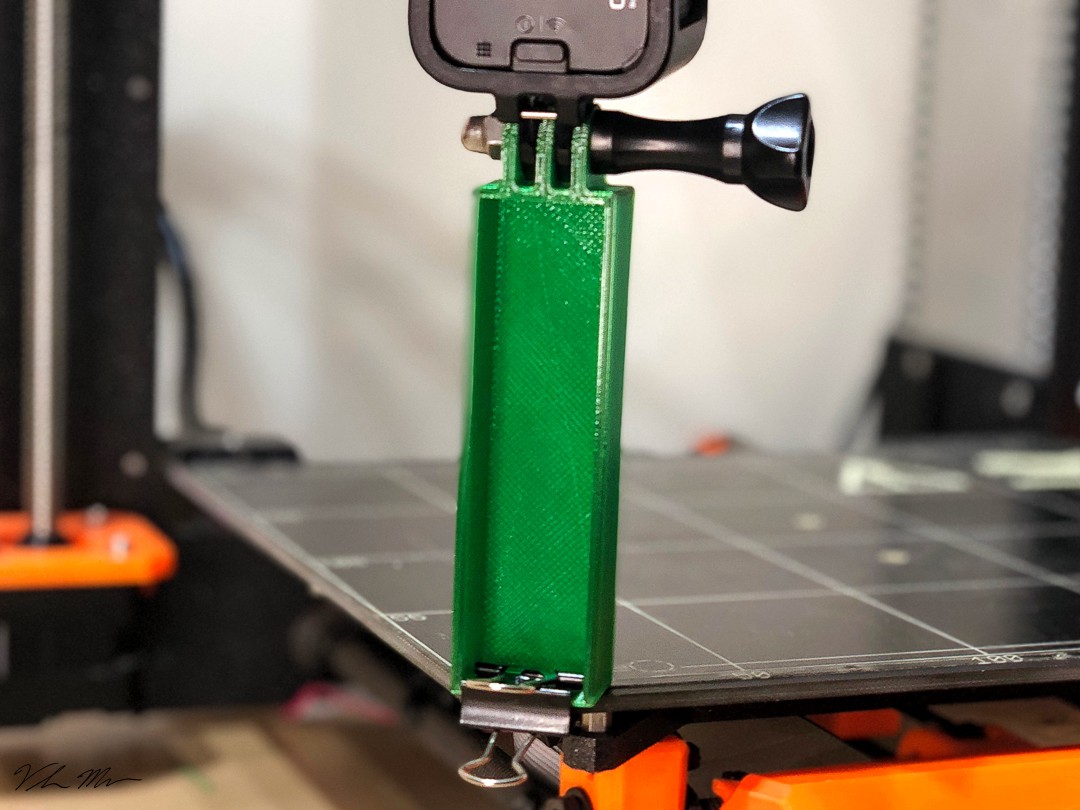
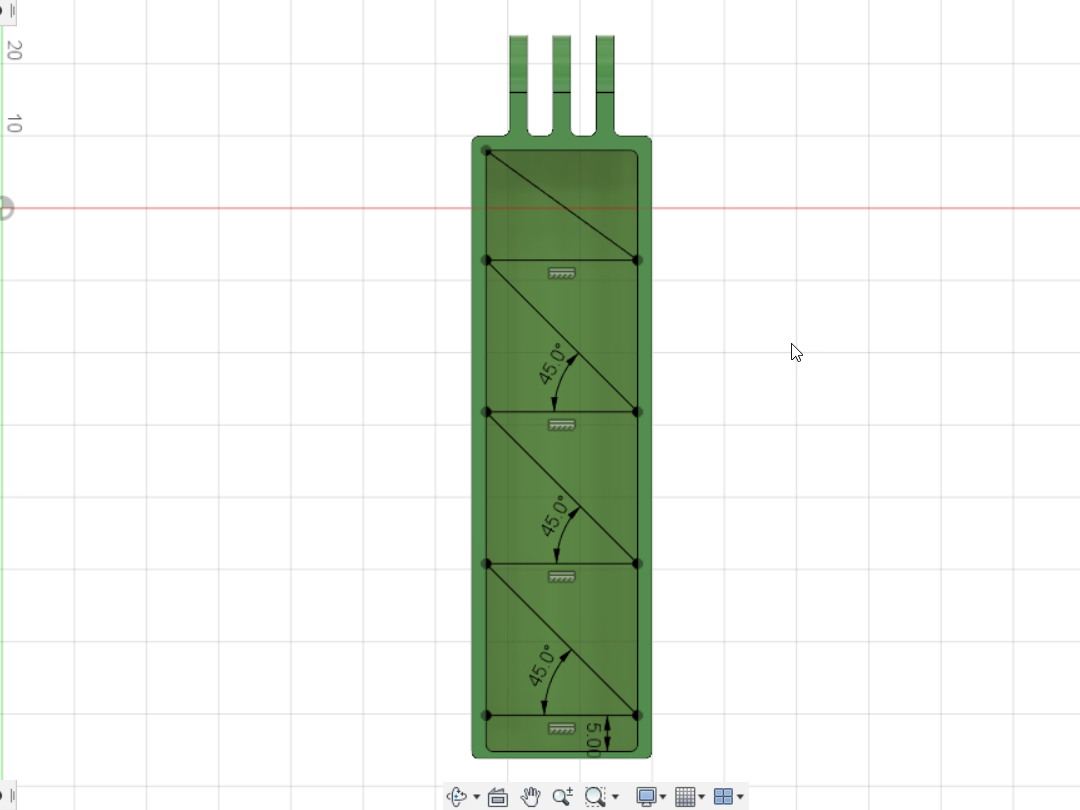
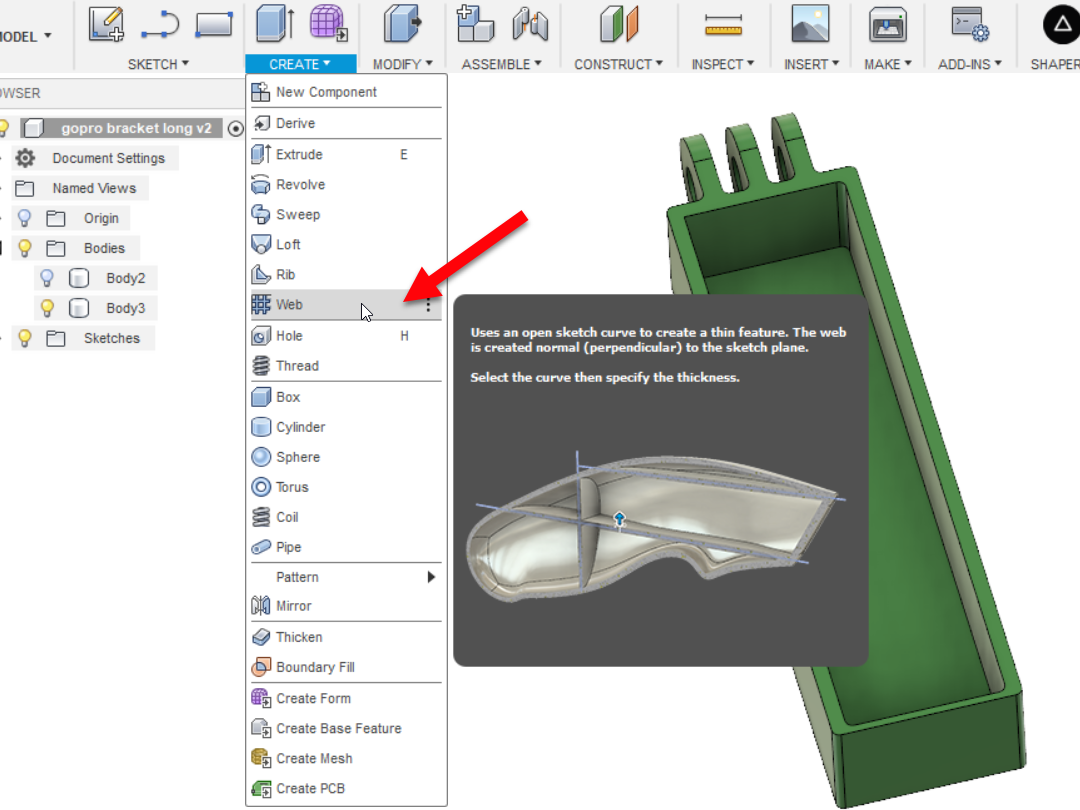
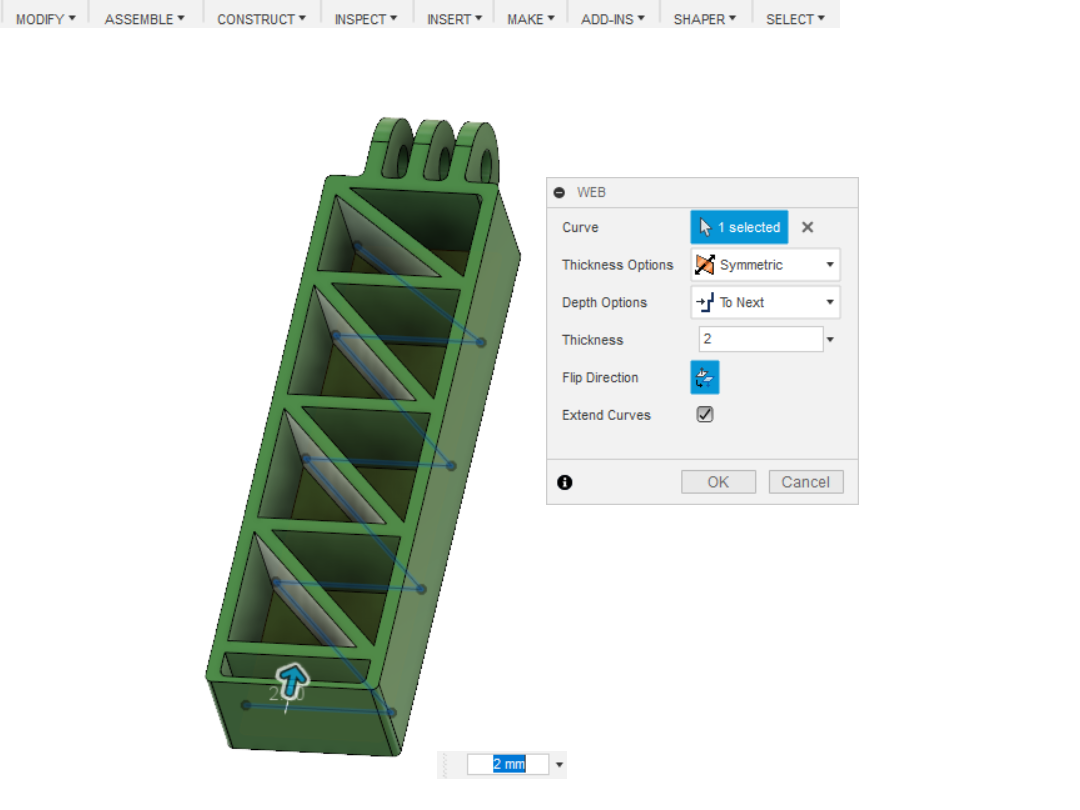
Discussions
Become a Hackaday.io Member
Create an account to leave a comment. Already have an account? Log In.