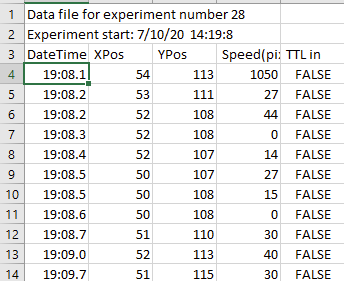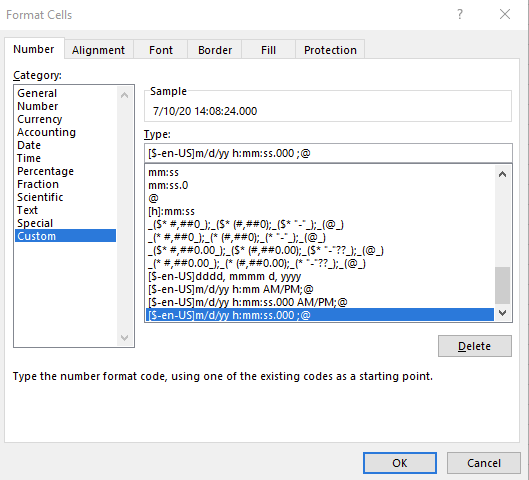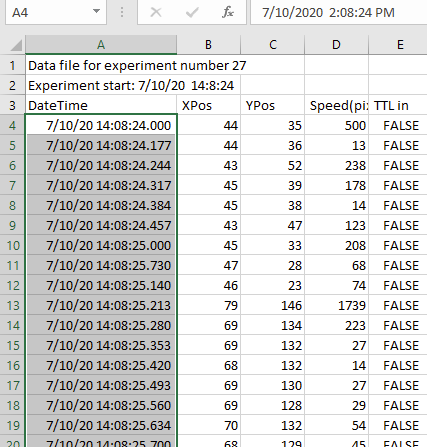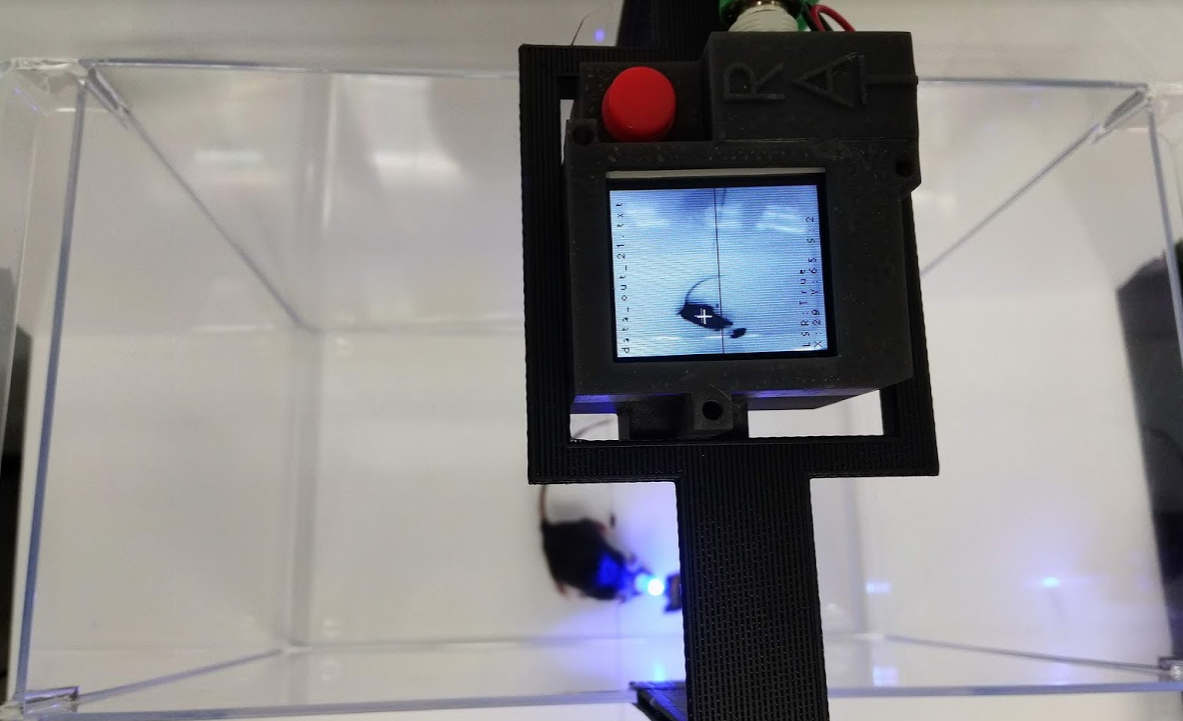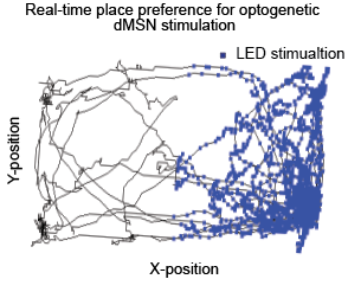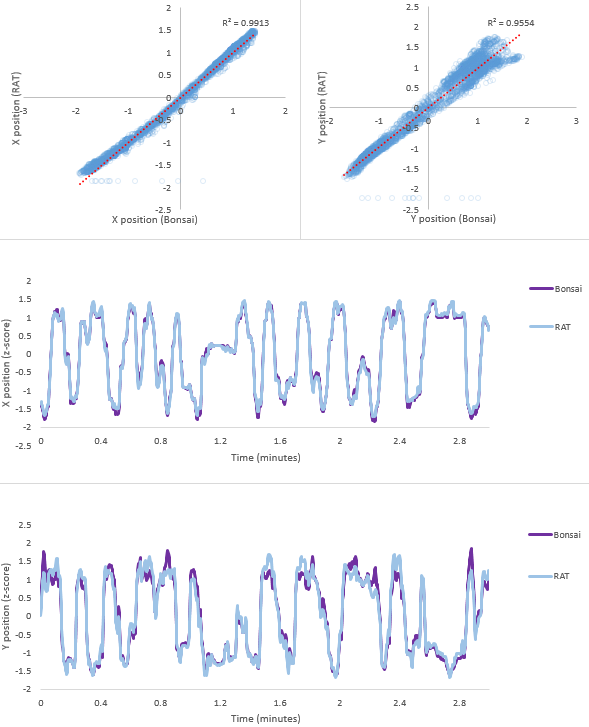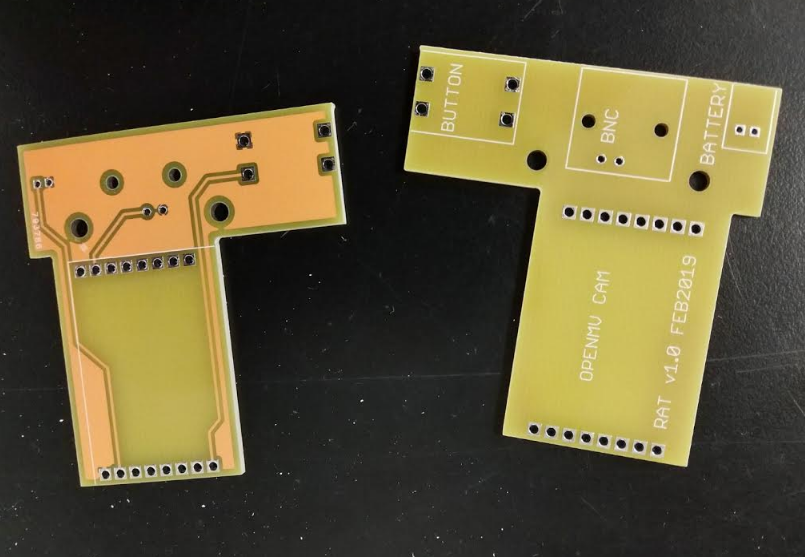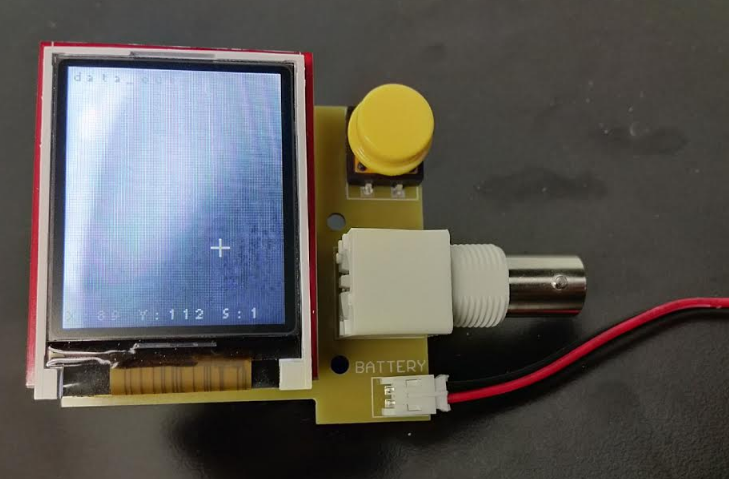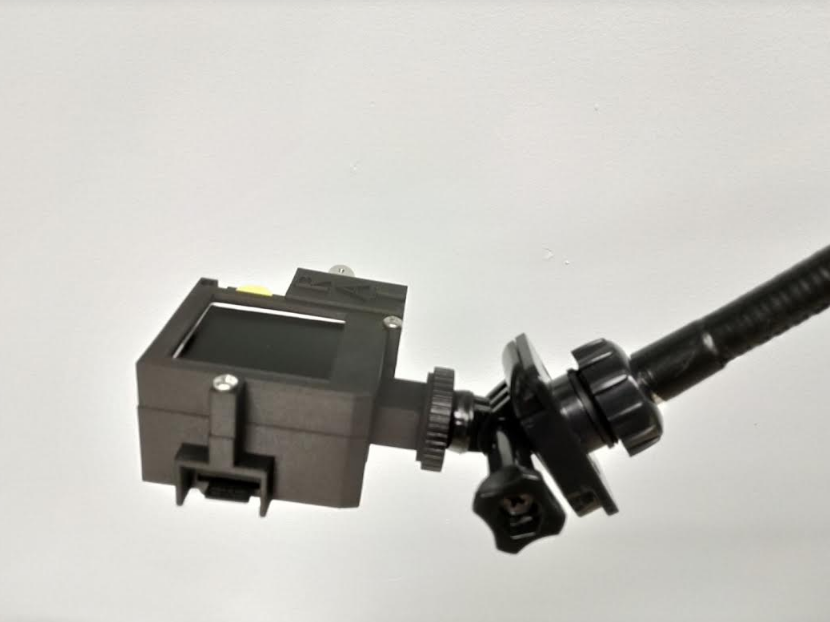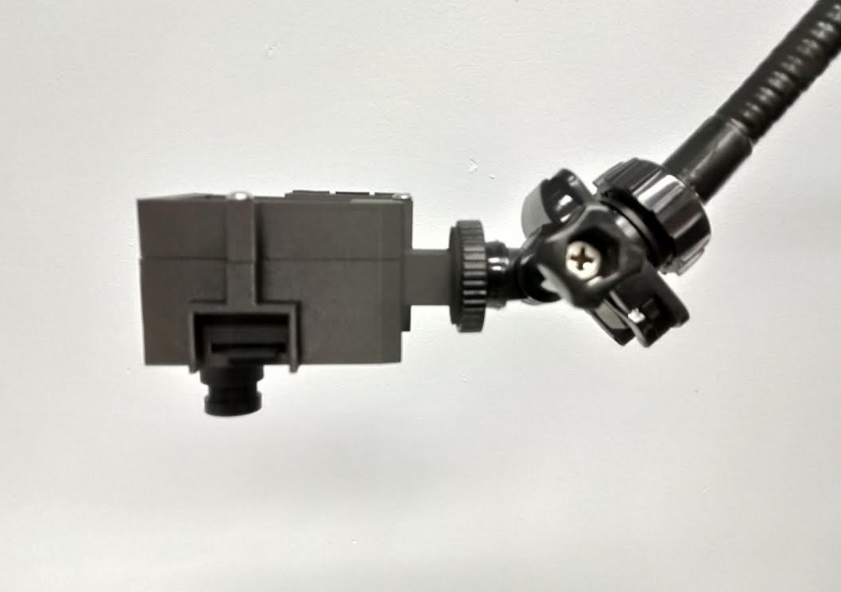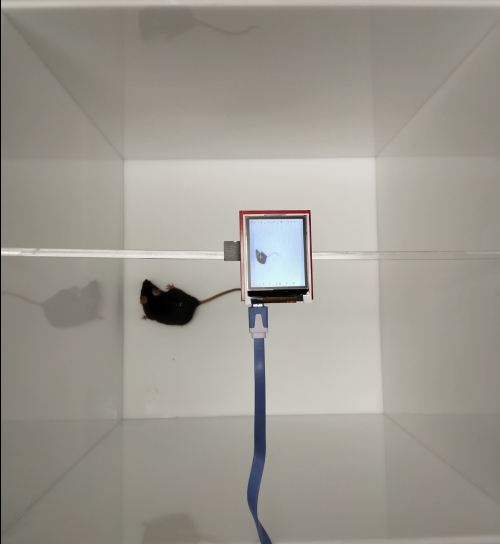-
Time-stamps in Excel
07/10/2020 at 19:28 • 0 commentsRAT stores the date and time of each sample in the 'DateTime' column using the following format:
MM/DD/YY HH:MM:SS.mmm
"mmm" represents milliseconds. For example, like this: 7/10/20 13:57:29.034
However, if you open a RAT data file in Excel unexpected things can happen. My version of Excel defaults to showing just the minutes and seconds, which is not super helpful.
To show the full data and time, highlight the 'DateTime' column and right click to select "Format Cells". In the window that pops up, highlight "Custom" as the format and copy/paste the following format into the box called "Type":
[$-en-US]m/d/yy h:mm:ss.000 ;@
Excel should now show the full date and time, including milliseconds, for each frame.
-
RAT with the new OpenMV H7 camera
07/10/2020 at 19:07 • 0 commentsWhen we designed the RAT we were using the older M7 camera. As things go, around the time we finished the design the OpenMV team released the more powerful H7 camera. We had already purchased ten M7s and they worked so we didn't bother upgrading to the H7. We were recently asked about compatibility with the H7 camera so we bought one and found that it is drop in compatible in all ways, except the housing we designed does not fit the H7, due to the different dimensions for the removable camera module. See video below:
-
How to flash code to the RAT
06/29/2020 at 20:20 • 0 commentsHere is a short video explaining how to flash code to the OpenMV camera in the RAT
-
Real-Time Place Preference
11/06/2019 at 16:33 • 0 commentsIn neuroscience research it is often helpful to ask whether and animal will prefer or avoid stimulating a set of brain cells. For example, stimulating cells that make dopamine is highly preferred and animals will spend most of their waking hours stimulating them if given the chance!
The RAT can do a simple test of this feature of behavior with a task called a "Real-Time Place Preference" assay. Here, we programmed the output of the RAT to pulse a brain-stimulation LED at ~15Hz whenever the mouse moves to one side of a box. In this way, we can test whether he prefers to spend time on the side that results in brain stimulation, or avoid the stimulation. We did this with a mouse that expresses a light sensitive protein in a brain structure that receives dopamine, and is also preferred. Here are photos of the setup and results:
-
Validation using Bonsai for video tracking
04/12/2019 at 23:00 • 0 commentsWe validated RAT's video tracking ability with an amazing piece of software called Bonsai. Bonsai is a visual programming language that can do many things, including fast video manipulations and object tracking. If you haven't seen Bonsai yet you should check it out!
Our setup recorded the mouse with both a webcam (streaming into Bonsai) and the RAT:
We exported the X and Y position of the mouse from both systems and looked at how the data lined up (spoiler: incredibly well). Shown below are correlations of X and Y position from the two systems, plus 3 minutes of X and Y tracking data.
Conclusion? The RAT is good for mice!
-
Video assembly and instructions
03/29/2019 at 21:01 • 0 commentsWe recorded a quick video showing how to assemble and use the RAT:
Updated for v1.1 of the PCB
-
PCB!
03/20/2019 at 03:00 • 0 commentsWe made a simple PCB that includes a LiPo battery connector, a button for resetting the RAT, and a programmable BNC output that can be set to export speed, test pulses, or even when the animal enters a specific part of the arena, for a real-time-place-preference experiment:
-
Updated the camera housing
03/20/2019 at 02:58 • 0 commentsWe made a new housing for the camera, complete with a 3D printed tripod thread. It works great!
-
Hello Tracking World!
11/29/2018 at 23:50 • 0 commentsJonathan finished the first version of the code and we were able to test with a mouse. The OpenMV cam does a great job in this application. We are easily able to track mice in both light and dark (thanks to the onboard IR LEDs), and calculate X, Y, and speed in realtime. Currently these are written to the screen, and to a log file on the SD card, but we are designing a shield for the OpenMV cam that will allow them to be recorded as voltage signals in near-real time.
Video of RAMS in action:
Rodent Arena Tracker (RAT)
A low-cost system to track and report mouse activity while they are contained in simple arenas.