Quick Highlights
Here are some of the features of this instrument which sets it apart:
- Low noise zero-offset with 3-ranges (1mV output per nA/µA/mA)
- Low input burden voltage, high precision & bandwidth analog outputs
- Increased flexibility and usability with several input and output terminal options
- Auto-ranging capable
- Use standalone with a small OLED display or with a multimeter/oscilloscope
- Ultra fast range switching between any ranges (even nA to mA) without any glitching/bouncing of a mechanical switch
- Low Noise design, helps making nano amp measurements with oscilloscope
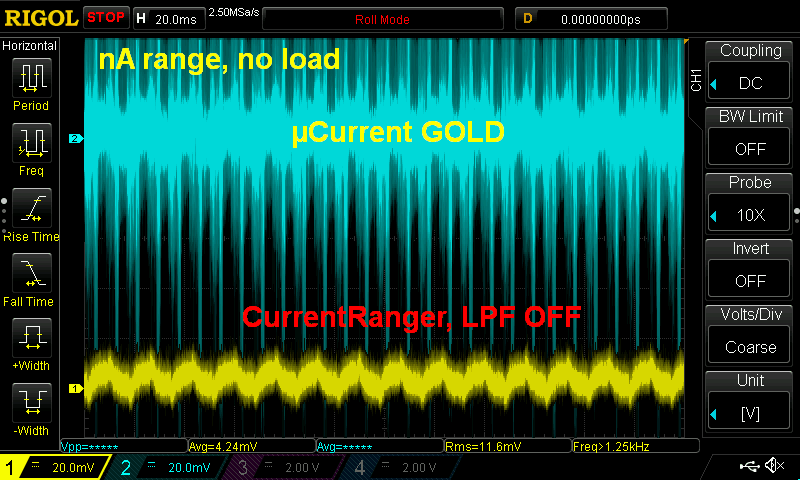
- Low Pass Filter mode – very useful to capture low noise signals on oscilloscopes
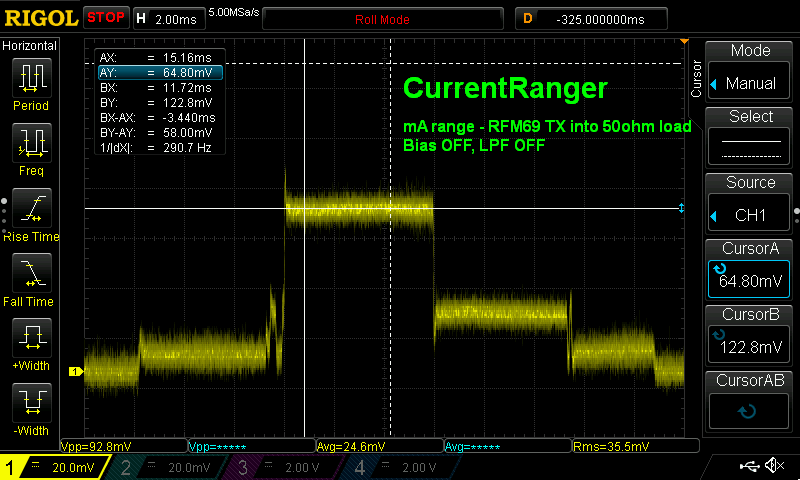
- Unidirectional mode – most used mode in measuring DC currents ranging from [0, 3.3A]
- Bidirectional mode – split supply biasing allows AC currents measurement ranging from [-1.65A, 1.65A]
- LiPo battery powered – long life and extended measurement range
- Auto-power-off (default: 10 minute inactivity), uses just 0.5uA when OFF
- Full digital control for power & range switching via touch pads
- OLED display option to read output with usable precision
- Datalogging possible via Bluetooth serial module
- SAMD21 Cortex M0+ powered, change firmware to your needs
- Optional buzzer for audible feedback
A detailed Current Ranger User Guide is available.
Specs & Architecture
- Current ranges output:
- 0-3300 nA/µA/mA (Unidirectional mode)
- +/- 0-1650 nA/µA/mA (Bidirectional mode)
- Burden voltage:
- 17µV/mA
- 10µV/µA
- 10µV/nA
- Output offset voltage¹: typically <10µV, max 50µV
- Maximum input voltage differential (see Safety): 33mV
- Accuracy:
- +/-0.05% (µA, nA ranges)
- +/-0.1% (mA range)
- Highest resolution (nA range):
- 100pA (3.5digit meter)
- 10pA (4.5 digit meter)
- 1pA (5.5 digit meter)
- Cascaded MAX4239 amplifiers with 100x output gain
- Bandwidth: >300KHz (-3dB)
Note¹: it may take a few minutes from power ON for the offset to reach its lowest value (ie. warm-up).
Principle of operation
At the heart of the CurrentRanger are two MAX4239 ultra low offset auto-zero 6Mhz unity gain bandwidth amplifiers. They are configured in a non-inverting 10x gain each using high precision resistors, totaling 100x output gain.
There are 3 high precision shunts (10mΩ, 10Ω, 10kΩ) at the input of these amplifiers yield the 3 current sensing ranges possible.
While the amplifiers, topology and shunt configuration of the CurrentRanger are similar to the µCurrent by EEVBlog, CurrentRanger is a product with significantly different features and goals.
The CurrentRanger employs switching dynamics to selectively enable/disable the shunts to allow for manual or auto-ranging.
The analog sensing is done by the SAMD21G18 ARM Cortex M0+ 48Mhz processor which samples the output through its 12bit ADC. The SAMD21 also controls all aspects of switching, digital interfacing, and power control of the unit.

Development efforts
A lot of development and experimentation were invested to bring this product to reality. And it could still be improved, made lower noise, enhanced with more features, etc. This is where you – the user – have an opportunity to contribute with suggestions, analog and EE expertise and coding optimizations.
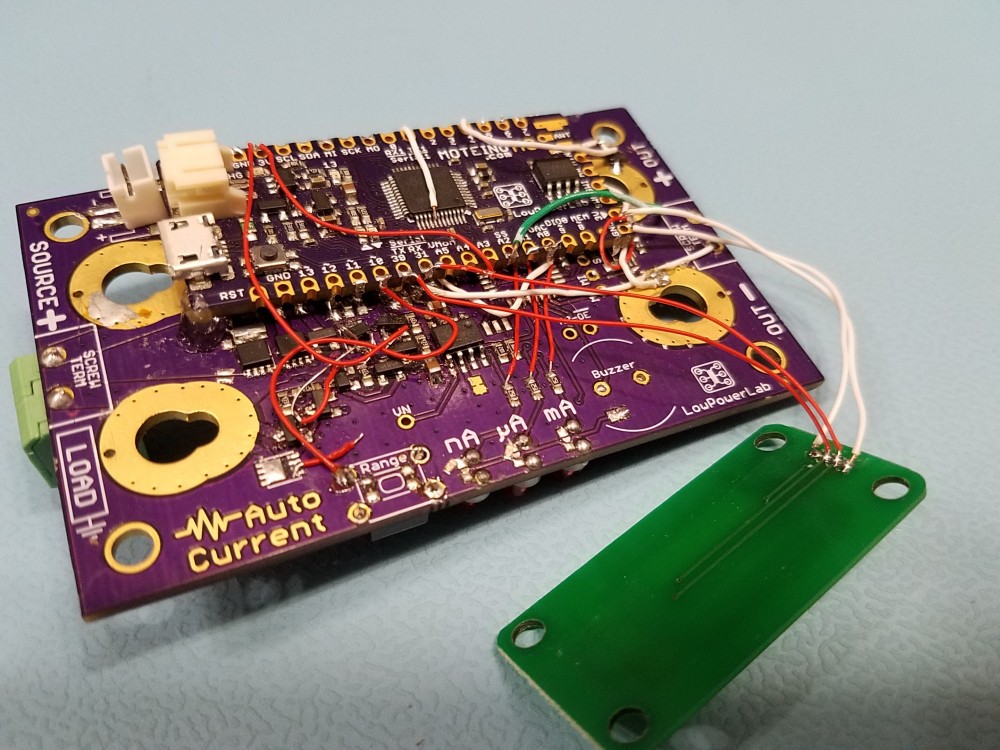
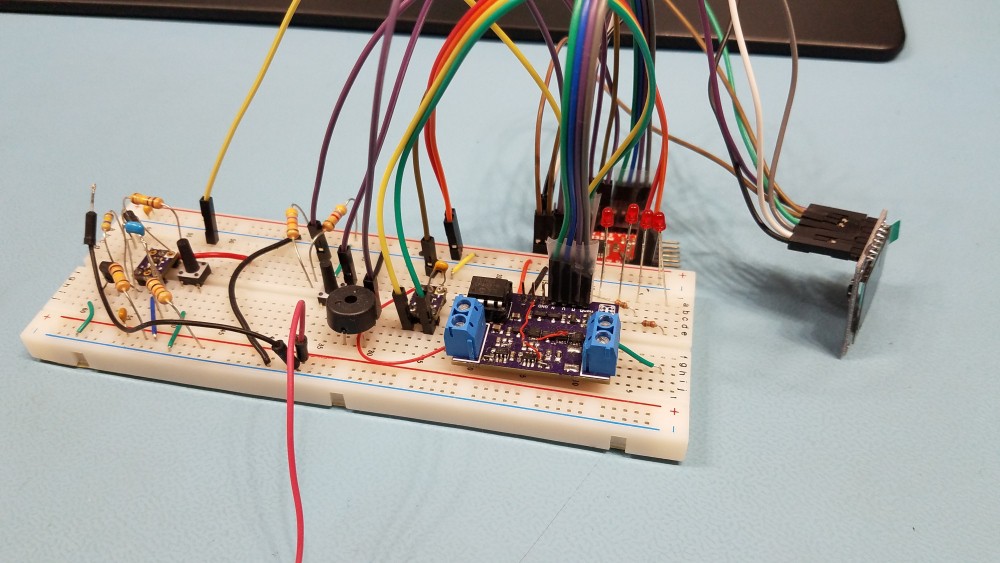









There has been a great deal of value to me in my involvement with the project. Would like to share it with the family planning gold coast team so they can also read it and implement something new.