Finally got to test engraving on my painted acrylic today and it worked pretty well! Here are my test patches (engraved on a cutout from the test panel):

Most recommendations for engraving on acrylic will take off far more material than we want to. On our laser 150watt laser cutter, best results are from a speed of 500 and a power setting of 30-40. (this is the center square in the column of three and the text). The bottom square was a little under-burned, and everything else took off too much material.
The text looks a little fuzzy relative to what it looked like on the SVG file, although not so bad we couldn't deal by spacing out characters. If you look closely, you can see that this is because the edges don't line up between right and left passes (here it is under a microscope):
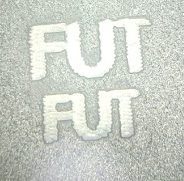
RDworks has a setting for 'overstrike' which might be able to resolve this, but I can't find any clear documentation about it. This instructable has guidelines on how to fix just this issue by adjusting the reverse interval setting, so that's what I'll try next.
That said I'm super happy with this result! The text looks nice and white under top-light, and is semi-transparent to backlighting. Possibly I would have done 30% transmissable (instead of 40%) given another chance to make it whiter.
 Matthew Peverill
Matthew Peverill
Discussions
Become a Hackaday.io Member
Create an account to leave a comment. Already have an account? Log In.