I've been asked how you hook an STLink to the lerdge X and K. I have zero idea about the S because I don't own one, but here's a illustration (I checked twice and I think I go the CLK/IO lines right - I usually hook them up, and if I can't probe the chip, reverse them. To describe it verbally, it's the pair of pins one from the right on the bottom row. I hook power to the VCC jumper, GND to the middle pin on any of the servo headers.
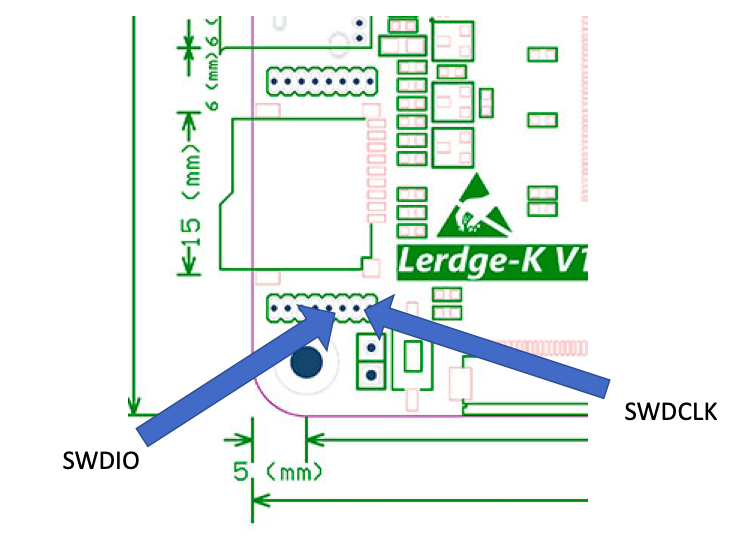
 J.C. Nelson
J.C. Nelson
Discussions
Become a Hackaday.io Member
Create an account to leave a comment. Already have an account? Log In.
the file to upload is "lerdgexboot1.0.2.patched.bin" ? and then can use marlin? sorry for my ignorance but how do i send the file?
Are you sure? yes | no
Lerdge-X STLink connect - The STL pin numbers are reference to STLink on Discovery Board.
https://imgur.com/U6EaL0u
I use 33 Ohm resistors for the tiny socket pins.
Are you sure? yes | no
Thanks ! J.C. I used wire from a wire tie so the pin was small enough to not damage or spread the pin hole and prevent the WiFi module from working plugged back in. the pins that came with my cable where to large.
Are you sure? yes | no
Were you able to connect?
Are you sure? yes | no
I haven't tried booting and connecting to the lerdge x, I'm still reading how to do all that.
Are you sure? yes | no