-
11Flash the TwoBottleChoice.ino code onto the Arduino
-
12Operation Instructions
1. Fill the bottles with desired Liquids to be tested.
2. Load the SD card into the SD shield.
3. Plug in the Arduino using the power supply.
4. Click the button on the SD shield shown in the image below. This will start a new file.
![]()
An Automated Two-Bottle Choice Test for Rats
An open source testing apparatus that uses photodetectors and depth sensors to measure and record rat drinking microstructure.
 Jude Frie
Jude Frie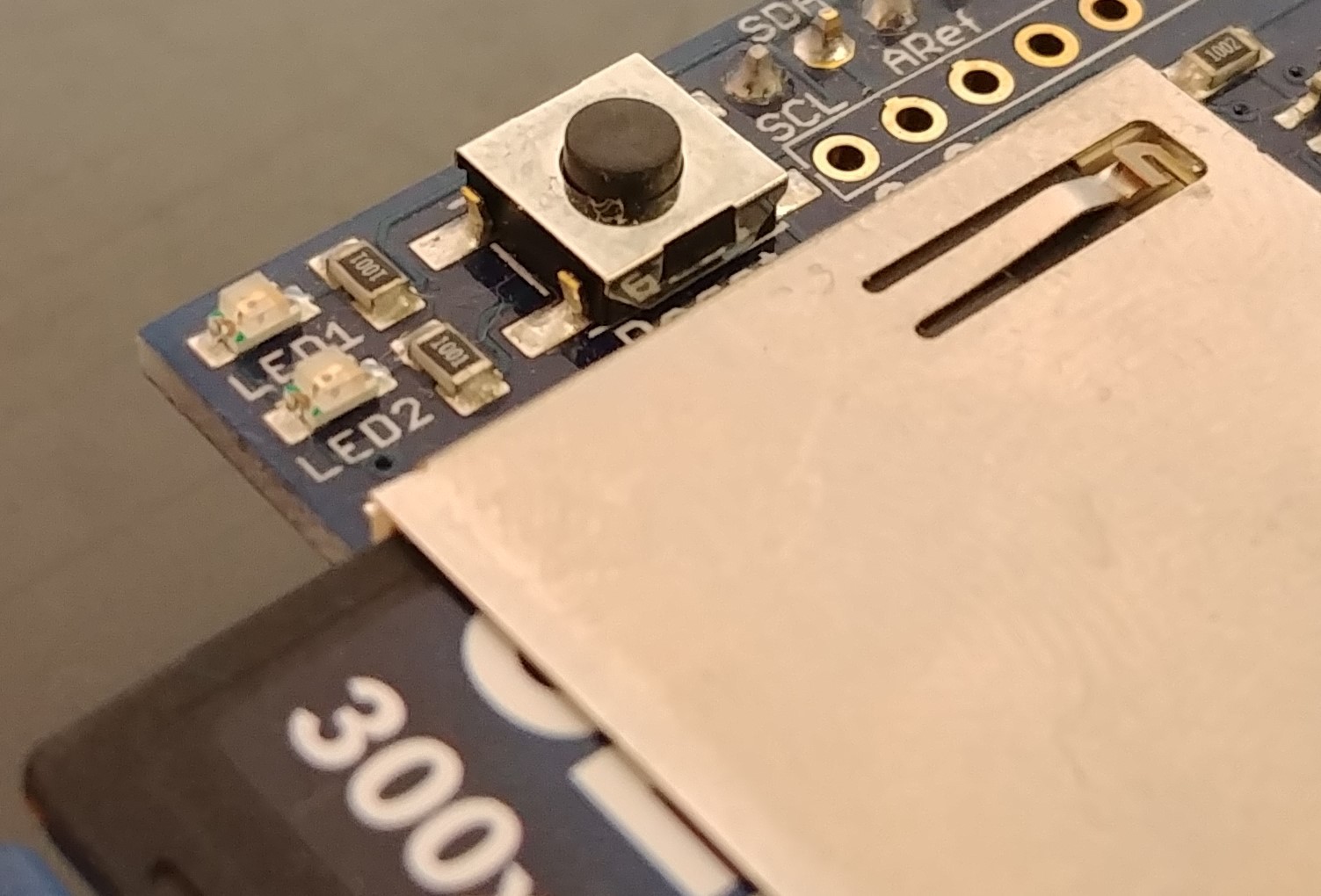
Discussions
Become a Hackaday.io Member
Create an account to leave a comment. Already have an account? Log In.