-
1AskSensors Signing Up
Get a free account.
-
2Sensor Setup
Sign In and create a Sensor to send data to. Here is a getting started tutorial.
Copy down your API KEY IN. -
3Write the code
Download the code from github, Set your WiFi details and your Sensor API Key In
-
4Run the code
Build the code using Arduino IDE.
Plug your ESP32 and upload the code from Arduino IDE.
I suppose that you have already set your arduino IDE to program ESP32 with. if not done yet, please refer to this article.![]()
-
5Visualize data
Go to your sensor dashboard and visualize your data in real time.
![]()
How to connect ESP32 to the IoT cloud
This article summarizes how to connect your ESP32 WiFi module to the AskSensors IoT cloud
 AskSensors
AskSensors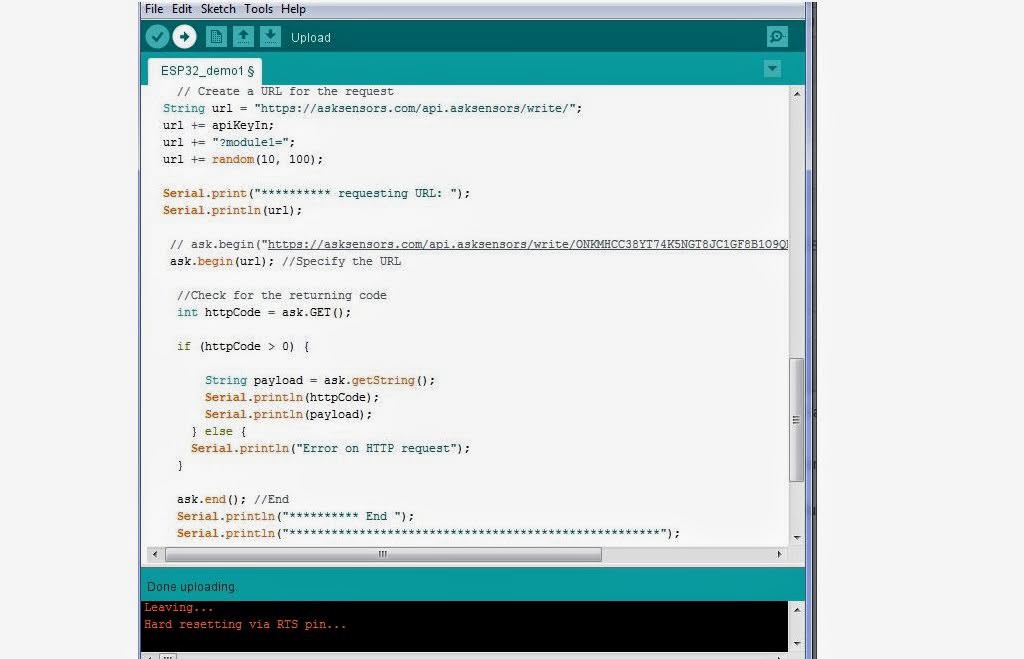
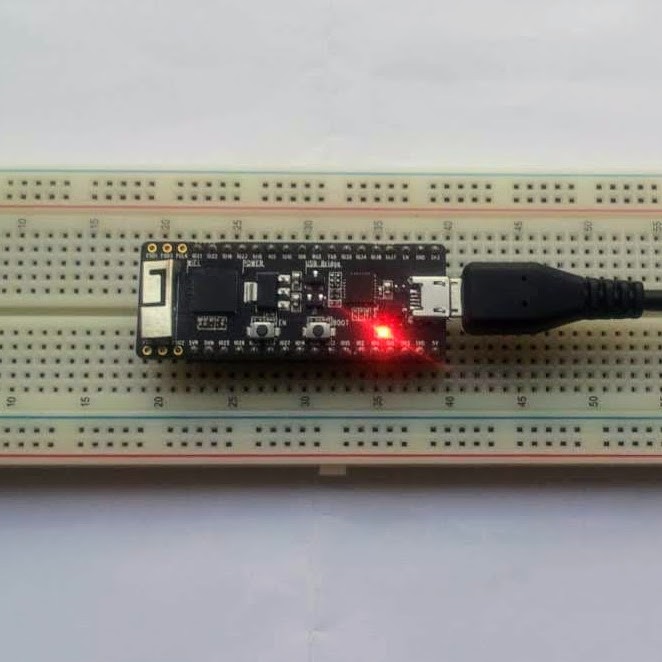
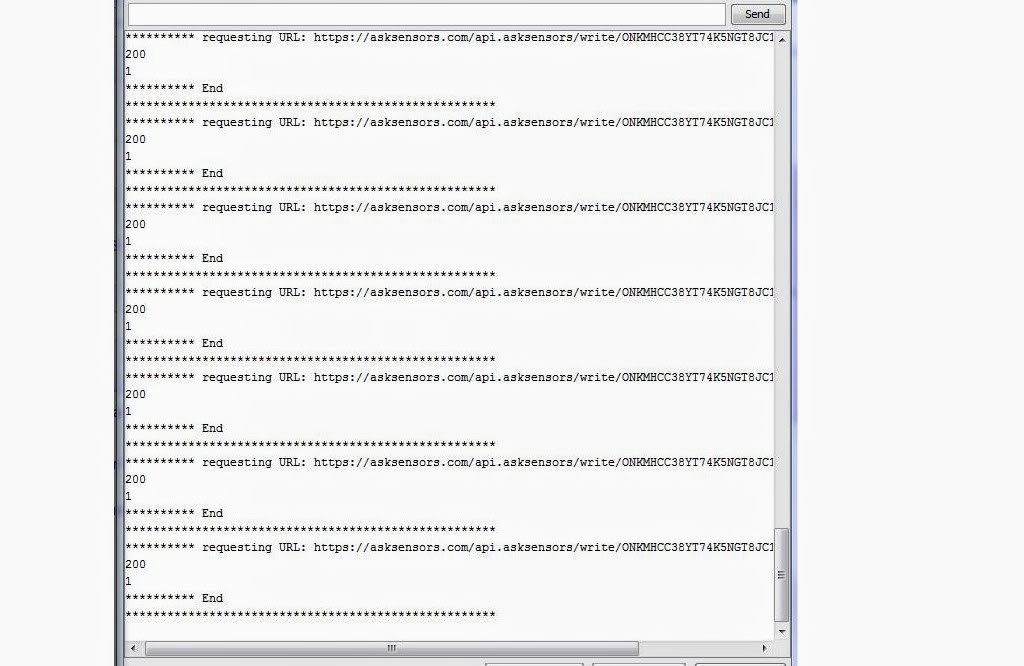

Discussions
Become a Hackaday.io Member
Create an account to leave a comment. Already have an account? Log In.