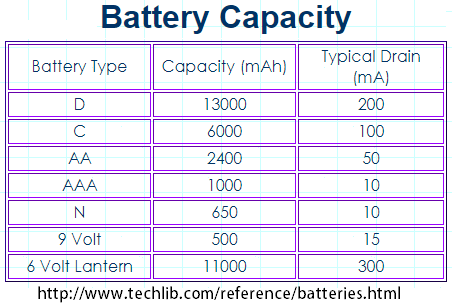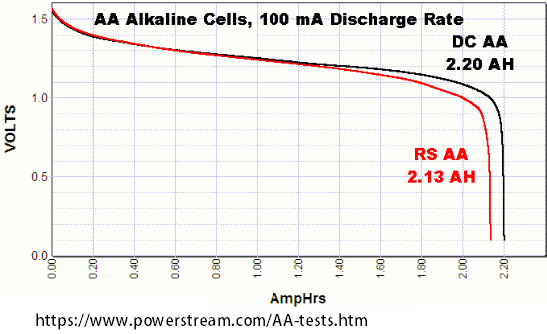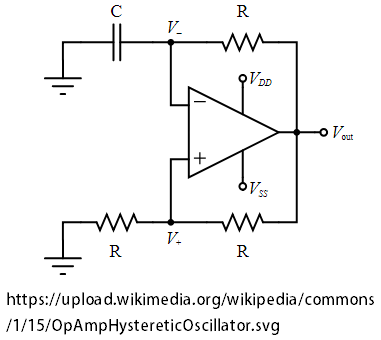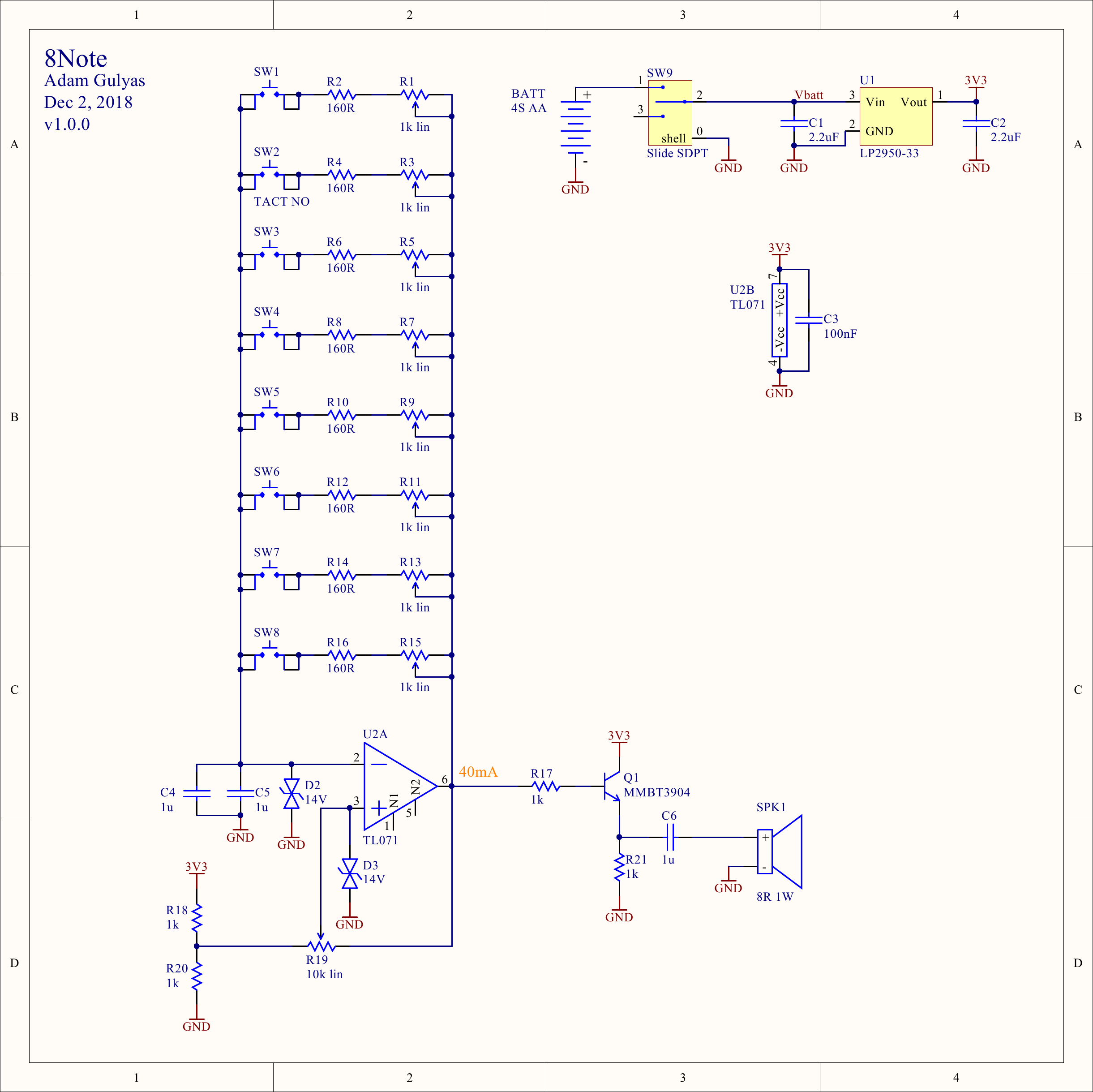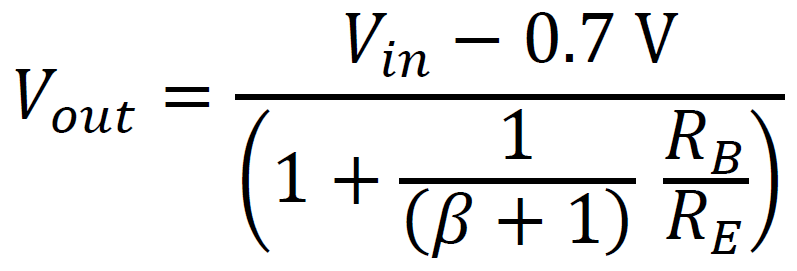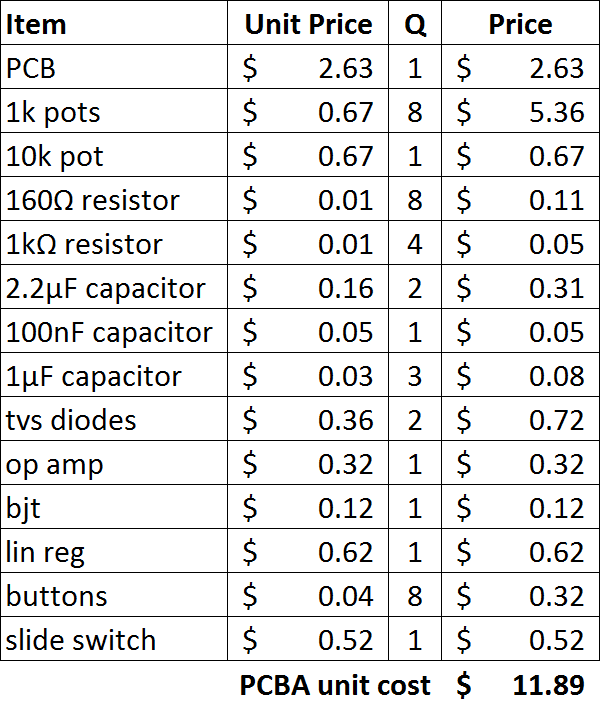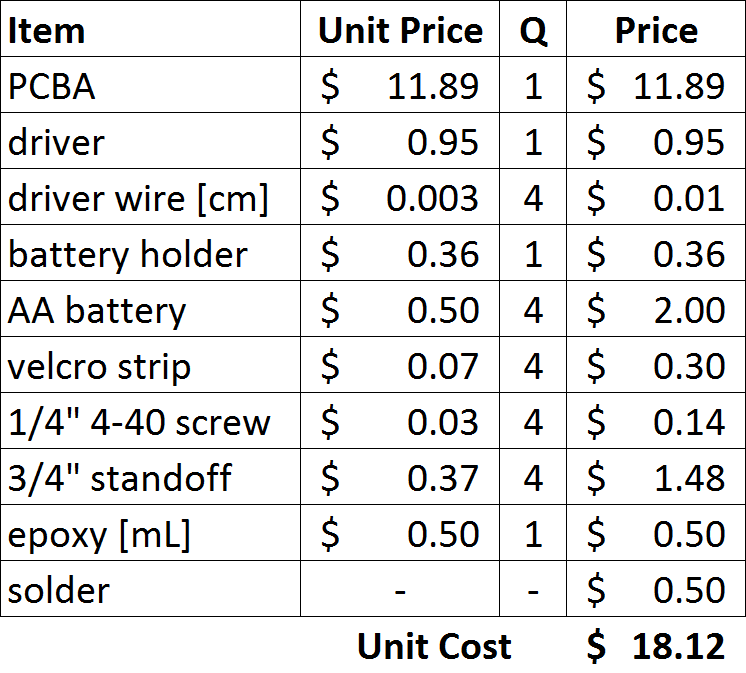-
Sourcing Components
12/08/2019 at 06:59 • 0 commentsThe main criteria for picking components was cost. Fortunately I had recently discovered Tayda Electronics, which seems to specialize in cheap hobby level electronics. I bought all my components from either them or Digi-Key.
Mechanical Parts
These are usually the most expensive parts since they have moving pieces. These include the driver, pots, and switch. It was easy to find the cheapest slide switch on Digi-Key, but their selection of pots and drivers was actually pretty small. Fortunately Tayda has a selection of these kind of parts. I was surprised at how cheap their pots were, since I'm used to seeing them cost multiple dollars/part and Tayda had them for 67 cents. They also had small mylar speakers for under a dollar.
Linear Regulator
There weren't a lot of requirements for the regulator. 8Note is powered by batteries, so the regulator doesn't need a high power supply rejection ratio. The current draw of the circuit is relatively low, so the max current output can be low .
I bought the absolute cheapest one I could find, LP2950-33LPRE3 from TI for about 60 cents/unit on Digi-Key. Generally I try to stay away from through hole components because they take more time to clean after soldering, but cost was more important here.
Battery Holder
I wanted some sort of surface mount battery holder, but apparently it's cheaper to add actual wires instead of just making the wire terminal contacts extend past the plastic. I guess most applications don't involve mounting the holder directly to the PCB. I bought ones with wire, and found a way to solder them that was pretty clean looking.
PCB
I haven't found a PCB house that can beat JLCPCB for small quantity, simple orders. I think OSHpark has higher quality, but for basic boards you don't need it. A basic board from JLC "costs $2" for 5 pieces, their advertised price. You can usually get 10 for a few dollars extra. They tack on $25 for shipping and there's an import fee that's around $15, but it's still cheaper than OSHpark for anything larger than a few square inches.
-
PCB Design
12/08/2019 at 06:58 • 0 commentsThis is the stage where all the mechanical design was done. Since I wasn't using an enclosure, I had to answer all the questions about what it would look like when it was done.
General Layout
I wanted the buttons along the bottom for easy access and the pots in either a line or a grid so that it was intuitive which pot controlled which button. The switch should be out of the way
Mounting The Driver And Battery Holder
One of the bigger issues was figuring out how to mount the large components. I couldn't find any surface mount or through hole drivers or battery holders that were cheap enough. I ended up planning to epoxy both of them to the PCB. The driver had a much smaller contact area, so I removed the solder mask and copper from the PCB under it. I assumed epoxy would stick to the PCB core better than to the solder mask.
Buttons
I rotated the buttons so that their legs were above and below them, not between them. This made it easier to clean the flux on top of the board since I could just brush in a straight line instead of going between each button individually. I also spaced out the buttons enough that they didn't feel crowded to the user and you could get a brush between them if flux did happen to go there.
Pots
One of my main regrets is that I orientated the pots in a "mirrored" pattern, with the pins of the two columns of pots facing each other. It made routing the PCB easier and I thought it looked cool. It also put the pins closer together, concentrating the flux to make cleaning easier. However, since the pot knobs had a line on them, turning them all the way in one direction left the marks pointing different directions. It's would have been easier to see the tuning if there was only one angle that corresponded to the lowest note for all the pots. As it is, it imposes sort of a "mental lurch" when you try to think about it and you have to choose to ignore the marking.
-
Battery
12/08/2019 at 06:54 • 0 commentsI wanted this to be battery powered, which raises two questions: which cell to use, and in what configuration? Looking around online, I found this chart:
![]() ---------- more ----------
---------- more ----------From this it was pretty clear that I should use AA cells. 9V cells only have 20% the ampacity at a much lower current. AAA cells have a similar problem, and aren't as common. The other ones were too unusual.
The battery configuration can be determined by looking at the discharge curve. This chart was fairly typical of what I found:
![]()
So the usable voltage range of a AA cell is [1.5, 1.0] V. Four cells in series would be [6, 4] V. If I set my system voltage at 3.3 V that gives me 700 mV of drop out for the regulators, which isn’t hard to meet. A system voltage of 3.3 V was chosen since it’s one of the standard ones and 5V would have required a fifth battery, which would have made the PCB larger.
The bread board prototype showed that 3.3V produced a sufficiently loud tone.
So a AA 4s1p battery configuration was chosen.
-
Schematic Design
12/08/2019 at 06:22 • 0 commentsThe basic circuit is an op-amp relaxation oscillator:
![]()
There already exists a lot of documentation online for this circuit:
Design and Implementation of Opamp Relaxation Oscillator by Md. Moyeed Abrar
Relaxation Oscillator Circuit by TI (SNOA998)
This Electronics Tutorials article
The basic idea is that the op-amp compares the rising and falling voltage of the cap with the reference voltage set by the voltage divider from the output. The output is always at one of the rails, so the reference voltage is always the same magnitude (assuming ± voltage rails). The RC time constant sets the cap voltage slew rate, and the voltage divider sets the point the cap voltage has to reach before the output toggles.
We can change the frequency by changing either the ratio of the voltage divider or the RC time constant.
![]()
Here's the final schematic.
- pressing one of the buttons will put a different value resistor in the RC circuit, which will play a different frequency
- Changing R19 will change the frequency of every note, so you can shift the entire octave
- Component values were based on breadboard tests
The R18,19,20 circuit that provides V+, as well as the value of the 160Ω resistors and 1k pots were all tested on the breadboard to give a frequency range of 76 - 2380 Hz. I was happy with this since higher frequencies start to get annoying, and adding more range would make it harder to set precise frequencies and tune properly.
![]()
One of the main factors in choosing components was price. I looked at a few websites and found that while the selection at Tayda Electronics wasn't as wide as Digi-Key, their prices were much lower. I was able to buy the more expensive components, like the driver and pots, at a much cheaper price than I thought possible.
The voltage regulator has a drop out of ~360 mV @ 50 °C.
-
Cost Analysis
12/08/2019 at 03:04 • 0 commentsAll prices in Canadian dollars.
There's some issues with the following analysis.
- It's done for very small scale (10 units). Per unit prices get cheaper as quantity increases.
- Some of the costs are estimated. I didn't have the foresight to weigh all the parts of the PCB before soldering so I could measure the weight of the solder used. I also didn't measure the volume of epoxy I was using, or how much paper towel and rubbing alcohol I used to clean flux.
- After about the 5 hour mark, I stopped tracking my time so closely. I could see I was going to far exceeded my estimate of 2 hours that I needed if I was going to hit the price point I was aiming for. My best guess is that I spent 12 hours building 10.
With that said, here's the per unit cost calculation.
---------- more ----------I broke it down into electrical and mechanical BOMs, with the electrical BOM finding the cost of the PCBA. The battery holder and driver weren't included since they required special assembly.
The first table is for the PCBA. The second is for the whole product.
![]()
![]()
So the total unit cost for materials is $18.12
I could see someone paying $30 for one of these, so that leaves $11.88 in profit. Since I spent about 1.2 hours on each one, I would be making $9.90/hour, which is less than minimum wage.
There's things missing from that number, like the time it takes to order parts, as well as the initial investment of time is designing the thing (the non-recurring engineering cost, NRE). This also doesn't take into account the packaging material or how much FedEx would charge me to ship it. There's also some time spent on customer support (taking orders and dealing with complaints). I would also have to spend some time testing each unit before shipping, although for this product it would probably be pretty quick.
I may also need to do some sort of burn in process, depending on the number of field failures/replacement units I have to send out.
For me to be motivated to do this, I'd have to be able to make around $20/hour. I estimate I'd have to spend around 2 hours to go from discrete parts to it being in the mail. That puts the sale price at $60 + shipping + tax, which is over twice what I think it's worth.
Conclusion
$60 is too expensive to consider selling to the public. The only way I can think to lower cost is to use an assembly house. They could do all the traditional assembly and I could spent 10 minutes/unit attaching the driver and battery holder. It would really depend on their quoted price.
 Adam Gulyas
Adam Gulyas