In this step-by-step tutorial, you will:
- connect a Wii balance board to a Raspberry Pi through bluetooth
- run a Python script that measures your weight when you step on the balance board
- use a Raspberry Pi to stream your weight to a cloud service (Initial State)
- setup a SMS notification every time you weigh yourself
- build a weight-tracking dashboard you can access in your web browser
 Jeff Loucks
Jeff Loucks


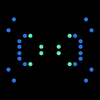


 Dmitry
Dmitry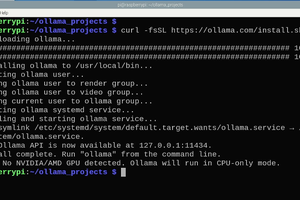
 yoyojacky
yoyojacky
 Victor
Victor
Just seeing this and was going to give it a try because it looks like an easier solution rather than trying to rig a RPi to a generic digital scale. Did anyone ever find a solution to the pairing dilemma?