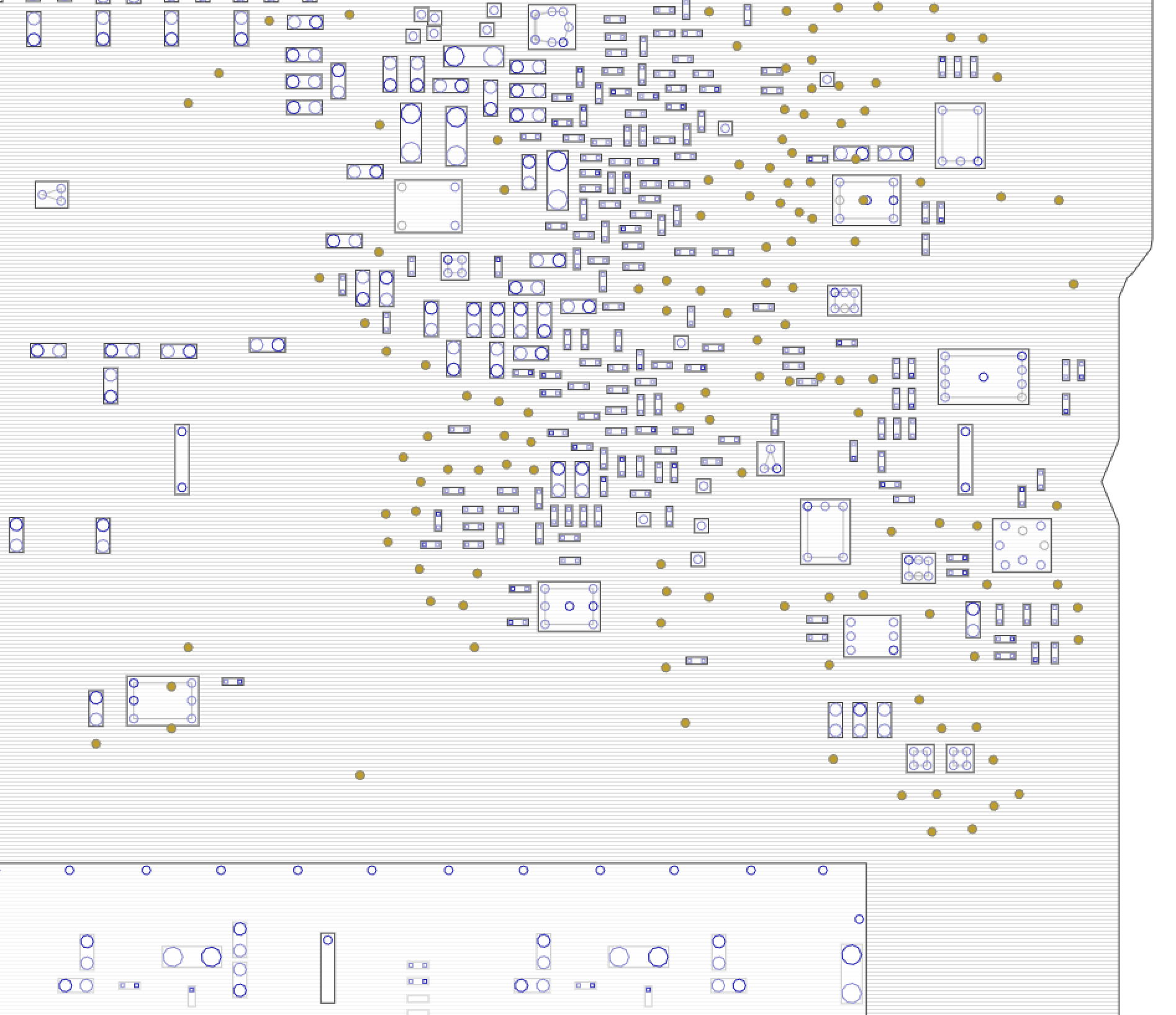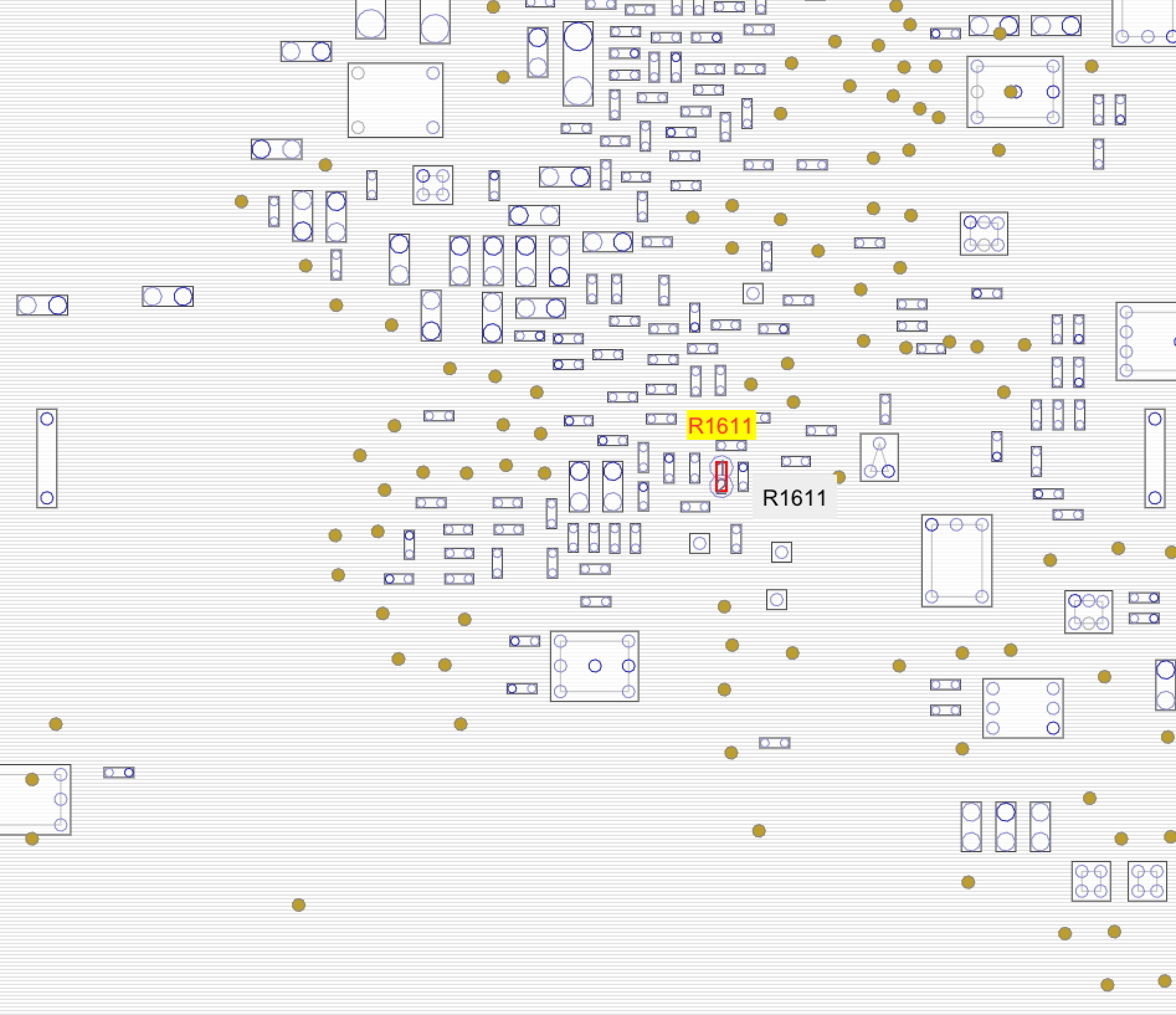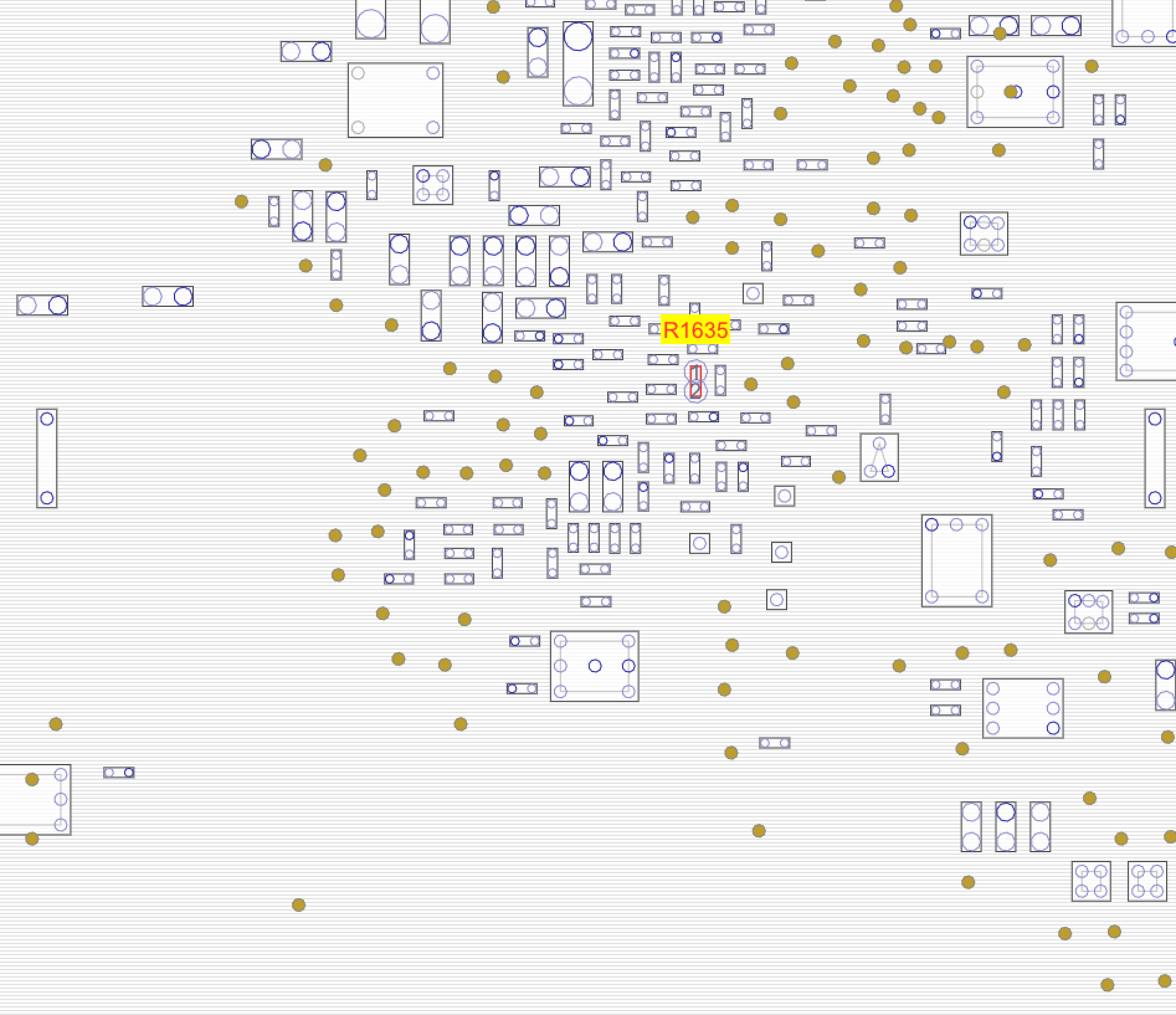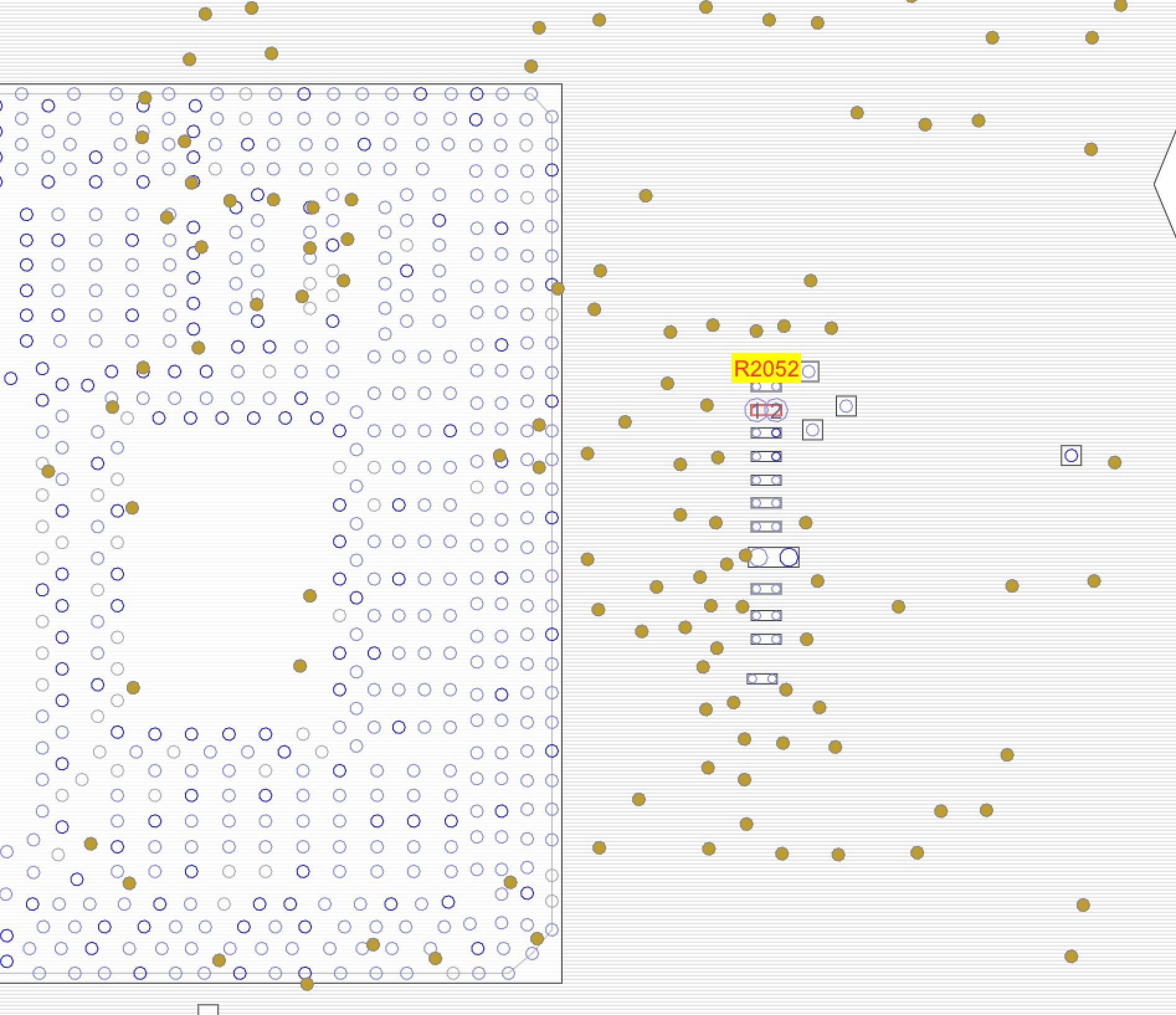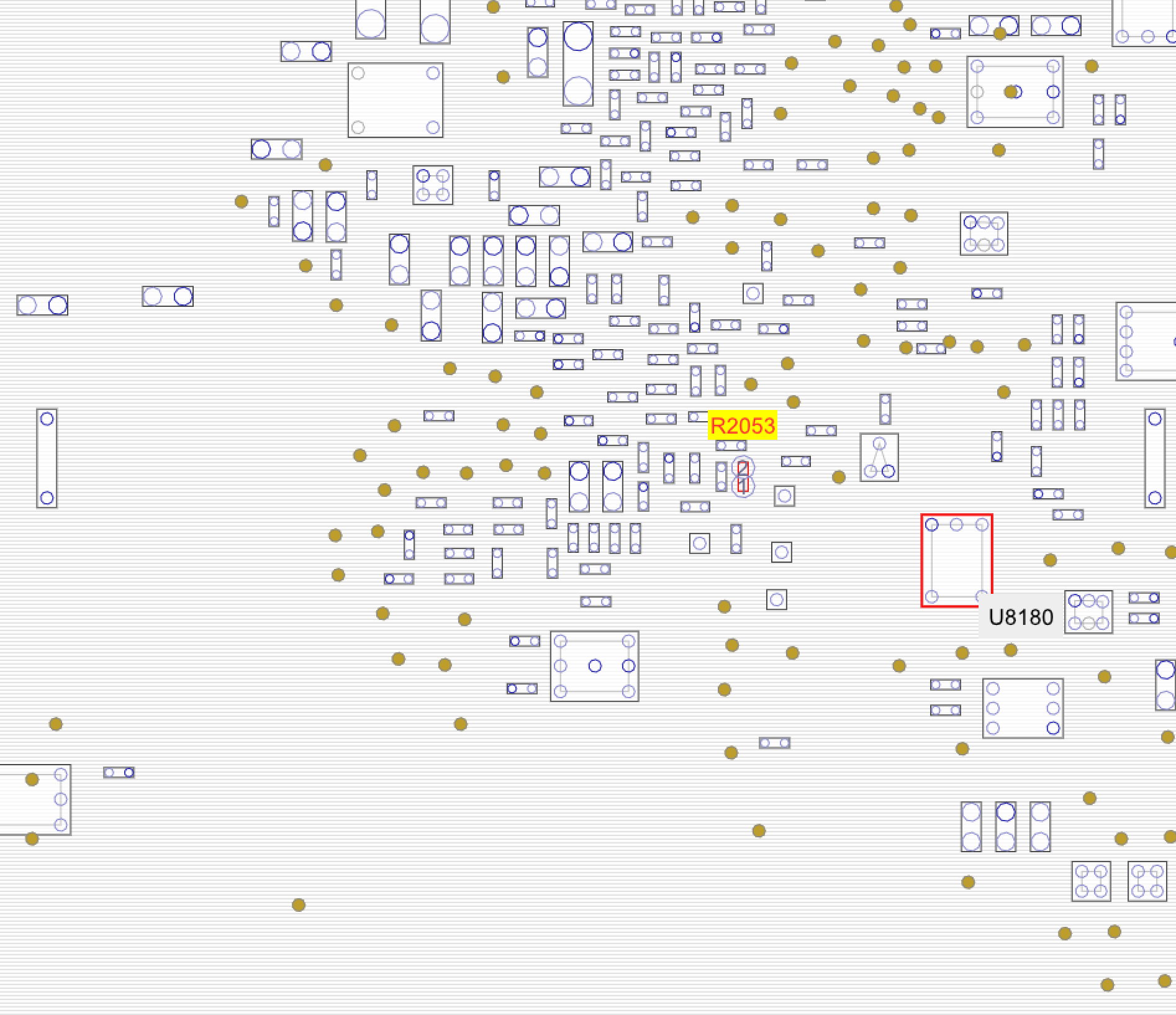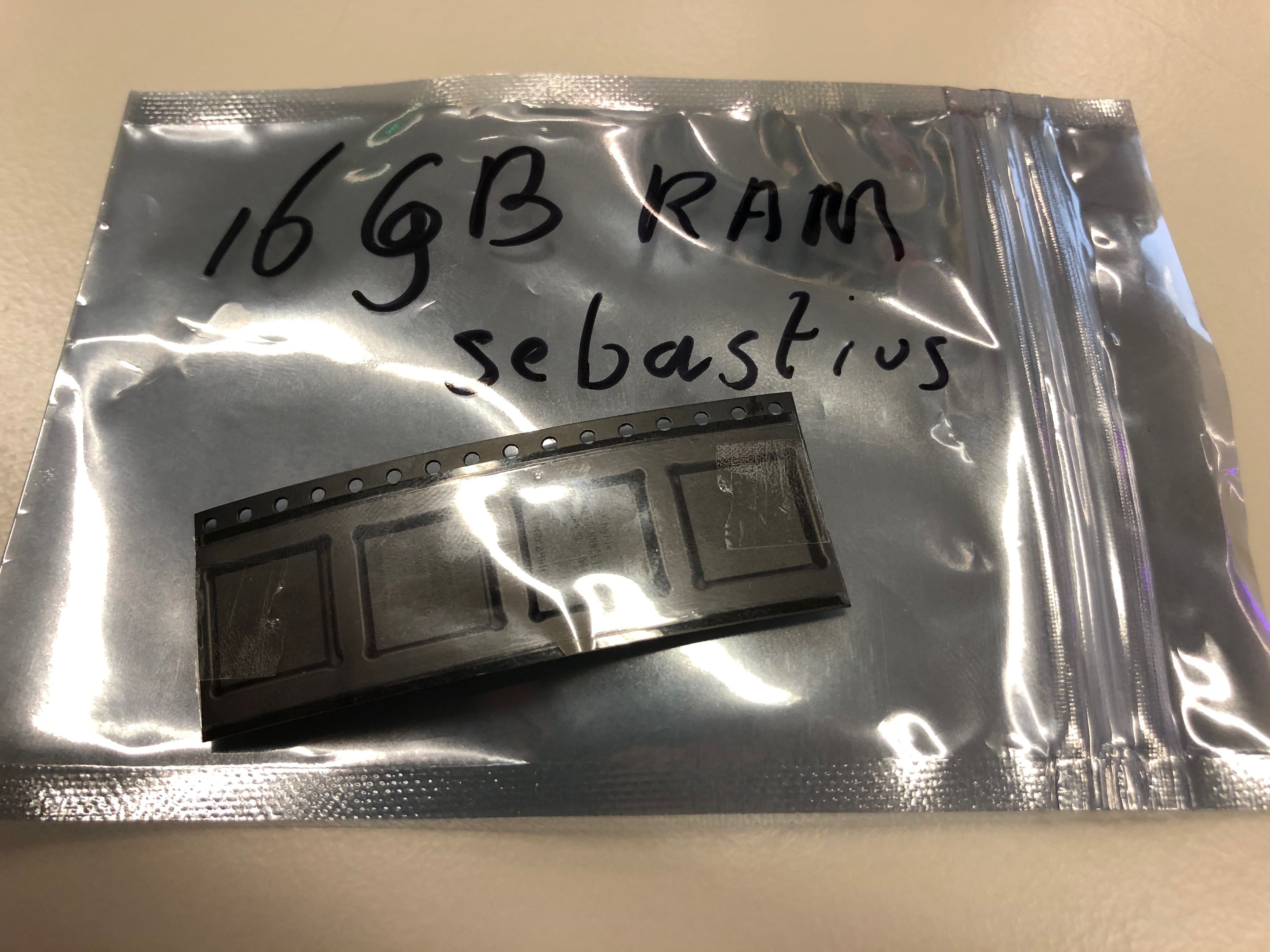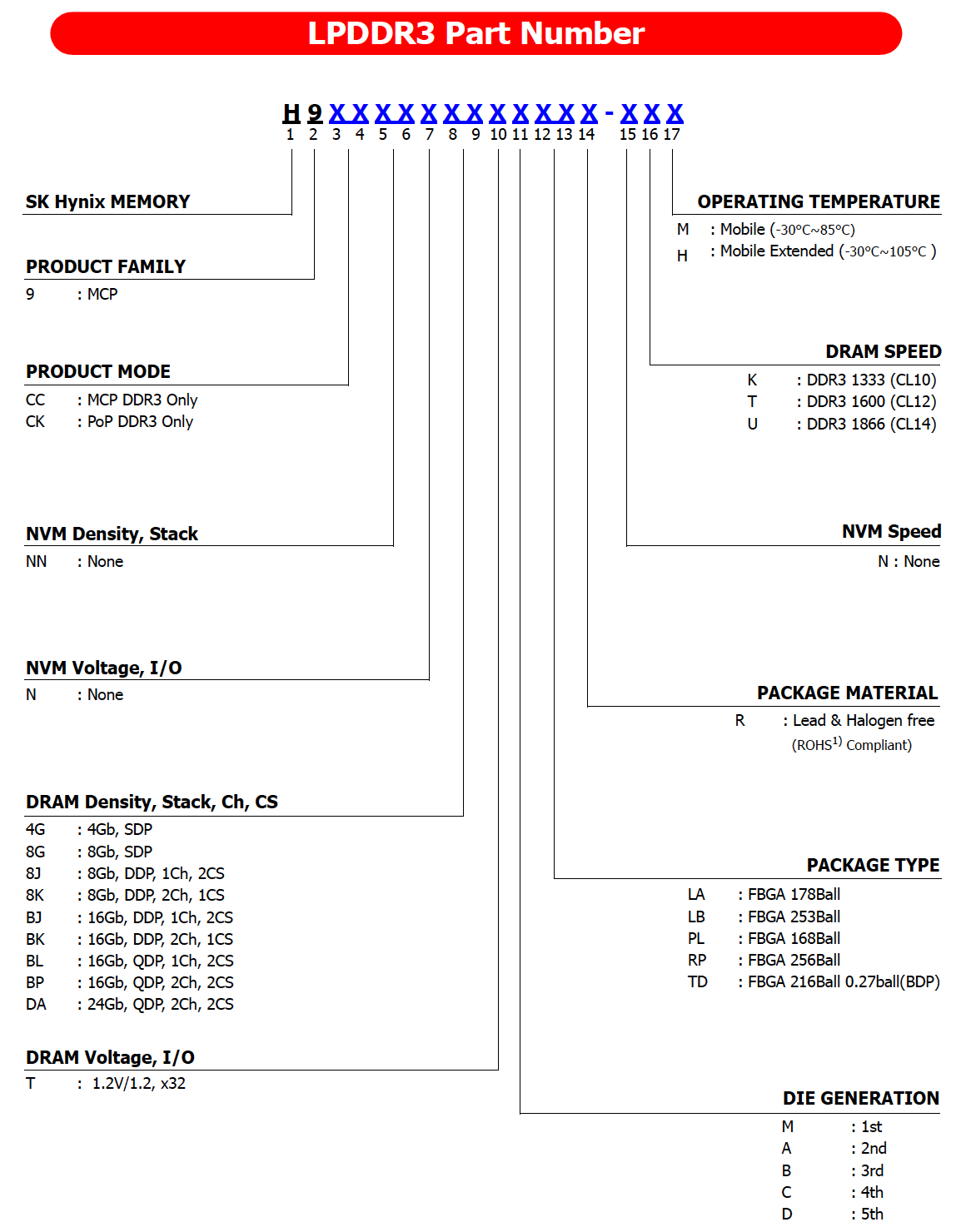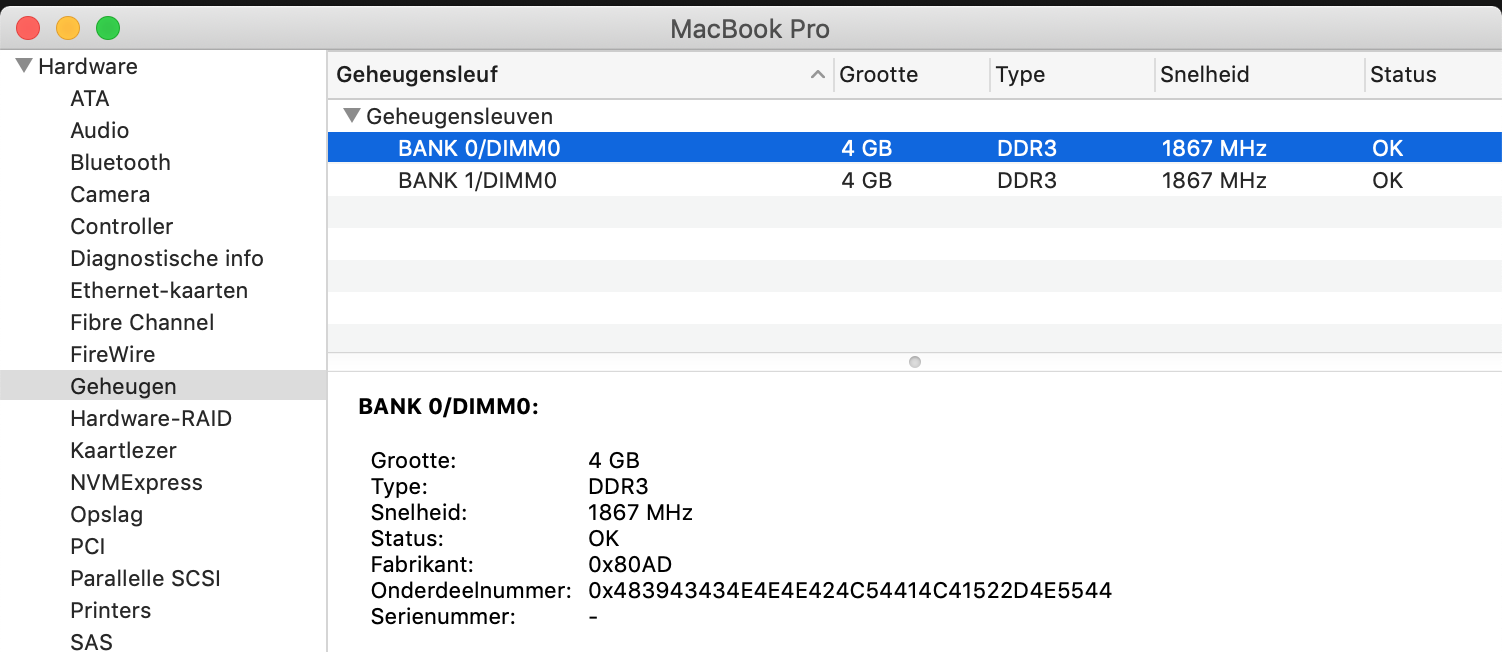-
Planning the soldering
03/08/2019 at 21:08 • 0 commentsBesides soldering the RAM itself is that a few config lines need to change (based on the schematic and my RAM, both Hynix brand 1866mhz):
RAMCFG0 H -> L
RAMCFG1 L -> H
That means the following resistors need to change
R1611 moves to R1635 (100k)
R2052 moves to R2053 (10k)
The components can be located using the .BRD file and the utility Openboardview.org
![]()
![]()
moves to
![]()
And then
![]()
moves to
![]()
So this issue is mainly finding the right resistors and pads.
-
RAM is in!
03/08/2019 at 15:58 • 0 commentsIn a very fast DHL maneuver, the RAM is in. Note: i will not be soldering these chips any time soon, i'll first want to practice a LOT on old SO-DIMM modules.
![]()
-
Scraping
03/06/2019 at 21:59 • 0 commentsWell i have a shipping notice on the RAM, but i still need to confirm everything might work. My chip has two different letters in it's code compared to the original Macbook RAM as shown by iFixit.
The SK Hynix site does have some documentation on some of their chips and how it is labeled. It is however incomplete: the document for LPDDR3 is missing. I suspect it might still be in their archive, just not on the website anymore. So i've asked a friend of mine to write a little scraper:
for i in {0..1000}; do wget --content-disposition --no-clobber "https://www.skhynix.com/static/filedata/fileDownload.do?seq=$i"; sleep .5; doneWhich downloaded SK Hynix entire archive for me in a few minutes. Besides their annual reports, catalogues and some other stuff i hit the jackpot: the LPDDR3 naming scheme!
![]()
So my chip is the H9CCNNNCLTMLAR-NUD and that translates to:
H - Hynix chip!
9 - MCP product family
CC - MCP DDR3 only
NN - None NVM density
N - None NVM Voltage
CL - I assume 32Gb, QDP, 1Ch, 2CS (but not confirmed), 8GB is the BL
T - 1.2V/1.2, x32
M - 1st Die generation (iFixit is 2nd)
LA - FPGA 178 Ball
R - Lead & Halogen free
N - None NVM speed
U - DDR3 1866 (CL14)
D - Not sure yet, but related to operating temperature
So it seems my memory might be compatible for my plans!
-
Confirming some suspicions
03/05/2019 at 22:47 • 1 commentToday i did some digging. Turns out the 'About my mac' menu can tell you the RAM manufacturer.
![]()
The manufacturer code 0x80AD translates to SK Hynix, which is fortunate because it matches the brand i've ordered my chips from. For your record, a partial list:
- 0x014F - Transcend Information
- 0x2C00—Micron Technology, Inc.
- 0x802C—Micron Technology, Inc.
- 0x80AD—Hynix Semiconductor Inc.
- 0x80CE—Samsung Electronics, Inc.
- 0xAD00—Hynix Semiconductor Inc.
- 0xCE00—Samsung Electronics, Inc.
Further digging on the ifixit.com website turns up their 8GB model also has Hynix memory and thanks to their awesome board-photo's i can determine the model RAM on their board (i will need to open my Macbook at some point still to confirm).
![]()
It's the H9CCNNNBLTALAR-NUD chip. The ones i ordered are hopefully of the same series, the H9CCNNNCLTMLAR-NUD version. There are two letters different, of which i think i've determined that the B-C stands for the 16->32gigabit upgrade and the A->M stands for the A revision->M revision.
The nasty is that i'm unable to predict a working system because all my variables are unknown:
- Are the chips i buy really brand new and 100% okay
- Will my soldering be good enough
- Will adjusting the jumpers work
- Is there magic in the firmware of the macbooks that is (in)compatible with these chips
- And probably other stuff i'm forgetting...
-
RAM ordered!
03/04/2019 at 20:12 • 1 commentIn a blatant leap of faith i've ordered some RAM chips on Alibaba: 4x the H9CCNNNCLTMLAR-NUD made by Hynix. It lists as compatible on the Intel documents, and had the capacity and speed i need (4x 4GB or 4x 32Gbit). Shipping is done by DHL so it should be here soon. Now i need to work on my nerves as i will have to take apart my beloved little Macbook...
Macbook Pro RAM upgrade
Soldering in 16GB of RAM. Easy or buy a new Mac after the attempt? ;)
 Sebastius
Sebastius