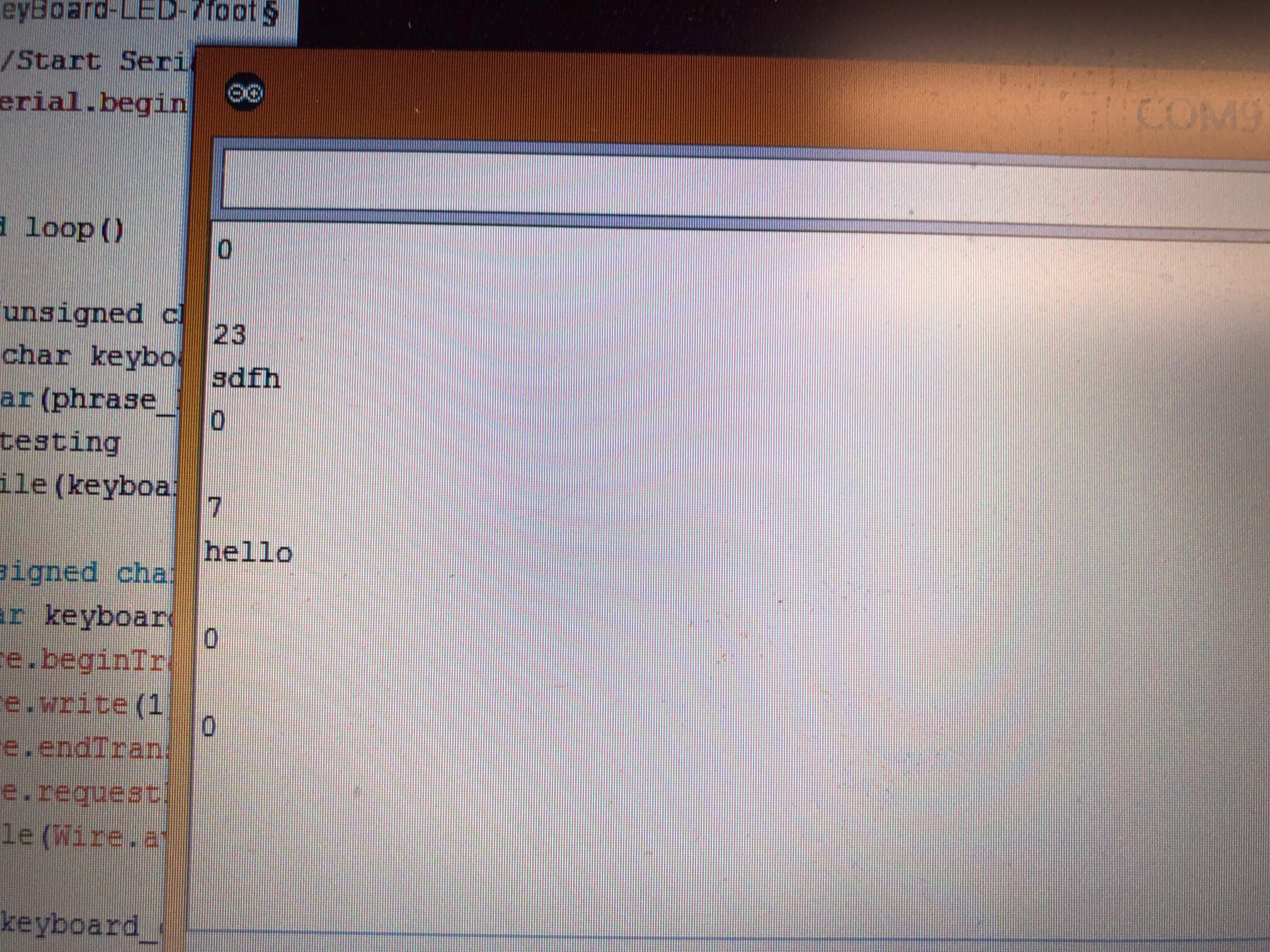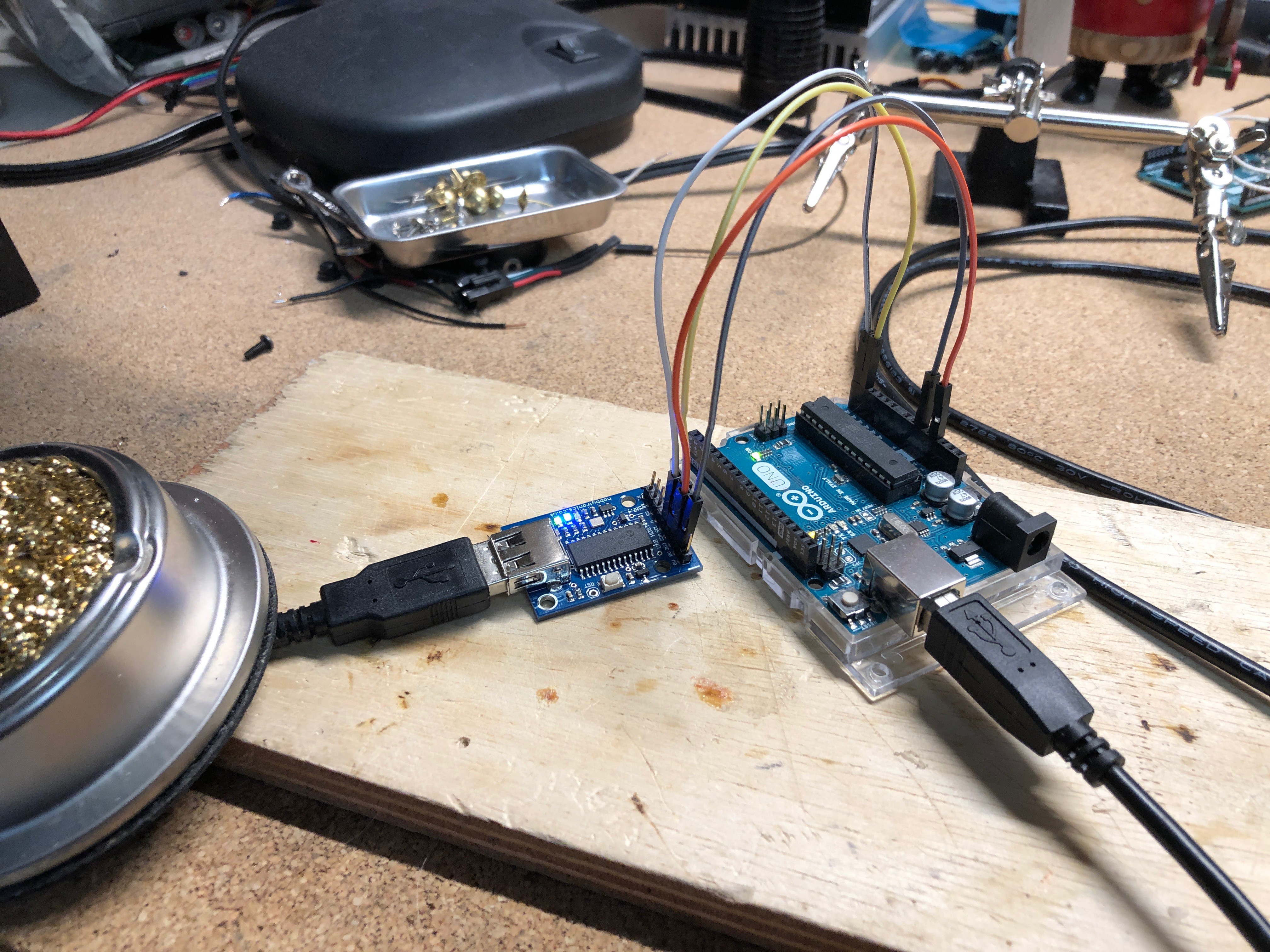-
Power
03/17/2019 at 20:40 • 0 commentsWith the small LED 20x15 matrix I noticed significant power loss when using the easy connectors for the LED strips. I didn't see this problem when I soldered the LED strips, it's a pain but seems like worth the effort. I used a 5v 20amp power supply with the 20x15 matrix. With the large LED matrix each LED strip will have a 180 LEDs (8.2 ft). I am not planning on running all the LEDs while at full power. White at full power each LED draws up to 60mA. I did some testing and this seemed very accurate. I also needed to know how my power supply would handle over current conditions. I shorted out the 5v side and was happy to see that the cheap chinesse power supply had over current protection (not that I want to exercise this).
I will have a total of 150x14=2100 LEDs ( I'm using 300 LED strips).
150LEDs x .06mA = 9A again this is not a condition I will be running. But I need to know the worst case. This is also at the brightest level. I am planning on running it at 150 (highest 255) and avoiding lighting all LEDs at White.
I have decided on using two 5v 60AMP power supplies.
One area I am concerned about is the the environment that the power supplies will be running in. The barn does not have AC and gets hot and very humid in Maryland. I am planning on mounting mounting a fan to help cool the power supplies. At this point I'm leaning towards a 120v fan instead of a 5v fan, mainly because I need this system to work for year after year, and I think the 120v will be more reliable in the long term.
-
Take Keyboard data
03/17/2019 at 20:15 • 0 commentsI was looking for a method to enter new phrases that would be displayed. With the 20x15 display everything was hard coded, this would not work with this display. I wanted to find a way to enter new phrases with a USB keyboard. The Arduino could not work directly with the USB keyboard. I found this device and ordered one.
http://www.hobbytronics.co.uk/usb-host-board-v2?keyword=usb%20host
This would communicate I2C with the arduino and I could order it with the USB keyboard profile already loaded, less work for me to do :D This worked great, at first I was using a USB keyboard that had a USB port on it, and the device would no recognize it. I then found a simple USB keyboard (no USB host ports on it) and it worked perfectly, this was also nice an inexpensive.
![]()
hello
![]()
One important item I noted. I need to make sure I have a very strong mounting case to allow "Anyone" to connect the USB keyboard. I don't want people not familiar with the hardware to have to hold the devices to connect the USB keyboard. I need to mount this securely in a box. Now I can get input form a USB keyboard.
Features I need to add to support this.
1. I will have four "Phrases" being displayed in a rotating pattern. When I see "xxxx" I will know that new data is coming in. I will flash some LEDs, green, as a visual feed back to the operator.
2. Need to work out the buffer timing. The default "USB Host program" checks every 5 min. I need to create a buffer on the Arduino side, so I can handle not being spread across USB Host buffer.
3. Need visual feed back that each "phrase has been accepted".
4. Go back into display mode
Very large LED Display
Build 8.2 ft Serial Addressable LED Display. Will be used to display message and basic animation. Leading 4H club project