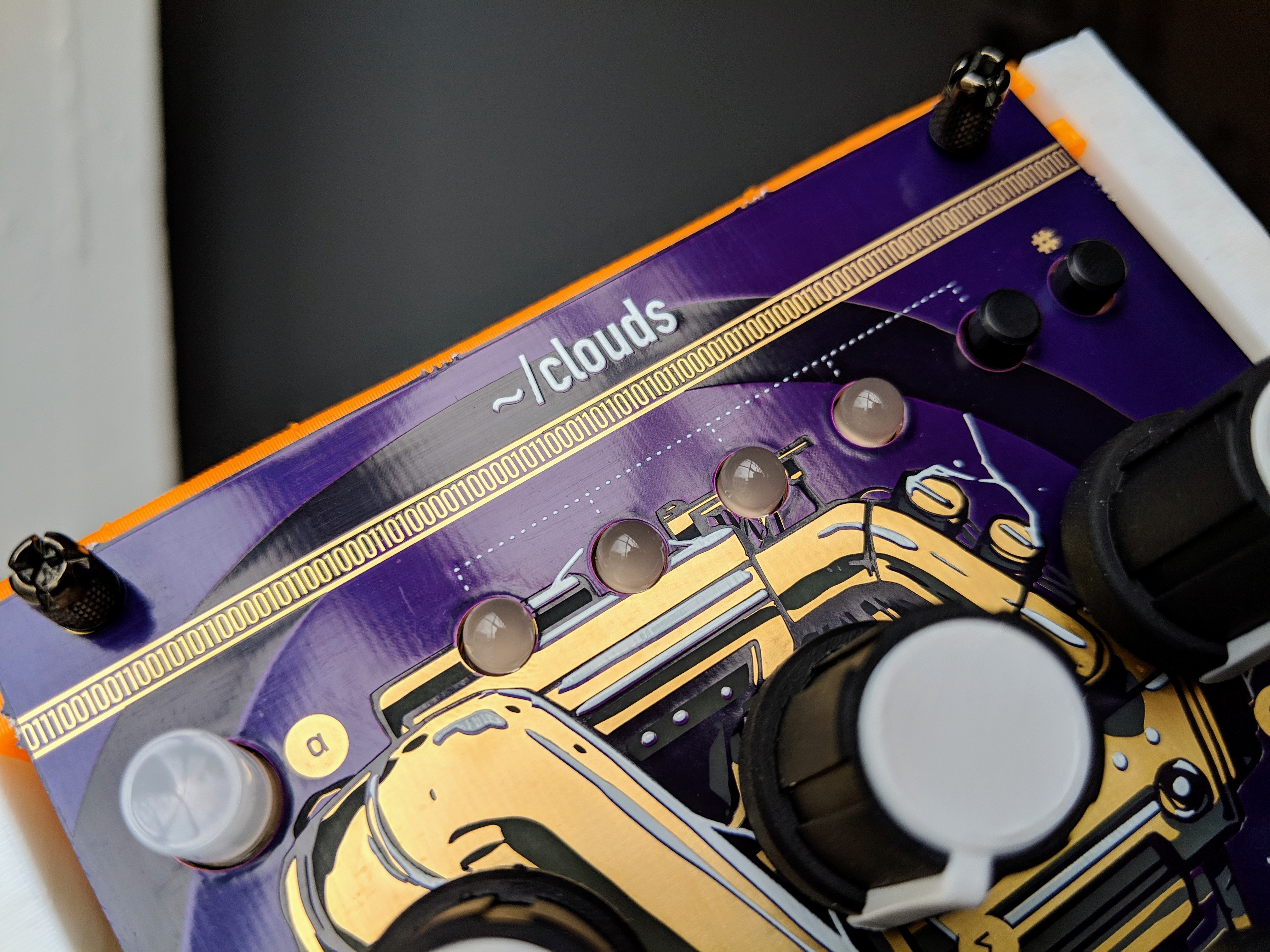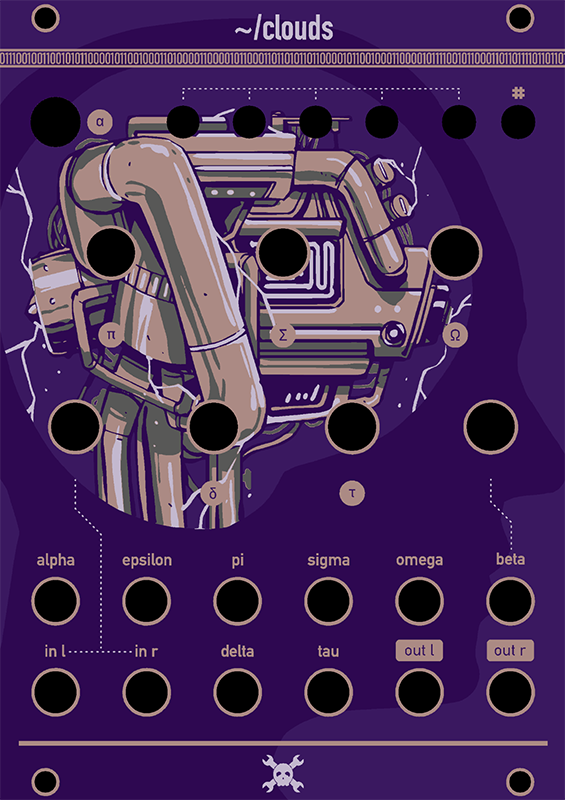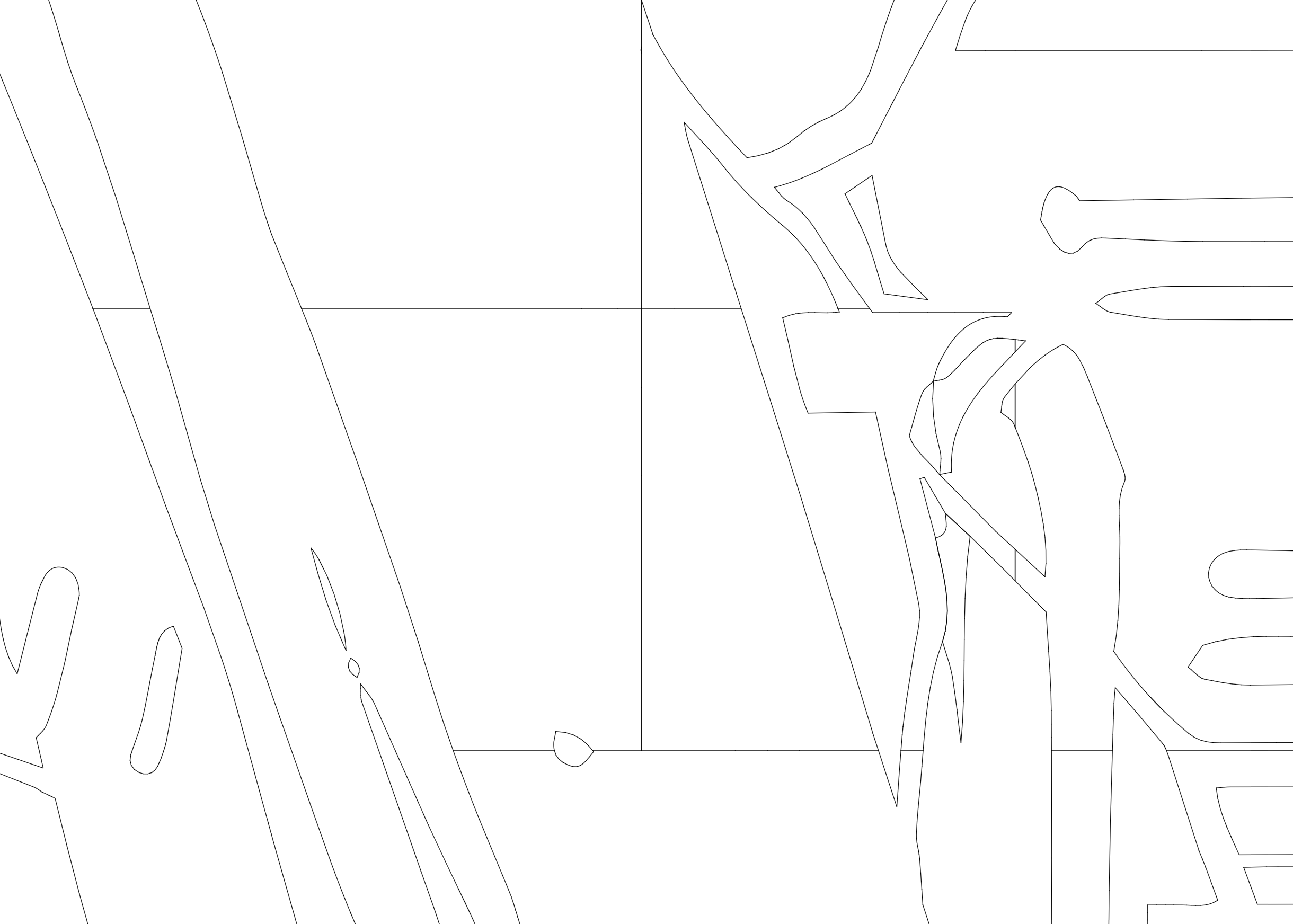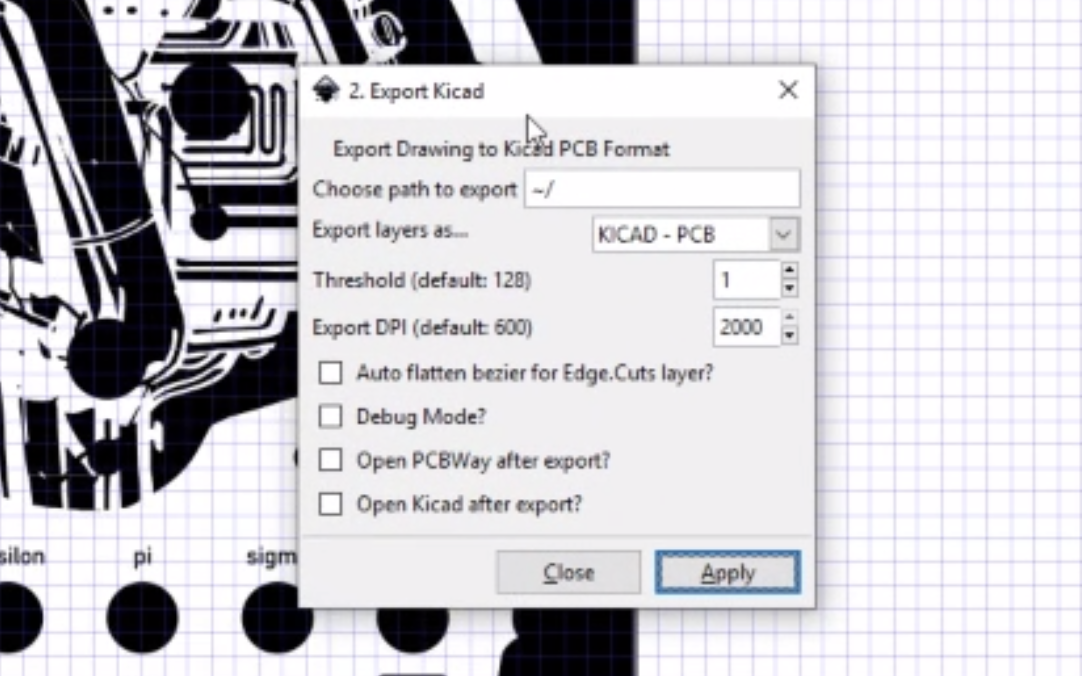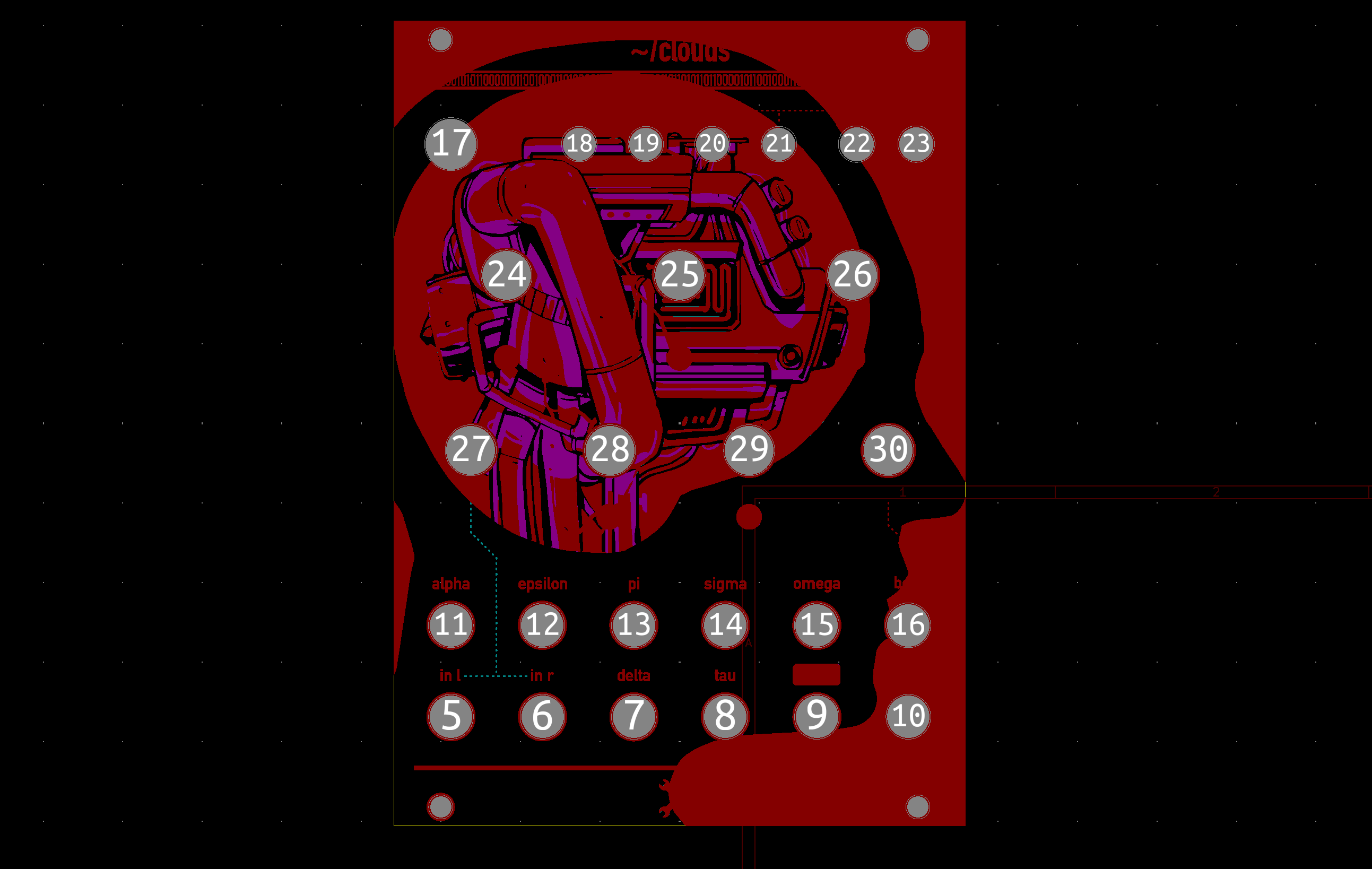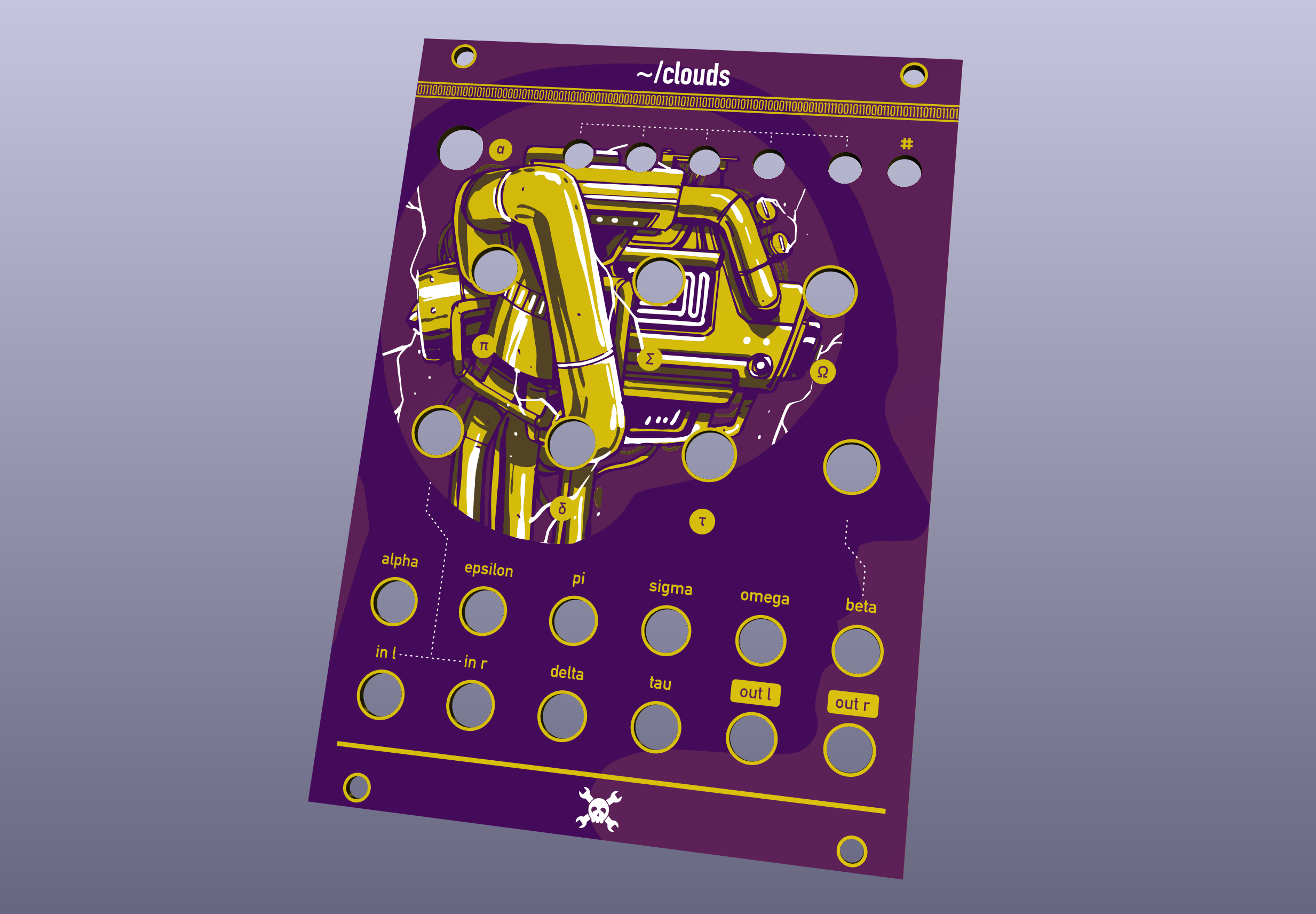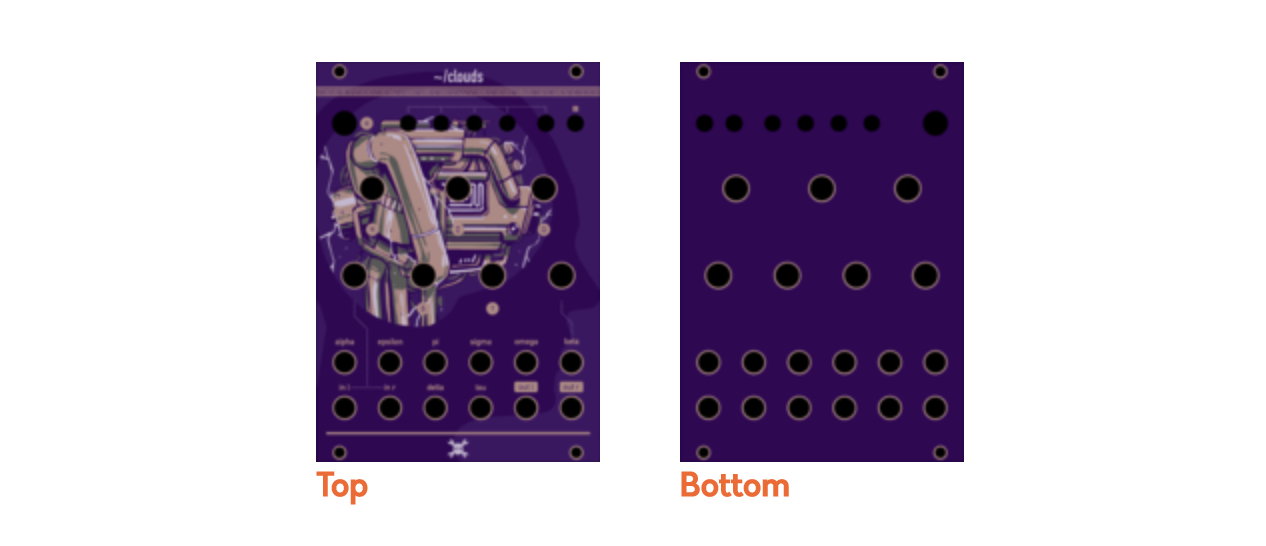-
Friday Log
02/07/2020 at 22:10 • 0 commentsNothing new to report.
-
OSH Park After Dark?
01/24/2020 at 17:24 • 0 commentsThinking of giving this a go in https://docs.oshpark.com/services/afterdark/ @oshpark
Wish I could see the preview in other than purple first!
-
To Do
01/17/2020 at 19:00 • 0 commentsNew design for black PCB
-
Racked
03/29/2019 at 15:49 • 1 comment![]()
The Clouds panel looks really fun next to the Ears and alongside other Mutable Instruments modules.
Yes I have two Streams :)
-
First Purple Panels for Clouds
03/28/2019 at 22:47 • 0 commentsThe purple solder mask is as dark as I expected. I would probably remove it from the back next time to give it better translucency.
![]()
The white silk screen is offset a bit, I would probably not run the solder mask behind it to avoid the edge alignment.
![]()
The svg conversion went well and text looks good.
![]()
Just some offset white silk screen here.
![]()
I'm going to test mount in a retail case, then on to the next set of colors.
-
Shipped
03/27/2019 at 16:24 • 0 commentsFirst prototypes should arrive soon. I'll have some detailed photos of the results posted here!
-
First Run
03/21/2019 at 23:16 • 0 comments![]()
Your boards are being made as you read this! We've sent the panel containing your boards to the fabricator. We expect to get them back around March 28th. In case you're interested, there are 77 other orders on the panel along with yours, adding up to a total of 369 boards. Neat eh?
So I could have the results back by April 1, but most likely sometime that week. If everything looks good I'll move forward with other colors. Joe thought a red solder mask could be good to try.
-
Not That Easy
03/18/2019 at 16:34 • 0 commentsThe import process went smoothly because there was hours of work prepping the Illustrator file. The problem you will have with most conversions are compound paths. These are objects with holes, all compound paths must be divided into shapes without holes.
This proved challenging when coming from a large Illustrator piece. My strategy was to divide the art with a 10x10 grid, and clean divide any remaining compound paths into individual shapes. Any text or simple areas I did by hand, but the grid division really helped break down the rest of the image.
![]()
Here is an example of some of the grid cuts in Illustrator.
![]()
After the layers list included no groups and no compound paths. I went back over the art and combined any shapes that didn't need to be divided. This step is probably not needed but it made the file look a little neater and I was concerned with all the cut lines converting correctly.
-
SVG to Polygons
03/18/2019 at 16:20 • 6 commentsThere are a few articles describing different ways to get the SVG files from Illustrator into your PCB design software. Some are direct methods of importing the SVG to polygons, others use DXF format in between. None of these worked for me because of the size of the files, 800mb DXF files? The common SVG to polygon plugin failed.
Svg2Shenzhen actually worked, really well. You have to use Inkscape, and you have to use Kicad because that's what the extension is written for. I opened the SVGs in Inkscape, setup the layers, opened in Kicad and the files were done. The extension settings are important to get good results.
![]()
This produces a 3mb finished Kicad file.
![]()
Really done, holes, board outline, and layers. The only adjustments I made were to the copper annual rings (copper and mask size, etc)
![]()
Here it is imported to Oshpark.
![]()
If everything checks out with this build I will finish the black, white, and gold version.
Mutable Instruments Clouds PCB Panel
Creating a custom front panel for the assembled Eurorack module.
 Richard Hogben
Richard Hogben