The proposed development path for this resource to our hackerspace is as follows:
1) Manual to learn how to program the Atari 2600 will be provided in paper form to flip through and try out.
2) IBM PC running DOS will be provided to produce a text file.
3) Text file (6502 source code) will be used to produce an Atari ROM using a compiler program.
4) Utility will be used to take Atari ROM and convert it to a WAV file for playback to the Supercharger cartridge.
5) Atari 2600 powered on, plugged into output of Soundcard of PC (Currently a SoundBlaster 16)
6) WAV playback utility used to send program to Supercharger cartridge.
7) ???
8) Profit!
 cprossu
cprossu
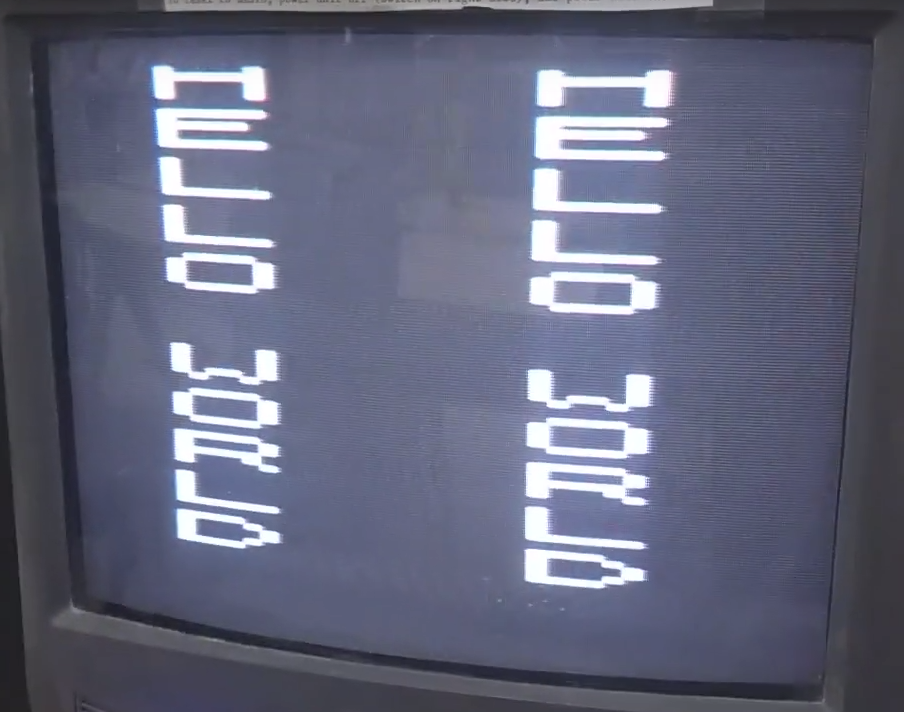
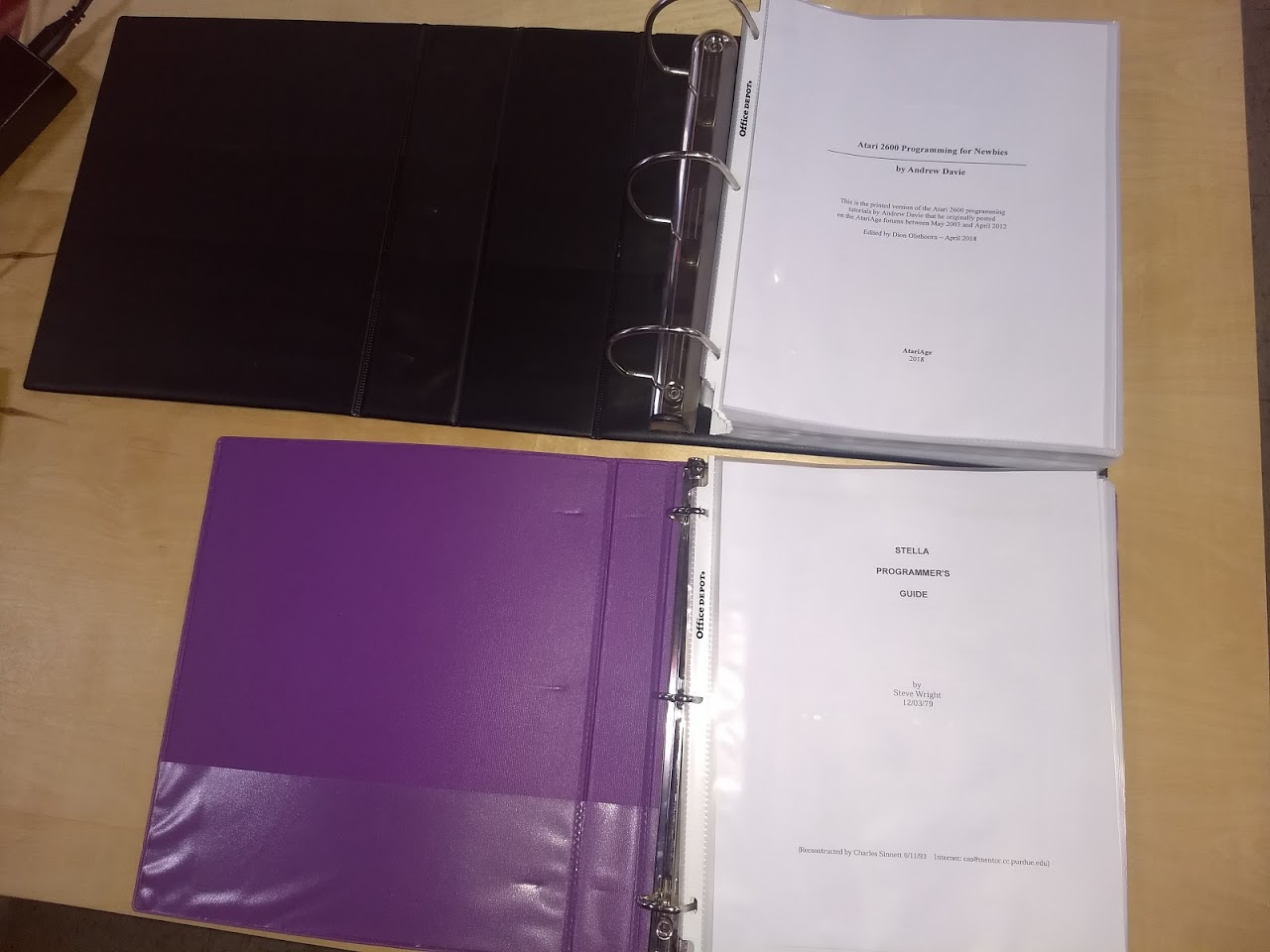
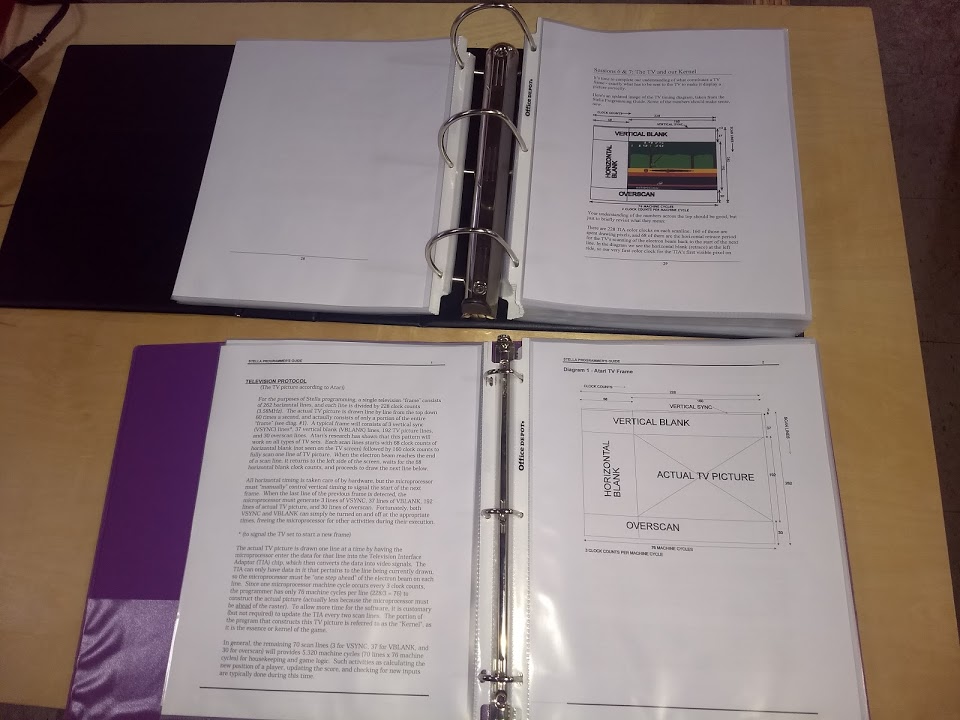
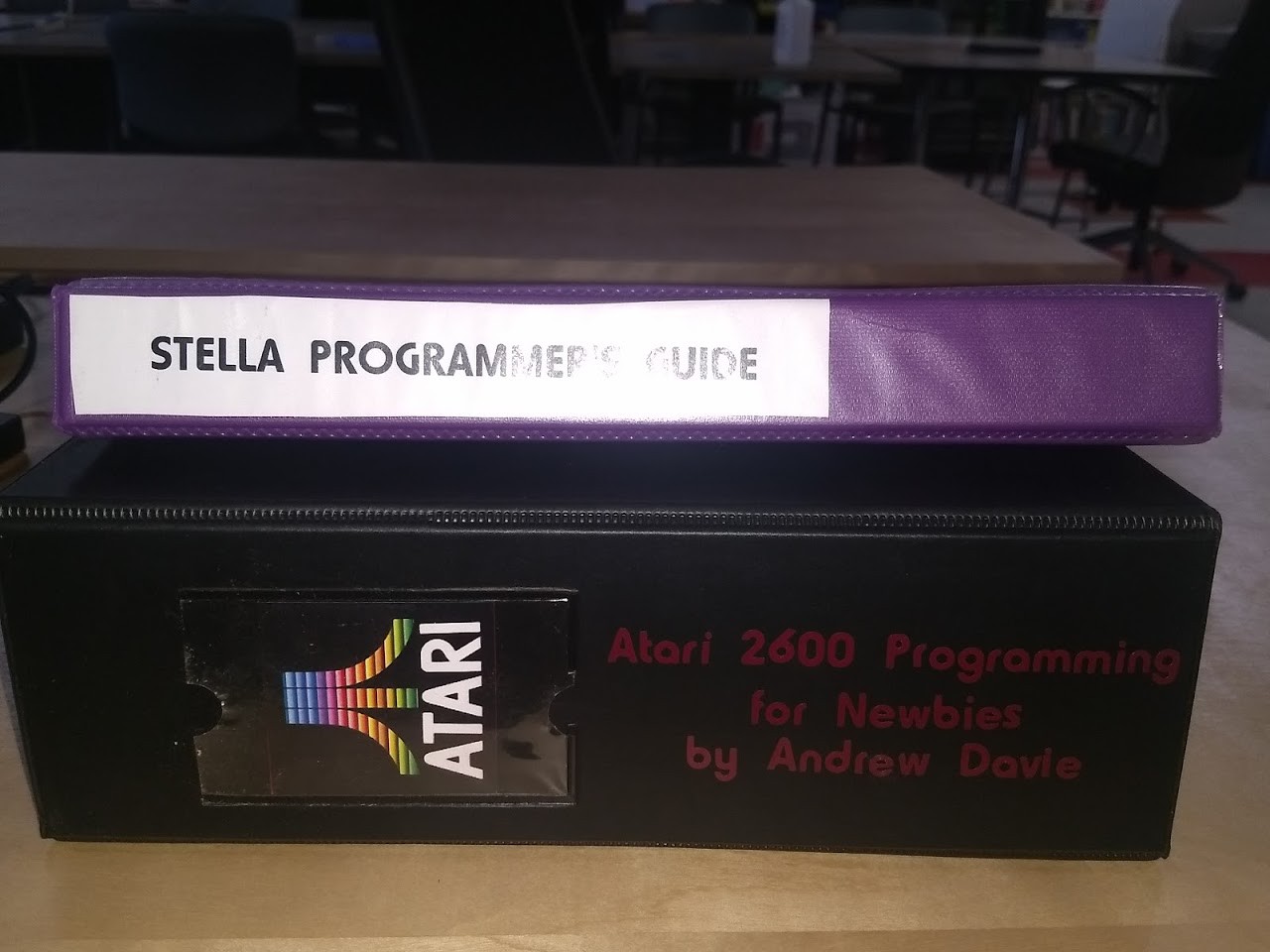
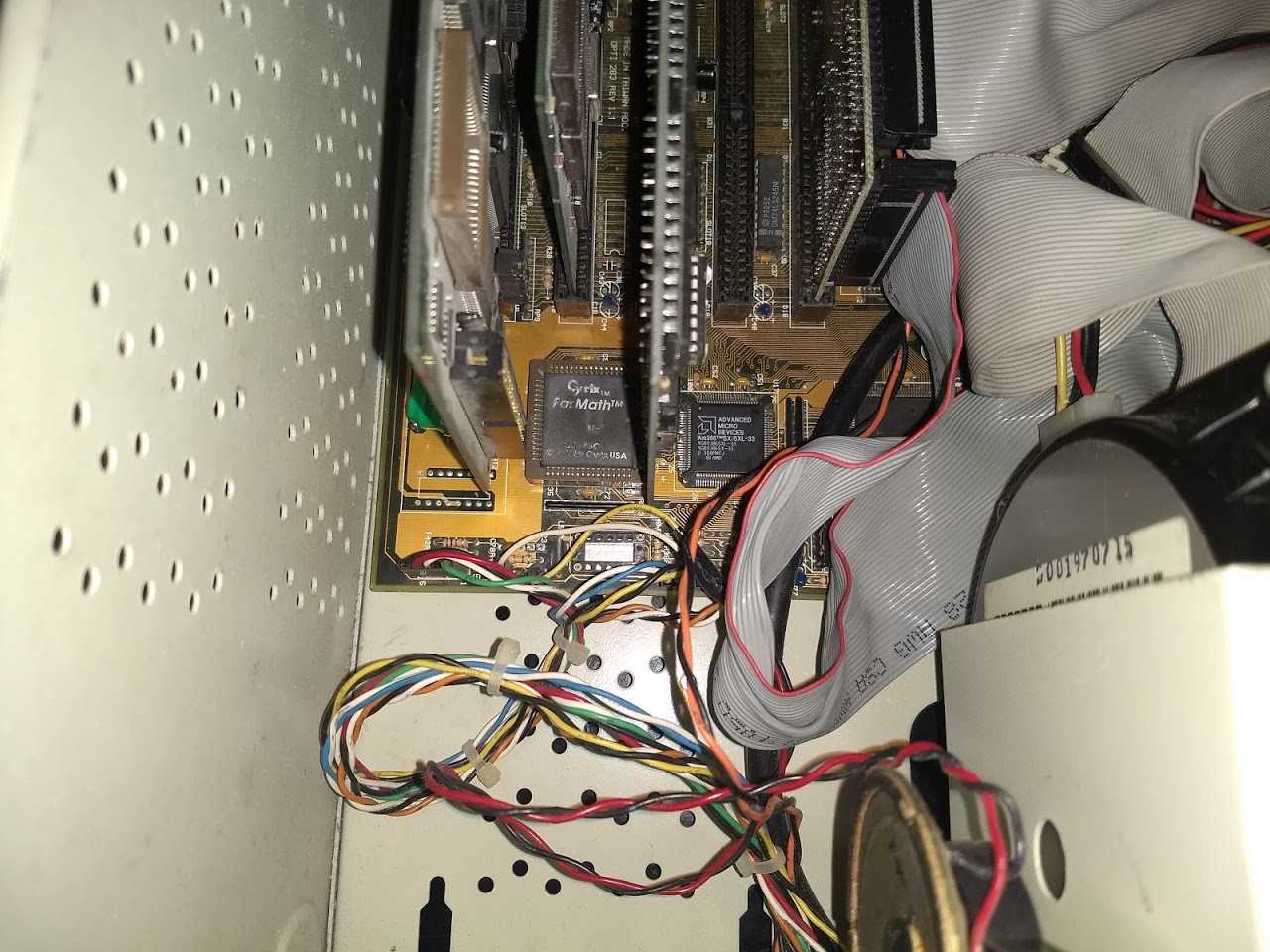


Or perhaps something approximating the original Supercharger Cart but loading the ROM images via a serial port adapter thru the joystick connectors.