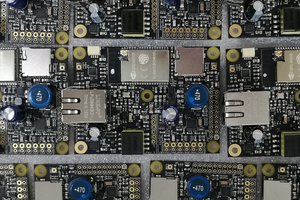My idea is to get a Verizon 4G LTE hotspot. We could just take it with us when we go there and put it up on the roof of the car, but that's no fun. I'm going to build out a full solar-powered hotspot with log periodic beam antenna in a weatherized enclosure that can be left on 24/7, providing a WiFi hotspot that can be used to monitor the property via cameras. sensors, etc. Extra points for being able to log into the router remotely and control devices on the property, like turning lights on and off and remotely controlling amateur radios. If you're into that sort of thing.
Off-Grid Solar Internet
Is it really off-grid if it has the Internet?
 Dan Maloney
Dan Maloney
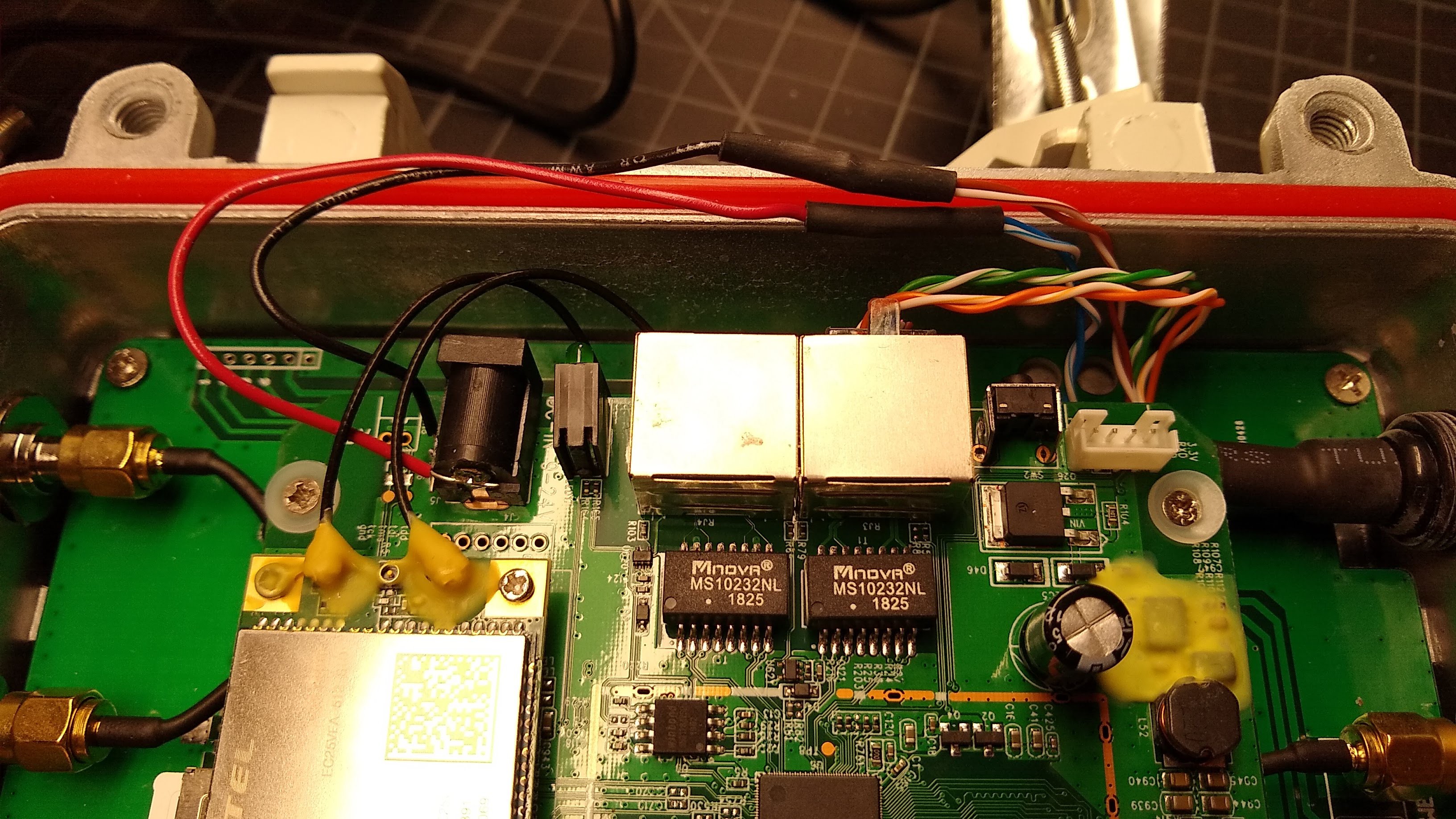

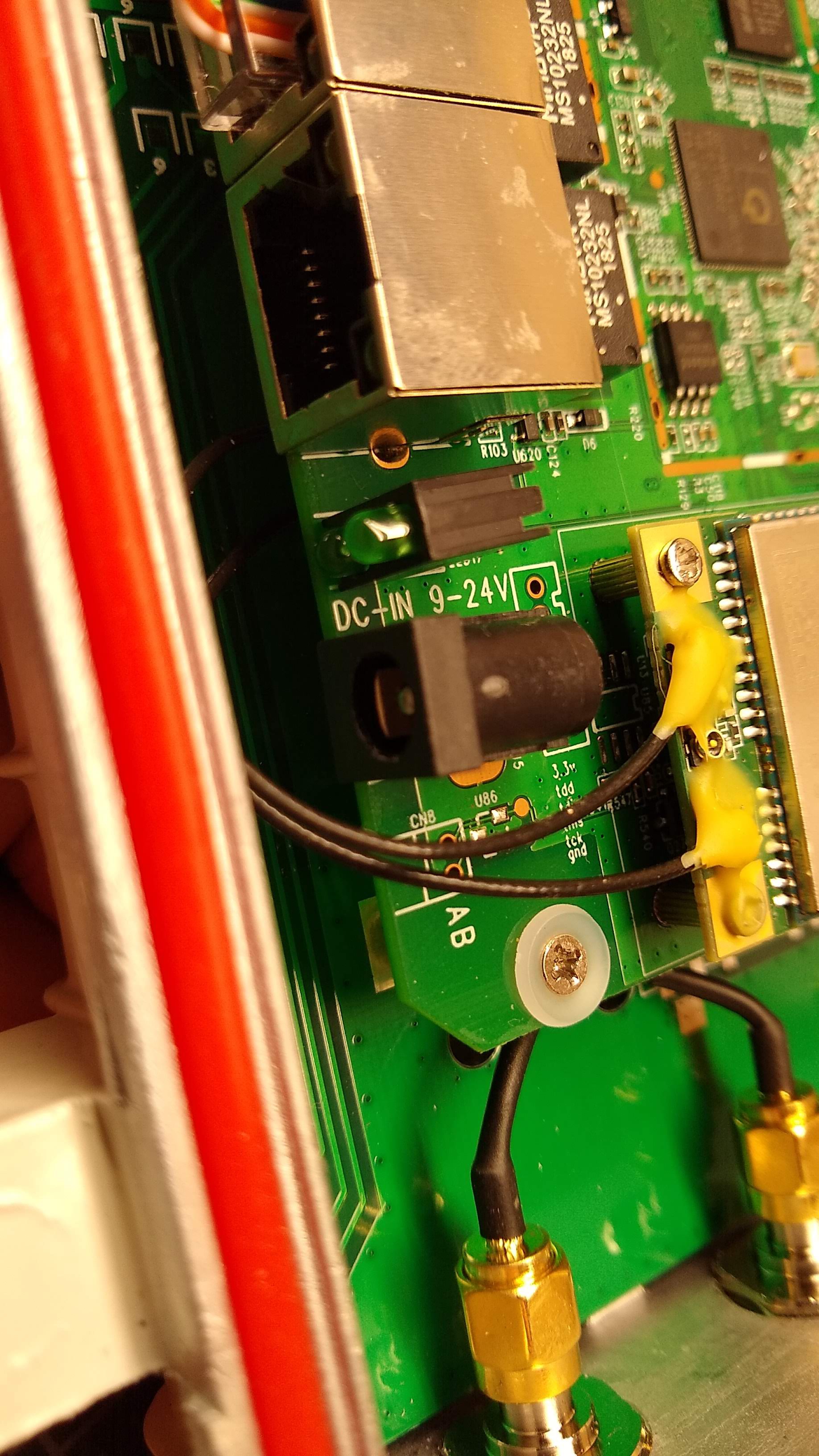
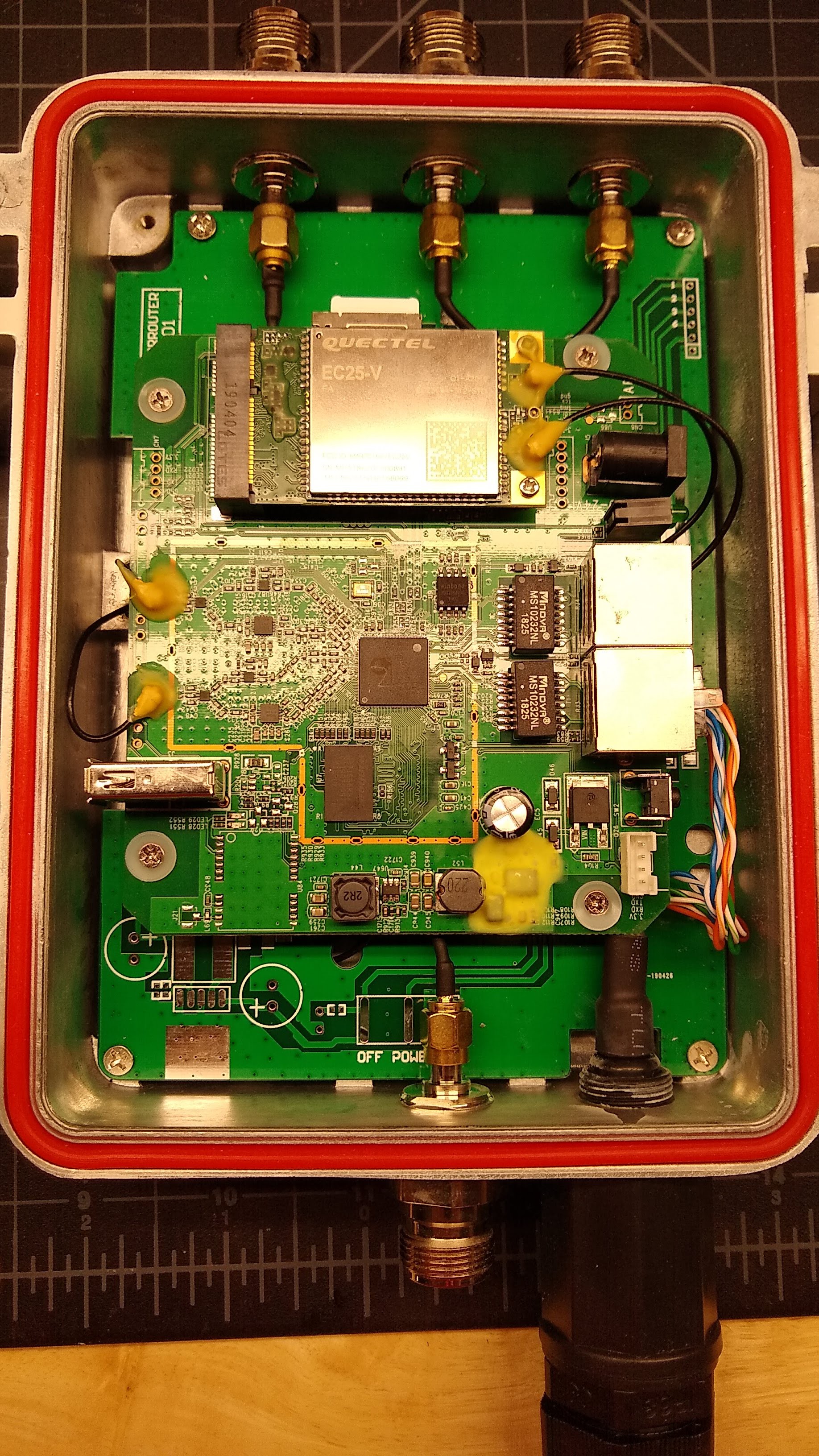

 SUF
SUF
 alnwlsn
alnwlsn
 Patrick Van Oosterwijck
Patrick Van Oosterwijck