-
1Solder header pins into the Music Maker FeatherWing board
The header pins should've come with the board. To make it easy, push the pins into a breadboard and place the FeatherWing on top, then solder away. Solder to the outer holes.
![]()
-
2Solder screw terminals to the Music Maker FeatherWing
To make it easy, take the board off the breadboard and flip it upside down, then solder.
![]()
-
3Plug the Music Maker FeatherWing onto the Huzzah32 Feather board
![]()
-
4Plug into the breadboard with the PIR sensor
We want to test out whether the PIR sensor gives us the motion response we want, and tune it as necessary until we are happy with the timing and length of motion detection events.
Plug in the PIR sensor by connecting the power to 5V, GND to GND and the digital output to any GPIO pin of your choosing.
![]()
-
5Run the Arduino example sketch to readout the PIR data
In the Arduino editor, navigate to File --> Examples --> Basics --> DigitalReadSerial.
In the sketch, change the input pin to the one where your PIR's digital output is connected, and run the sketch on the Feather board. In the Serial Plotter, you should see the response of the sensor: 1 when it detects motion, and 0 when it does not.
![]()
-
6Tune the PIR sensor using the screws at the back
There are 2 screws on the back of the motion sensor: SENSITIVE and TIME. The first one adjusts how fast it responds to new movement (output transition from 0 to 1), and the second one how long it considers motion to still be happening (how long output stays at 1).
Unplug the PIR sensor and use a screwdriver to adjust the parameters. I found this really fun - such an old school interface! Plug it back in and see the response in Serial Plotter. Rinse and repeat till you get it just right for your needs.
![]()
-
7Format the SD card to FAT32
Insert the microSD card into its adapter and plug into your computer.
![]()
Format the filesystem to FAT32 as recommended on the Adafruit website.
![]()
-
8Download music to the SD card
I love music a lot. Even though this is a rain sound project, for testing I downloaded a song that I find very pleasing - Elvish Piper Academy by Lifeformed from the Dustforce video game soundtrack. Whichever song you choose, you're going to hear it a lot of times while testing so make sure it's good :P
The main thing to note here is that the filetype of the song should be mp3 and the name of the file should be exactly 8 characters in length. Copy this file to the microSD card. Random example below:
-
9Install the library to use the Music Maker FeatherWing
The Music Maker wing has an audio processing chip on it, lovingly named the VS1053. In the Arduino editor, we need to install this library using the Library Manager.
![]()
-
10Test out a speaker
Strip 2 wires which we'll use to connect the speaker to the FeatherWing.
![]()
On the speaker side, for now just thread and twist a wire to each terminal. On the FeatherWing, use the screw terminal to connect the speaker wires.
![]()
Meditation Audio Pod
Enter the meditation pod that soothes with sounds of rainfall. Created in collaboration with Toronto mosaic sculptor Mehtap Mertdogan.
 Bhavesh Kakwani
Bhavesh Kakwani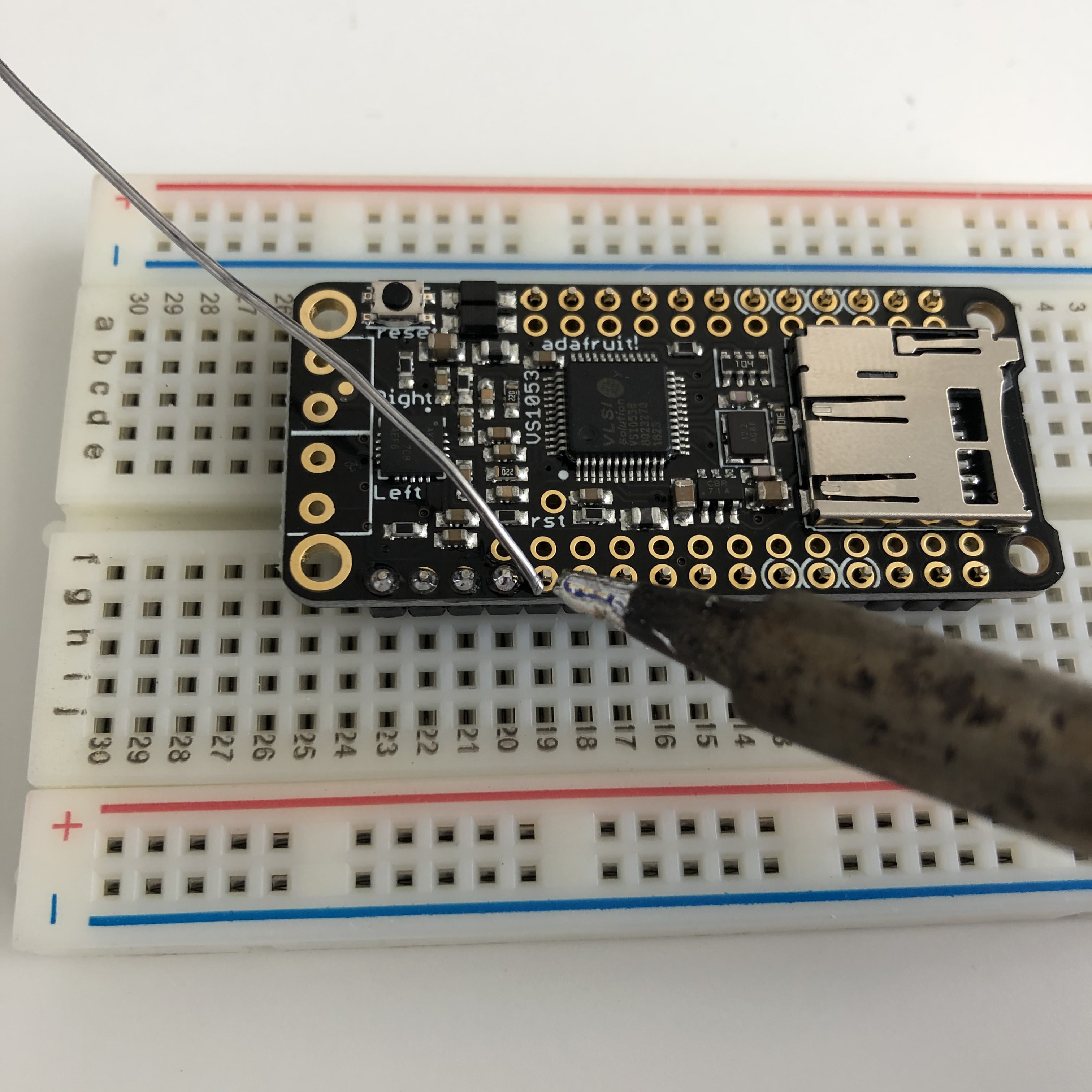


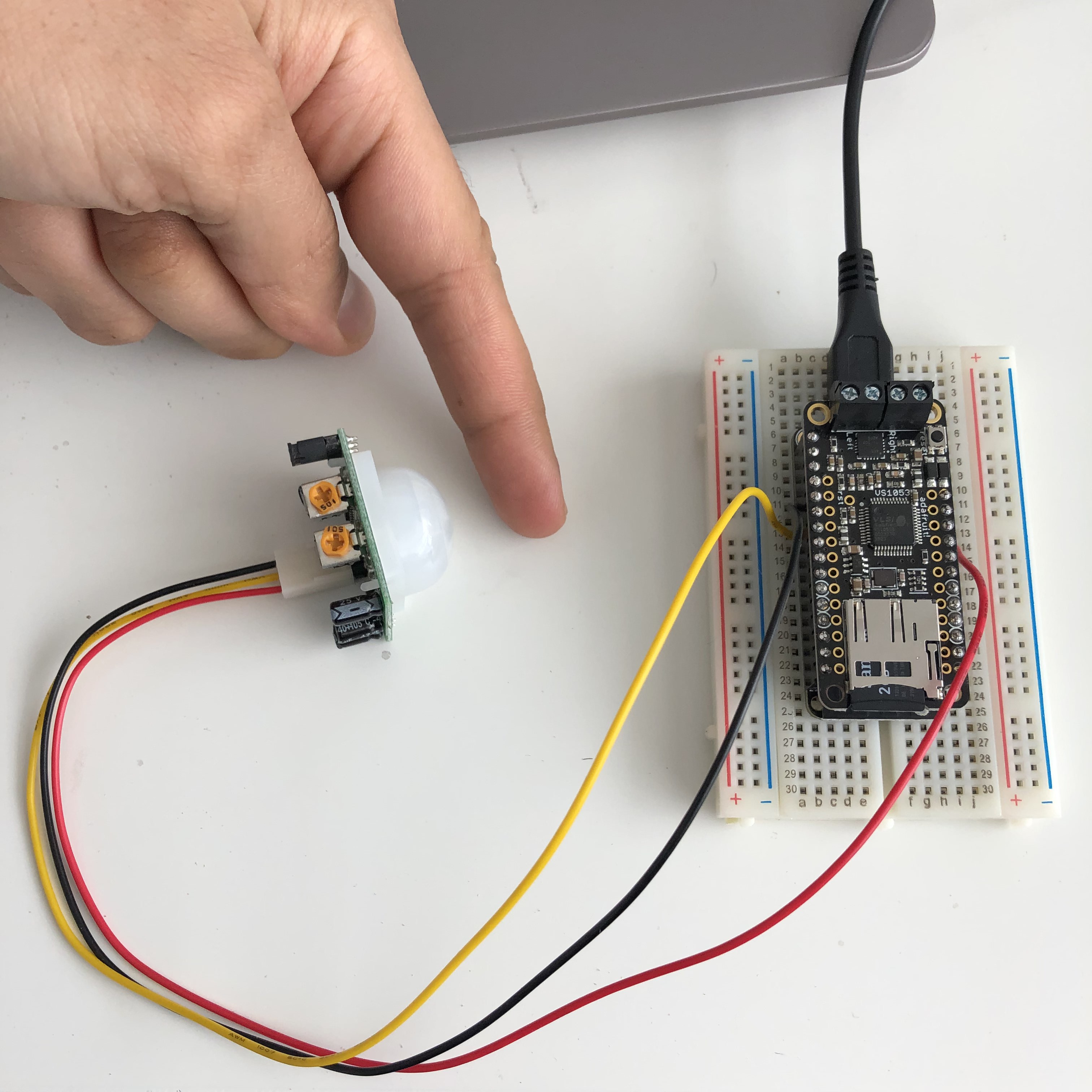
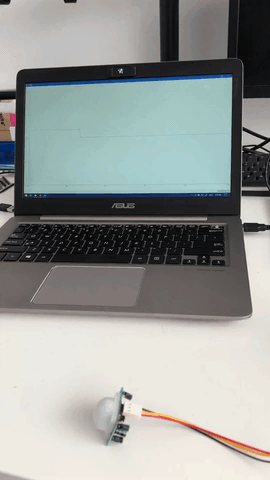
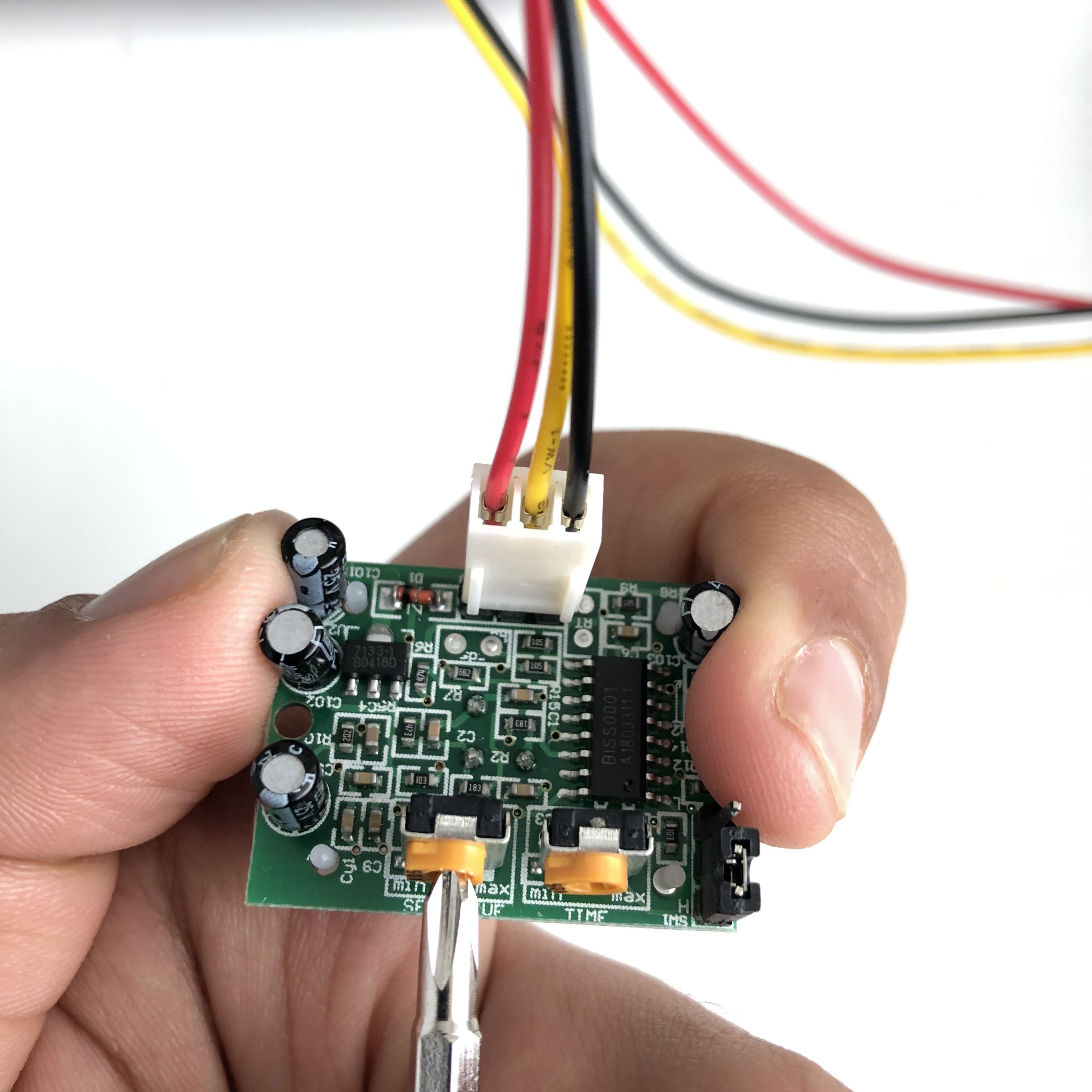

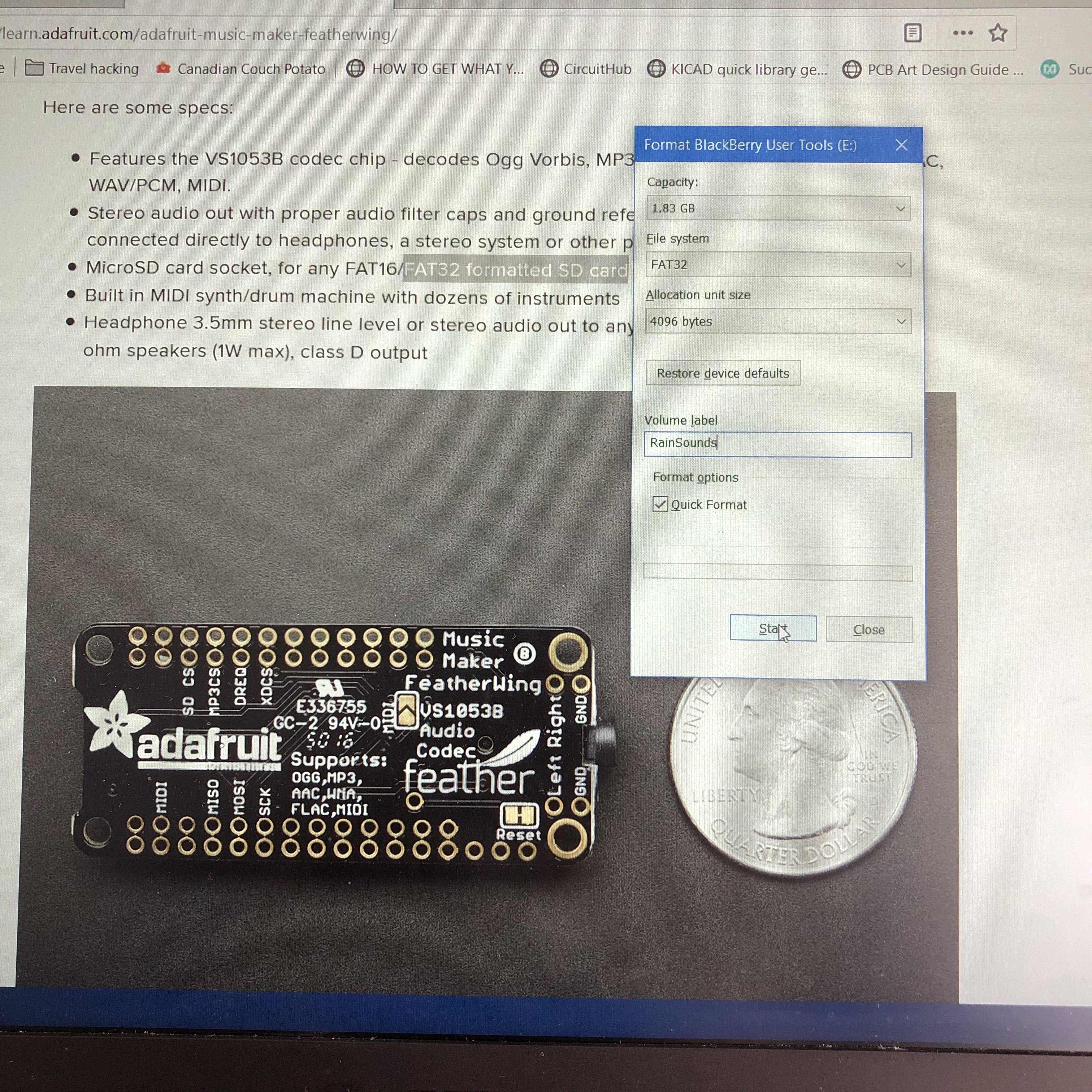
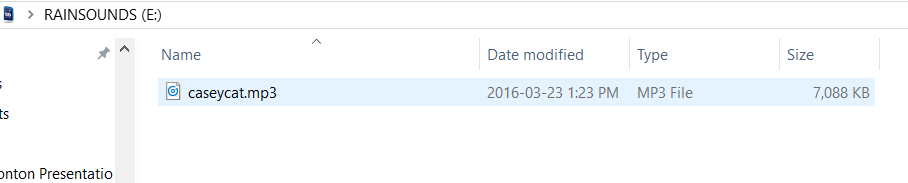
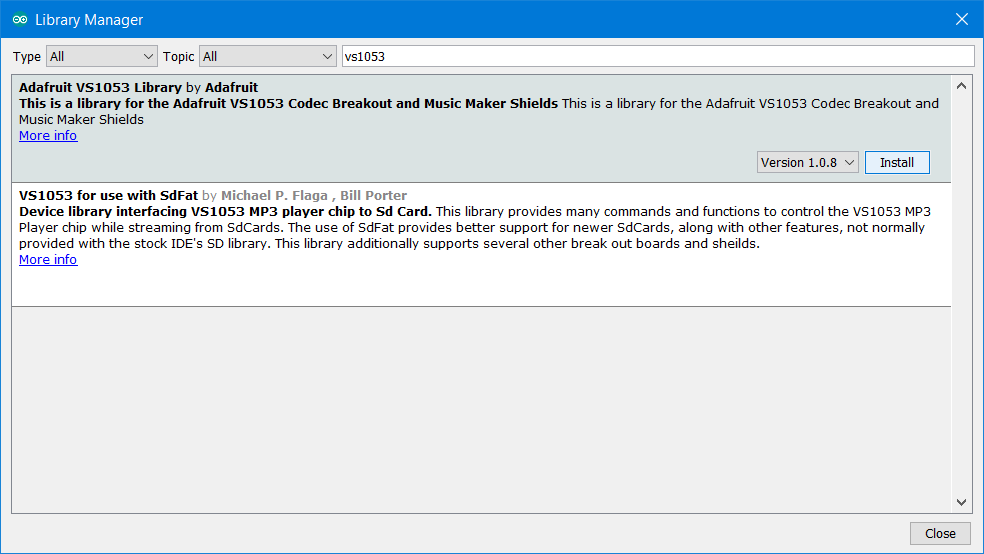

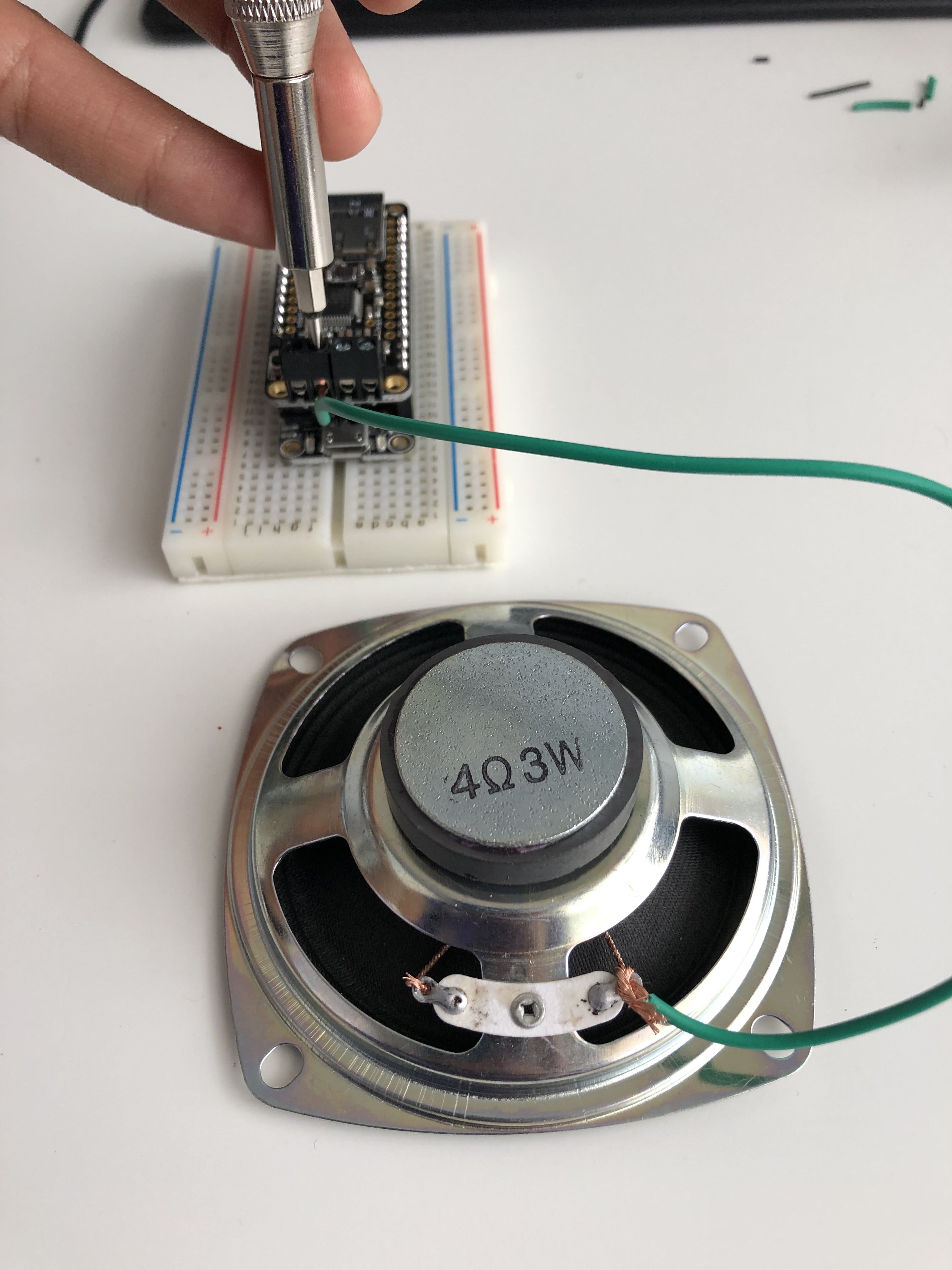
Discussions
Become a Hackaday.io Member
Create an account to leave a comment. Already have an account? Log In.