Goertzel's Algorithm
This algorithm can be used to detect a frequency from sampled data.
Here is a link (http://www.mstarlabs.com/dsp/goertzel/goertzel.html).
Here is the preliminary code for a spectrum analyzer:
#include <stdio.h>
#include <stdlib.h>
#include <math.h>
// Uses Daniil Guitelson's BGI library
#include "graphics.h" // -lBGI -lgdi32
#define SampleFreq 125000
int main(void)
{
int N=250;
double data[N];
double samples[N];
double freq;
double s;
double s_prev;
double s_prev2;
double coeff;
double magn;
int i;
int gd=CUSTOM, gm=CUSTOM_MODE(700,700);
initgraph(&gd, &gm, "");
setcolor(WHITE);
int X1,Y1,X2,Y2;
double scale,xmin,ymin,xmax,ymax;
// Find the maximum and minimum data range
xmin=0;
ymin=0;
xmax=50000;
ymax=N;
scale=1.1*(xmax-xmin>ymax-ymin?xmax-xmin:ymax-ymin);
// Generate samples
for (i=0;i<N;i++) {
samples[i]=(50*sin(2*M_PI*i*3300/SampleFreq)+50*sin(2*M_PI*i*5700/SampleFreq)+50*sin(2*M_PI*i*25700/SampleFreq)+100);
// Window the data
// data[i]=samples[i]; // Straight Goertzel - not great
// data[i]=samples[i]*(0.5-0.25*cos(2*M_PI*i/N)); // Hanning Window
data[i]=samples[i]*(0.54-0.46*cos(2*M_PI*i/N)); // Hamming Window
// data[i]=samples[i]*(0.426551-0.496561*cos(2*M_PI*i/N)+0.076848*cos(4*M_PI*i/N)); // Exact Blackman Window
}
// Scan frequencies
for (freq=100;freq<=50000;freq+=100) {
coeff=2*cos(2*M_PI*freq/SampleFreq);
s_prev=0.0;
s_prev2=0.0;
for (i=0;i<N;i++) {
// Goertzel
s=data[i]+coeff*s_prev-s_prev2;
s_prev2=s_prev;
s_prev=s;
}
// Get magnitude
magn=2*sqrt(s_prev2*s_prev2+s_prev*s_prev-coeff*s_prev*s_prev2)/N;
printf("Freq: %6f Mag: %6.4f\n",freq,magn);
// Plot data
X1=(int)((freq-(xmin+xmax)/2)*700/scale+350);
Y1=(int)((0+(ymin+ymax)/2)*700/scale+650);
X2=(int)((freq-(xmin+xmax)/2)*700/scale+350);
Y2=(int)((-magn*700/2+(ymin+ymax)/2)*700/scale+650);
line(X1,Y1,X2,Y2);
}
getchar();
closegraph();
return 0;
}
I have used Daniil Guitelson's BGI library (https://sourceforge.net/projects/openbgi/) for the graphics.
Output
Here is the output showing the DC, 3300 Hz, 5700 Hz and 25700 Hz signals:
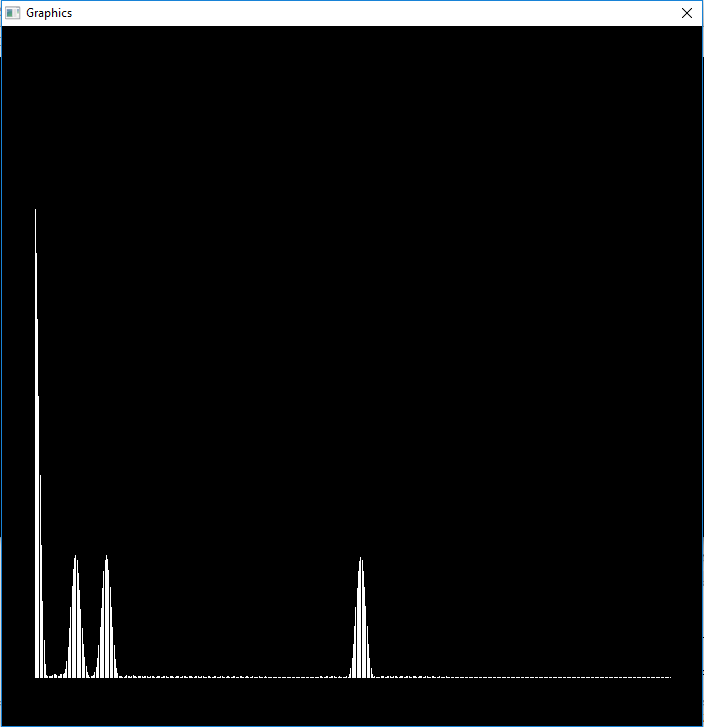
Next Step
The next step is to port the code to a suitable Arduino board.
I have a number of DigiSpark (ATTiny85) boards and Nokia graphic displays.
So that is what I will likely use.
The ATTiny85 has an ADC sampling rate of 125 kHz.
A high ADC sampling rate is important.
AlanX
 agp.cooper
agp.cooper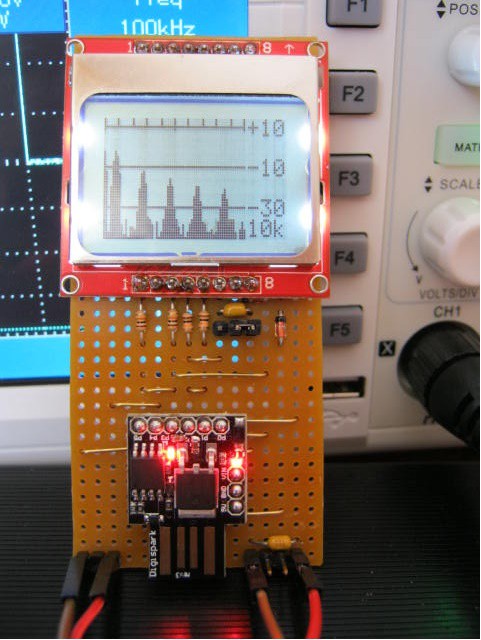
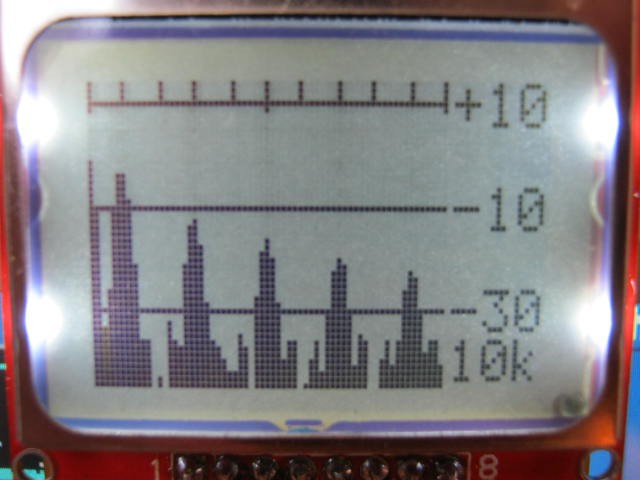
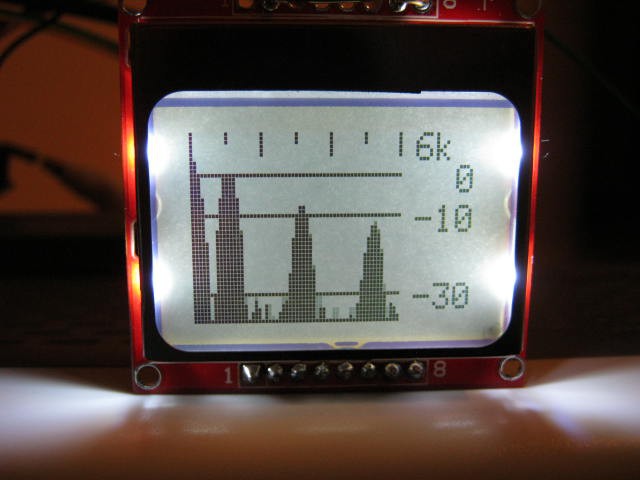
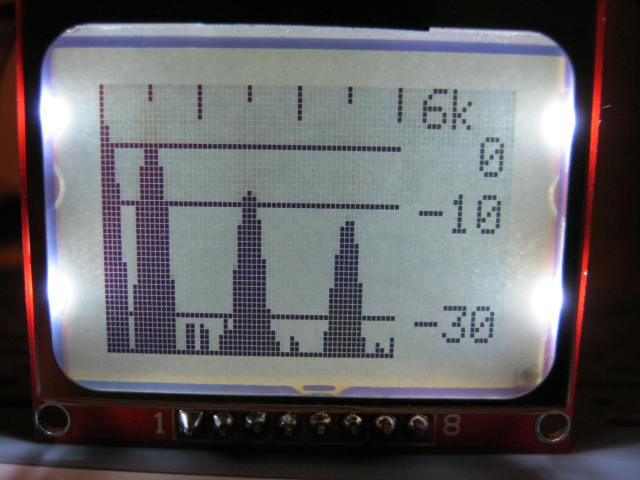



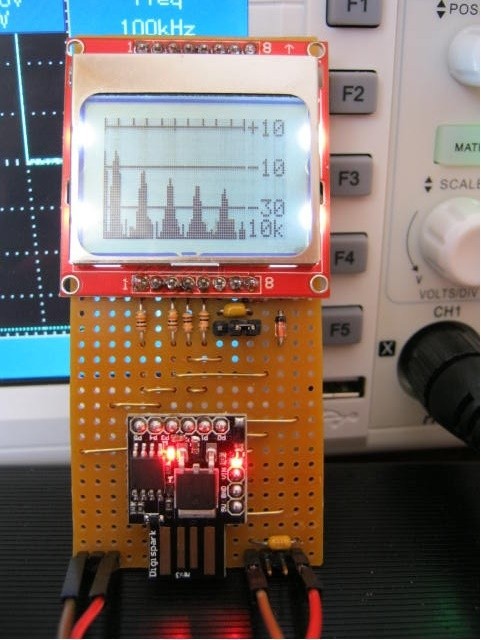
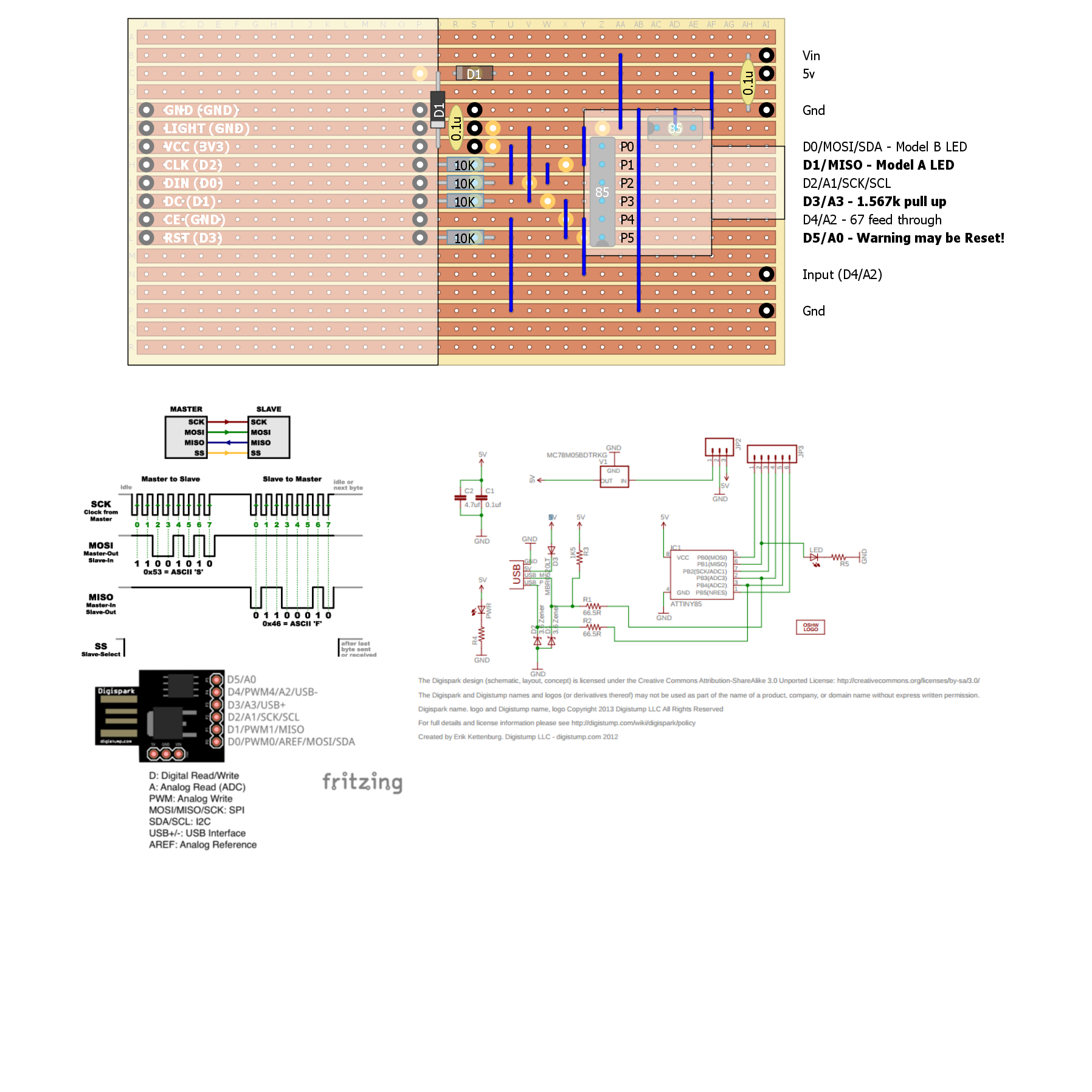







Hi Elliot,
I told my partner that someone thought my Spectrum Analyser was sexy!
She was horrified and responded "another madman".
Regards AlanX