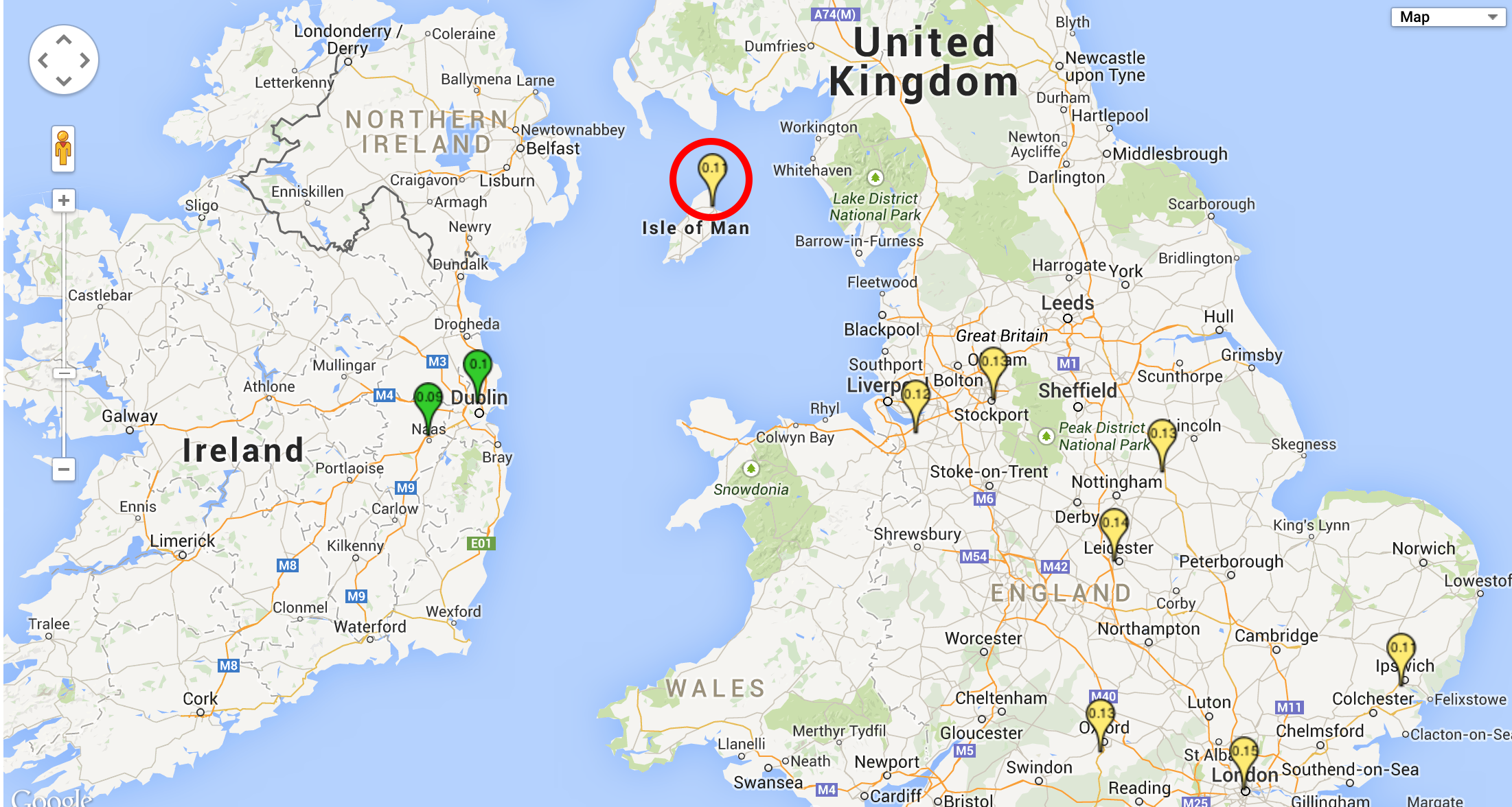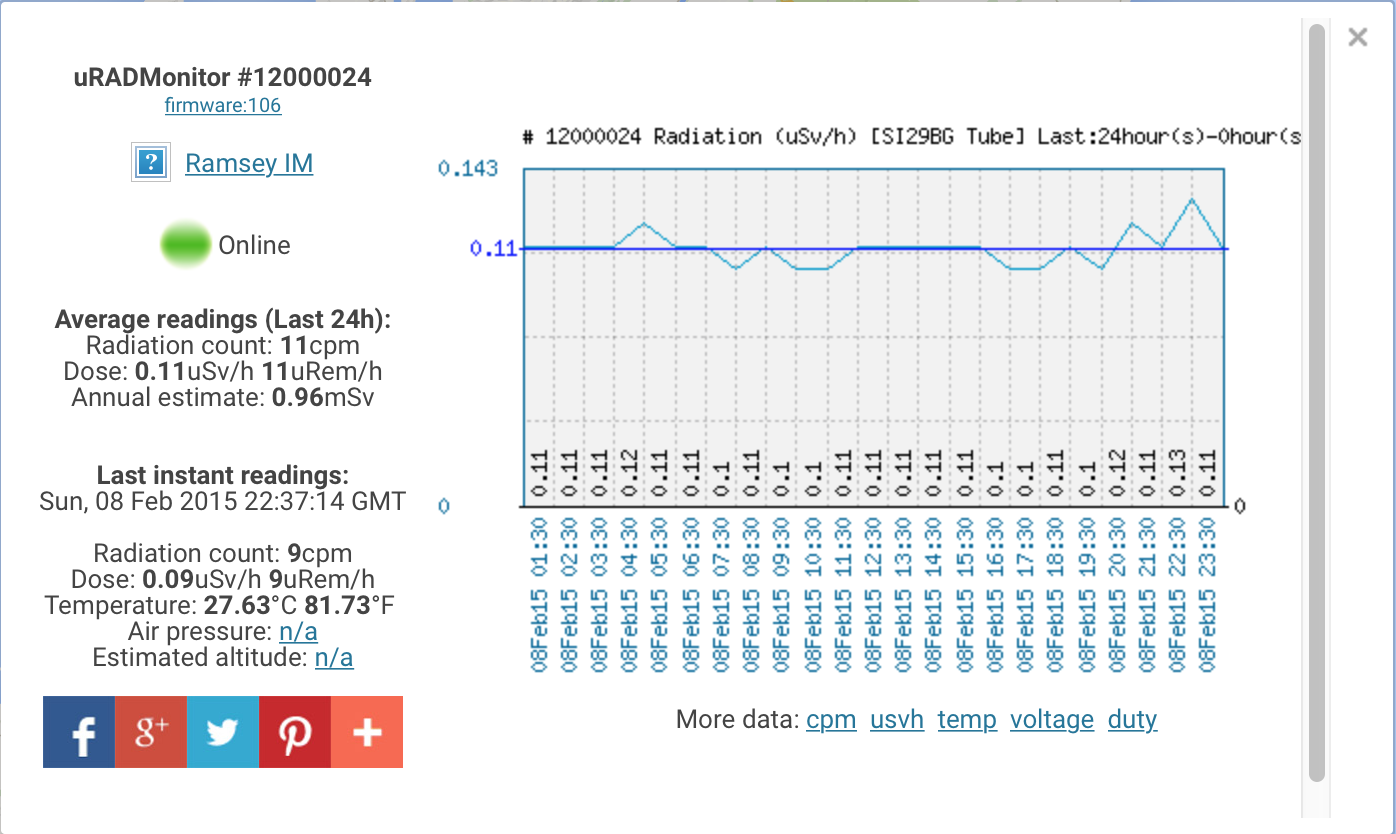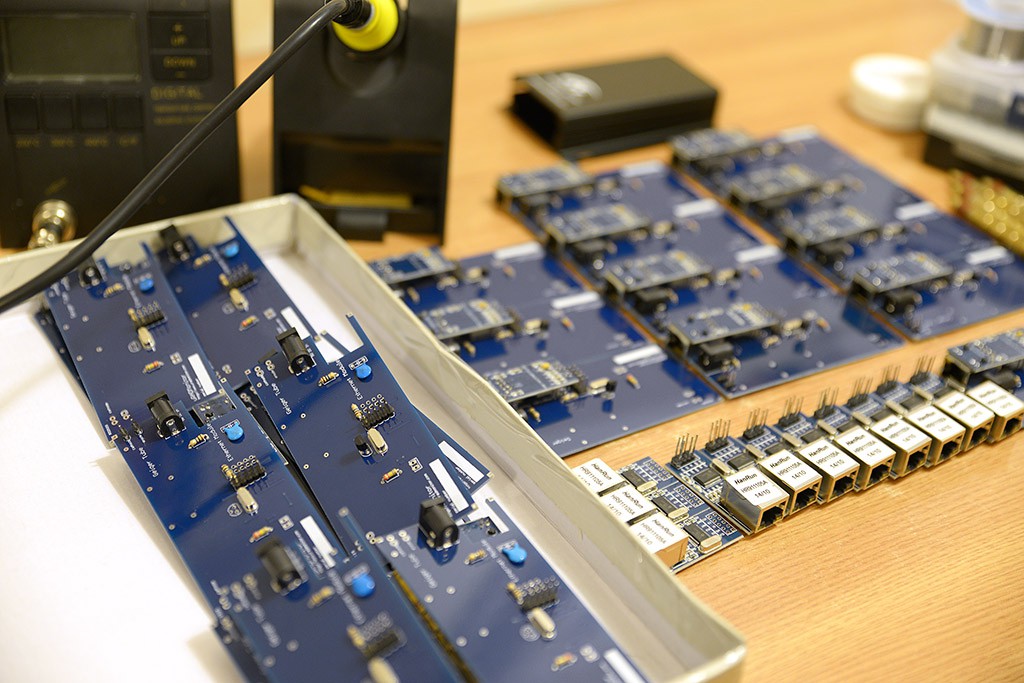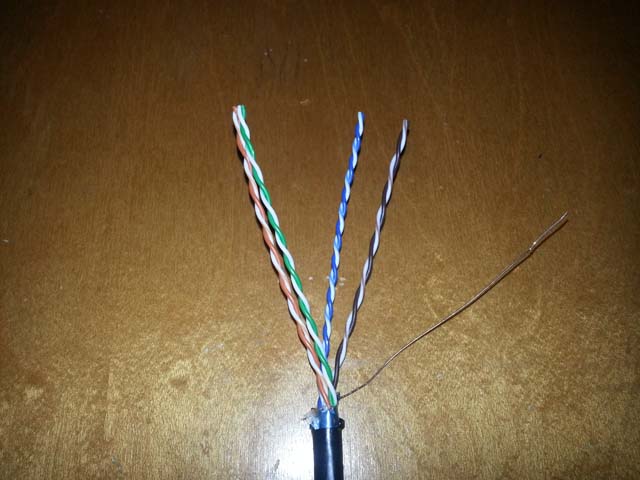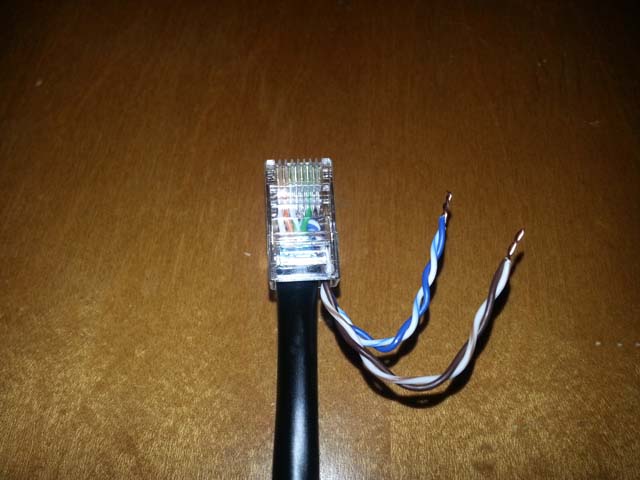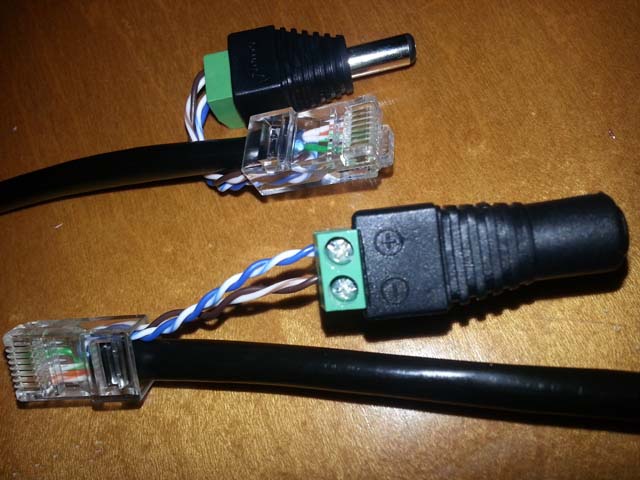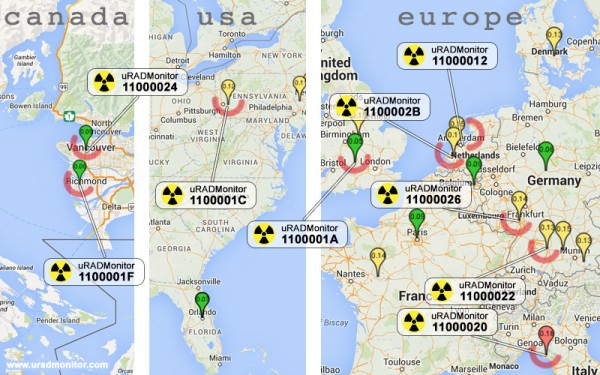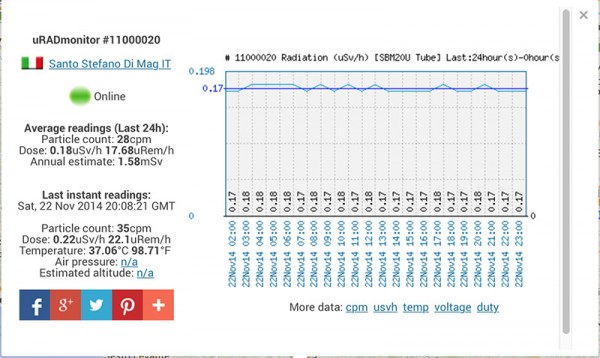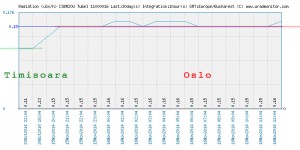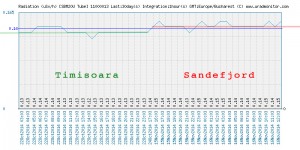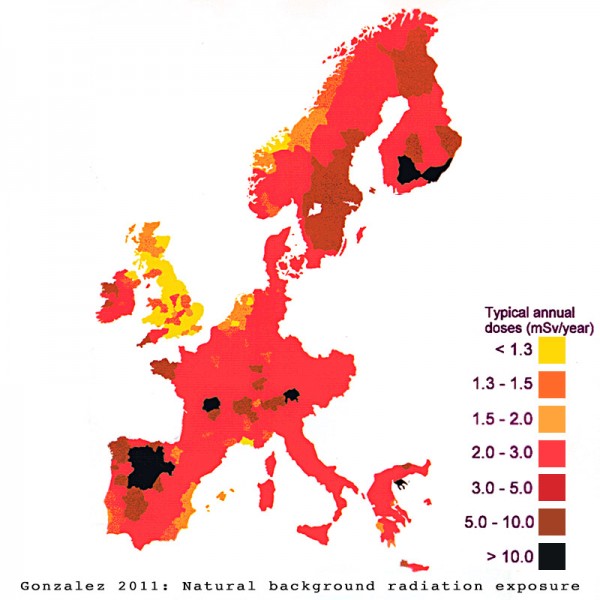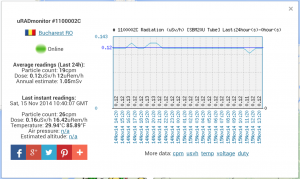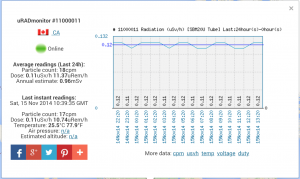-
Isle of Man
02/08/2015 at 22:47 • 0 commentsA new uRADMonitor unit went online recently in Ramsey, Isle of Man:
Readings available here: http://www.uradmonitor.com/?open=12000024![]()
![]()
-
Firmware upgrade guide
01/17/2015 at 12:17 • 0 comments![upgrading_the_firmware_uradmonitor]()
As a project targeting global coverage, uRADMonitor was designed with all the important features right from the start: the units are plug and play, the network settings are automated via DHCP, the location is estimated automatically based on IP and so turning the unit on is enough to have a new node on the map, measuring radiation automatically while the data is displayed on the server as charts.
But like with everything else, continuous effort is being made to make uRADMonitor even better. Some of these improvements are on the server side and are applied transparently, and others are targeting the electronics and the embedded code running on the units themselves. We call this code firmware, a term coined in embedded engineering.
To update the firmware, the new code must be downloaded to the uRADMonitor unit. Currently this is possible only by wires – connecting the uRADMonitor to a computer (via a programmer and a cable) . Future versions might provide OTA (Over the air) firmware upgrades, to compensate for the inconvenience of un-mounting the detector, opening its case and having all the programming toolchain in place. But as said, the units are functioning perfectly with the stock firmware, and upgrading the firmware is optional for those willing to undertake the extra effort.
Preparing the upgradeYou will need the following:
- usbAsp or compatible AVR programmer configured for 3.3V. These are available on many online stores, including Ebay or Amazon. If you still can't find it, do a search for usbAsp or Avr Programmer. Using usbAsp with Windows requires an additional driver, available here. MacOS and Linux will recognise the device out of the box.
- the new firmware compiled for your own uRADMonitor unit. It comes as a small .hex file. Send us a mail to get it, and don't forget to include your uRADMonitor Device ID.
- the toolchain, used to read the firmware .hex file and send it over the programmer to download it into your unit. The toolchain of choice is the avrdude, available here. There are several website offering compiled versions that you can use. Here is one for Windows, one for Unix and one for MacOS. Follow the instructions to install the software tools for your platform
Upgrading the firmwareHaving the usbAsp AVR Programmer connected to your computer (on Windows you'll also need the driver) and the avrdude software installed, you are ready to go. Connect the programmer to the uRADMonitor PCB as shown in the pictures below. Make sure to match the header pins correctly, using the diagram attached.
![uradmonitor_upgrading_firmware_1]()
![uradmonitor_upgrading_firmware_2]()
When the connection is successful, a red LED will light up. Open a terminal and type the following command:avrdude -p atmega328p -c usbasp -U flash:w:uradmonitor.hex:i
If everything is properly configured, you will see a text-mode animation showing a progress indicator. Wait for the download to finish, it shouldn't take more than a few seconds.
Why upgrade?![upgrading_firmware_console_1]()
The download shows a confirmation message when done.![upgrading_firmware_console_2]()
When complete, your unit will go online with the new firmware.As said, constant progress is being made. All units produced starting with Jan 2015 have firmware version 108 or newer. This firmware allows users to connect to the uRADMonitor units directly, by opening their LAN IPs in the web browsers. Besides sending data to the central server, these new uRADMonitor units also open the HTTP port 80 to the LAN, and using a small embedded webserver, they are able to serve measurements and data directly. This features is useful for those interested in home automation, offering a convenient, direct way of accessing the data, but it also guarantees functionality beyond the server dependancy (should anything wrong happen to the server or the communication to it, the uRADMonitor units are still accessible via LAN).
This new functionality is provided simply by changing the firmware (no hardware modifications are required). So those of you interested in the upgrade, contact us directly, or over the forum. -
A year to remember
12/31/2014 at 18:41 • 0 comments![happy_new_year_2015]()
2014's last day is slowly passing by. For what uRADMonitor is concerned, the passing year was one to remember. It was 2014 where this entire project practically started: it moved from an idea to a prototype and then into production, for now to see it expand quickly all over the world. The solution is already proving its reliability. Streams of data are flowing as we speak, part of this entire global radiation surveillance system, serving us all.
![uradmonitor-2014-1]()
We grew from one unit to 100 in less than a year, and this achievement is paving the way for more to come. People's awareness in protecting the individual's health and interests has increased, even if the motivation often came from regretful incidents. Now we are all more preoccupied with knowing exactly what is happening around us, and identifying any possible threats, including the invisible ones like the ionising radiation. Our health is precious, and we need to protect it. uRADMonitor promises to help us do that.![uradmonitor-2014-2]()
New units have been deployed in many corners of the world: Portugal, Brasil, Canada, USA, Poland, Australia, New Zealand, Bulgaria, Romania, Sweden, Switzerland, Slovenia, Germany, France, Italy, Spain, United Kingdom, Ireland, Norway, Finland or Netherlands, in no particular order.![uradmonitor-2014-3]()
In a world of big players, starting from ground level can be challenging. But thinking big costs nothing. And so we did, knowing that innovation was the only way to go. Our efforts have been recognised, and uRADMonitor went into semifinals in the HackADay.io 2014 competition. We didn't conquer the space, but we did a good job at ground level, spreading the network across several continents.![14_09_12_header]()
Then EEVBlog did a nice presentation on the project, and suddenly the world learned about uRADMonitor.![dave_jones_eevblog_uradmonitor]()
Looking back, it seems we did good. In front of us, a new challenge begins. In 2015 we aim to provide improved hardware, including the Model B and Model C. Besides radiation, we want to focus more on other environmental parameters such as air quality. The infrastructure we've built so far will easily allow adding more sensors. We want to improve the radiation detectors, do research in solid state, handle radon detection and go for redundant topologies to allow coincidence and anti-coincidence monitoring.![uradmonitor-2014-4]()
The software remains an important component of the project. Spreading from the restricted world of microcontrollers to the complexity of big data solutions, the bytes have been forced to dance on the uRADMonitor tunes. And improvement is constant here as well.![uradmonitor-2014-5]()
As we speak a new firmware already allows direct LAN access to the uRADMonitor units. In case something breaks the communication to the centralised server, the unit can still be accessed locally as simply as opening the ip address in the Internet Browser.
We have researched ways to protect the data from outside attacks including denial of service or injecting of forged data. We found ways of dropping the hardcoded device IDs in favour of automatic assignment. We'll see all this and more, in 2015! But until then, have a great New Year's Eve Party and:![happy_new_year_2015]()
Yours,
Radu Motisan
the one guy handling the soldering, the software, and the serverps: 2015 will see this change to a startup company. An indieGogo campaign will follow, allowing us to fund the continuous development. Thank you all for the support!
-
Two new uRADMonitor units in Poland
12/21/2014 at 21:41 • 0 comments![uradmonitor_in_poland]()
With some of the new units still in transit, or waiting to get installed, a few others are already up an running. From the list of firsts, it is the time of Poland to come forward with two brand new uRADMonitor radiation monitoring stations in two of the country's biggest cities: Warsaw and Łódź
![1200001C]()
![11000048]()
The units are measuring normal radiation levels, with unit 11000048 having only slightly higher readings. -
Hard to solder
12/04/2014 at 01:54 • 0 commentsIt's been another day, full of...soldering. To cover the high demand, I've been hard at work producing more units for those interested in helping the network expand. Here's more than 20 PCBs. Tubes will be added later, also the software, and the calibration tests. It's a lot of work, but the neat results make it worth it.
We will see these soon on http://www.uradmonitor.com , who knows in which of Earth's corners.
-
Powering uRAD Monitors via PoE
12/02/2014 at 23:10 • 0 commentsJeff wrote a comprehensive guide on how to add POE to uRADMonitor devices http://www.uradmonitor.com/powering-urad-monitors-via-poe/
![20141129_235246]()
When I received my URAD Monitor, I was trying to think of the best placement where it would satisfy the requirement to be outdoors but still remain close to a power source. Having worked with PoE WiFi devices before, I contacted Radu to mention a PoE solution I was considering. Since I was able to successfully power my uRAD Monitor via PoE, I documented how I was able to achieve this in hopes it can be of use to others who may be interested in using PoE.
10/100 Ethernet can run off of just 2 pair (four conductors), which leaves the other 2 pair unused. Passive PoE leverages the unused pairs and sends power over them.
First, keep in mind that there will be some loss of voltage as you add distance. Assuming 24AWG Ethernet, using 4 conductors (2 pair) for power, a current draw of .160A, and a distance of 10 Meters, the loss should only be about .13 Volts. There are calculators online to help you determine the loss (which is how I came up with this value). Since we are working with less voltage than is typically found in PoE, the voltage drop percentage will be more severe per meter since lower voltages are more greatly affected by the resistance in lengths of wire.
The uRADMonitor uses 2.1mm DC Barrel Jacks (which are common) and you should be able to use "Passive PoE Injector Cables", like the cable sold by SparkFun: http://www.adafruit.com/product/435 (as an example). However, I opted to purchase DC Barrel Jacks with Screw Terminals (which you can find for a few dollars on ebay). However you decide to use PoE, use a multimeter to make sure that the polarity of the barrel jack is not being swapped, and that power is not inadvertently being sent through the cat5 connector which may damage your device. Avoid using connectors/adapters that are not designed to be used together as they may be built differently or utilize different pairs. Don't use a standard PoE power supply as it may be designed to send 12, 24, or 48 volts.
Since the cable will be partly outdoors, it is ideal to use outdoor UV Stabilized Ethernet cable (I happened to have Ubiquity TouchCable on hand). Strip a generous amount of cabling because you will have to start over is your Blue/Brown pairs are too short.
- If your cable has an uninsulated ground wire like mine did, just cut it off
- Break out the Blue and Brown pair, leaving them long so they can be used for power
- Shorten the Orange/Green pair since they will be going into the RJ45 connector
Terminate the end per the T568B wiring order, but only using the Orange and Green pairs:
Pin1: White/Orange
Pin2: Orange
Pin3: White/Green
Pin6: Green
Pins 4/5/7/8 will be empty in the RJ45 connector. The Blue and Brown pairs should be stripped at the end and twisted together. Optionally you can use a small amount of solder to fuse them together, but don't use too much or they may not fit into the DC connectors.![20141130_125915]()
I used the Brown pair (normally pins 7/8) to carry Negative, and the Blue pair (normally pins 4/5) to carry Positive. This is in line with the IEEE 802.3af using spare pairs standard. Insert the stripped wires into the connectors and tighten them down firmly. You will do the same thing at both ends, using a male DC jack on one the uRADMonitor end of the cable, and a female DC jack on the network end. You should end up with something like this:
(Don't forget the cable is easier to feed through holes BEFORE you terminate it, as I forgot!)![20141130_001251]()
Verify the polarity on the uRAD end remains correct after traveling through your cable by using a multimeter. On the device side, I had barely enough cable length to be able to reach the DC port. On the indoor side, I used the included USB to DC Barrel Jack cable that came with my device to connect my terminated cable to a power source. The router I use happens to have have a powered USB port which I was able to use to power my uRADMonitor.
![20141129_235246]()
![20141130_152232]()
I opted to add a little hot glue to the back of the connectors to keep moisture out.
![20141130_152009]()
-
uRADMonitor featured on EEVblog Mailbag episode
12/02/2014 at 23:08 • 0 comments![dave_jones_eevblog_uradmonitor]()
Dave Jones, from EEVBlog, did a nice review of uRADMonitor and covered everything from unpacking the unit to powering it up and getting the data online. Take a few minutes to watch Episode 686:
Interested in joining the network? Click here -
The uRADMonitor network is expanding
11/22/2014 at 21:52 • 0 comments![14_11_22_header]()
Following the units in Norway, the network has registered a high number of new units going online from all over the world.
![uRADMonitor_radiation_surveillance_map]()
Canada, USA and Europe, all have new radiation monitors:- 11000024 in Vancouver, Canada
- 1100001F in Richmond, Canada
- 1100001C in Jeannette, close to Pittsburgh, USA
- 1100001A in Abingdon, close to Oxford, UK
- 11000012 close to Amsterdam, Netherlands
- 1100002B in Rotterdam, Netherlands
- 11000026 close to Frankfurt, Germany
- 11000022 in Ulm, Germany
- 11000020 in La Spezia, Italy
Most of them have regular readings. The unit in Italy registers the highest radiation values, with 0.17uSv/h:
![11000020]()
All the other data is available on the radiation map page. -
Norway joining the network
11/18/2014 at 11:34 • 0 comments![14_11_18_header]()
Two units went online in Norway, the 11000016 in Oslo, and the 11000013 in Sandefjord.
The measurements show higher readings compared to the tests performed in Timisoara:![11000016]()
![11000013]()
The Northern Europe seems to have a relatively higher background radiation. Here is a map that shows some of the background radiation levels measured across parts of Europe. Much of this is due to the radon:![NaturalbackgroundradiationEurope]()
Source and more details, here. -
Bucharest, Romania and Calgary, Canada on the map
11/15/2014 at 11:36 • 0 comments![14_11_15_header]()
Almost each day a new station goes online in an arbitrary location on the radiation map. The new station in Bucharest is the first of its kind right in Romania's capital city, while the one in Calgary, is the first uRADMonitor unit in Canada.
For now both are indicating normal readings and let's hope they will always will.![1100002C]()
![11000011]()
Detailed measurements can be accessed on the radiation web portal.
Global radiation monitoring network
The uRADMonitor is a plug-and-play, low power, self contained radiation monitoring device, connected to a centralised server component.
 Radu Motisan
Radu Motisan