-
1Set up Adafruit IO feed
Create a cloud account at io.adafruit.com. Then click on Feeds→Actions→Create a New Feed. Name it “ISS.” Click the View AIO Key button, then copy your unique key somewhere safe — you’ll need it later to link your Tokymaker to your Adafruit IO feed.
-
2Set up IFTTT action
Create an account at ifttt.com. This site links Internet services in a very simple way. In our case: If the ISS passes over a specific address, then send the number 100 to your Adafruit ISS feed.
First you’ll choose the trigger. Select New Applet, then click on “+ this” and type “Space” in the search bar. Click the Space icon, then choose “ISS passes over a specific location,” then type your address and click on “Create trigger”.
Next, create the action: sending the number 100 to the Adafruit IO feed. Click on “+ that” and choose Adafruit. Click the Connect button and complete the fields in the popup window. Then, click on “Create action.” The cloud setup is done!
-
3Program the Tokymaker
Now for the physical part: Every time the number 100 is in the Adafruit IO feed, your Tokymaker will run a program to turn on a light, move a motor, whatever you want. Go to tokylabs.com/ISS and download the basic ISS Notifier code to your Tokymaker. (Or make it yourself at create.tokylabs.com!)
-
4Build your ISS Notifier
Find or make your own image of the space station, cut it out, and tape the Tokymaker onto the front. Glue the battery pack on the back. Plug the servomotor into Output 1, wrap its cable around, and glue the servo on the back so it’s standing up. Find our create your own astronaut image and tape the printed astronaut to one end of the stick. Cut the stick to size, then glue the other end to the servo arm so the astronaut faces the front.
-
5You have finished!
Spacewalk!
Now whenever the ISS passes over your location, your Tokymaker will move the servo to raise the astronaut, light up an LED, and show a message on the OLED screen with the number of orbits that day!
Build an Easy ISS Notifier
By: TokyLabs Time Required: 1-3 Hours Difficulty: Easy Price: $60-$70
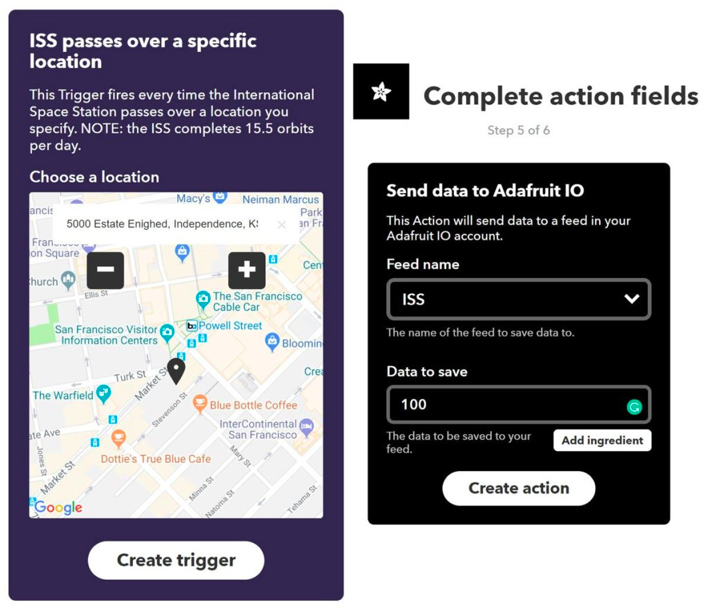
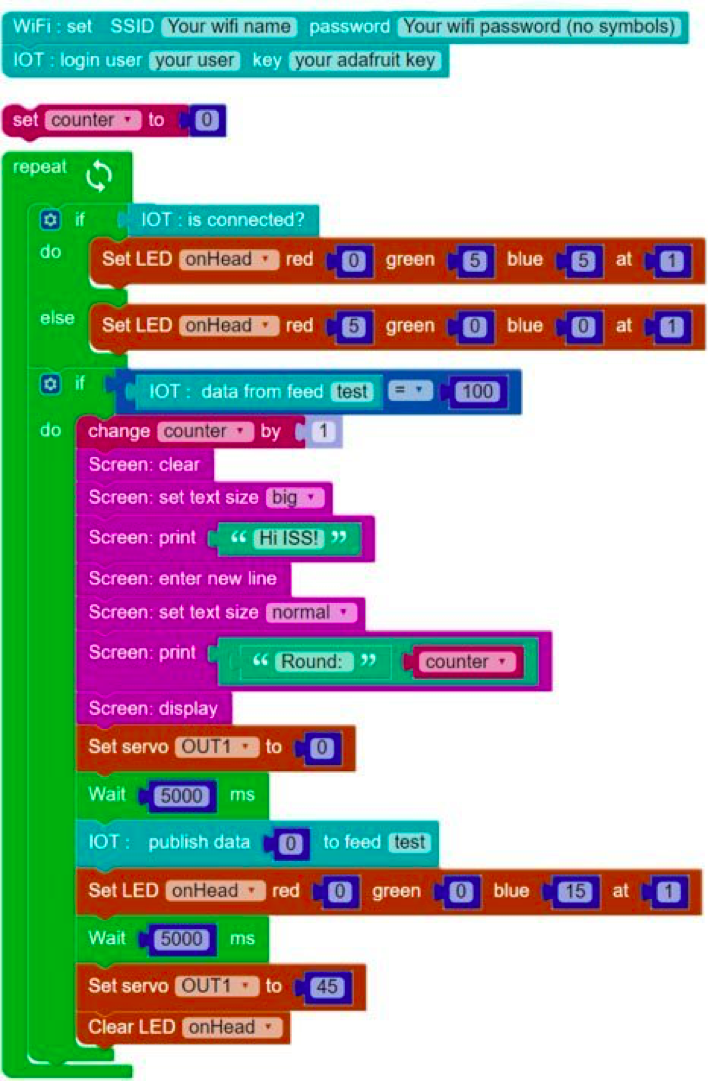
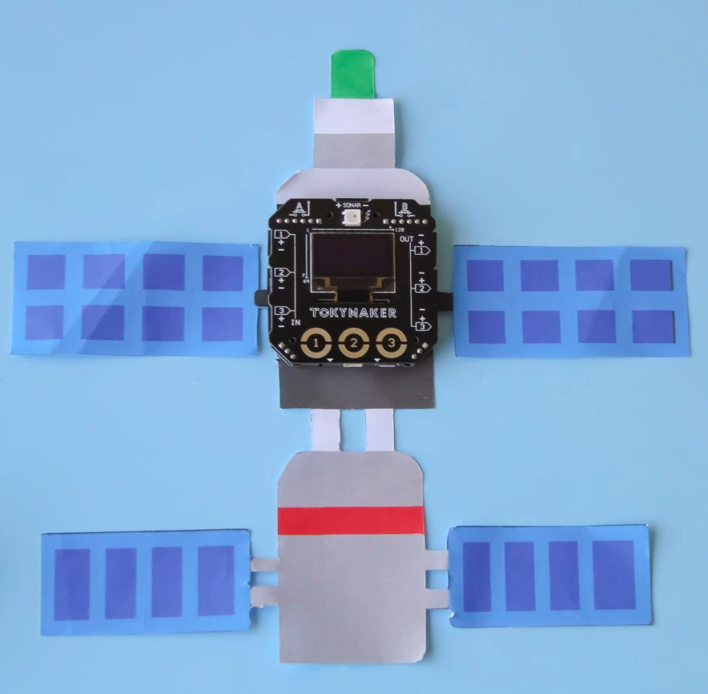
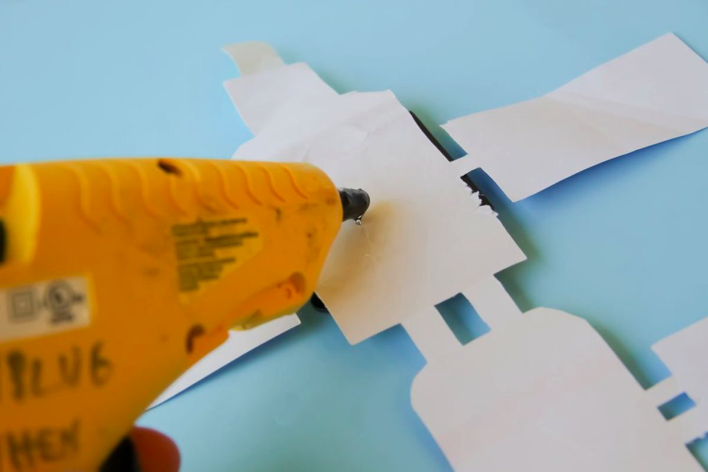
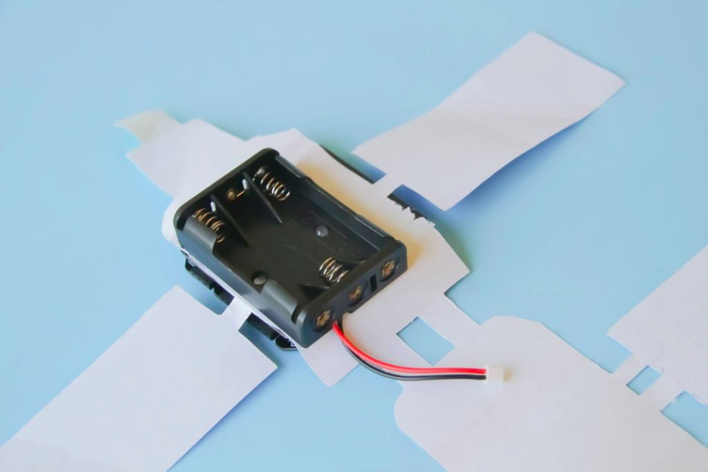
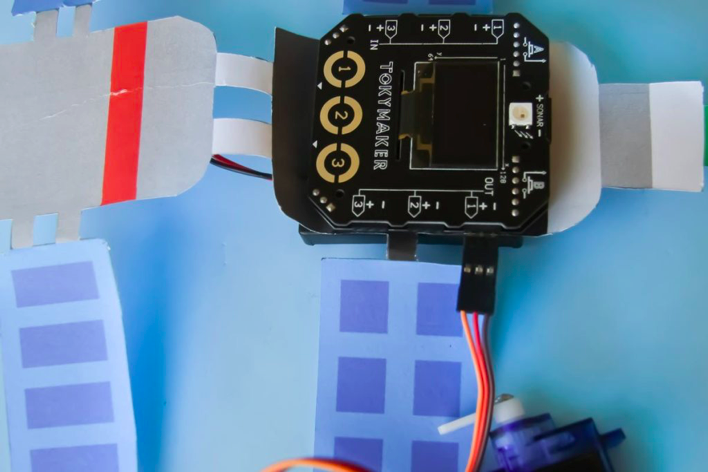
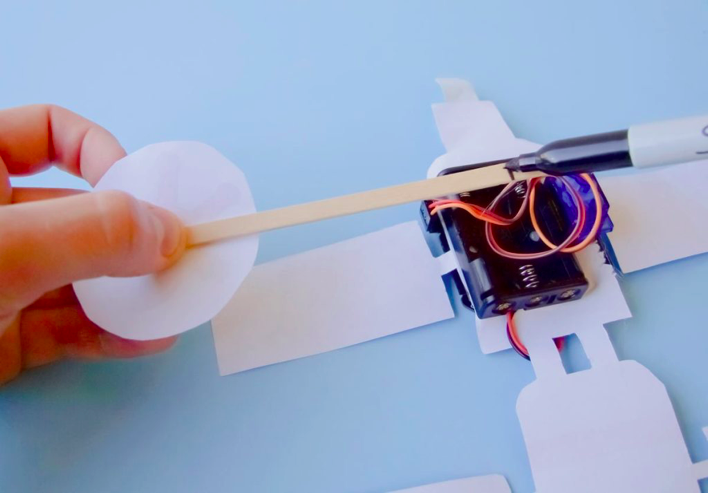
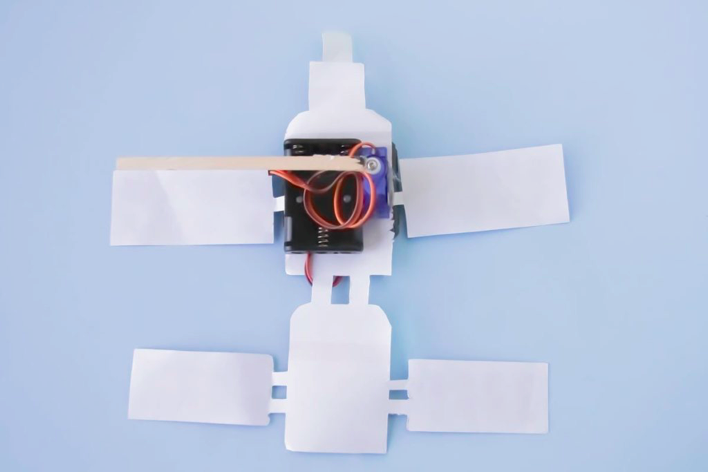

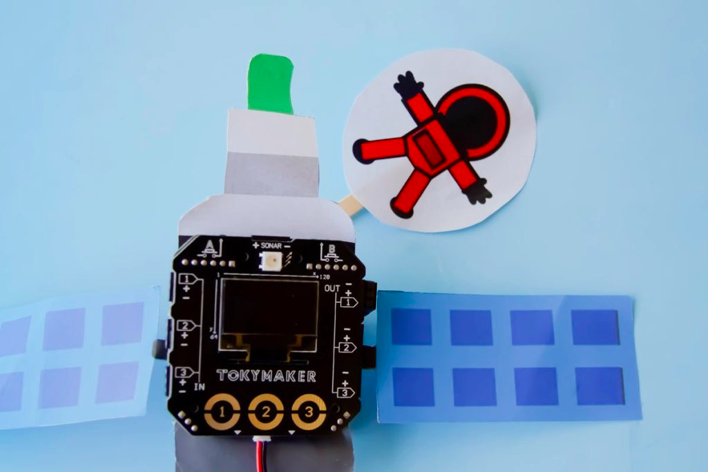
Discussions
Become a Hackaday.io Member
Create an account to leave a comment. Already have an account? Log In.