I replicated Asa Miller’s project pretty closely, however I used materials I had access to (no 3D printer at the time): a glass vase for the clear exterior tube, a scrap of PVC for the interior tube and clear plastic dinnerware for the top and bottom.

Ultimately, I switched to a Particle Photon for the microcontroller (inspired by Asa Miller's note for internet-connected projects) to allow for turning it on/off with my phone. Additionally, I made a launch switch for my neighbor’s kids (their bedroom window faces the window where the Saturn V sits) also using a Photon so that they could ‘launch’ it from their room.
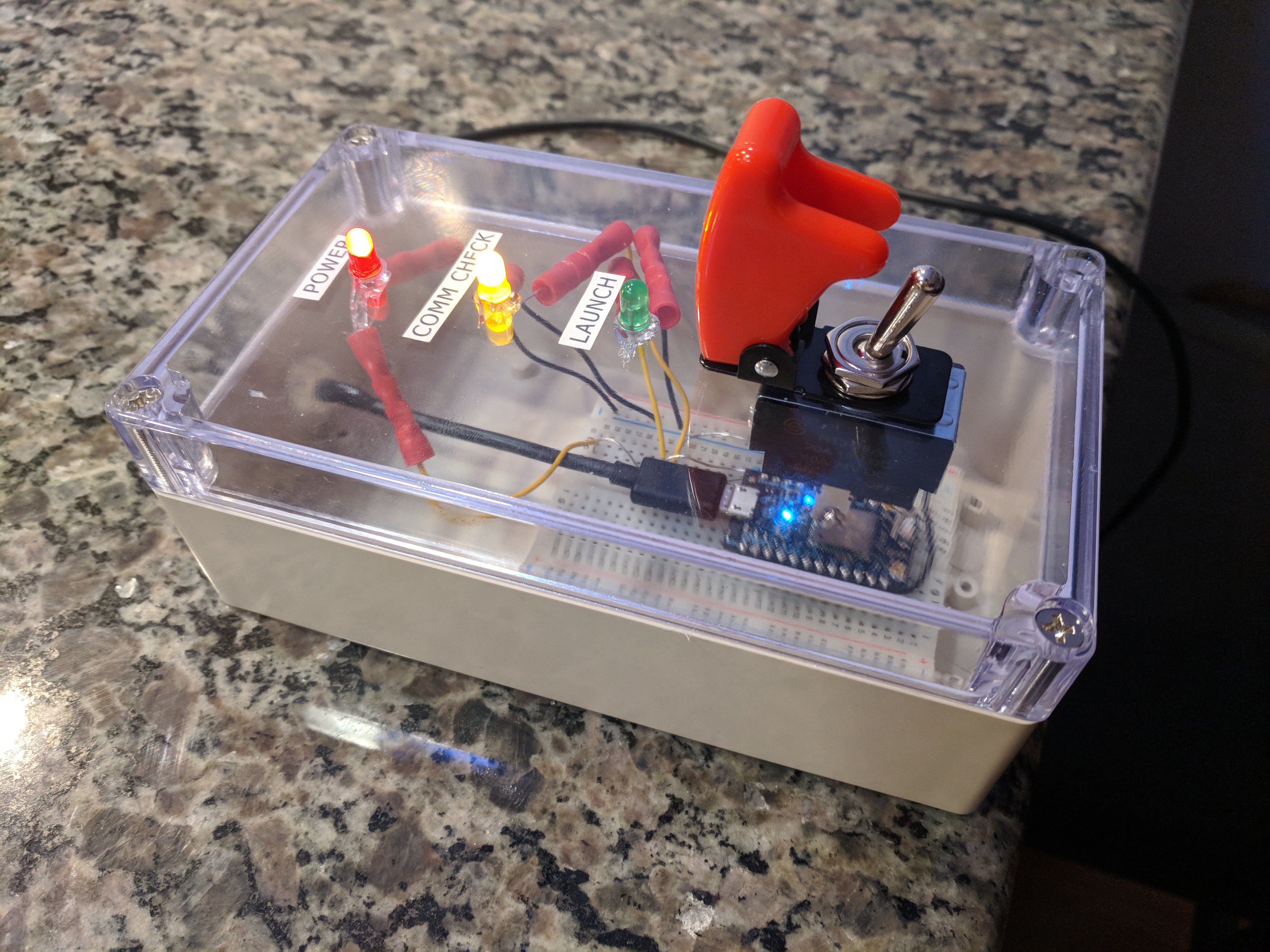
Lastly, I bought an audio chip to allow for me to play the launch and third-stage shutdown audio from Apollo 11 and have it coordinated with the lights.
Fast-forward to the recent release of the LEGO Apollo 11 Lunar Module (LM) and I decided that I needed to give it a similar treatment as well. I somewhat recently got a 3D printer, so it opened up the opportunities for the entire setup. What you see below is what I ultimately ended up with:

The additions are as follows: a 3D-printed stand to mount the Lunar Module on (it has LEGO attachments on the top and bottom to allow for easy install). It’s printed with clear PLA and has a cavity where a short strip of LEDS can be fed through it. Additionally, I made a small LEGO piece to route the wiring off of the display base while keeping it all hidden and non-permanent. The other addition is a proper enclosure for all of the electronics with a spot for four 7-segment or alphanumeric LEDS (think a clock) and 3D-printed panel lights to indicate fuel status and the 1201/1202 program alarms that occurred during the landing.
I used the same audio chip I already had and added audio for the Apollo 11 lunar landing. Originally, I had intended to use the raw audio same as I did for the Saturn V, however after having watched the recent Apollo 11 documentary (watched multiple times, HIGHLY recommended) I decided to use their audio for the landing. They did a fantastic job of cleaning it up, as well as pulling in audio beyond just what was on the main loops. Additionally, they pulled some significant clips from the full 13-minute landing and blended it perfectly with the last 4 minutes of the landing to make for a very complete picture of the full landing as well as just making it more suspenseful and exciting.
I’ve kept my original Saturn V base, but I’ve considered making a 3D printed base with LEGO connection points to make it consistent and more secure/stable. If there’s interest, I might design a LEGO base for the Saturn V, so let me know!
 Ben Brooks
Ben Brooks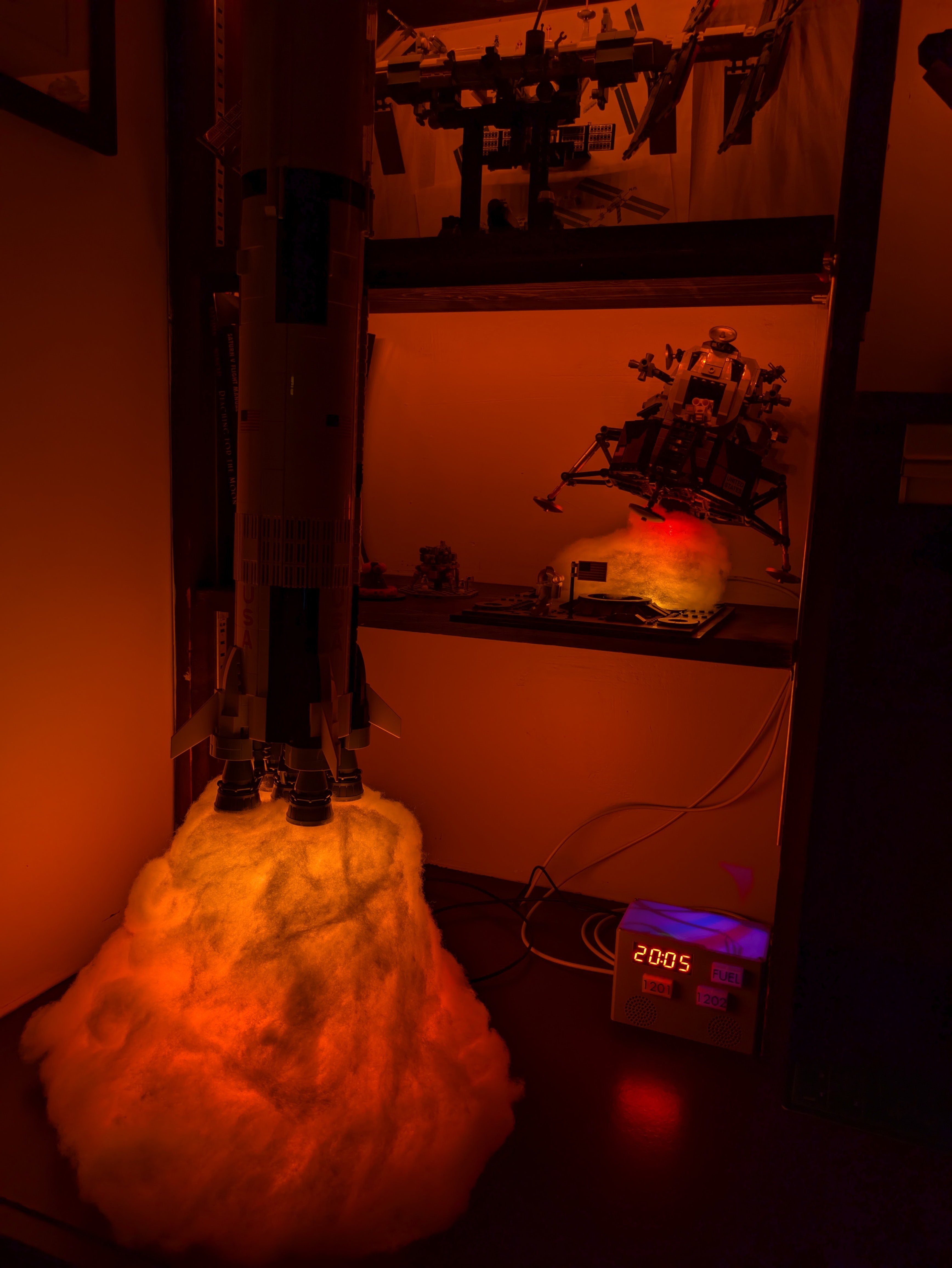
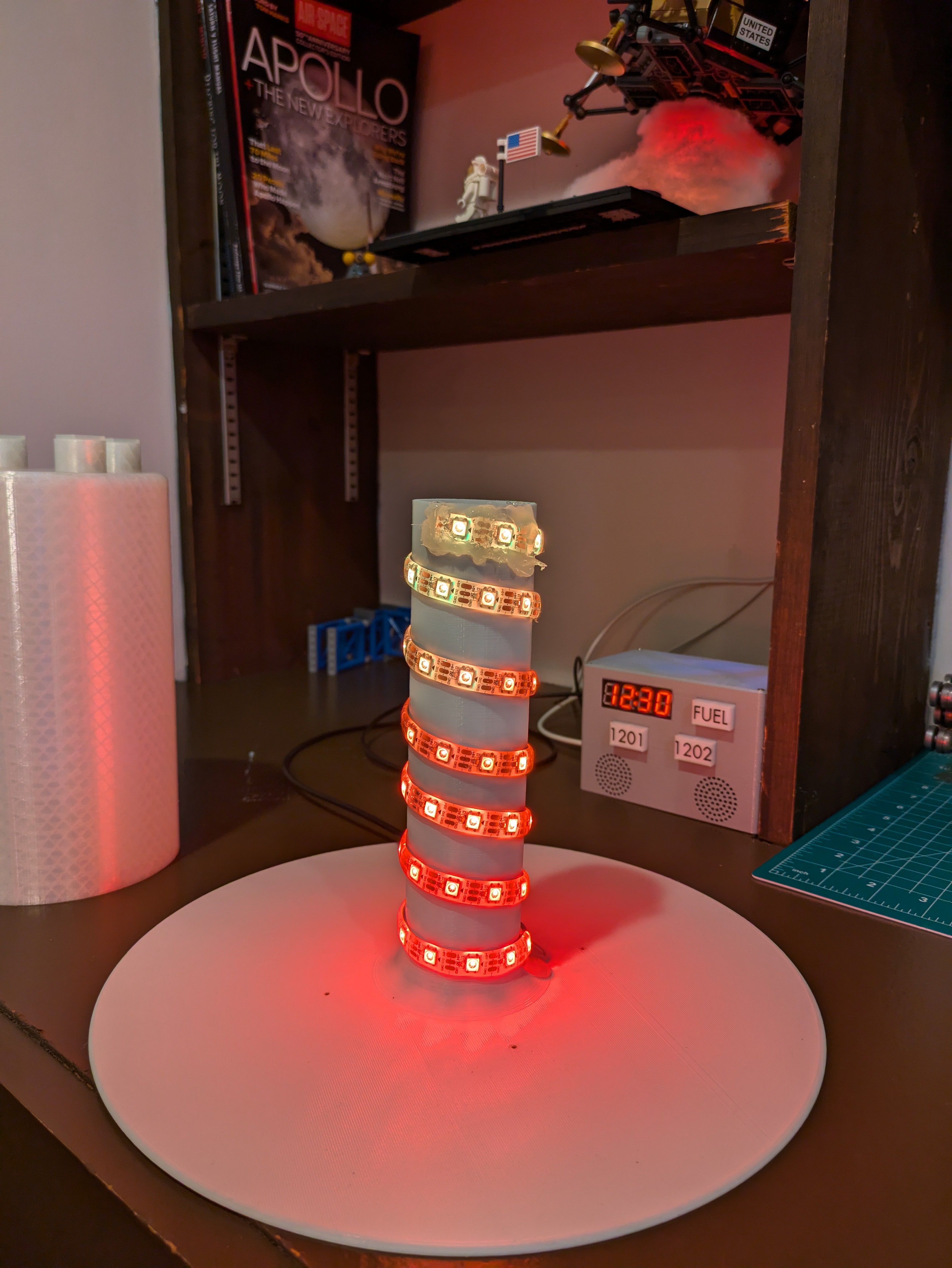

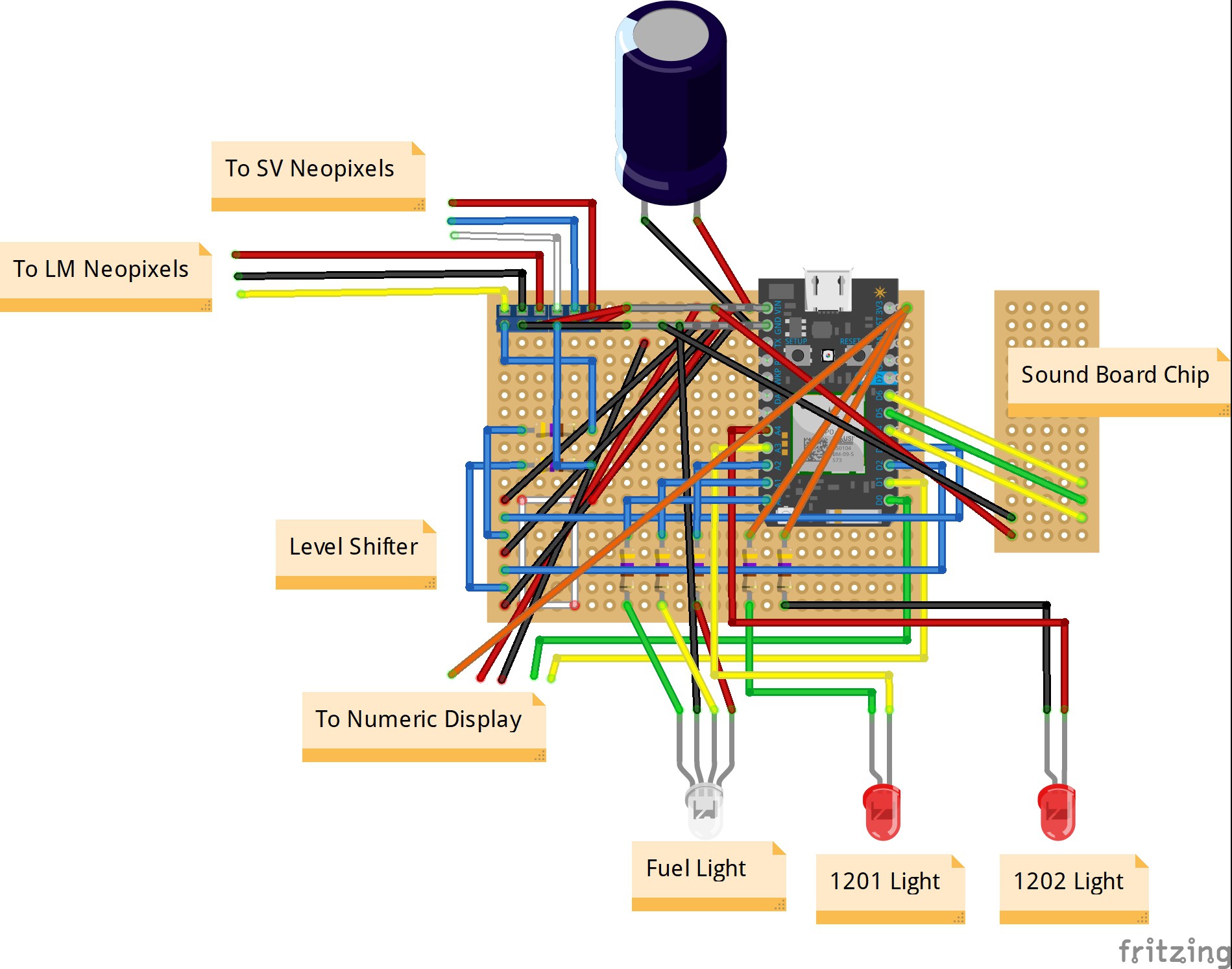
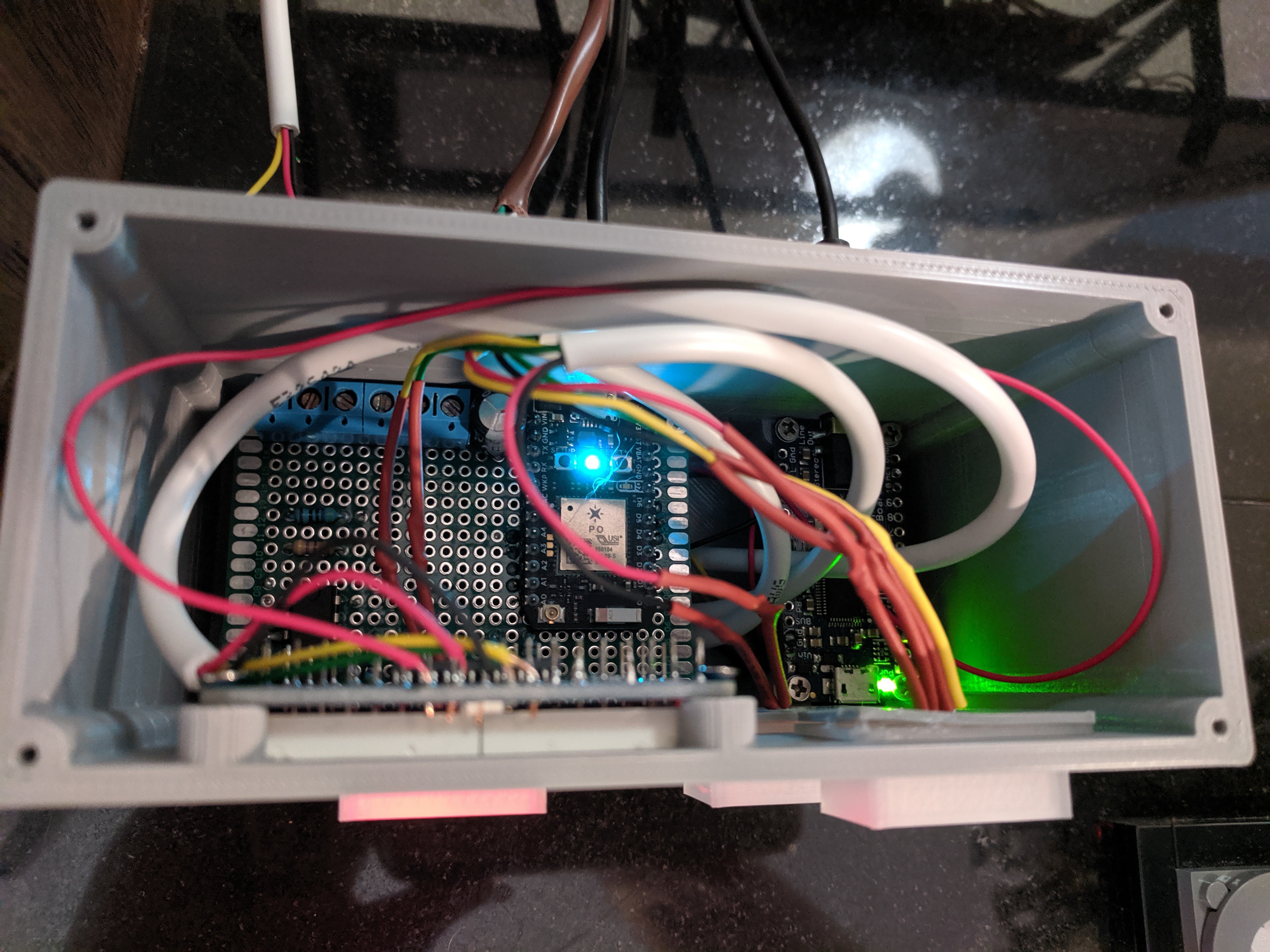
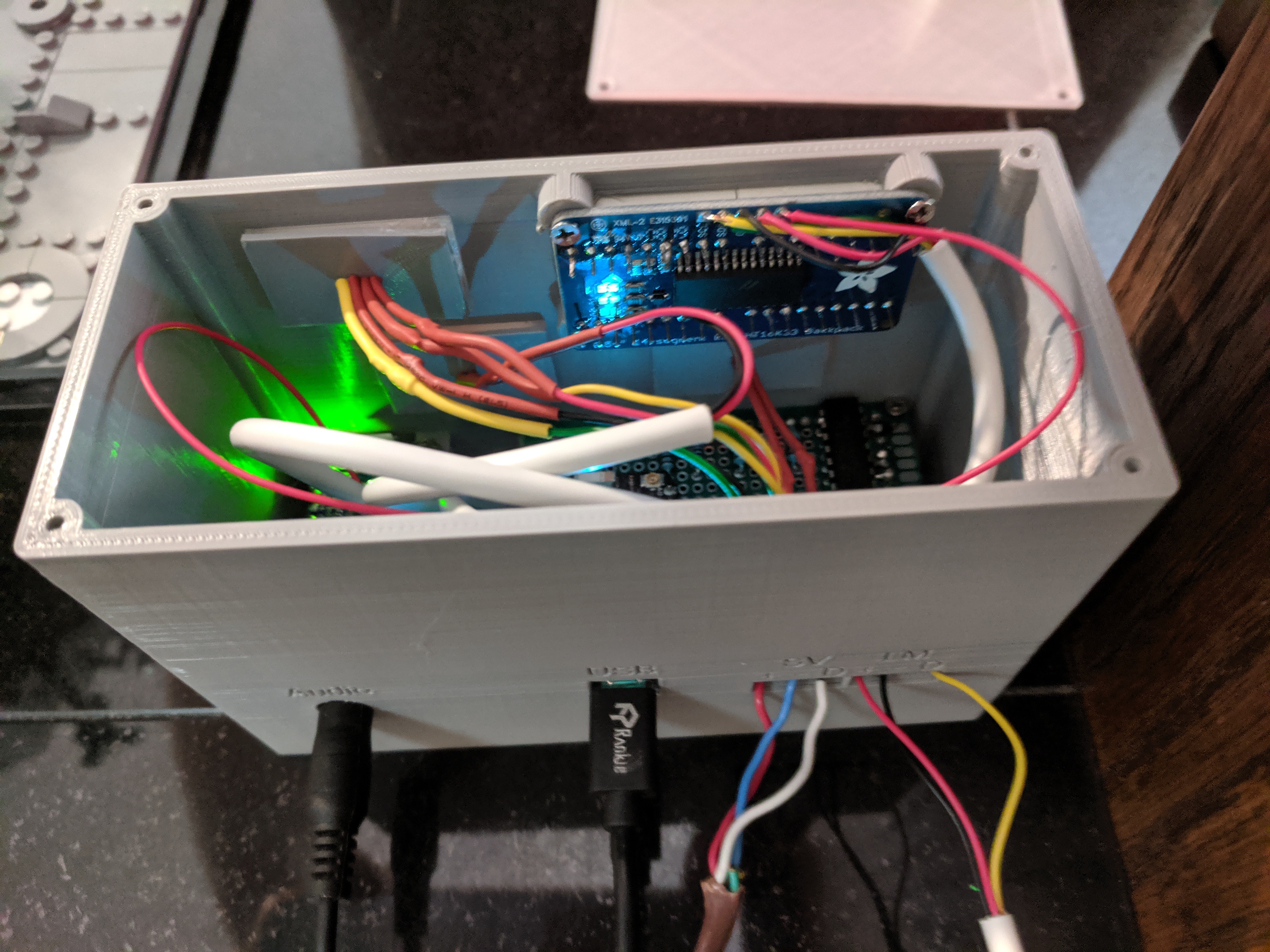




 David Hopkins
David Hopkins
 Matthew Easter
Matthew Easter

This is a highly irresponsible project. Upon seeing it I, an impressionable youth, am experiencing pressure to buy a LEGO rocket. I hope you're happy, sir.