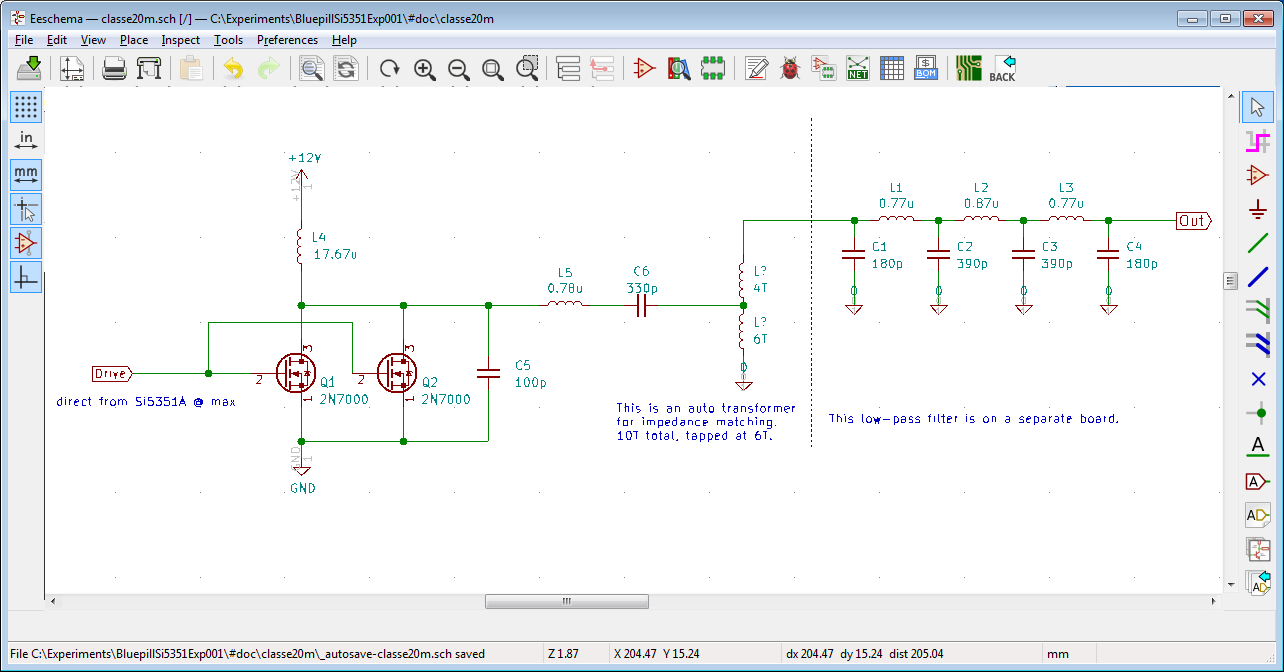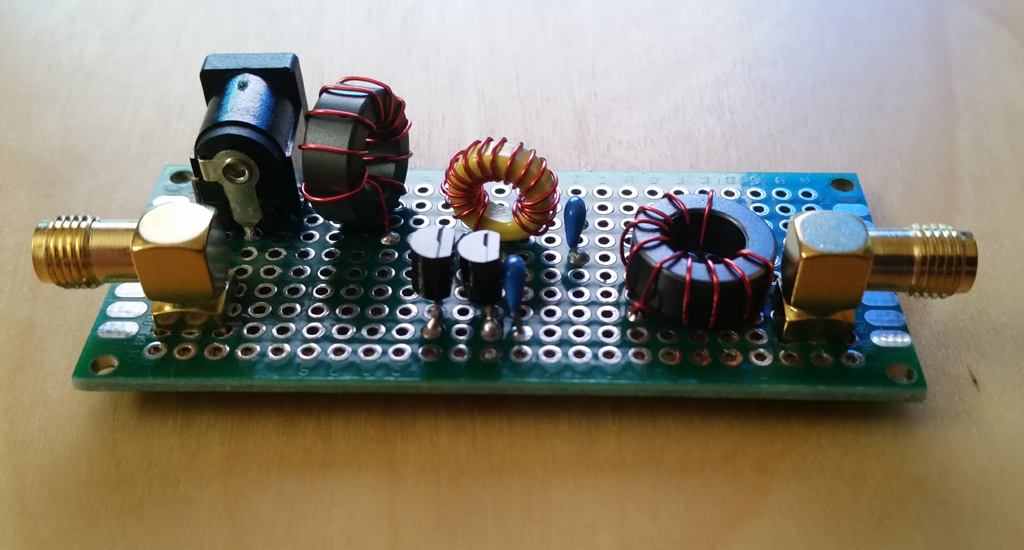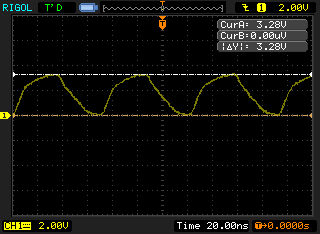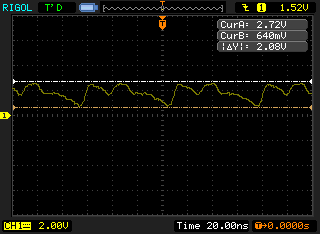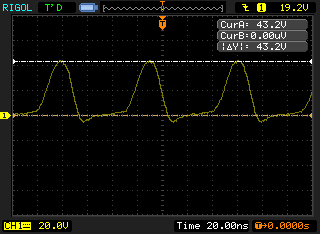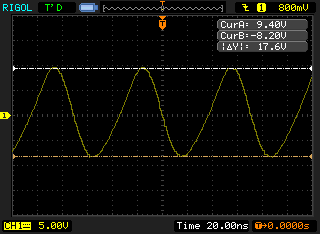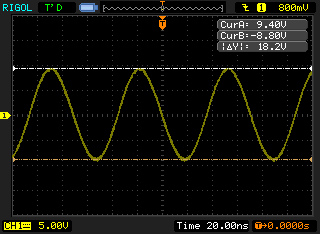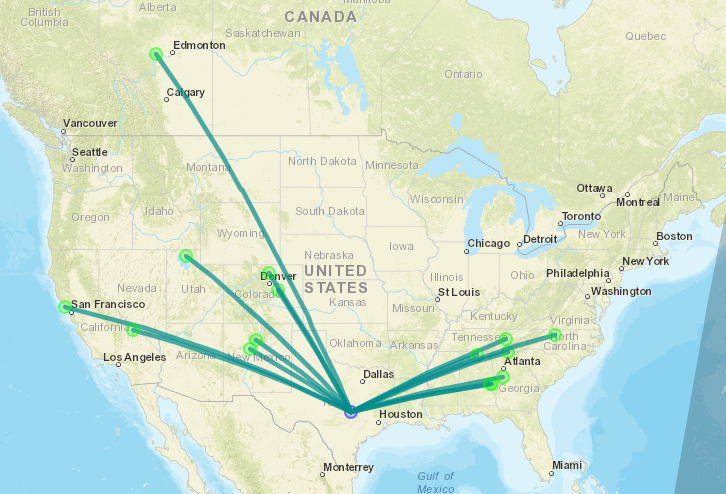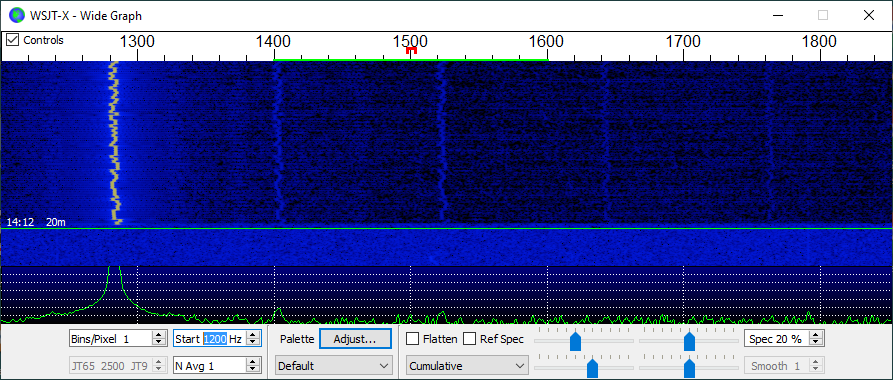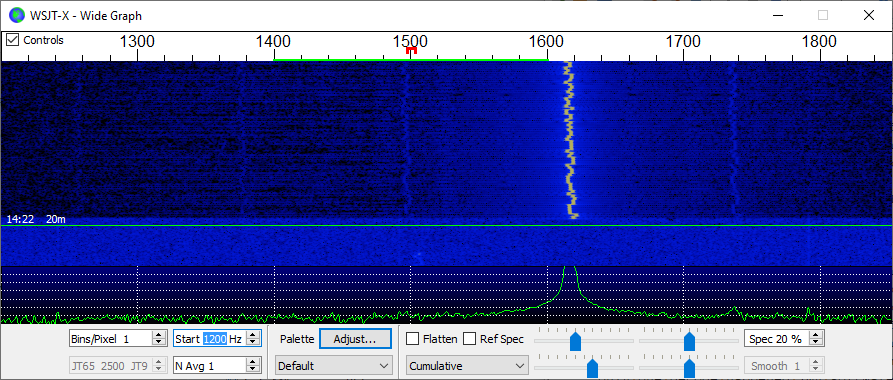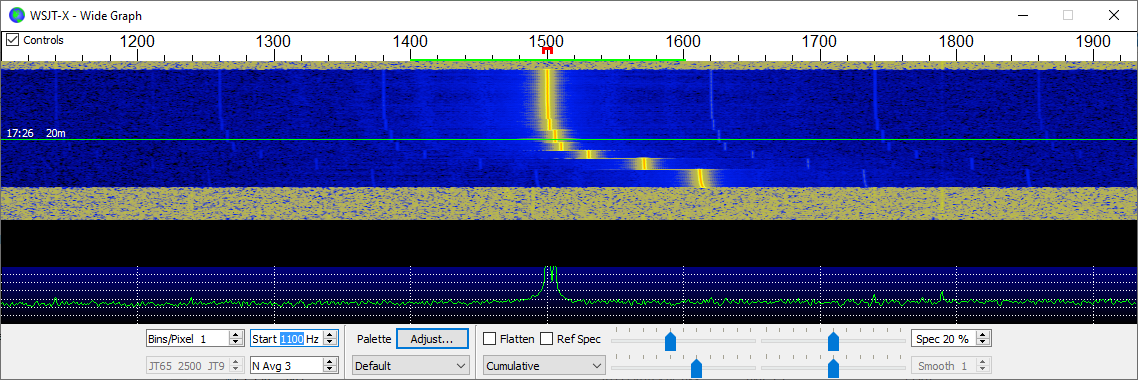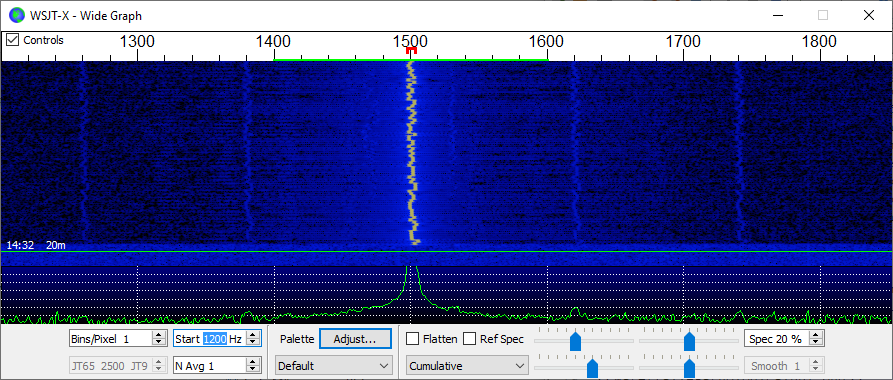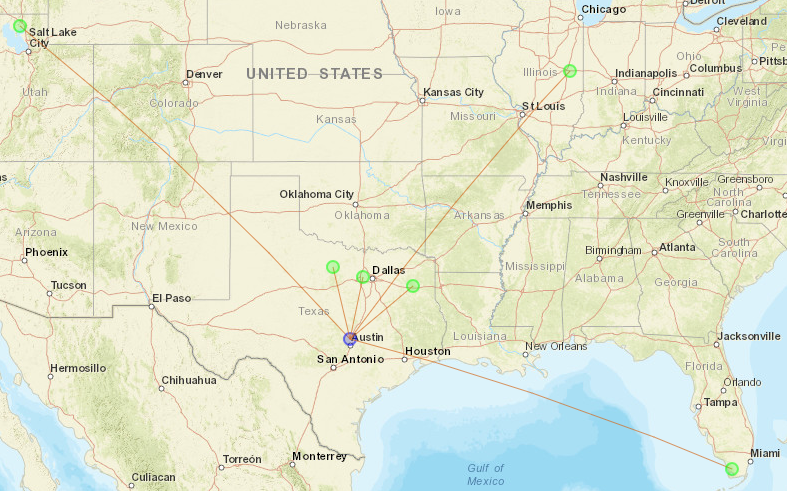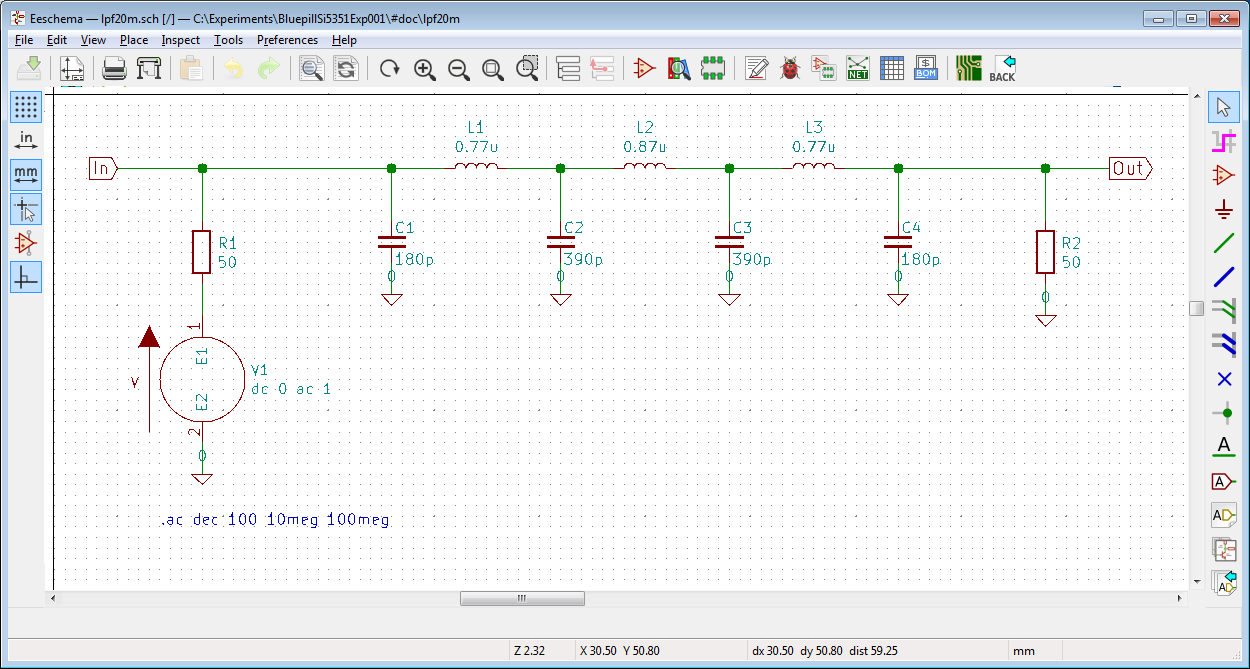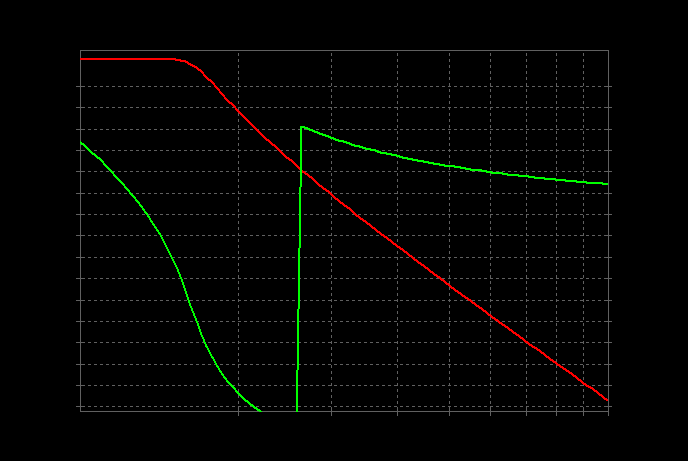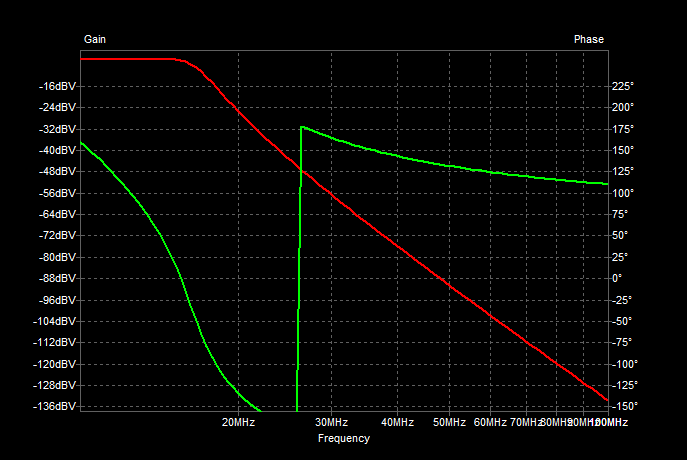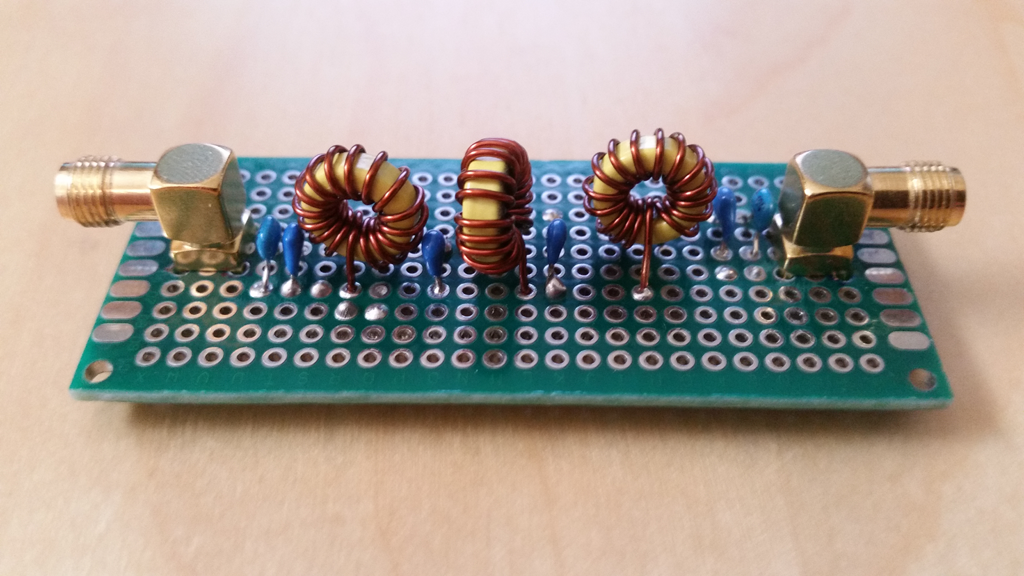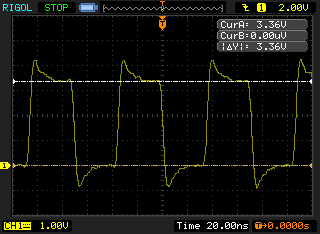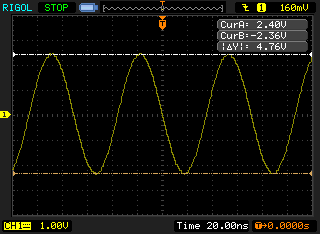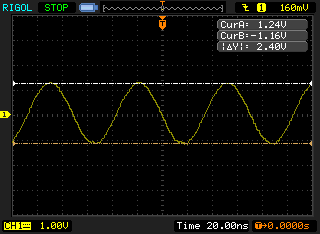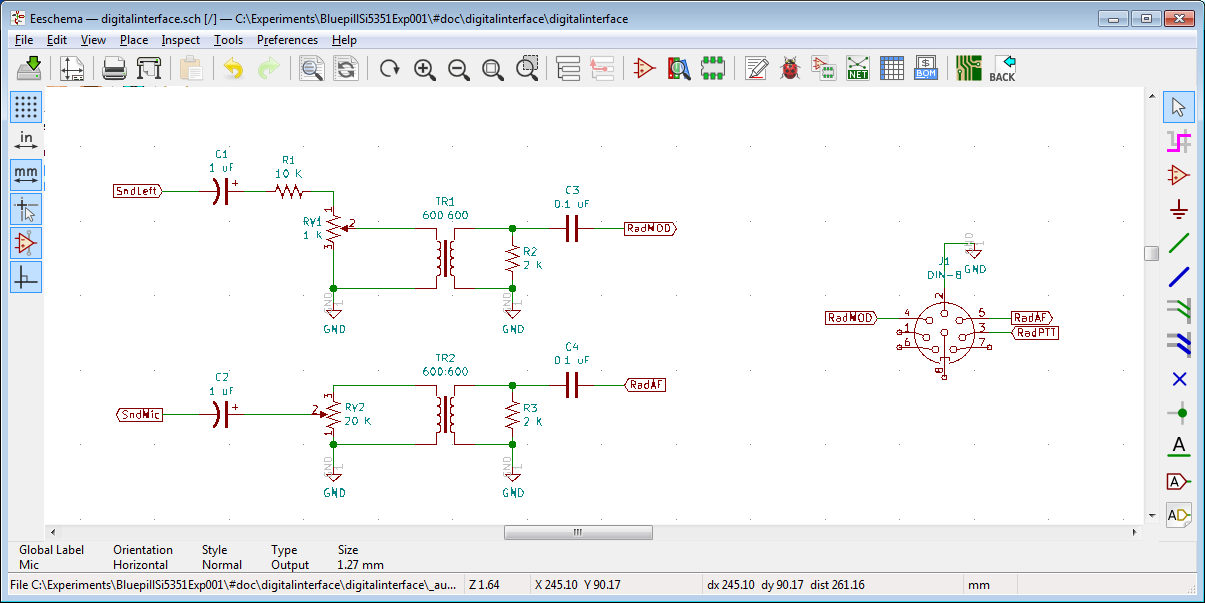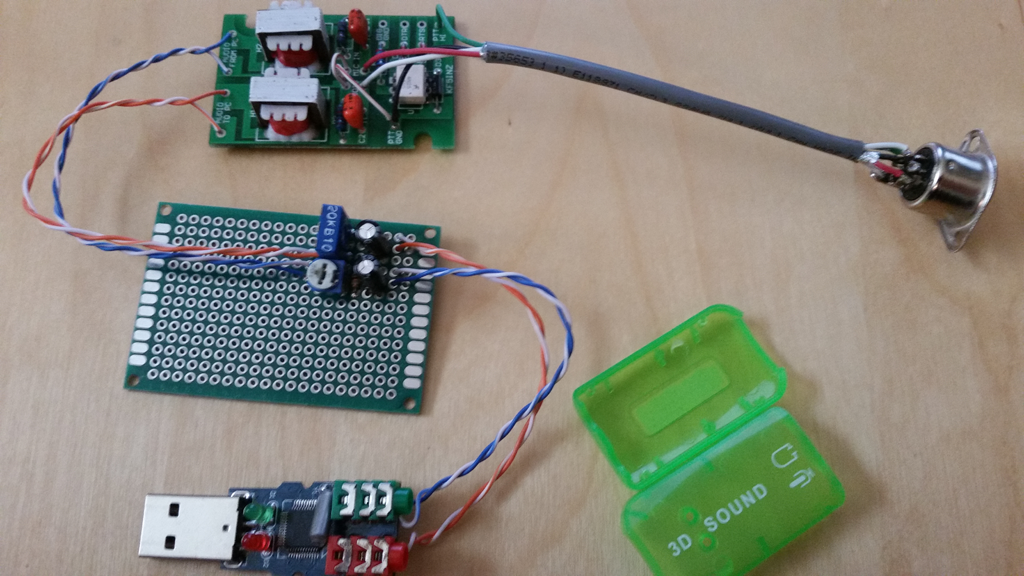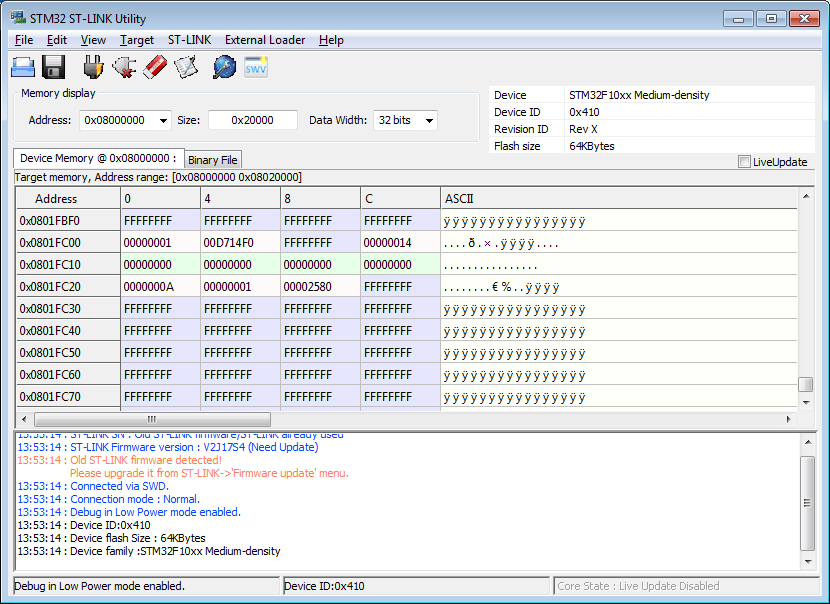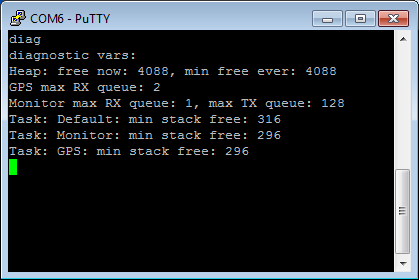-
Closing Thoughts
09/01/2019 at 18:40 • 0 commentsSummary
Since the code and electronics are working now, I am considering work on this project to be complete (well, for the time being at least). What follows are thoughts on follow-on projects and future directions.
Deets
This project began primarily as a testbed for my working with the Si5351A clock generator chip, and secondarily as an experiment in seeing if a WSPR encoder/modulator could be produced with the 'minimal system development board' (BluePill). I did not intend to produce a stand-alone WSPR transmitter as an end in itself. Given that, I consider this project completed, and now it's time to tear down the circuits so that they can be re-used in other things. However, the experience has spurred some new thinking....
Not Going to Make a PCB
As mentioned, I don't intend to make a PCB for this stand-alone WSPR transmitter, however, along the way I got a small amount of exposure to KiCad. I had been planning to investigate KiCad for years but had never gotten around to it. When I actually was an EE decades ago I used a very quirky Swedish CAD called 'EE Designer III'. It was written in compiled BASIC, lol! (well, the graphics kernel was in something else). Anyway, these days we have usable open-source options, and I liked that KiCad also does not have limitations.
In this project, I had used it to drive a SPICE simulation of the low-pass filter for harmonics rejection
Harmonics
and I think they have a ways to go in their SPICE integration, but still it is somewhat serviceable -- maybe much more so with practice.Also, as part of testing
Acid Test
I crufted together an HF-radio-to-PC interface so that I could use the 'official' decoder to prove my modulator. This tangential mini-project is something that I need to have all the time, and in a robust enclosure, so I think I am going to try my hand at laying out a board for that stuff. This board should be quite simple (maybe single-layer), so I think it is small enough a project to give me experience with creating symbols and using the tool from start to finish.Need to Do Further Work on Class E PA
I attempted to make a class E power amplifier
Power
but it is quite inefficient, which rather takes away from the charm of class E. I am pretty sure this is due to the driving of the switching MOSFETs, but I need to prove that. The class E operation is interesting to me if I can get it live up to its potential because that would be more battery-friendly for a transmitter for use in the field.Switchable Band Filters
In this project I punted on implementing multiband operation in the RF section, opting instead for single-band operation on 20 m (14 MHz). The software and modulator work just fine on all the bands, but the harmonic output has to be corrected before hooking it to an antenna. However, I'd still like to have one unit be able to transmit on all the bands without physically swapping out stuff. Looking at commercial offerings, it seems that most multi-band filters operate simply by having a band of single band filters that are switched in and out -- often via relays. I'm not personally fond of relays, but they do work. I might try to make a multi-band filter bank using semiconductor switching, though. I probably need to look into PIN diodes. I don't know that I strictly need PIN diodes since the frequencies for the HF bands are pretty low, but nonetheless, this is an area of future investigation. Plus I get to make more callouses on my fingers winding a bunch of toroids!
Receiving WSPR
Encoding and modulating WSPR is pretty easy: do the transformations of the data to produce the 162 symbol stream and clock out the symbols as tones. Very little RAM and CPU overhead are involved, and this is why the BluePill was more than sufficient for the task. (Most of the Flash was used in soft float support, and the STM32 HAL libraries which are not particularly light.) Receiving and decoding I think will be quite a different challenge.
For receiving, I will need to have a somewhat more complicated RF analog section, and then that signal will need to be digitized to get it into the mathematical domain for more processing. This will involve a boatload of CPU overhead (probably floating point will help a lot), and lots of RAM. This will also be a real-time process. The BluePill is clearly not up to it, but I wonder if the STM32F4xx can do it? It has hardware (single precision) floating point, runs at 168 MHz, and more RAM. Not a ton of RAM, but 128 + 64 KiB. I was thinking about using this sort of board:
STM32F407VET6 development board
It can be had from various places for about USD $9 or so if you're willing to wait for the slow boat from China. I do wish they had not chosen to save $1 by using the part with half (512 KiB) flash, but 'oh, well'. Hopefully that is still enough.
I think the big challenge will be in the real-time signal processing. The board has what seems to be a large 192 KiB RAM, but really this is not enough for a naive re-implementation of the 'official' WSPR code. That code first stores the entire baseband signal sample in RAM, then commences processing during the last 9.4 seconds before the next transmission interval. That's 45,000 IQ float pairs, which is 360,000 bytes. I think I will have to do some clever partitioning and rearrangement of the various algorithms so that I can perform the processing at least down to the symbol demodulated level (the 162 MFSK symbols) to have any hope.
Additionally, I'm not sure if the 12-bit ADC will have enough resolution (if there are even 12 usable bits) to provide the dynamic range needed to decode the weak signals. Since halving the sampling rate through decimation will give you half a bit, I can create 4 extra bits out of time by oversampling: 4 / (1/2) = 8; 2 ** 8 = 256. So 256x oversampling! Yikes! Feasible? Unknown. The ADC's on the device can go up to 1.25 Msps, so that divided by 256 would result in 4.9 Ksps, or a Nyquist bandwidth of 2.4 KHz, so that is workable. But will that be way too much math for the CPU? Unknown. I can punt and use an external ADC like the PCM1808, but where's the fun in that? lol.
Also, unlike the transmitter, where a sub-band frequency is chosen and then modulation proceeds, the receiver is mean to find, track, and demodulate all the transmissions in the 200 Hz WSPR band. So even more complications regarding buffering of data.
Lastly, the receiver is meant to upload the spot data somehow. So that implies networking and is yet another thing to fit in.
So, in all, I think the receiver will be much more challenging than the transmitter, but I have to admit being intrigued. If I do pull off the receiver, then I might combine the two projects consider making a dedicated unit out of them.
Next
fin
-
Power
08/31/2019 at 23:20 • 0 commentsSummary
A simple class E power amplifier is produced to boost power output.
Deets
Originally, I thought I would require a power amplifier to make the transmitter work, but it turned out I could use it successfully with my antenna even with just the 12-ish milliwatts that comes directly out of the Si5351! Even so, now I was interested in producing a power amplifier stage, anyway.
There are many kinds of amplifiers that are classified into, well, 'classes' -- 'A', 'B', 'AB', 'C', 'D', 'E', 'F', .... The first few are more regular in that they refer to how much of the signal's phase is passed through the amplifier's linear region, with A being 360 degrees (basically, 'always'), and B being 180 degrees, class C being less than 180 degrees. After that it is more or less just 'I came up with a new kind of amplifier' and it's not about conduction angles anymore. Class D is basically filtered PWM, and class E is a specially-switched mode into a resonant load scheme.
The motivation for these different schemes is of course that they have different properties. Class A is 'linear' -- output is a reproduction of the inputs, but is also the least efficient (maximum theoretical 50%, real-world around 25%). Class B is more efficient (maximum theoretical 78.5%), but is only half a cycle so often it is used in pairs for each half cycle. There is a little point at the zero-crossing, though, where junction bias effects occur causing 'crossover distortion', so they aren't really used. Rather a hybrid called the class AB is more commonly used which biases the two amplifiers in such a way as to nullify the crossover distortion. Those amplifiers are used more in audio applications.
Class C amplifiers output highly distorted signals (due to the short time spent in conduction), but have higher efficiency. These are not used in audio applications but often are used in RF applications. They work in RF because the signal integrity of the carrier is not important --that causes harmonics of the carrier that can be fixed up by filtering. Rather the envelope and frequency/phase deviations are what are important, and those would be in the passband of such a filter. The upside is that you get much greater efficiency (can be around 90%), and that is usually the overriding concern for both large transmitters emitting kilowatts or more or battery-operated transmitters.
Class D is not used in RF and is meant for things like audio and motor control. Class E is described in 1975:
N. O. Sokal and A. D. Sokal, "Class E – A New Class of High-Efficiency Tuned Single-Ended Switching Power Amplifiers", IEEE Journal of Solid-State Circuits, vol. SC-10, pp. 168–176, June 1975.
This class is specifically for RF use and involves a tuned output stage.Since the output filter I produced is already band-specific, and because the class E is (or can be under the right conditions) very efficient, and because I was curious, I decided to give class E a try.
It's a switch-mode amplifier, so there must be a switching element. I happen to have sacks of 2N7000's laying around, so maybe I can use some of those? Additionally, they are MOSFETs, so they have a positive temperature coefficient of resistance. That means you can parallel them to get extra capacity because the collection will naturally balance current amongst themselves. (Bipolars have a negative temperature coefficient, so if one device were to take on slightly more load, it would get hotter, and then would take even more, and get still hotter, and... thermal runaway.)
I have plenty of toroids of various kinds on hand now, so at worst I should just need caps.
An oft-cited presentation was made by David Cripe titled "Class E Power Amplifiers for QRP", which as best as I can tell was first published in:
QRP Quarterly Vol 50 Number 3 Summer 2009, pp 32-37
and later also at the ARRL Midwest Division Convention & Summerfest 2011, August 5-7, Cedar Rapids, Iowa on Saturday, August 6th. There are also various spreadsheet design tools that can be found on the Internet that distill the advice from that presentation; e.g.:
Class E Power Amp Design Using NMØS Equations
It's a handy tool, although it has a different output stage, and I had already created my lowpass filter for harmonics, so I simply did an impedance transform from the Class E to the existing filter using an autotransformer on an FT50-43 toroid with 6 and 4 turns. This translates the 18 ohms from the amplifier section to 50 ohms for the filter section. 18 * ((6+4)/6) ^ 2 = 50.
![]()
One complication of this design is the output power is a fixed, designed-in, aspect. I wanted to design for 2.5 W, which seemed about the maximum I could get out of ganging two 2N7000's in the class E configuration, but I had to decide on a power source. The rest of the circuit is powered from USB, so 5 V (though really 3.3 V via regulator), but 2.5 W / 5 V = 500 mA, and that's not considering losses or the rest of the circuit's consumption, so I didn't really want to put that on USB or on the switching transistors. So I bit the bullet and used a second 12 V power supply to relax that constraint a bit. I figure that the project in its current form is a breadboard implementation, anyway, and that if I were to redo it for 'production', I could either run it off 4 18650's or something like that and anyway I'd probably be rethinking this output stage, anyway. So in the interest of moving forward, I'm going with the kludge of a separate wall-wart for the power amplifier section. It might even burn itself up.
So out came more perfboards and whatnot:
![]()
I couldn't decide on how to drive the 2N7000 MOSFETs, so I left a little space in front of them but for now just drove them directly from the Si5351A's output.
I hooked it up and terminated the antenna port and started to take some measurements. First, I left the power amplifier unpowered. This should make it obvious the effects of the capacitance load of the two 2N7000's on the Si5351A:
![]()
This does not look very good. The Si5351A just doesn't have enough drive for the capacitive load, so the transistors are probably going to be 'on' for longer than desired. This will have a bad effect on efficiency.
Powering on the amplifier (hope I don't burn it out! good thing I have a sack full!), the gate signal looks like:
![]()
Blick! Ooooh! Those transistors are getting hot! Hot != efficient, so I'm definitely not in proper class-e operation, but since nothing has burned up yet, I'll keep moving. Looking at the drain voltage:
![]()
The shape of the waveform looks about like what one would expect, so it's doing something. 43V p-p, so the switch mode boost aspect of it is doing something, even if not ideally in this case.
The output of the amplifier goes through a series-resonant filter, the output of which then feeds into an impedance transformer to the output harmonics filter:
![]()
Almost sine-y. Then after the filter and into the dummy load:
![]()
Now it's looking a bit cleaner.
As mentioned, this is operating very inefficiently, though, which rather takes a bit away from the charm of 'class-e'. But, eager to see what happens nonetheless, I remove the dummy load (after it cools off! It's just a little SMA 50-ohm terminator -- probably 2 W max) and replace it with an adaptor to hook to the real antenna.
18.2 vpp = 9.1 vp = 6.43 vrms ** 2 / 50 ohm = 828 mw = 29 dbm, so I'll just call it 30, and put that in the settings for the system.
Running it for about 10-15 minutes shows spots up to 2900 km away:
![]()
So the power amplifier works sort of, but just enough not to self-destruct, so I consider that a practical fail. Later I'll look into fixing it up a bit. I'm pretty sure I need to drive those MOSFETs better, and it is possible that I might need even to do some tuning -- the whole point is that the switching is done at just the right time to minimize losses. But for the moment, it is working well enough to move on to other things.
Next
Teardown and closing thoughts
-
Power Update
08/27/2019 at 19:20 • 0 commentsSummary
It turns out that I did not strictly need the power amplifier after all. Rather, I discovered that the synthesizer's frequency was off due to incorrect crystal loading, and other variances. I altered the loading and provided a correction feature. After getting the signal to be much more accurate, I am now able to transmit a weak signal that can be received by others without a power amplifier. But I'm still going to make the power amplifier, anyway.
Deets
I was making some minor enhancements and bugfixes and verifying that this didn't cause any regressions in functionality. That meant verifying that the modulation still worked, and I was doing that by receiving signal leakage with my HF radio and using the WSJT-X to decode it. However, for whatever reason I didn't really notice this on the WSJT waterfall display before, but my signal was off quite a bit; in fact it was off to where it was well outside the 200 Hz passband for the WSPR signals. So it had no business being decoded at all. But I also noticed multiple weaker images of my main signal periodically spaced. I had noticed before that sometimes I would get decoded twice, and suspected some sort of harmonics being involved, though I really only expected harmonics from the square wave output of the synthesizer, and those images would be far, far away from this band.
![]()
(Incidentally, the green line between 1400 and 1600 is the 200 Hz WSPR band, and the little red box under 1500 is the center sub-band -- numbered '16' in my scheme. Also, I find if you change the 'N Avg 1' to '1' from the default of '3', then you can make out the WSPR bits as the FSK.)
The WSJT-X waterfall display lacks many features -- I wish there was a 'cursor' feature that would at least tell you the frequency over which you hover, and preferably the magnitude of the signal, but I suppose this display is not meant to be taken too seriously and so there's not a ton of effort that goes into it's implementation. At any rate, guestimating the spacings from the display, it looked like 120 Hz. I.e., twice the mains frequency (here), or what you'd expect if the power were full wave rectified somehow. Fiddling with the 'band' feature, I was able to manually keep one or two of those harmonic images in the 200 Hz window, and was able to confirm that the presence of two harmonic images in the passband did cause two decodes, and when just one was there, then only one decode happened (my software by default hops around the passband randomly transmission-to-transmission). When I had two in the passband I was also able to confirm the 120 Hz spacing because WSJT-X reports the center frequency of the decoded signals. My guess is that some sort of power supply hum is coupled into the unit and is causing a mixer interaction with the synthesized signal, thereby causing these images. The project is quite a kludge in its present form!
<<XXX images -57 dbc image>>
The first concern was the fact that my intended signal was so far off from the mark. I vaguely remembered that there was a register for specifying the crystal loading capacitance, and confirmed that the software was not setting it at all. The default is 10 pF. Breakout boards such as these from China are typically short on specifications,, but I noticed the Ada Fruit boards mention setting it to 8 pF. I added some code for that, and my main signal moved, but now just above the passband; lol!
![]()
So maybe I need 8.75 pF? Well, that's not an option. I imagine there is perhaps still not a perfect loading of the crystal, and that there are perhaps some other basic variances. I added in some code to provide a compensation factor. It's just a constant parts-per-million value that is saved with the persistent settings and used when computing the values for the main PLL. I added a new persistent setting and some code in the command processor for it and fiddled with the values. I made this setting used every time a new tone is emitted, so changing it is interactive. This allows me to tweak the value until it winds up where I want it to be. For example, setting the 'band' to 16 (i.e. not random and explicitly at the center of the WSPR band), I was able to use the WSJT-X display to perform the tweaking:
![]()
I then tested that all the bands 0 - 32 wound up where expected into the 200 Hz passband. In my case it was -273 ppm, which seems really quite high for a crystal, but whatever this is a breakout board. Fearful that my correction code would only make corrections for 14 MHz where I had developed/tested it, I tried it on 7 MHz and found that the compensation worked correctly there, too, so I feel pretty good about the computation.
![]()
In addition to this tuning method, I also added a new feature to emit a 'reference' signal. You simply use the command 'ref ffff' and frequency ffff will be emitted CW. Don't use it with an antenna attached! But you can also use that with, say, a proper frequency counter, or perhaps by beating against WWV to figure out the proper compensation factor. Once it's set for your board, you can 'persist' the value and you should be able to just forget about it henceforth.
I wanted to try 40 m as well, but I had not created a filter for that band. Then I realized that since that band is harmonically related to the 20 m band, and because the spurs I am concerned with are the odd harmonics, that my existing low-pass filter will still work OK for the 40 m band. Changing the dial frequency to 7.0386 MHz and letting it continue to run for a little while shows spots there, too!
![]()
Well, now it proves that it can be used without a power amplifier at just 11 or so milliwatts (!), so maybe my antenna is not completely hopeless. But since I had already started thinking about a power amplifier I am going to plow forth with that plan, anyway.
Next
Back to the power amplifier...
-
Harmonics
08/25/2019 at 18:54 • 4 commentsSummary
The output of the Si5351A is a square wave, which contains too much harmonic content. A filter is constructed.
Deets
The Si5351A puts out a square wave -- after all it is supposed to be a clock generator. However the square wave has too much harmonic content to be legal, so it is necessary to filter those out. It was my desire to make some sort of tunable filter so that the project can operate on all the bands out-of-box, but after some research I decided that would be an undertaking nearly a project in itself. So in the interest of moving the project forward I punted and decided to build the filter just for the 20 meter band (14 - 14.350 MHz). The rest of the project will work on all bands under software control, but the final output stage is tuned to a specific band, and needs to be swapped-out for other bands.
Having simplified that aspect of the project, I did a little research on filters and came across this document:
http://www.gqrp.com/harmonic_filters.pdf
harmonic_filters.pdf
Revd. George Dobbs G3RJVwhich is a delightfully written, cookbook form discussion of a lowpass filter design for common ham applications like this. The design is worked-through for all the amateur bands, and is suitable for up to 10 Watts (which is plenty more than is needed here). Additionally, the author took the pains to fiddle with component values to get the desired characteristics out of standard-valued components rather than, say, 164 pF, etc. So for most practical applications you just need to get the parts and build it.
Some of the parts are toroidal inductors that you must wind yourself. I found this site to be invaluable:
http://toroids.info/
You can select your core and enter the desired inductance and find out how many turns and approximately how long of wire you will need. The same folks also sell the various toroids, and I got 100 of the T37-6 ones that I needed, figuring I would be making more filters in the future, anyway. The prices were generally quite reasonable, and the cores arrived just a few days later.For those that don't already know, when winding a toroid, a 'turn' is considered a pass of the wire _through_the_center_ -- i.e. not counting windings on the outside. Also, consistency in winding direction can be important (not here), and it seems the convention is to wind 'clockwise'. I.e., if you hold the toroid in your left hand, you pass the first turn starting from the top most surface, on the left side, passing down through the center. Then you pull the wire up and around the outside and then and pass down through for the next turn. Each of these turns proceeds forth advancing around the toroid in a clockwise direction, so the last turn will exit on the right side from the bottom. So, start from about 7 o'clock and end up about 5 o'clock. Neatness counts a little, though generally not critically. It's worth trying to keep the wire more or less tight against the core, and it's worth spreading the windings evenly. But if you run out of toroid and have a few bunched windings to get the correct number of turns, this is not the end-of-the-world -- it will still work fine.
I needed to get capacitors, too, which were more expensive than I would have expected, but I wound up getting ceramics with a NP0/C0G dielectric for about 6-7 cents each (when you order 100). I got these from Mouser, so here are the part numbers for reference:
https://www.mouser.com/ProductDetail/810-FG18C0G1H181JNT0
https://www.mouser.com/ProductDetail/810-FG28C0G1H391JNT0I got 100 because of the way the price breaks, and I'm going to have to pay shipping on this anyway, so why not just buy a whole bunch more for a couple bucks and amortize that shipping against future projects that might need these parts?
While waiting for toroids and capacitors, I decided to play a little with SPICE since I haven't used that in aeons, and this should be a trivially simple circuit to simulate. I initially tried an online tool:
http://www.partsim.com/simulator
and it seemed promising, but I had a devil of a time with just the schematic entry, so I thought about alternatives in the short term. (I do want to come back to this tool -- it's a cloud-based schematic capture and PCB layout solution. It's free -- their business model appears to be that they also can sell the parts in your design, fabricate prototype-scale PCBs, and even do some assembly with their standard parts.)
SPICE packages typically have no UI except for the command line, and you are meant to make an input file defining the circuit and SPICE makes an output file of the simulated electrical data at points in time for the various nodes in the netlist. You're on your own for any graphing.
I did notice that KiCad had some simulation capability. My installed KiCad was in the 4.x series, and the more recent version 5 has better integration with 'ngspice'. In fact, the KiCad 5 distribution will deploy ngspice as part of the install, so I do recommend that relative to the more manual process of installing separate packages as was done in v 4.
That being said, EDA tools being what they always seem to be, I had plenty of frustrations with KiCad as well. One of my peeves is that moving a component on the schematic breaks the nets (interconnecting wires) which I then have to reconnect. Why it would do this as opposed to just keeping the wires connected but ratty looking, and with your subsequently having to tidy them up manually is beyond me. Another is that the now-dangling wires are really hard to reconnect. At length I figured out how so select a wire and 'drag' it (really, just moving the endpoint), but I could not figure out how to select /which/ endpoint, and more often than not it was not the endpoint I needed to 'drag'. Usually I found it easier to delete the now-broken wires and just wire afresh. Fortunately this was a trivial design because that would get quite old quickly.
<<Edit: [Kiril Zyapkov] gave a wonderful tip in the comments that you can use the 'G' key whilst hovering over a component, and it seems the wires rubberband as I would consider sane. I tested that this can also move wire junctions as well. Now if I can find out how to add/delete points on a wire I'll be good.>>
Another thing you should know (and really you need to know this before you even get started), is that you need to use the parts that actually have spice models attached to them. You cannot just use any ol' inductor, capacitor, ground, etc. Definitely use the parts that are in the 'pspice' library. I don't know what would happen if you ever tried to make a PCB from those parts -- who knows what footprint is attached to them -- but I was just wanting a quick simulation, so I didn't care.
Also, you will need to place a (voltage) source on the schematic for the simulation to do anything useful. This is where your input signal comes from.
After you get all that done, you have to set all the component values, and you need to use SPICE conventions in doing so. Additionally, the signal generator component needs to it's value set to 'dc 0 ac 1' so that SPICE will know that this outputs 0 Vdc and 1 V (rms? peak?) ac. Additionally, you need to create a free text block with some SPICE commands in it:
'.ac dec 100 10meg 100meg'
to cause the AC signal to be simulated for steps over a decade, with 100 steps total, for frequencies of 10 MHz to 100 MHz. This filter is for output at 14 MHz, so this will cover a bit of the passband and bunches of the harmonics.![]()
You can see I also added a series 50 ohm resistor to represent the source impedance, and another 50 ohm resistor to represent the load.
You use 'Tools, Simulator' to bring up the simulation dialog. You click 'Run/Stop Simulation' and you are presented with an empty graph. Lol! Well, the simulation was run, but now you have to indicate what node in the netlist you want to look at on the graph, and that is why it's empty. You click on 'Add Signals', and in my case I added 'V(Out)', which I guess means 'voltage, at the node in the netlist named 'Out' because that is the name of the label you attached to that node'. At any rate, adding that immediately produced the desired Bode plot of magnitude and phase. I wasn't that interested in phase, but there did not seem to be a way to remove that trace. Also, I would have liked there to be 'cursors' on the plot showing me the values of that datum, but there are not, so you are left using a ruler against the screen to try to guesstimate the value at any point on the plot.
There is a method: 'File', 'Save as image'. That produces this:
![]()
Guys, come on -- no labels on the axes?! I just wound up doing a screen capture and cropping:
![]()
You can spew the data to a CSV so you can take it into a more sane visualization tool if you want, but this will service here (and I was a bit EDA-tooled-out at this point).
At any rate, the filter performance looks much as one would expect. To save myself some eye-strain, I did go ahead and export the data to CSV to scrutinize the numbers. The tool (ngspice? KiCad?) has a convention that I find weird in that the series data are emitted in one line, so they come out as columns (instead of rows as at least I would expect) if you view the CSV in, say, LibreOffice Calc. Also, I don't remember ever asking the data to be expressed in dB, but that winds up being convenient in this case. The output in the passband is shown as -6 dB, and this makes sense because of the two load resistors I added to the schematic because I believe these numbers are being reported as relative to the (ideal) voltage source output, so I just normalize against that.
Performance is pretty flat including the frequency of interest here, which is 14-14.35 MHz, and has a 3 dB cutoff at about 16.5 MHz. At 14 * 2 = 28 MHz, the attenuation is -52 + 6 = -46 dB, which is quite good enough for legality, though that's just the second harmonic, and since this is a square wave it's the odd harmonics that are of particular interest. At 14 * 3 = 42 MHz, the attenuation is -79 + 6 = 73 dB, which is definitely quite good enough.
When parts arrived, I wound some toroids and decided that since the project is currently in a 'breadboard' phase, that I would construct this filter as a separate unit. That way I can re-use it later in other projects when I finish this and tear it down to parts again. (If I wind up liking it, I'll make a PCB for it.) I used on off-the-shelf perfboard and some SMA connectors.
![]()
I already had some SMA pigtails and even a few 'through' connectors, so connecting it to the Si5351A breakout board output was straightforward.
I used my scope so observe various signals. First the output of the Si5351A is square, as expected:
![]()
And via the filter, we go from those rags...
![]()
...to riches! Beautiful sine waves. That was with the output open; I put on a 50 ohm terminator:
![]()
and the voltage halved from 4.76 to 2.4, which would be expected if there was a good impedance match into 50 ohms.
This measured 2.4 V peak-to-peak = 1.2 peak = 0.849 Vrms. That's 0.849 V ** 2 / 50 ohm = 14.4 mW = 11.6 dBm.
So, with no additional amplifier, I have about 11 dBm output. It's entirely conceivable that this would work by itself, however I have a rather sub-optimal antenna of my own construction. (It is an End-Fed Half-Wave Dipole for 40 m. It's operated at resonance, so it is also usable on 20, 10, and 15 as well). I didn't do a great job of tuning it, and I'm really tired of climbing in the attic, and anyways it's summer now so the attic would be a death trap. So it is what it is for the foreseeable future. Will it work?
Alas, it does not work. The only station that can hear me WSPR'ing is my own, lol, so I'm going to have to bite the bullet and provide some power amplification, too.
Next
A (hopefully simple!) power amplifier.
-
Acid Test
08/23/2019 at 16:44 • 0 commentsSummary
The project was tested against a 'real' radio and digital interface into a PC running the WSJT-X software. It was verified to have modulated the WSPR signals correctly.
Deets
We're veritably at the end-of-the-road of implementing software for the WSPR beacon, save bug fixes or usability enhancements. We need to verify if it works. I don't want to actually put it on the air because it might not be working.
What I decided to do was use my HF radio (an IC-756PROiii) with the WSJT-X program from the creators of the digital mode. However, the radio just down-converts signal to AF; there needs to be something else that gets in into the computer. (I know that some of the newer radios have this interface built-in, but mine does not.) The most common way of doing this is via the sound card.
I didn't want to tie up my regular sound card, but I had some years ago bought a cheap USB one. They still make them, they are called '3D Sound Adapter'. (I don't know why it is called '3D', because it just has a standard stereo plug.) I had been planning to do this for a while now, so I did a little mini-project of building this adapter. The gist is to adapt the 'sound card' via an attenuator to a pair of isolation transformers, which are then connected to the radio's 'Accessory' port.
![]()
I kludged this together:
![]()
The transformers can be had from Mouser for $2 each, or you can go for China for $0.40 each if you are willing to buy ten and wait (as I did). Use eBay to search for this item:
"Audio Transformers 600:600 Ohm Europe 1:1 EI14 Isolation Transformer"
and you'll probably find it.The sound device can be found on eBay as well if you search this item:
"USB 3d Audio Sound Card Microphone Headset Adapter"
These run about $2-4 depending. The shell is easily separated so you can solder wires and not mess with the jack.You tweak the trimmers to give a signal that doesn't cause clipping. Incidentally, the 20 K pot I used for the Mic input is a log taper. Both trimmers wound up being OK-ish in their mid positions, so not much tweaking was actually required. I suspect that I could just measure and not use trimmers for a 'production' unit, but I'm not sure. Maybe they should even be regular pots...
One other thing I also used was a Computer Aided Tuning (CAT) cable. This allows the computer to set the dial frequency and do other stuff, like key the transmitter (this saved me some circuitry, I originally planned to make a VOX-like PTT feature, hence the larger perfboard than required). If you search eBay for this item:
"USB CI-V CAT Cable For ICOM CT-17 IC-275 IC-756Pro Shortwave Radio"
you should be able to find one for about $10. It's nothing more than a USB-to-serial adapter, so if you have some of those lying around (and you should!) then you can whip one up with ease. I don't know the details, but I'm sure the web abounds with info. I prefer the FTDI parts, but my cable had a CH-340 and it works just fine.Having stuck all that stuff together, and having configured WSJT-X to receive WSPR from folks around me, it was now time to try it out. But what for an antenna? Well, it turns out that I didn't need an antenna for this test. My open board project spewed out enough stray radiation that my nearby radio was easily able to pick it up without a proper antenna.
The signal was decoded successfully. I feel confident now that the software works, and the signal modulation is correct. Now I have to go analog and get it on the air. There are some things to consider, though: is there enough power, and is the signal clean enough to be legal? The first question is 'maybe', and the second is 'no'. The output of the synthesizer is a square wave and as such has far too much harmonic content to be legal.
Next
Filtering harmonics
-
Synthesis and Modulation
08/21/2019 at 16:52 • 0 commentsSummary
Finally, it is time to fiddle with the Si5351A (the original motivation for this project; lol). I look at some libraries and wind up more or less winging it.
Deets
Now that all the pieces are in place and presumably working, it's finally time to make the synthesizer chip do its thing. The Si5351 is conceptually simple:- a clock source; this variant uses an external crystal, though others support an external clock or a VCXO
- there are two main PLLs
- there are a bunch of 'multi synths', which are fractional dividers, one per output
- this device has three outputs; others have 8
The goal is to create program the PLL to generate some high frequency from the input clock source, and then use the 'MultiSynth' to divided it down to your desired output frequency. This scheme can support output from 2.5 KHz to 200 MHz. There is one MultiSynth per output, so that is conceptually straightforward, but the MultiSynths can be connected to either of two PLLs. Since there is not one PLL per output, different outputs will need to share PLLs, so you have to do a little planning to figure out what that common PLL should be producing in order to satisfy all the MultiSynths to which it is connected.
If you're not familiar with a PLL, it's a control system wherein the goal is to maintain zero phase difference between two inputs. The output is proportional to the phase difference (and subject to various internal filtering to get the response as desired). That output is typically fed into a variable frequency oscillator that serves as one of those inputs, and in this way the oscillator's frequency is made to track the input frequency (and moreover be in-phase). This sounds kind of boring in itself, but it gets interesting when you put frequency dividers in the loop. By dividing the variable frequency oscillator by some factor, say 'M' before putting it into the the input, then that oscillator will need to be made to operate at M times the external input frequency. This is how you can 'synthesize' various frequencies from a single input frequency. You can put dividers at various other points in the system as well to provide more options. It's very much like designing an amplifier with an op-amp: there you use voltage dividers and a differential amplifier to be able to generate the desired voltage transformation, and here you use frequency dividers and a phase detector to be able to generate the desired frequency transformation.
This device has 188 registers that have to be programed to make it produce useful output. That's an exaggeration because many of those registers are repeated (for the various multisynths), and this part only has three outputs -- not eight -- so the set is smaller than that absolute maximum. But it is still quite bewildering coming from your core goal of 'I would like to produce frequency X on output Y'. There is no frequency register per se.
But when you consider that this part was created "for replacing crystals, crystal oscillators, VCXOs, phase-locked loops (PLLs), and fanout buffers in cost-sensitive applications", then the design is a little more understandable. The intended use-case involves using a separate desktop tool as a 'wizard' to grind through all the possibilities and come up with a solution comprising a list of registers and the value to which they should be set. You then simply blindly program those values into the chip (and you can burn them into OTP memory so that the chip will come up in that configuration). If you're using the chip as a replacement for multiple crystals in an integrated system, then this is plausible. But we're using it in a way perhaps not as intended and need to alter the output frequencies on a frequent basis at runtime.
As a quicky, I did pre-compute the four FSK tones for the 20 m band and added routines to set the output to those values. This was more for just seeing some output from the board, and to produce a fallback position if I couldn't figure out how to configure the device programatically. It's not a desirable solution because then the project would be limited to using only a few output frequencies. The output looked fine, incidentally, though of course I could not really tell the difference of 1.64 Hz on the oscilloscope when the center frequency is at 14,097,100 Hz.
OK, so now it was time to try that programatically. I did some research, and there is what looks to be a good and comprehensive Si5351 library for the Arduino, ironically named 'Si5351Arduino':
https://github.com/etherkit/Si5351Arduino.git
but it is GPL and I have an allergy to that license. In fact, I did not find a commercial-friendly licensed (e.g. BSD, etc) libraries, so I was going to be on my own.The horse's mouth is an application note 'AN619 - Manually Generating an Si5351 Register Map' which explains the process in detail. I did also find some sample code by Hans Summers that was useful in avoiding the grind of taking sets of multipliers, numerators, denominators, and packing them into register form.
In the end I punted in favor of moving the project forward, and only implemented a to-purpose device interface. I would have preferred to make a more general-purpose support library, but that seems to be a mini-project in itself, so I will perhaps come back to that later if I need to. The interface here assumes CLK0 output using PLLA, and simply takes a frequency parameter. What is lost is supporting PLLB, configuring output MultiSynths to source from A or B, and to decompose the configuration between PLL and MultiSynth so that you can build arbitrary output plans. I'll save that for later -- e.g. if I do the receive side of WSPR, I might want another output to be my LO to drive a mixer to downconvert the signal (and if I first convert to an IF, I might also need the remaining output to further downconvert to the baseband).
The simplified API wound up being:
int si5351aIsPresent ( void );
uint8_t si5351aStatus ( void );
void si5351aOutputOff(uint8_t clk);
void si5351aSetFrequency(uint64_t freqCentiHz);The frequency is expressed in 64-bit centihertz as a fixed point representation instead of using 32-bit float (which only has 24 bits of precision, anyway). The final results for the registers will be integers, anyway.
This was tested and /believed/ to be working -- I don't have test equipment on-hand to see if the output signal is actually being produced with sufficient frequency resolution that valid modulated WSPR is being produced. Rather than trying to cruft together a test jig that /can/ prove it, I decided as a quicky to just try to decode my signal with the WSJT-X software from the author of the mode.
Next
Acid Test of the modulated signal
-
Encoding WSPRs
08/19/2019 at 17:46 • 0 commentsSummary
A utility module that encodes the data into the WSPR format for transmission was produced.
Deets
The WSPR system is for reporting weak signals (hence the name) which implies a low signal-to-noise ratio. That also implies a lot of distortion that can (will) render a signal hopelessly lost in that noise. The scheme Joe Taylor (K1JT) and Steve Franke (K9AN) used here in WSPR is 'Forward Error Correction' (FEC). And if there's such a thing as 'forward' error correction, there aught to also be a 'backwards' error correction -- and there is. Backwards (or 'reverse') is very easy to understand: you detect errors and ask the sender to send things again. Forward is much more involved, and avoids that back communications channel. There are many applications where you simply can't have a reverse channel, and that's one place that FEC shines. It was particularly popular in deep space probes, but now it's used all over the place. The gist is that you add redundancy in a careful way such that you can not only detect errors, but with a maximized degree of certainty deduce what are the erroneous bits and change them to what they should have been. That's the 'forward' part: the extra stuff is sent forward along with the message and the receiver can figure it out for itself without having to ask for a retransmission.
There's many different schemes of FEC, and although 'convolutional coding' is used in WSPR, many of the other modes in the family of things Joe Taylor use other ones. Joe Taylor himself has mentioned on several occasions that the evolution of these protocols was partially motivated by his fascination with communications technology and the desire to familiarize himself with the various states of the art. It's not clear to me whether the choice to use convolutional coding here was motivated by it's technical merits relative to other choices, or whether this was more the way the wind was blowing at the time of inception. (He had previously used Reed-Solomon in JT65, and later used LDPC in FT4.)
While researching, I came across a document that described the mechanics of the WSPR encoding process in plainer English than the original source:
G4JNT, “Non-normative specification of WSPR protocol”,
http://www.g4jnt.com/Coding/WSPR_Coding_Process.pdfI won't repeat it except as a high-level summary with my own commentary. The steps are:
- condition the data
The conditioning step is to do sanity checking and some cleanup of the data prior to encoding. The callsign has to be placed correctly in it's buffer (the third character must be a digit, padding as needed to ensure this), the maidenhead locator has some restrictions (e.g. the first two characters must be upper case and 'A' - 'R', the others digital), and the power level has to end in the digits 0, 3, or 7. These numbers correspond to 1x, 2x, and 5x power levels. - pack the data
Some simple arithmetic encoding is done to use as few bits as possible for each datum. This can be viewed as a manual form a data compression. The conditioned callsign gets encoded into 28 bits, the locator gets encoded into 15 bits, and the power is encoded into 7. (Power is a bit special in that the high bit is always set, and I don't know why this is -- otherwise it could have been encoded into 6 bits.) This results in 50 bits of message data. Then 31 bits of zero are padded out to 81 bits. (I don't really know why the zero-padding is needed; my guess is it is to pick up the tail end of the system's convolution. There are implicitly 31 zeros in the front as well, but it doesn't require padding to realize their effect.) - transform the data using a convolutional code
The data stream are fed into a convolutional encoder. This use well-known polynomials discussed in:
W. Layland, James & A. Lushbaugh, Warren. (1971). A Flexible High-Speed Sequential Decoder for Deep Space Channels. IEEE Transactions on Communications. 19. 10.1109/TCOM.1971.1090732.
I could not get a copy of this document for review. The implementation here is called a 'rate 1/2, constraint length 32, non-recursive, non-systemic code'. This is jargon for: the output data will be twice as long as input data, and the polynomials have 32 taps (this is considered long), and the output does not feed back into the input, and the output data is just the generated bits -- none of the original message data is directly included in the output.
This convolution operation is much like that of a FIR filter: you multiply sequentially all the data points and add the results together, and do this for each input data point. However, here the operation is effectively much simpler because the data points are binary digits (just 0 or 1), and moreover we are doing all operations modulo-2. This turns the multiplication into bitwise AND of the polynomial and the datastream (and because it's 'constraint length 32', this just means AND'ing a 32-bit quantity, so this multiplication step is effectively a vector operation), and the addition of those multiplied bits is simply the XOR of them all. (I further simplified this accumulate step by using a parity lookup table, but doing it manually in a loop will work, too.) If all this seems superficially similar to computing a CRC, or generating random numbers, that is because the underlying mathematics is related.
Because it is a 'rate 1/2' code, this means that we do that convolution of the input data twice in parallel with two different 'polynomials' (effectively just a 32-bit number constants, in this case 0xf2d05351 0xe4613c47). The one bit output of each of those produce the two bits output that are emitted. This expands the 81 bits to 162 bits.
Although it is not relevant for this project, because the constraint length is long, the decoder uses the sequential Fano algorithm instead of the more common Viterbi algorithm. Fano has slightly lower performance, but scales well to the longer constraint lengths, whereas Viterbi is apparently used up to lengths of around 7. - scramble the data
Interference often comes in bursts, which would normally disrupt a contiguous sequence of bits. This doesn't play to the strengths of the convolutional coding, though, so to help with this the order of the data are scrambled. This will have the effect of moving the disruption of what are physically contiguous bits to non-contiguous bits. This improves the ability of the decoder to cope with the disruption. In this case, the scrambling is done via 'bit reversed addressing', i.e. that conventional addresses of 0-161 are numerically bit reversed to determine the new location of the data in the modified sequence.
I don't really know why bit-reversed addressing was used in particular, but I happened to have a bit-reversed lookup table on hand (I used it previously for doing 180 font rotation) so I was able to avoid looping to compute the bit reversed values. Ultimately, there was plenty of computational time for all this since the WSPR data stream is sent very slowly, so I doubt my table approach was required. - merge with synchronization bits
A fixed array of 162 bits is used as a synchronization vector. In fact, it is interleaved with the data stream, rather than, say, prepending to it. It's not clear to me why this was done (maybe it was also to spread interference a little). The synchronization vector is a 'random' sequence 'with good auto-correlation properties'. What this means is that the auto-correlation will be high when the tested data matches at offset 0 from the known data, and will be as low as practical everywhere else. The auto-correlation is computed in a way quite similar to the convolution -- the arithmetic is the same, it's the origin of the data that's different (in the case of convolution, the data is the time-reverse impulse response of the system, and in the case of auto-correlation it is the sequence being searched).
How to use this data is something the decoder has to do, but I suspect that first the correlation is computed to detect the likely presence of a WSPR message, and it's temporal location.
This was implemented. The WSPR software includes a program WSPR.exe which can be used to compute the sequence. This program was used to produce some test vectors to validate this implementation.
Next
Wiring in the encoder
- condition the data
-
Implementing the WSPR Task (skeleton)
08/17/2019 at 15:27 • 0 commentsSummary
The WSPR task skeleton is implemented. This goes through all the motions of scheduling transmissions, shifting out bits at the correct rate, and some other things like re-encoding the message when GPS is locked and syncing the on-chip RTC witht he GPS time.
Deets
For the WSPR activity, I define another FreeRTOS task. This will be the last one! The task will run a state machine, cranking out the bits of the WSPR message on a scheduled basis. It will be driven by two on-chip resources: the Real Time Clock (RTC), and a timer (TIM4). The RTC will be used for it's 'alarm' feature to schedule the start of a transmission at the start of an even-numbered minute, as required by the WSPR protocol. The TIM4 will be used to pace the bits we send. The WSPR protocol requires the bits to be sent at 1.464 Hz, or about 0.6827 bps. I assigned some other duties to the WSPR task, such as keeping the RTC synced when GPS lock comes in.
CubeMX Changes for RTC and TIM4
The RTC is used to kick off a WSPR transmission when an even numbered minute begins. The on-chip RTC has an 'alarm' capability that can be used to generate an interrupt at the designated time. You will need to open CubeMX, and ensure that under the NVIC settings for the Timers, RTC, that the following is enabled:
RTC alarm interrupt through EXTI line 17
The RTC interrupt works by way of a weak symbol callback function. You simply define your own 'HAL_RTC_AlarmAEventCallback()' and that is sufficient for you to hook into the interrupt handler. I put mine in main.c, since CubeMX likes to put things like this there, but that is not required. The implementation is to simply forward the call into the WSPR task implementation by calling WSPR_RTC_Alarm(), which is exposed in the header 'task_wspr.h'.
While that kicks of the start of the transmission, the subsequent bits are shifted out under the control of a general purpose timer which also can generate an interrupt when the configured period expires. In this case I am using TIM4, and under it's NVIC settings in CubeMX you need to ensure that the following is enabled:
TIM4 global interrupt
While in CubeMX, we need to also set some values for TIM4 so that the interrupts come at the correct rate. The timers are driven by the CPU clock. We have configured to run at the maximum speed of 72 MHz, so we need to divide that down to 0.6827 Hz. That means dividing down by 49,154,400. The timers have a 16-bit prescaler and then also a 16-bit period, so we need to find a product of these two that will work out to be pretty close to that number. I chose a prescaler of 4096, and a period of 12000, which works out to be 49,152,000 and that is close enough.
You set those values in CubeMX by subtracting 1 from each of them. This is because 0 counts as dividing by 1. So the prescaler will be 4095 and the period will be 11999.
Set those values and regenerate the project. This will cause the init code to have changed appropriately. Do not forget to re-apply the fixups that are in the #fixup directory!
The Timer interrupts work somewhat the same, but there is one for all the timers, and it already exists down in main.c because we configured TIM2 to be the system tick timer. We just add to that implementation in the user block:
void HAL_TIM_PeriodElapsedCallback(TIM_HandleTypeDef *htim) { /* USER CODE BEGIN Callback 0 */ /* USER CODE END Callback 0 */ if (htim->Instance == TIM2) { HAL_IncTick(); } /* USER CODE BEGIN Callback 1 */ else if (htim->Instance == TIM4) { //we use TIM4 for WSPR bit pacing WSPR_Timer_Timeout(); } /* USER CODE END Callback 1 */ }ISR Code
So, we have two methods WSPR_RTC_Alarm() and WSPR_Timer_Timeout() that are exposed by the task.wspr.h and implemented therein. I generally avoid doing significant work in an Interrupt Service Routine (ISR) handler, and in this case those simply post some new task notification bits into the WSPR task.
in task_notification_bits.h
//bits for the WSPR process TNB_WSPRSTART = 0x00010000, //start the transmission TNB_WSPRNEXTBIT = 0x00020000, //send next bit in transmission TNB_WSPR_GPSLOCK = 0x00040000, //GPS lock status changedand in task_wspr.c
//our bit clock timed out; time to shift a new bit void WSPR_Timer_Timeout ( void ) { //we are at ISR time, so we avoid doing work here BaseType_t xHigherPriorityTaskWoken = pdFALSE; xTaskNotifyFromISR ( g_thWSPR, TNB_WSPRNEXTBIT, eSetBits, &xHigherPriorityTaskWoken ); portYIELD_FROM_ISR( xHigherPriorityTaskWoken ); } //our WSPR scheduled transmission should now begin void WSPR_RTC_Alarm ( void ) { //we are at ISR time, so we avoid doing work here BaseType_t xHigherPriorityTaskWoken = pdFALSE; xTaskNotifyFromISR ( g_thWSPR, TNB_WSPRSTART, eSetBits, &xHigherPriorityTaskWoken ); portYIELD_FROM_ISR( xHigherPriorityTaskWoken ); }This causes the WSPR task to wake, and it will do the actual work there instead of in the ISR. The latency between the ISR and the waking of the task is insignificant in this application, and by doing the work in 'user mode' instead of the ISR we are free to do pretty much anything we want. (Many things cannot be done in an ISR, and you have to take special care to consider this.)
Also, the added GPS Lock bit is used to allow the GPS task to notify that it has acquired or lost a lock. We use this opportunity on lock acquisition to set the RTC, and also to automatically compute the maidenhead locator based on lat/long.
void thrdfxnWSPRTask ( void const* argument ) { uint32_t msWait = 1000; for(;;) { //wait on various task notifications uint32_t ulNotificationValue; BaseType_t xResult = xTaskNotifyWait( pdFALSE, //Don't clear bits on entry. 0xffffffff, //Clear all bits on exit. &ulNotificationValue, //Stores the notified value. pdMS_TO_TICKS(msWait) ); if( xResult == pdPASS ) { //if we gained or lost GPS lock, do some things if ( ulNotificationValue & TNB_WSPR_GPSLOCK ) { PersistentSettings* psettings = Settings_getStruct(); if ( g_bLock ) //got a lock { //first, update the RTC time RTC_TimeTypeDef sTime; RTC_DateTypeDef sDate; sTime.Hours = g_nGPSHour; sTime.Minutes = g_nGPSMinute; sTime.Seconds = g_nGPSSecond; sDate.WeekDay = RTC_WEEKDAY_SUNDAY; //(arbitrary) sDate.Date = g_nGPSDay; sDate.Month = g_nGPSMonth; sDate.Year = g_nGPSYear - 2000; HAL_RTC_SetTime ( &hrtc, &sTime, RTC_FORMAT_BIN ); HAL_RTC_SetDate ( &hrtc, &sDate, RTC_FORMAT_BIN ); if ( psettings->_bUseGPS ) //do we care about GPS? { //now, update the maidenhead toMaidenhead ( g_fLat, g_fLon, psettings->_achMaidenhead, 4 ); //XXX update our WSPR message } } else //lost lock { //XXX we can carry on with our previous lock and RTC //WSPR_StopWSPR(); } } //XXX other bits handled here } else //timeout on wait { //things to do on periodic idle timeout } } }Scheduling
Scheduling a WSPR transmission is straightforward: get the current time, round up to the next even numbered minute, and set the RTC alarm. It is a quirk of the RTC that any existing alarm must first be disabled before setting a new one, but we need a disable method anyway for other purposes.
extern RTC_HandleTypeDef hrtc; //in main.c //cancel any scheduled future WSPR transmissions static void _impl_WSPR_CancelSchedule ( void ) { HAL_StatusTypeDef ret = HAL_RTC_DeactivateAlarm ( &hrtc, RTC_ALARM_A ); (void)ret; } //schedule a WSPR transmission at the next interval static void _impl_WSPR_ScheduleNext ( void ) { _impl_WSPR_CancelSchedule(); //ensure any alarms are off //get current time RTC_TimeTypeDef sTime; HAL_RTC_GetTime ( &hrtc, &sTime, RTC_FORMAT_BIN ); //round up to next even minute start RTC_AlarmTypeDef sAlarm; sAlarm.Alarm = RTC_ALARM_A; sAlarm.AlarmTime = sTime; sAlarm.AlarmTime.Seconds = 0; //always at start of minute sAlarm.AlarmTime.Minutes = (sAlarm.AlarmTime.Minutes + 3) & 0xfe; if ( sAlarm.AlarmTime.Minutes > 59 ) //check for rollover minute { sAlarm.AlarmTime.Minutes -= 60; ++sAlarm.AlarmTime.Hours; } if ( sAlarm.AlarmTime.Hours > 23 ) //check for rollover hour { sAlarm.AlarmTime.Hours -= 24; } //set the alarm HAL_StatusTypeDef ret = HAL_RTC_SetAlarm_IT ( &hrtc, &sAlarm, RTC_FORMAT_BIN ); (void)ret; }The exposed methods from the task uses these internally:
void WSPR_Initialize ( void ) { //XXX extinguish signal; if any StopBitClock(); //can be running at app startup _impl_WSPR_CancelSchedule(); //unlikely at app startup, but ensure g_bDoWSPR = 0; } void WSPR_StartWSPR ( void ) { if ( ! g_bDoWSPR ) //not if we're already doing it { g_bDoWSPR = 1; _impl_WSPR_ScheduleNext(); } } void WSPR_StopWSPR ( void ) { _impl_WSPR_CancelSchedule(); g_bDoWSPR = 0; }Handling Alarm Events
As mentioned, the alarm ISR simply posts a task notification which will be handled later. This is done in the task loop, when awakened by a task notification change.
WSPR beacons are meant to randomly decide between sending and receiving for any given transmission period. We have a setting for duty cycle that determines how often this occurs. It can be 0 for 'never' or 100 for 'always', and any value in between for an average percentage duty cycle.
Additionally, the WSPR protocol defines a 200 Hz bandwidth (within a 2.5 KHz USB audio channel). However, the WSPR signal itself is only 6 Hz wide. That means there are 33 1/3 'sub bands' within the 200 Hz (sub) band of the 2.5 KHz USB band. The center of the 200 Hz band is always 1.5 KHz above what is called the 'dial frequency' of the USB audio channel. WSPR receivers scan this band looking for transmissions and decode them.
The use of the duty cycle is obvious to allow multiple stations to stochastically avoid interference (in an Aloha-esque way), and I presume that the 200 Hz is to allow even then many to coexist at the same time. As such, I also randomly pick a 6 Hz sub-band on which to transmit. There is a provision to explicitly specify the sub-band though this feature is really just to help with testing. I compute the effective band start frequency as:
band start = dial frequency + 1.5 KHz - 200 Hz / 2 + sub-band * 6 Hz
Because there are 33 1/3 bands, and because 1/3 of a band is 2 Hz, I distribute that at the bottom and top as 'guard' and so I adjust the 200/2 part to 99, putting one Hz at the bottom and 1 Hz at the top. I don't know if this is standard practice, it just seemed appropriate to me.
The handler for the notification of the start of transmission looks like this:
//if our scheduled WSPR start has occurred, start if ( ulNotificationValue & TNB_WSPRSTART ) { if ( g_bDoWSPR ) //should be wspr'ing at all? { //randomize duty cycle selection int chance = rand() / (RAND_MAX/100); PersistentSettings* psettings = Settings_getStruct(); if ( chance < psettings->_nDutyPct ) { //start transmission StartBitClock(); //get bit clock cranked up //compute the base frequency. first determine the //6 Hz sub-band within the 200 Hz window. int nIdxSubBand; if ( psettings->_nSubBand < 0 ) //random sub-band, 0 - 32 { nIdxSubBand = rand() / (RAND_MAX/32); } else //explicitly chosen sub-band { nIdxSubBand = psettings->_nSubBand; } //now compute the sub-band base frequency // fDial + 1.5 KHz - 100 Hz + nIdxSubBand * 6Hz //Note; adjusted 100 to 99 because there is 1/3 sub- //band extra in the 200 Hz, and this spreads that //evenly at the top and bottom. Probably unneeded. g_nBaseFreq = psettings->_dialFreqHz + 1500 - 99 + nIdxSubBand * 6; //emit this first symbol's tone now //note, the frequency is in centihertz so we can get //the sub-Hertz precision we need g_nSymbolIndex = 0; uint64_t nToneCentiHz = g_nBaseFreq * 100ULL + g_abyWSPR[g_nSymbolIndex] * 146ULL; //XXX emit signal _ledOnGn(); g_nSymbolIndex = 1; //prepare for next symbol } //irrespective of whether we are actually transmitting this //period, we should schedule to check in the next one. _impl_WSPR_ScheduleNext(); } }This will keep a stream of 2-minute notifications coming in that will schedule the start of transmission. I haven't implemented the WSPR encoder yet, or the signal generator from the Si5351, so I am now just setting the LED on so that I can visually see what is happening. The 1.464 Hz bit rate makes this really easy to see with the human eye!
Once the transmission has been started, it is then bit shifted out under the control of the TIM4 resource. This posts a different task notification bit.
Handling TIM4 Events
The subsequent bits are easier to handle, because most of the work has already been done. We merely have to compute the tone that is appropriate for this bit period and emit it. Again, we don't have the signal generator implemented yet, so we just twiggle the LED for visual confirmation that it is happening on-schedule:
//if it is time to shift out the next WSPR symbol, do so if ( ulNotificationValue & TNB_WSPRNEXTBIT ) { if ( g_nSymbolIndex >= 162 ) //done; turn off { _ledOffGn(); //XXX terminate signal StopBitClock(); //stop shifting bits g_nSymbolIndex = 0; //setup to start at beginning next time } else { //emit this next symbol's tone now //note, the frequency is in centihertz so we can get the //sub-Hertz precision we need uint64_t nToneCentiHz = g_nBaseFreq * 100ULL + g_abyWSPR[g_nSymbolIndex] * 146ULL; //XXX emit signal _ledToggleGn(); ++g_nSymbolIndex; } }And that's it! Well, not quite. Something's got to cause it to start at all. I haven't really decided on the logic for that -- be it automatic once a lock is obtained, or is there a need for an explicit on/off capability, or whatever. I consider that a separate activity, so in the short term I make a bogus command 'exp001' that takes a parameter of 'on' or 'off' and starts the process.
Handling 'exp001'
This was straightforward:
//======================================================================== //'exp001' command handler #ifdef DEBUG #include "task_wspr.h" //this is used for doing experiments during development static CmdProcRetval cmdhdlExp001 ( const IOStreamIF* pio, const char* pszszTokens ) { const char* pszArg1 = pszszTokens; if ( 0 == strcmp ( pszArg1, "on" ) ) { //start (potentially) WSPR'ing at the next even minute WSPR_StartWSPR(); _cmdPutString ( pio, "WSPR'ing started\r\n" ); } else { //stop any WSPR'in WSPR_StopWSPR(); _cmdPutString ( pio, "WSPR'ing stopped\r\n" ); } return CMDPROC_SUCCESS; } #endifSo, irrespective of this being a temporary hack for testing, you can see that to start WSPR'ing, you just call WSPR_StartWSPR() and to stop you call WSPR_StopWSPR().
Now that's all there is to it! The build was tested and verified to this point.
Next
Encoding a WSPR message
-
Haque in a Flash
08/15/2019 at 15:06 • 1 commentSummary
The STM32F103C8 on the BluePill (and really I guess every board using that part) is rumoured to have 128KiB flash, despite the datasheet's claims otherwise. I lightly hacked the project to test this theory out. It seems to work!
Deets
The datasheets indicate that the STM32F103x8 has 64KiB flash and the STM32F103xB has 128KiB flash. Otherwise, they have the same capability. The chips do identify themselves over the SWD interface, and mine definitely reports itself as the 'C8, and not the 'CB (plus, the part markings). However, I read somewhere (alas, can't cite, but apparently this is well-known) that it seems that STMicroelectronics opted for some economies and these parts actually the same die, and in fact both devices have 128KiB flash! If you think about how much it costs to set up a production line, it starts to make sense how this saves them money -- there's no extra cost for the silicon, but there's a lot of extra cost for the tooling. They probably do a final programming step during qualification that fixes the identity. Fortunately, it seems that this doesn't actually inhibit access to that extra 64 KiB. Here is how I hacked my build system to enable its use.
Hacking OpenOCD
The System Workbench toolchain embeds OpenOCD to operate the debugger/programmer. This tool uses a bunch of config files that describe the chip's capabilities. There are two locations which have configs for this chip:
C:\Ac6\SystemWorkbench\plugins\fr.ac6.mcu.debug_2.5.0.201904120827\resources\openocd\scripts\target C:\Ac6\SystemWorkbench\plugins\fr.ac6.mcu.debug_2.5.0.201904120827\resources\openocd\st_scripts\target
The 'fr.ac6.mcu.debug_2.5.0.201904120827' is quite possibly different on your system because it involves the version number that you deployed. But you can figure that part out for yourself.
In each of those locations is a file:
stm32f1x.cfg
I renamed this to 'stm32f1x.cfg.orig' and made a new copy named 'stm32f1x.cfg' which I hacked. If you scroll down a ways, there is a part '# flash size will be probed' that is where we make a change:
# flash size will be probed set _FLASHNAME $_CHIPNAME.flash #HHH I hacked the size to 128k flash bank $_FLASHNAME stm32f1x 0x08000000 0x20000 0 0 $_TARGETNAME
So we are simply not probing, but rather explicitly telling the tool that we have 0x20000 (128 Ki) of flash.
I went ahead and modded both copies of 'stm32f1x.cfg', however it appears that the operative one is the one that is in the 'openocd\st_scripts\target' location.
Fair warning: if you later download an update of the system, you will probably need to re-apply this hack, because new copies of files will be deployed. You'll know if this happens though, because things will break (if you're using the high memory).
Hacking the Build Config
Next, we need to tell the linker about the flash. This is done in the root of the project, in 'STM32F103C8Tx_FLASH.ld'. Near the start of that file is explicitly stated the size of the RAM and Flash. I changed it to this:
/* Specify the memory areas */ MEMORY { RAM (xrw) : ORIGIN = 0x20000000, LENGTH = 20K /* HHH I hacked the size */ FLASH (rx) : ORIGIN = 0x8000000, LENGTH = 128K }My project build now is well below the 64 KiB barrier, but I modded the persistent settings file to specify the last page of the 128 KiB instead of the same for the 64 KiB. This made it easy to prove that stuff can be stored there.
//HHH I modded this to get 128K #define FLASH_SETTINGS_END_ADDR 0x08010000 #define FLASH_SETTINGS_END_ADDR 0x08020000Then I did a clean and rebuilt. I started the debugger, and you will see along the way a message:
Info : device id = 0x20036410 Info : ignoring flash probed value, using configured bank size Info : flash size = 128kbytes
So it's on.
I connected to the monitor, and persisted settings. Then I connected with 'STM32 ST-LINK Utility'. This will think there is 64 KiB because of the part identification, however there is a handy 'Size' field in the 'Memory Display:' section, and you can just type in 0x20000. Now you can read and erase the pages out to the full 128 KiB.
![]()
Wow. Thanks STM! Well, I suppose there is no guarantee this will last forever, but this is a fairly old part, so it is also fairly unlikely that they will produce new masks or alter the finalization process that would prohibit using the upper 64 KiB. In a professional product I would not do something like this, I would just buy the 'B' version that officially has the extra flash, but it's very handy to know this on this developer board that I did not design and build that you can get a little more code space if you need it.
Next
Back to implementing the WSPR task
-
Flash (♫ Ah-ah ♫)
08/13/2019 at 19:59 • 3 commentsSummary
Where we left off, the flash consumption was 63588 bytes, leaving us perilously close to the 64 KiB mark. By ditching some large standard library code and manually implementing workalikes, we reclaim a lot (about 16 K) of space and get the project back on-track.
Deets
A while back when implementing some parts of the GPS task (parsing the NMEA GPRMC sentence) and parts of the monitor (printing and reading the persistent settings, and printing the GPS data), we used sscanf() and sprintf() to make that task easier. Moreover, because we needed floating point support we introduced some linker flags to enable that capability. Helpful as these functions are, they are notoriously large in their implementation (indeed this is why the default 'no float support' exists in the first place). Time to drop a few pounds.
I spent an unnecessarily long period of time with this research, but I wanted to prove the point to myself. First I took out all the major modules, then added them back in incrementally to see their local impact. It proved what I already suspected about the scanf() and printf(). But a simpler test was really all that was needed, and I'll summarize those results here for the curious.
First, as a baseline, here is the flash usage with full support that we require:
63588; baselineThen, I incrementally removed the '-u _printf_float' and '-u _scanf_float' options to see their respective impacts, and then effectively removed the sscanf() and sprintf() altogether using a '#define sscanf (void)' and '#define sprintf (void)' hacks to see the effect of their removal. I built afresh each time and collected the sizes:
with scanf() no float, and printf() with float:
57076; cost of scanf float support = 6512with scanf() no float, and printf() no float:
50552; cost of printf float support = 6524removing scanf(), but leaving in printf():
48388; cost of scanf = 2164removing both scanf() and printf()
45644; cost of printf = 2744So, total scanf = 8676 and total printf = 9268, and total scanf/printf float cost = 17944.
So if I replace those things with an alternative implementation, I probably will save a big hunk of flash that I can use for further code development. Hopefully the replacements will not be nearly as large.
First, I removed the dependency on scanf by implementing an atof() style function of my own concoction. Internally this needed an atoi() which I also implemented and exposed. This reduced the flash size considerably, to 55144. So, from 63588 to 55144 is 8444 bytes. If we assume the scanf() number above of 8676, that means my manual implementation incurs 232, so that is already quite nice.
Next, I removed the dependency on printf by implementing an ftoa() style function as well. This implied I needed an itoa(). The stdlib's itoa() is not that bad -- about 500 or so bytes, but I went ahead and made my own because it was helpful to alter the API slightly to return the end pointer for parsing. Additionally, this stdlib has no strrev(), so I implemented one of those, too. (I found it easier to shift out digits into the text buffer in reverse, and then reverse them when finished when the required length was known).
That resulted in a build size of 46948, which is a further reduction of 8796 bytes. If we assumed the printf() number above of 9628, then that means that my manual implementation incurs 1072 bytes.
Thus the overall savings with the manual implementations is 63588 - 46948 = 16640 bytes. That is likely enough to keep the project in business for the upcoming implementations, which include the WSPR task, the WSPR encoder, and the Si5351 'driver'.
There was an unexpected bonus in this operation. Apparently the scanf() and printf() functions use a lot of stack, as well. I exercised my GPS and Command processor code to a great extent, and I can now safely revert to a 512 byte stack for both of those tasks.
![]()
So, even with the greatly reduced stacks, there is still plenty of stack for overhead for whatever. I don't have a RAM crisis at the moment, and don't really ever expect one in this project, but still, getting 2 KiB RAM back is welcomed.
Next
Implementing the WSPR task.
 ziggurat29
ziggurat29