-
1Materials
![]()
All the STL, Gerber, and BOM files can be downloaded from my Github.
For the keys, use any Cherry-style mechanical key switch.
-
2Placing the Main Components
![]()
Place the Encoder onto the PCB
![]()
Place the mechanical key switch through the 3D Printed case into the PCB below
-
3Soldering
![]()
Use the schematic on my Github as a reference when soldering.
![]()
I chose to hand solder the PCB since I don't have the equipment for hot air soldering. If you also choose to solder the PCB by hand, be sure to use plenty of flux, a good pair of tweezers, and Kapton tape to hold down large SMD components.
![]()
- Pencil tip for THT parts
- Conical tip for SMD parts
- Hoof tip for drag soldering the Atmega32u4 (follow the video above if you've never drag soldered before)
-
4Burning the Arduino Bootloader
![]()
In order to program Knobo via the USB port, the Arduino bootloader must first be burned onto the Atmega32u4. I used an Arduino Uno as the ISP programmer. If you wish to do the same, you need to first upload the ArduinoISP Example onto your Uno. Unconnect your Uno afterward.
![]()
![]()
Place the Arduino and the Knobo side by side as shown in the picture. Simply connect the ICSP male header of the Arduino to the ISP port of Knobo. I used male to female headers and held it down tight when burning the bootloader, but pogo pins will be a lot more reliable.
![]()
Connect your Uno back to the computer, set up your menu as shown above, and click burn bootloader.
-
5Final Assembly and Programming
![]()
Attach the backplate to the case, the hole is for the reset button.
![]()
Attach the keycaps and connect Knobo to your computer using the built-in USB cord. You Knobo can now be programmed like a regular Arduino. Download and upload the code from my Github. Congratulations! You have now finished the build.
Knobo
An intuitive and compact device that helps the visually impaired learn braille.
 Gary Peng
Gary Peng
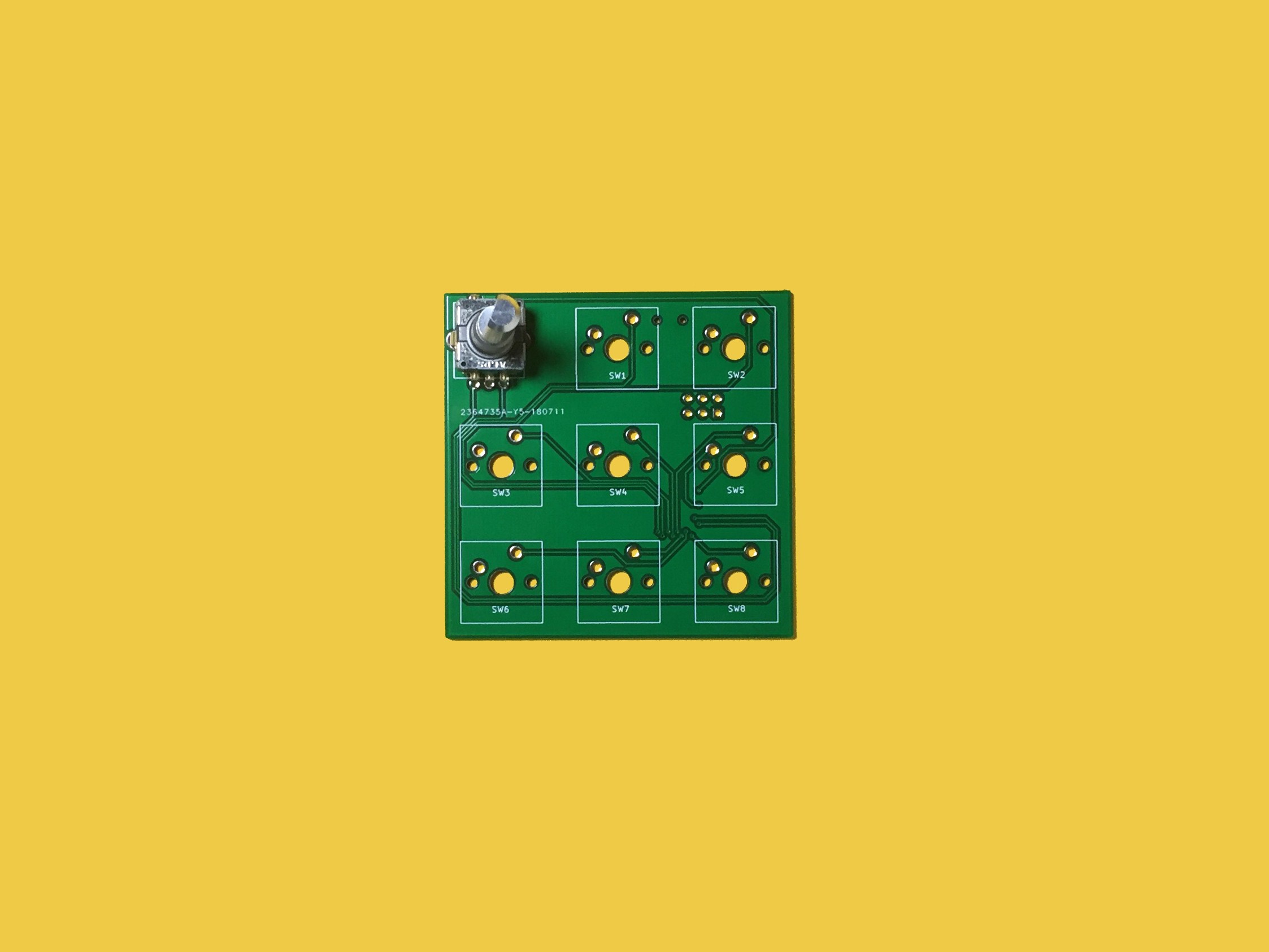




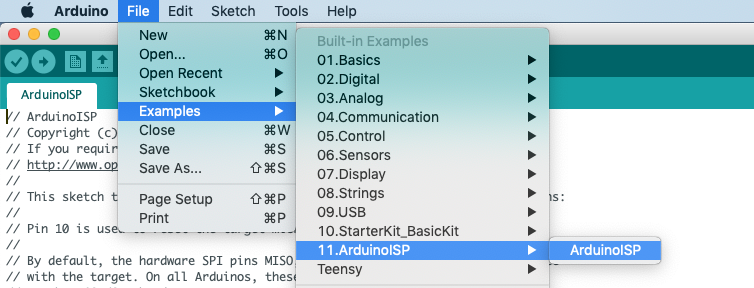
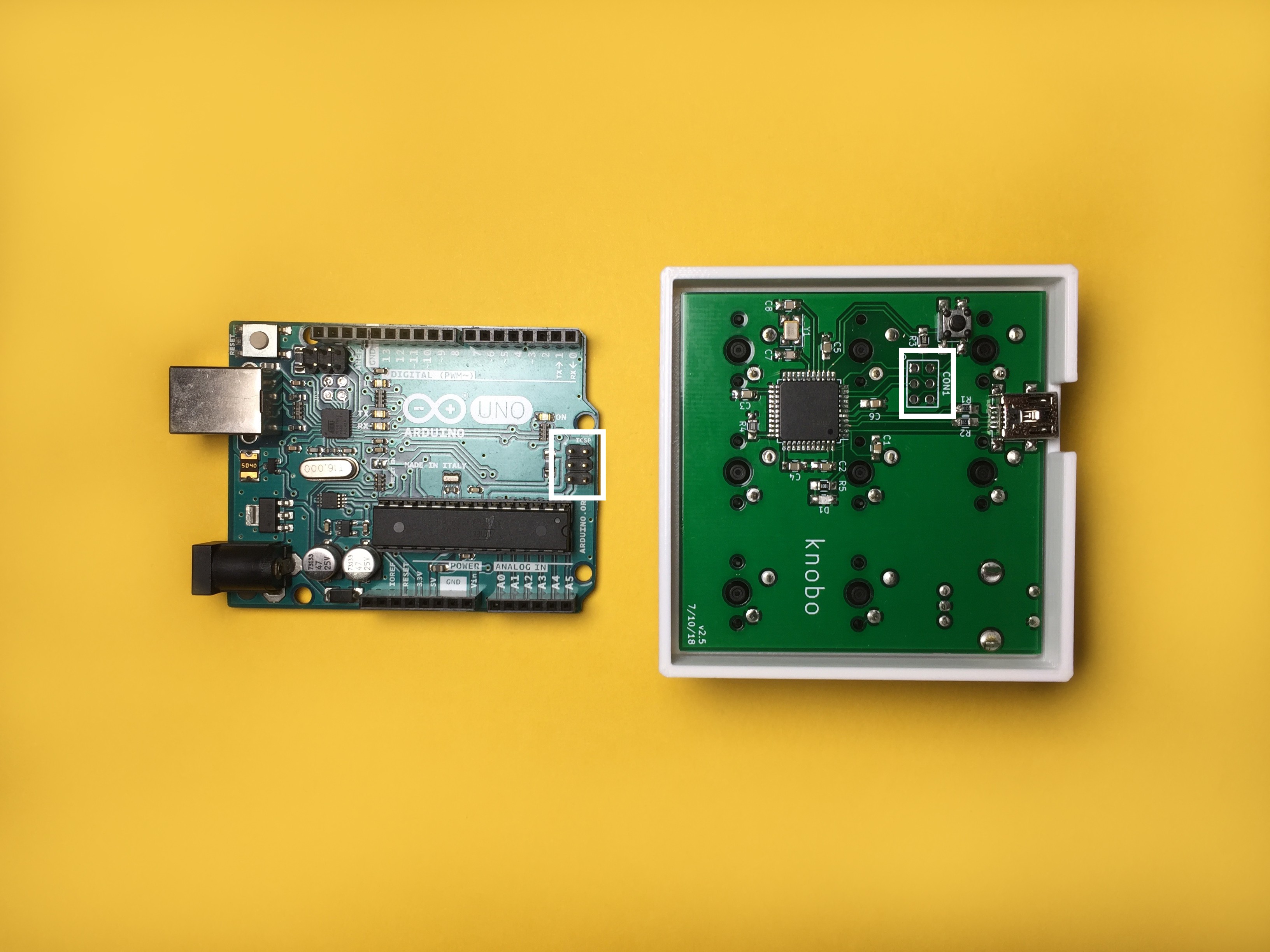
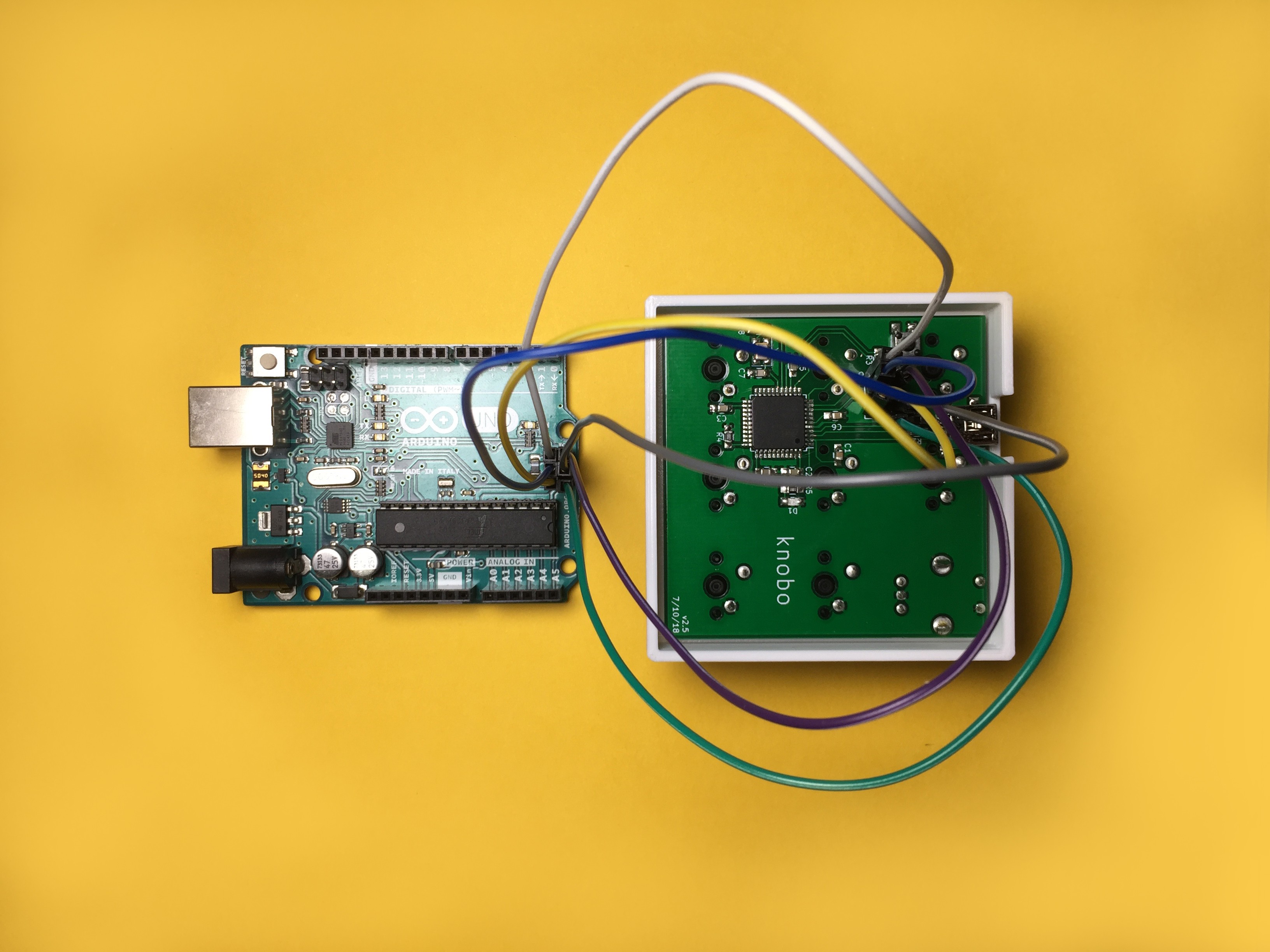
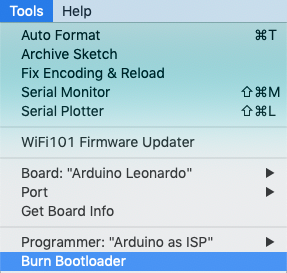


Discussions
Become a Hackaday.io Member
Create an account to leave a comment. Already have an account? Log In.
Hello, I am a university student who likes electronic design, I am very interested in your project, can I communicate with you through email?
Are you sure? yes | no