Now I learn about to prepare all routines to support console output mode redirect to VDP in textmode. Until now can view all text printed out on serial port and VDP display, solved bugs into my first text scroll up routine.
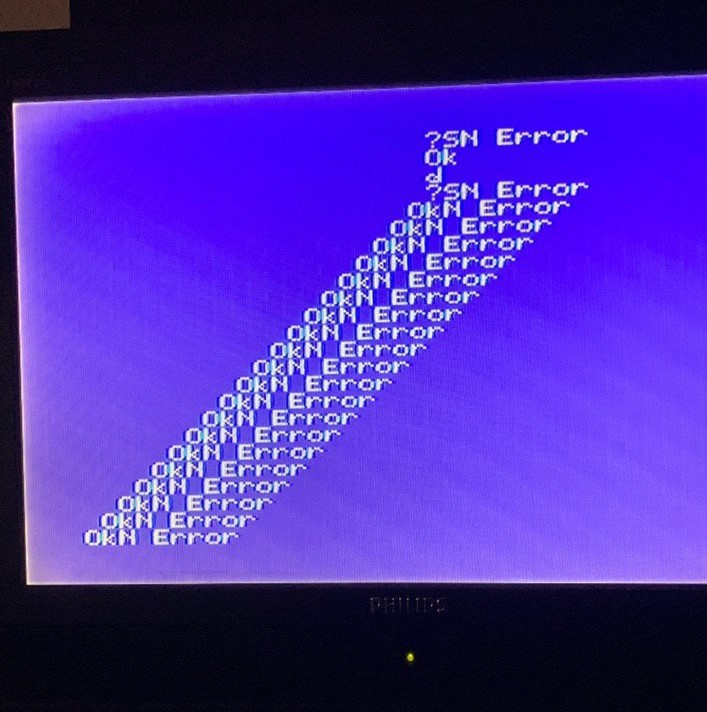
Try with simple BASIC program scrollup correct effect:
Change into RST 08 service routine to putchar to VDP and send to Serial:
.ORG 0008H
RST08 DI
CALL VDP_PUTCHAR
EI
JP TXA
Create main service routine dispatcher RST 20, this is a firmware main service routine that dispatch any firmware function, like: VDP or PSG control.
For example, to change screen mode:
LD A, 0 ; Mode 0 (TEXTMODE)
LD B, 3 ; Call service routine number 1 (VDP_SET_MODE)
RST $20
Or change screen color:
LD A, $F5 ; White foreground and light blue background LD B, 0 ; Call service routine number 0 (VDP_SETCOLOR) RST $20
 Tomeu Capó
Tomeu Capó
Discussions
Become a Hackaday.io Member
Create an account to leave a comment. Already have an account? Log In.