-
Tall Prints
01/20/2020 at 01:00 • 0 commentsYesterday I completed my first full rotor blade print. It's 16.3" (414 mm) tall, using most of the available 19.3" (500mm) build height.
![]()
![]()
Here's s picture partially through the print. It's pretty tall and unsupported, which lead to some decrease in the smoothness of the print towards the top as the part likely moved around more. Overall I'm pretty happy with it, but plan to add a support to the sides, to help keep it stationary.
![]()
It took about 9 hours to print at a 0.3mm layer height.
-
Making Smooth Prints for Casting
12/29/2019 at 16:15 • 0 commentsOne reason I choose the Artemis 300 was to print the shape of the rotors blades I'm building for #Goliath - A Gas Powered Quadcopter and Titan. Using the prints, I'd like to then cast a silicon mold directly from the 3D print with a minimum of post-processing. The blades will be 16" tall, making for a big 3D print. To minimize the material used and the print time, it's desirable to use infill. I decided to do some tests to see how to get the best quality.
SeeMeCNC recommends the Cura slicer, and using the default settings with 20% infill I made a test print with just the first inch and a half of the rotor blade.
![]()
The results were less than desirable. The outer wall is visibly deformed wherever the infill intersects it. More wall layers could help (I used 2 here), but I'd really like to minimize the amount of material I'm using.
After a few iterations, playing with the infill overlap settings, the best result (thus far) was achieved enabling the "Connect Infill Lines" setting. Here is the result using one wall layer.
![]()
Besides the hole, which needs more work because it's interfering with the outer surface quality, the infill no longer affects the surface quality. The few surface blemishes that remain are easily scrapped off using a razor blade.
The full 16" blade will only need 188 grams of filament. I had intended to use this to cast the foam cores. But with the prints being so light, it may make sense to use the prints directly as the composite cores.
-
Battery Holder
11/24/2019 at 01:44 • 0 commentsThe first actual part I printed was the new battery holder for my Mk. II rotors. The Mk. I versons had been printed with a Formlabs 2 using the durable resin and they've worked well. I wanted to get some test prints to make sure they will fit with the new hardware and see if the PLA prints would be functional.
![]()
Slicing and printing was straight forwards. I'd attempting a version without the brim, but the corners would peel up pretty quickly. My default when using the Artemis has been to just include the brim. I was pretty happy with the print. The only negative point was a small separation between one of the outer layers and the inner layers in one spot.
![]()
Cleanup was quick and the battery fit perfect.
-
First Print
09/14/2019 at 03:49 • 0 comments![]()
Here's a photo of the first print off of the machine. It wasn't quite ready to print, but I was printing within a relatively short time. Let me start from the beginning.
Here's the box the printer comes in. It's big and beefy with lots of packing, +1 point for SeeMeCNC.
![]()
Add an extra +2 points for that fact that during shipping somebody walked over the top and it and the box seemed unfazed.
![]()
The machine comes with the test print still attached to the build plate. I forgot to get a picture of it still attached, but here's what it looks like.
![]()
I think I forgot to mention it's a dual extrusion printer.
So really, you open up the box, take out the printer, plug it in and get started. SeeMeCNC has decent documentation to get started. Basically you plug your USB cable into it, provide the machine with the WiFi SSID and Password and you're ready to go.
I didn't read the instructions as well as I should have. You're really just supposed to start printing as it's all calibrated at the factory. Through a fluke, it was probably good I didn't. I ran the first probe macro to calibrate it and it didn't run right. During the run, the machine tried to go outside of the bed area and hit the Y axis. It also reported "Error: Z probe already triggered before probing move started".
I submitted a ticket and SeeMeCNC was quick to respond the next morning. Basically clear the configuration files and re-calibrate. This time it ran like a charm and after 5 mins. I was ready to print.
The machine already has Benchy (top image) loaded and the print went off without a hitch. I'm starting with PLA and while there is a bit of stringiness, the surface quality was quite good. The printer handled the rest of the aspects well.
Time to print some actual parts!
-
I bought a 3D Printer
09/14/2019 at 03:01 • 1 commentI've always wanted a 3D printer, but never felt justified spending the money on it. Most parts that I require need to be metal, and when 3D prints make sense, it's never been in a large enough quantity to make the printer cost worthwhile. Companies such as Shapeways and 3DHubs have made it easy to get prints, so that's what I've relied on all these years.
So, now towards the end of the second decade of the 21st century, I've finally purchased a 3D printer. Specifically the Artemis 300 RTP from SeeMeCNC.
![Artemis 300 RTP™ Fully Assembled]() So why now and why this printer? While 3DHubs and Shapeways are convienent, the big downside is turn around time. I need to have everything printed right now, but it was beginning to slow down development time having to wait on prints to com via mail. Especially, if it turns out that you made a mistake with the design and need to revise it. Additionally, the number of prints I needed to make was rising and the cost of the prints were going to add up.
So why now and why this printer? While 3DHubs and Shapeways are convienent, the big downside is turn around time. I need to have everything printed right now, but it was beginning to slow down development time having to wait on prints to com via mail. Especially, if it turns out that you made a mistake with the design and need to revise it. Additionally, the number of prints I needed to make was rising and the cost of the prints were going to add up.As for why the Artemis 300, the answer was cost and print size. I was really thinking of getting a Prusa i3 Mk3s and I was starting to order it, but the print size was a concern. I've got some test projects I've been wanting to try out, but they needed a bigger print area. After doing some research, the Artemis seemed like a good balance of print size and price.
Lastly, why this project? I figured it'd be good to keep a log of what I do with the printer and keep a document of lessons learned. Too often I learn something new and then I don't remember what I learned when I actually need it. Hopefully in addition to helping me it, it might help others decide if this printer is for them.
 Peter McCloud
Peter McCloud
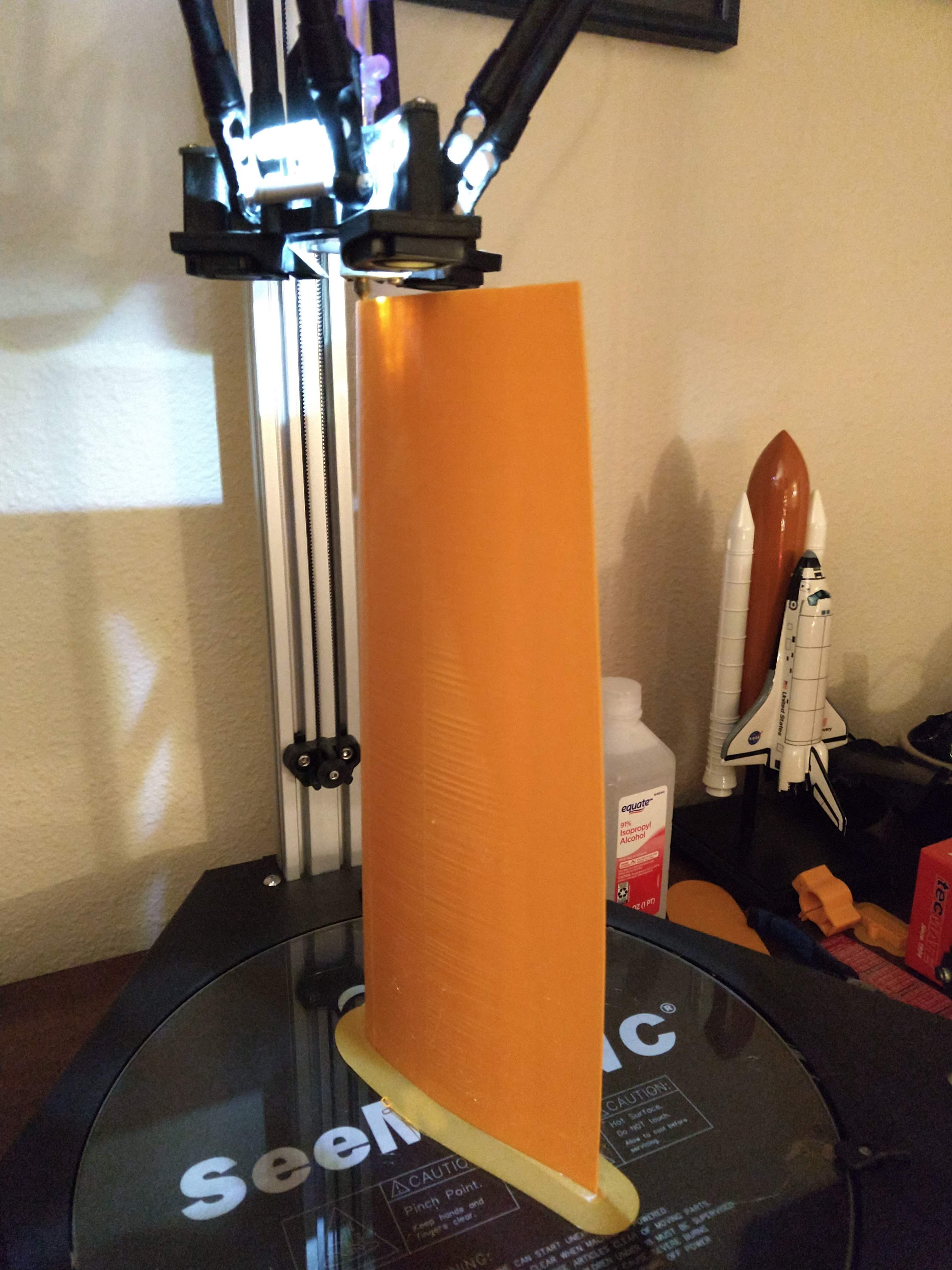
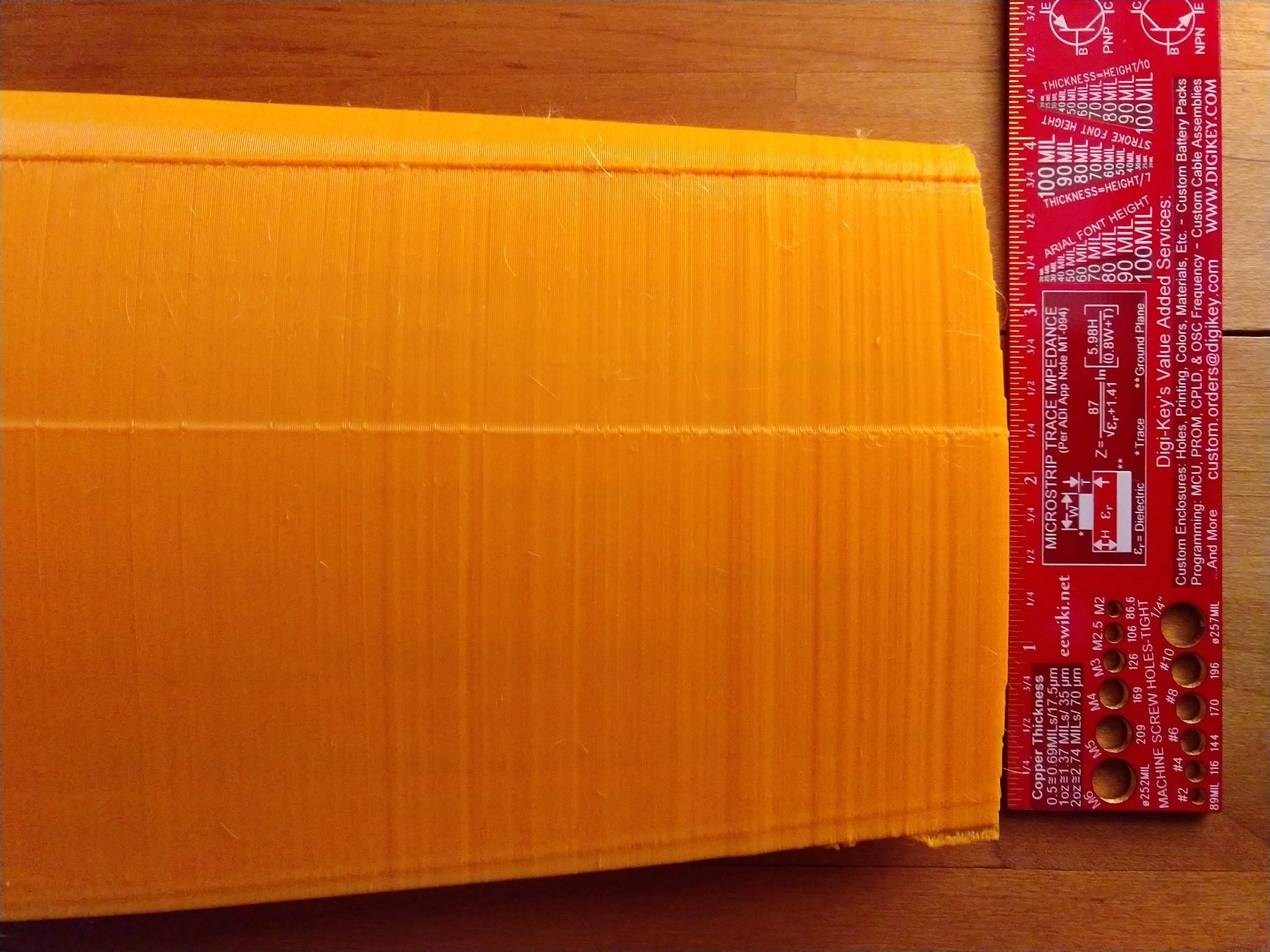
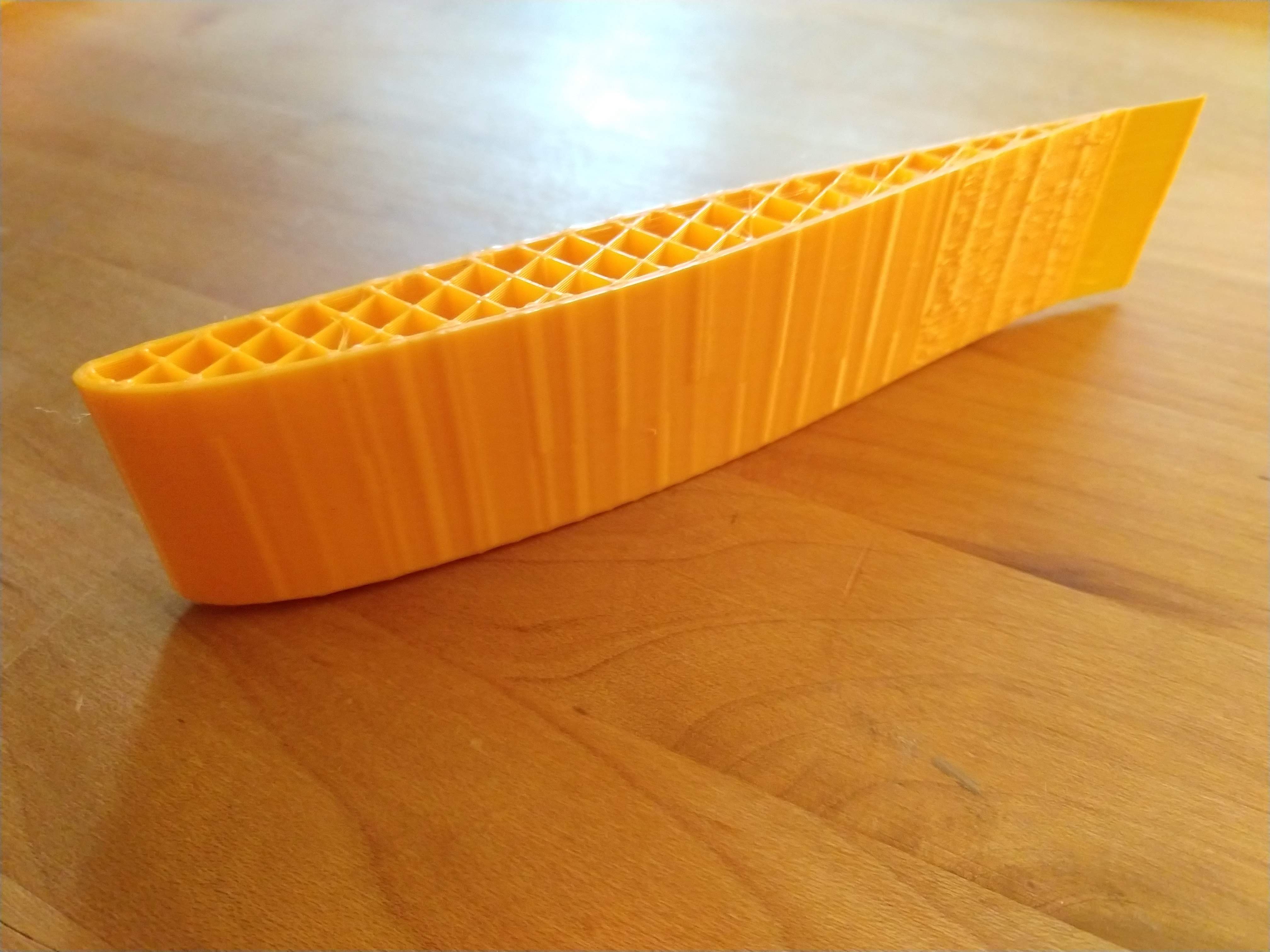


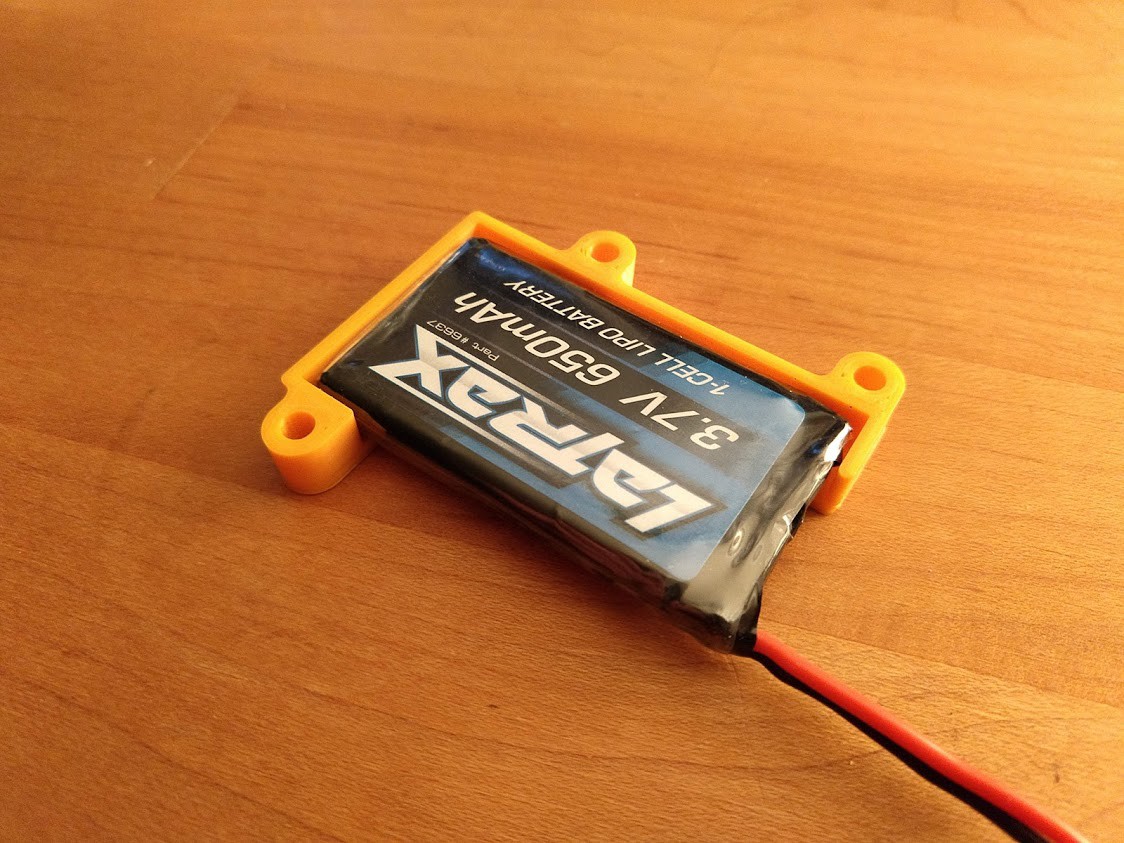
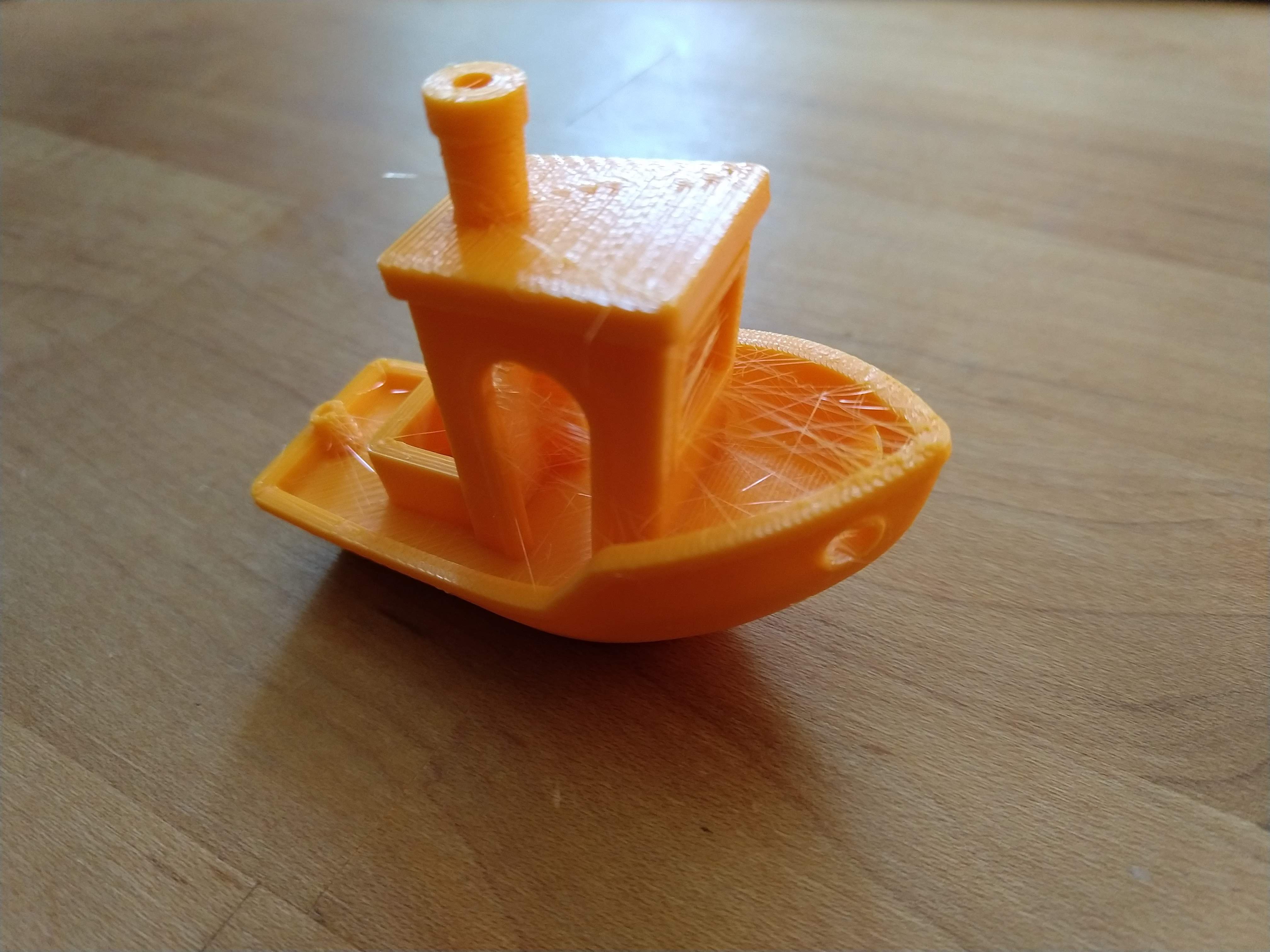



 So why now and why this printer? While 3DHubs and Shapeways are convienent, the big downside is turn around time. I need to have everything printed right now, but it was beginning to slow down development time having to wait on prints to com via mail. Especially, if it turns out that you made a mistake with the design and need to revise it. Additionally, the number of prints I needed to make was rising and the cost of the prints were going to add up.
So why now and why this printer? While 3DHubs and Shapeways are convienent, the big downside is turn around time. I need to have everything printed right now, but it was beginning to slow down development time having to wait on prints to com via mail. Especially, if it turns out that you made a mistake with the design and need to revise it. Additionally, the number of prints I needed to make was rising and the cost of the prints were going to add up.