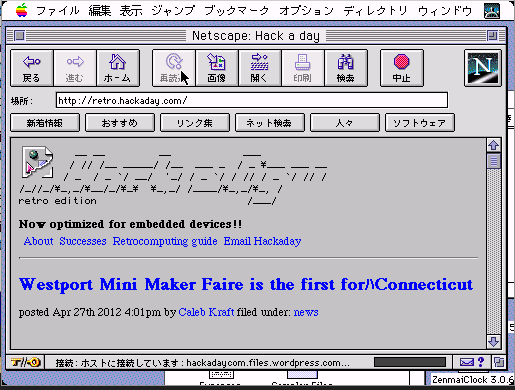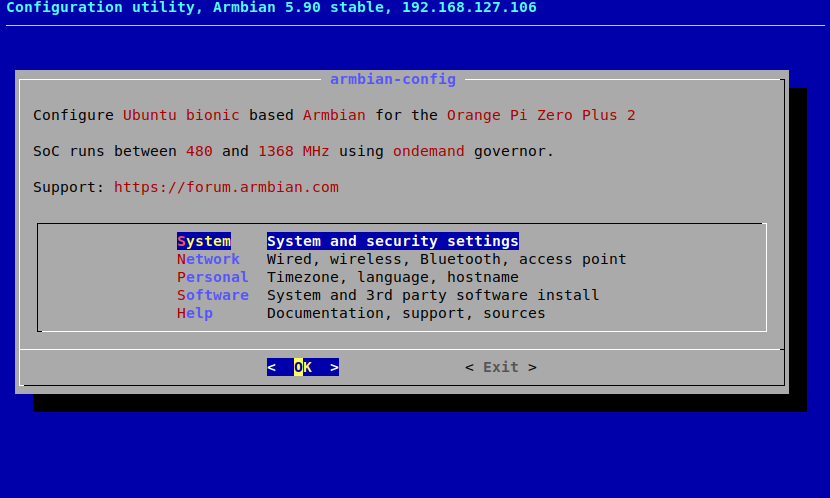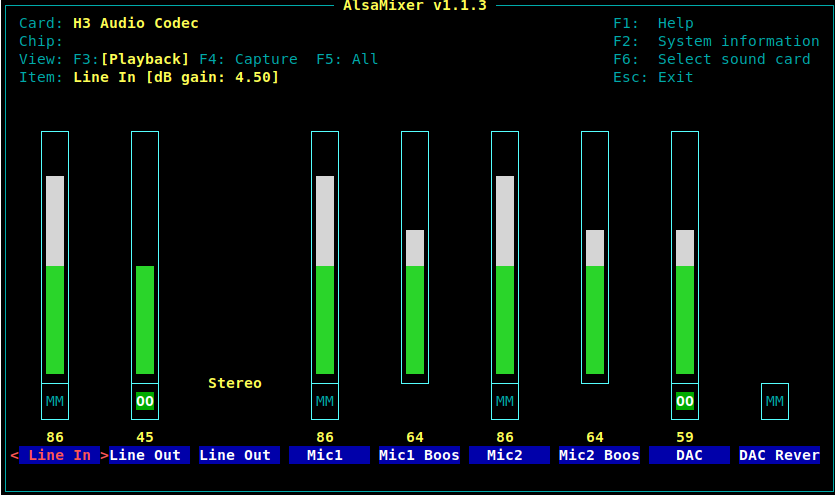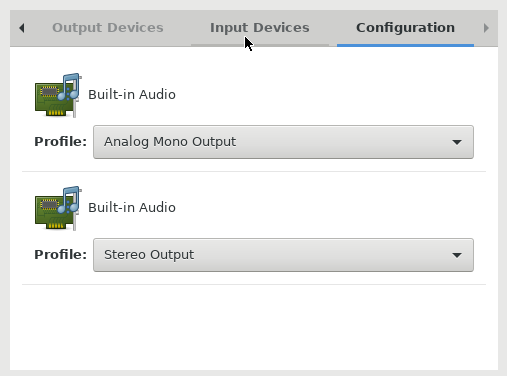-
[UPDATE] Fixed a lot of bugs
10/12/2019 at 06:04 • 0 commentsThe codes have been updated with a lot of bugs fixed.
Basically I've overhauled the setup instruction and it's now reproducible with a fresh-installed Armbian Bionic 5.90. (I believe.)
I've also added some information about enabling the on-board Audio output.
Well, Since it's almost automatically configured by pulseaudio, what we have to do is:
# Enable `analog-codec` overlay $ sudo armbian-config # [System - Hardware] or sudo vi /boot/armbianEnv.txt# Create the simple ALSA config $ cat - | sudo tee /etc/asound.conf pcm.!default { type hw card 0 } ctl.!default { type hw card 0 } # Ctrl + D # Install pulseaudio (the daemon will be launched automatically when Xorg starts ) $ sudo apt install pulseaudio pulseaudio-utils pavucontrol # Configure the audio settings as you like $ DISPLAY=:1 pavucontrol # Launch pavucontrol in a VNC display at :1. $ alsamixer -
[UPDATE] Have uploaded the .scad files, setup scripts and etc.
10/06/2019 at 05:13 • 0 comments![]()
Finally the .scad files, setup script and some instructions have been released on the GitHub repo.
Still the codes are kinda messy and untested. I'll make time to refactor them.
BTW, in this project, tightvncserver and ssvncviewer are used to upscale the low-res LCD (320x240).
- Launch tightvncserver to create a virtual display (512x384) at DISPLAY=:1 (:5901).
- Launch minivmac in DISPLAY:1.
- Then connect to localhost:5901 from ssvncviewer in DISPLAY:0 with the `-scale 0.625` option.
It would be better if we have an OPi alternative to rpi-fbcp for RPi. Any ideas?
[Edit1: Fix typo]
 likeablob
likeablob