-
1Video Instruction
-
2Materials
![Materials]()
Badge x 1
CR2032 Coin Cell Battery X2
Coin Cell Battery Holder X1
Neopixel Strip X1
Arduino Nano X1
Mini Bread Board X1
-
3Put CR2032 Batteries Securely
![]()
Let's put CR2032 Coin Batteries to Battery holder.
-
4Put Battery holder cable to Bread Board
![]()
Prepare Arduino Nano and Bread Board.
![]()
Put Battery holder's + cable to VIN
and - cable to GND
-
5Neopixel
Figure out right port of Neopixel
![]()
![]()
![]()
-
6Check out Pin recommendation from skiiiD
![]()
Click 'New' Button.
![]()
Then select the board prepared. In our case, we use Arduino Nano(old bootloader).
![]()
Click + button on the right-hand side.
![]()
Search or select Neopixel SW2812.
![]()
When clicking the component can figure out which pin is recommended.
*you can configure it
GND: GND
DIN : 3
4-7VDC: 5V
![]()
According to Pin indication, put Neopixel wires on the breadboard.
-
7Assemble
![]()
![]()
![]()
Stick all the materials.
-
8Coding
Let's back to skiiiD Editor.
![]()
Type below code or use auto-complete function for coding.
NeoPixelWS28120.randomBlinking();
![]()
Click Upload button on the left upper side.
![]()
Hacking Your 2019 Maker Faire Seoul Badge
Instruction for how to use NeoPixel and Arduino with skiiiD.
 skiiiD
skiiiD



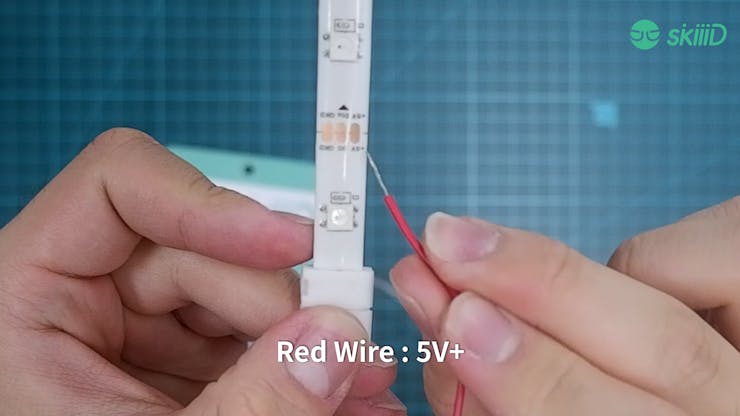



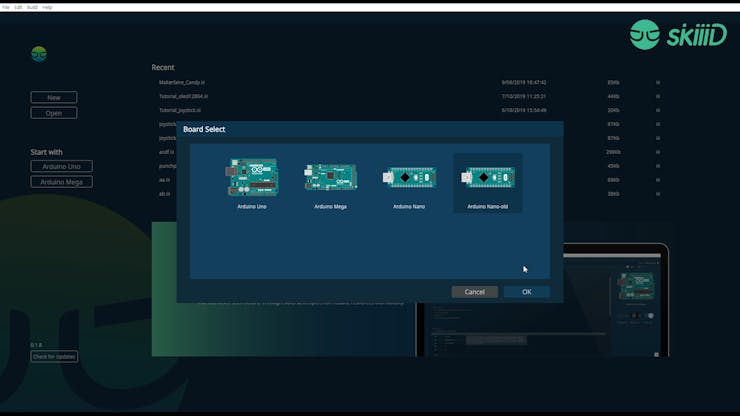



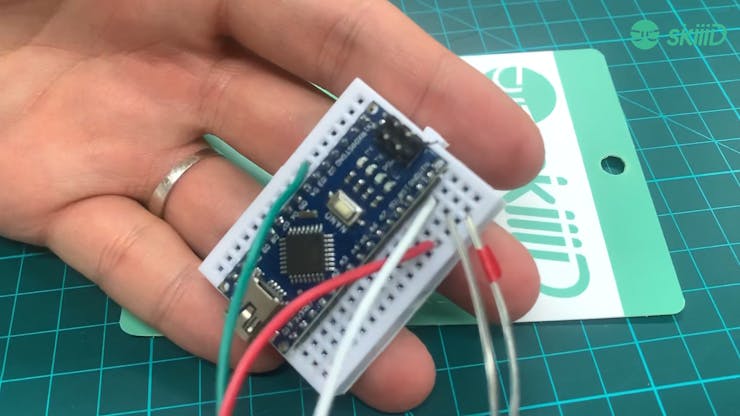



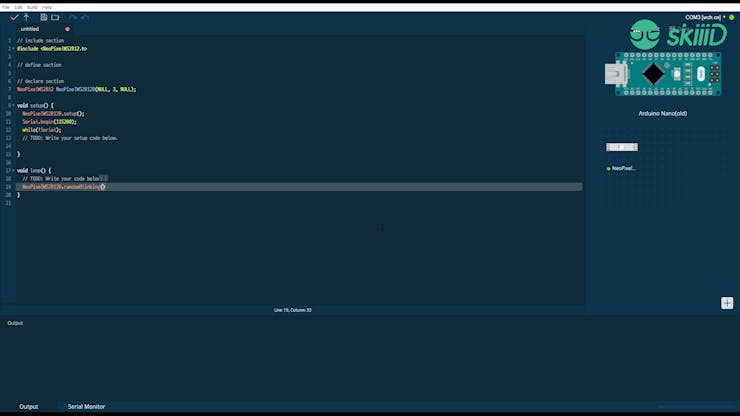

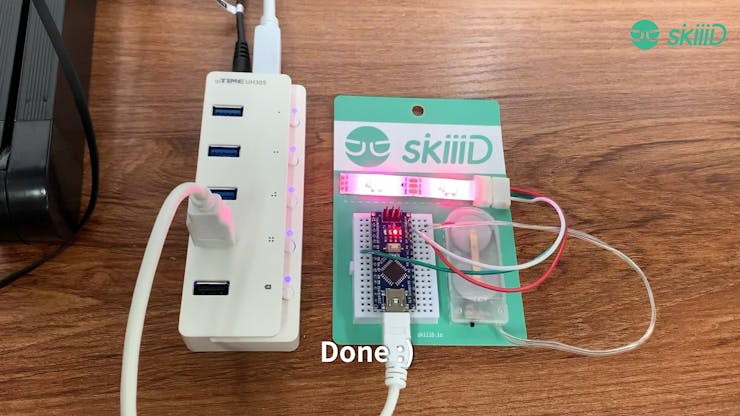
Discussions
Become a Hackaday.io Member
Create an account to leave a comment. Already have an account? Log In.