Particulate Sensing
The Air Quality Wing has support for the Honeywell HPMA115S0 dust sensor. This sensor counts the concentration of potentially harmful particulates in the air. Plus, it does it all using lasers.
It can detect both large particles 10µm in diameter and smaller ones less than 2.5µm in diameter. These are the same readings that are commonly known as PM10 and PM2.5.
Sensing Volatile Compounds
Second to that, is the AMS CCS811. This senses volatile organic compounds (VOCs) and eC02. These types of readings are useful in places where there may be combustion. (Think stoves, furnaces, etc) It can act as an early warning mechanism. That way you stay safe, happy and healthy!
Temperature and Humidity
Finally, the Silicon Labs Si7021 temperature and humidity sensor. These readings can be used on their own. Additionally they’re used by the CCS811 to compute an accurate TVOC and C02.
Flexible Power Sources
No outlet nearby where you want to measure? No problem!
You can easily plug in almost any lithium polymer battery to your Particle or Feather based board and use it immediately. The Air Quality Wing has extra circuitry that allow you to use either USB or battery power. How great is that?
Board format
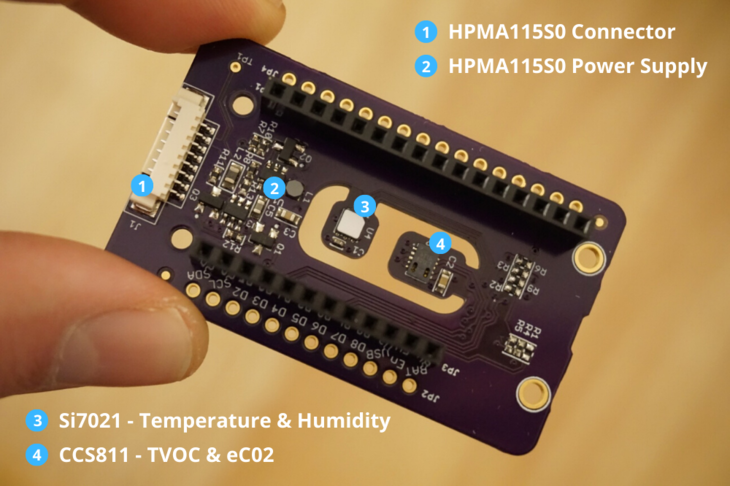
Rev 4 Pictured Above
The board has four main parts. Here are the details on each:
- This is the connector for the HPMA115S0. It’s a Molex 532610871 and mates nicely with 0510210800
- This section is the power supply for the HPMA115. It allows you to use either battery or USB to power your particulate sensor. That way the HPMA115 get’s a clean 5V no matter what it’s connected to. The power supply is only designed to supply the HPMA115.
- The Si7021 is situated on a lily pad. If you look closely there is no ground fill on either side. This helps isolate the heater inside from other heat sources on the board. (Primarily the CCS811!) That way you get accurate readings using the standard factory calibration.
- Similarly, the CCS811 is on it’s own lily pad. This lily pad also has all ground fill removed for the same reasons as the Si7021. Earlier boards had both parts on the same lily pad which lead to erroneous temperature readings. This has been fixed as of Rev 4.
Note: to see the fully change history scroll to the bottom of this page.
Special Thanks to Tom F. who happened who wrote in with the suggestions to make the Air Quality Wing even better.
Power Supply
There are two ways to power the Air Quality Wing USB and battery. Here are some important points to remember when powering everything up!
Using USB - connect a Micro-B USB cable into a port that can supply at least 500mA. That will ensure that it will power your Particle Mesh Board as well as the Air Quality Wing. If you are using a Boron, make sure that the source can provide at least 1A of current.
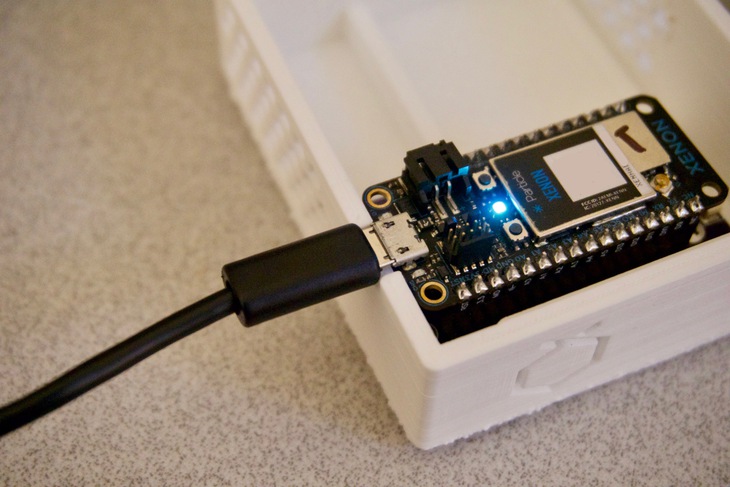
Using battery - similarly, you will have to size the battery to how long you want to run the Air Quality Wing for. At the very least, it’s recommended to use a lithium battery larger than 100mAh. This will ensure that the HPMA115 will get enough current to take measurements.
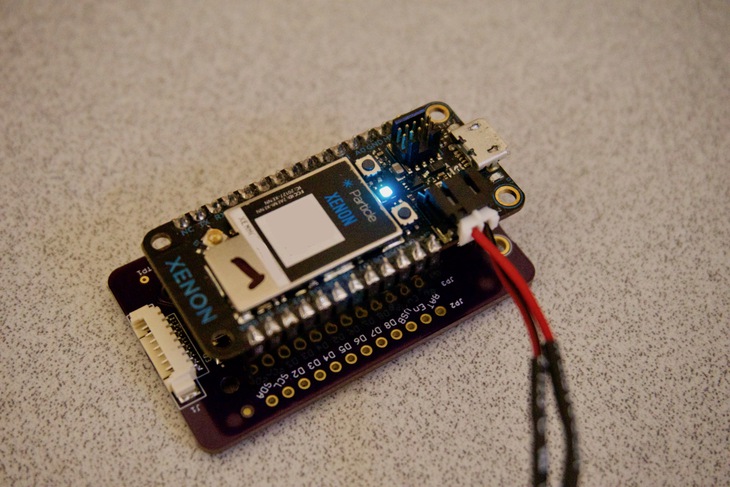
 Jared
Jared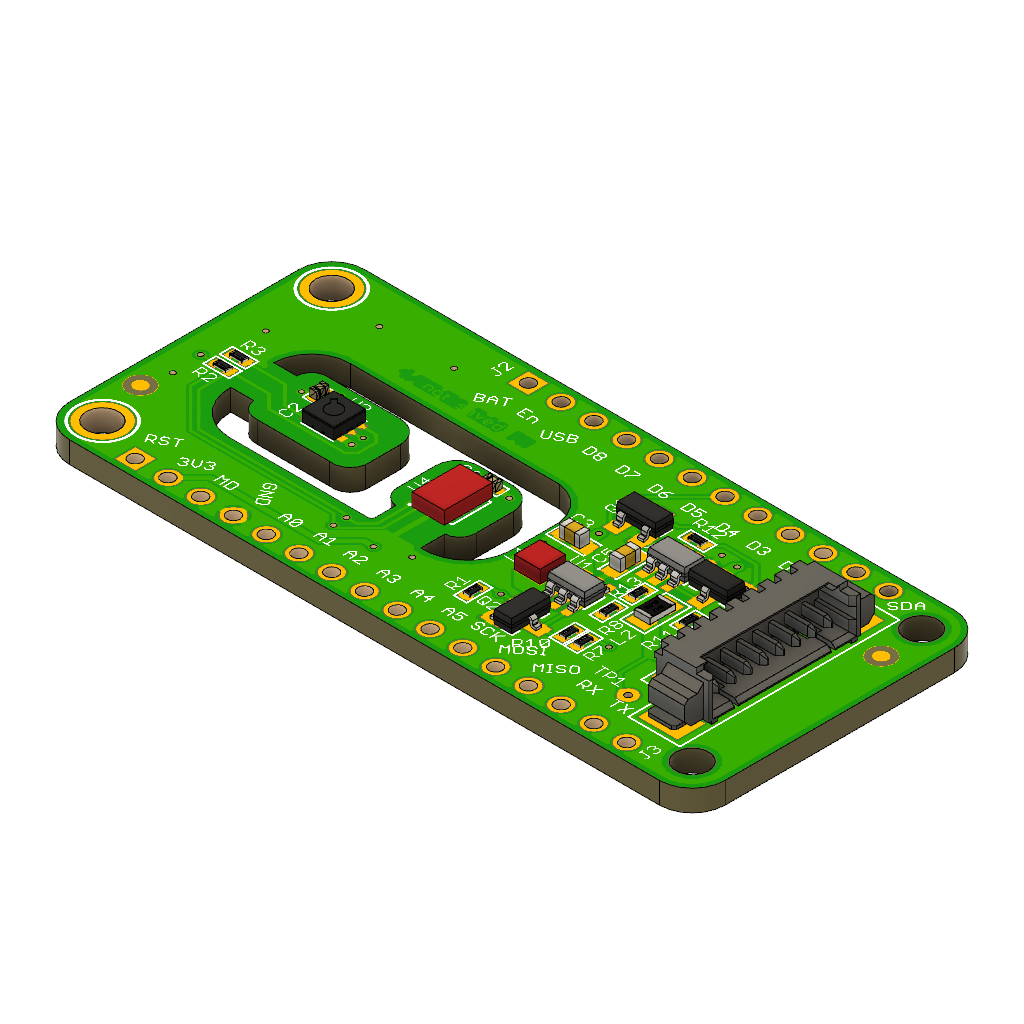

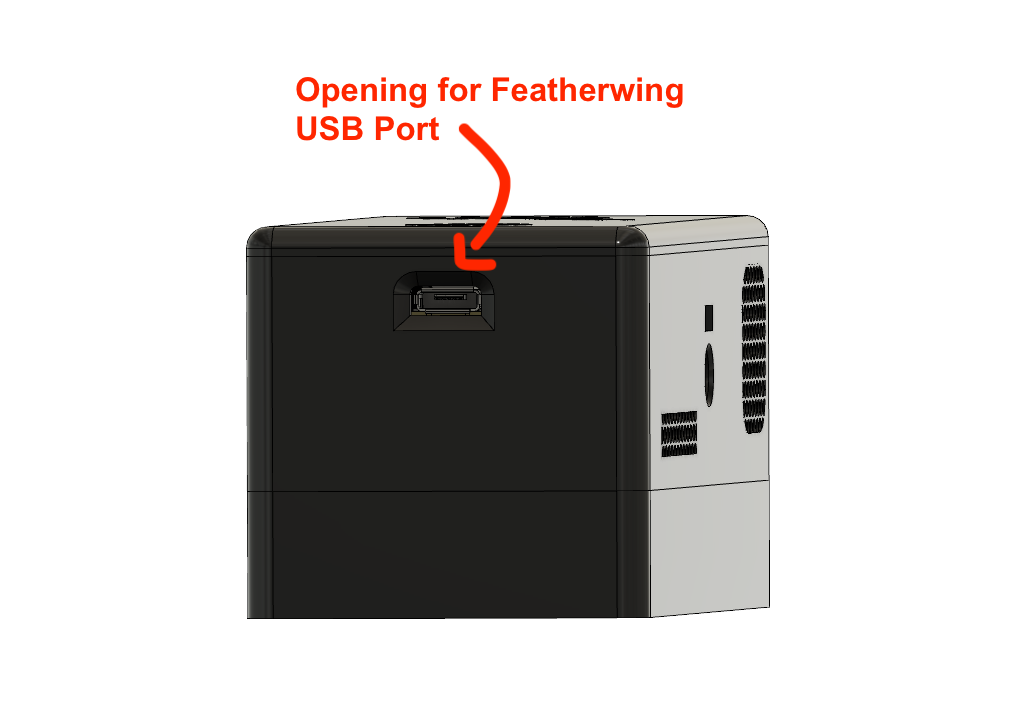

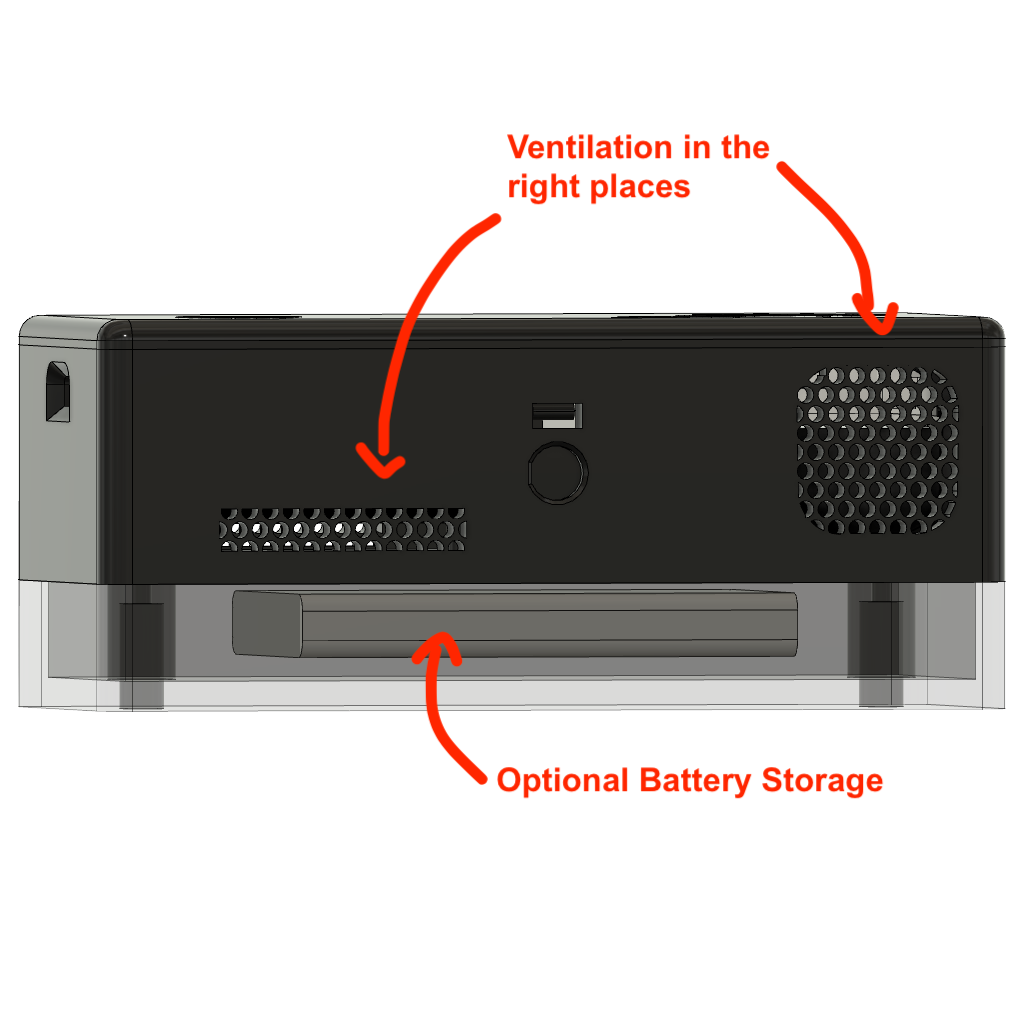
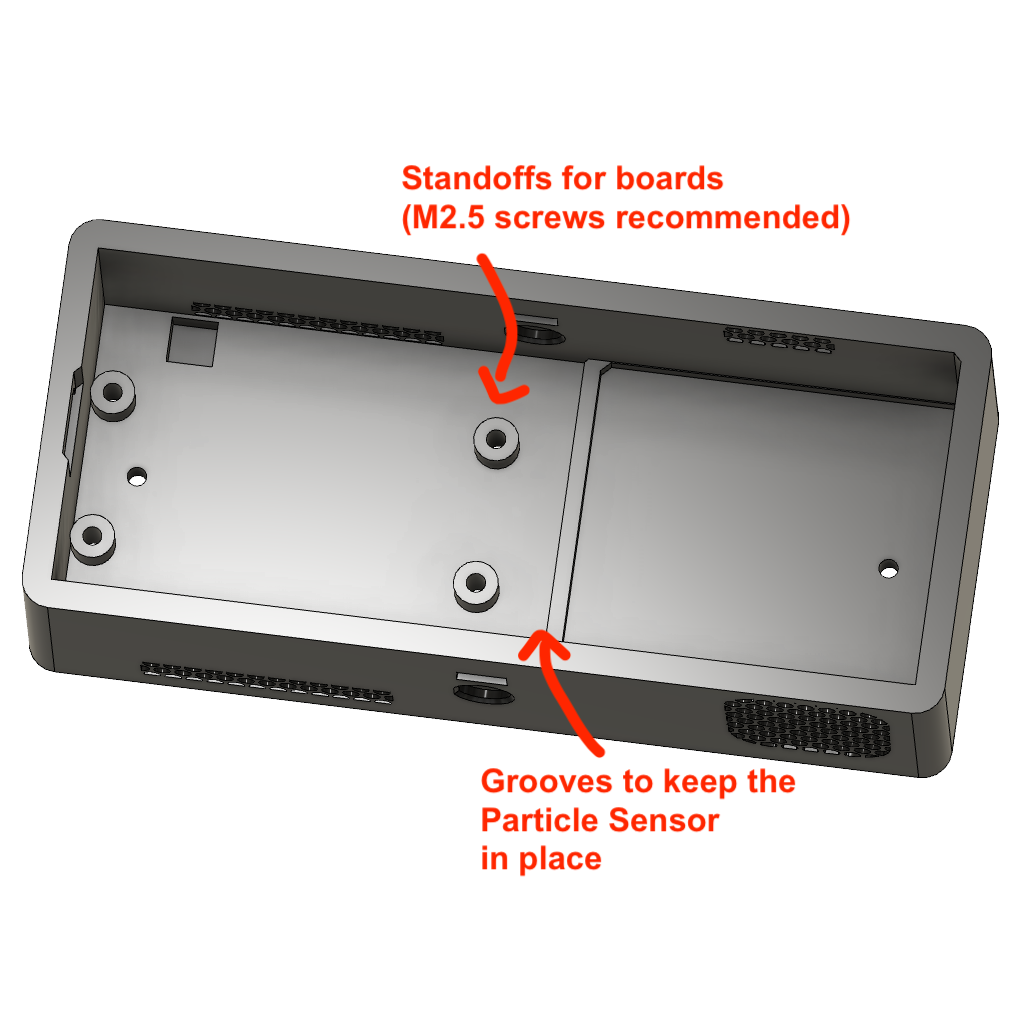
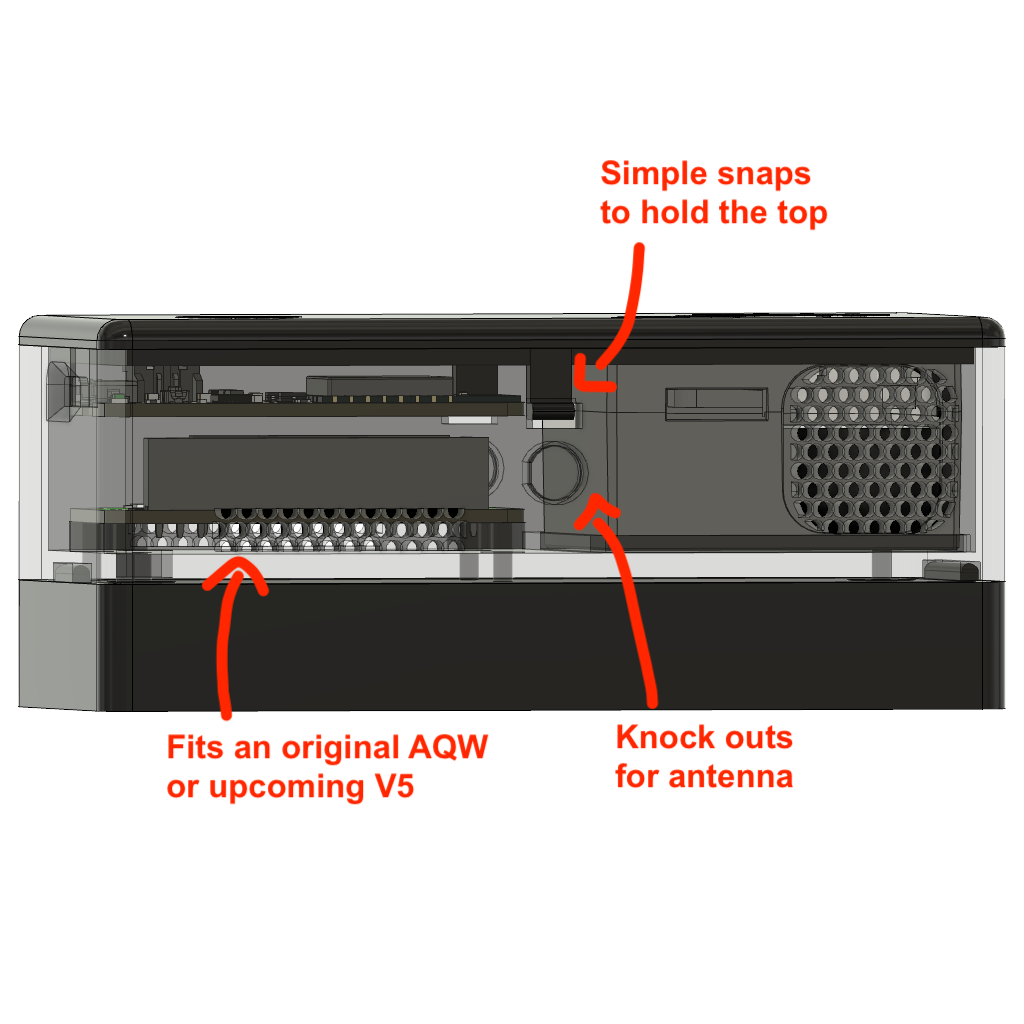

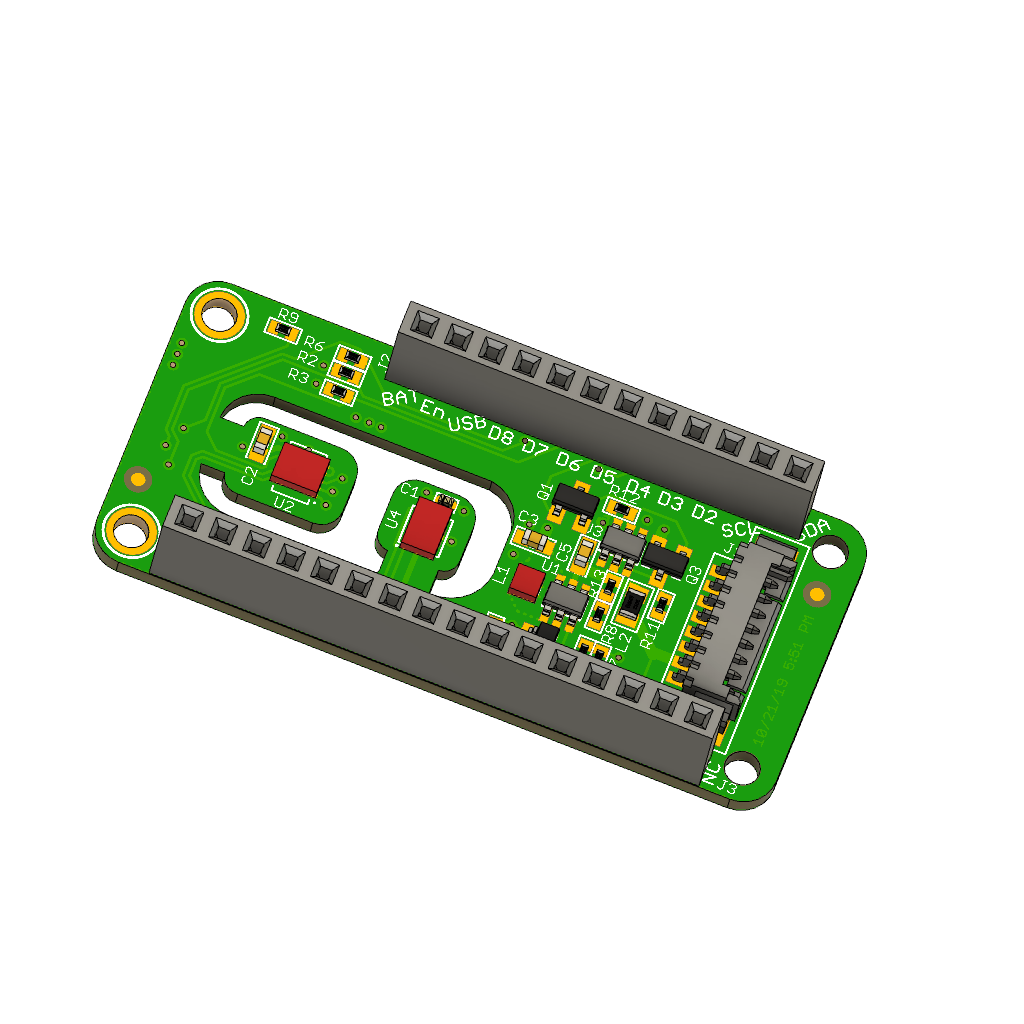
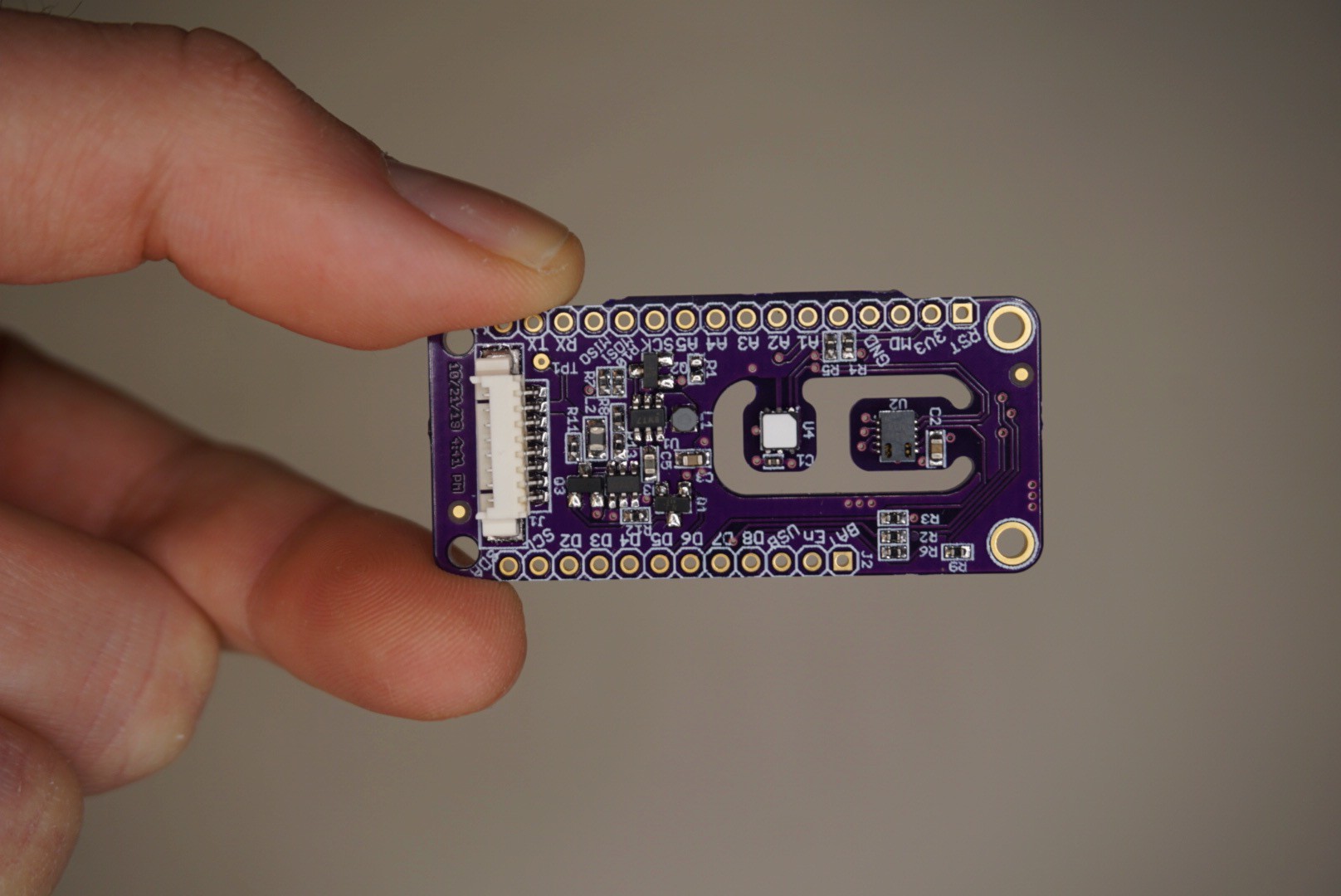


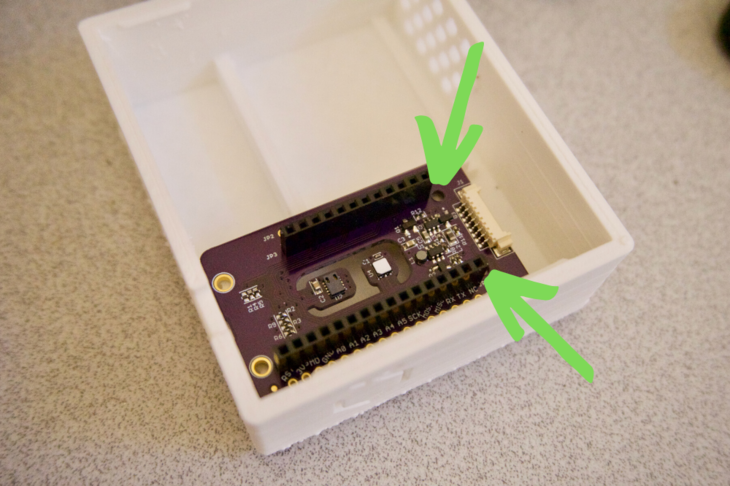

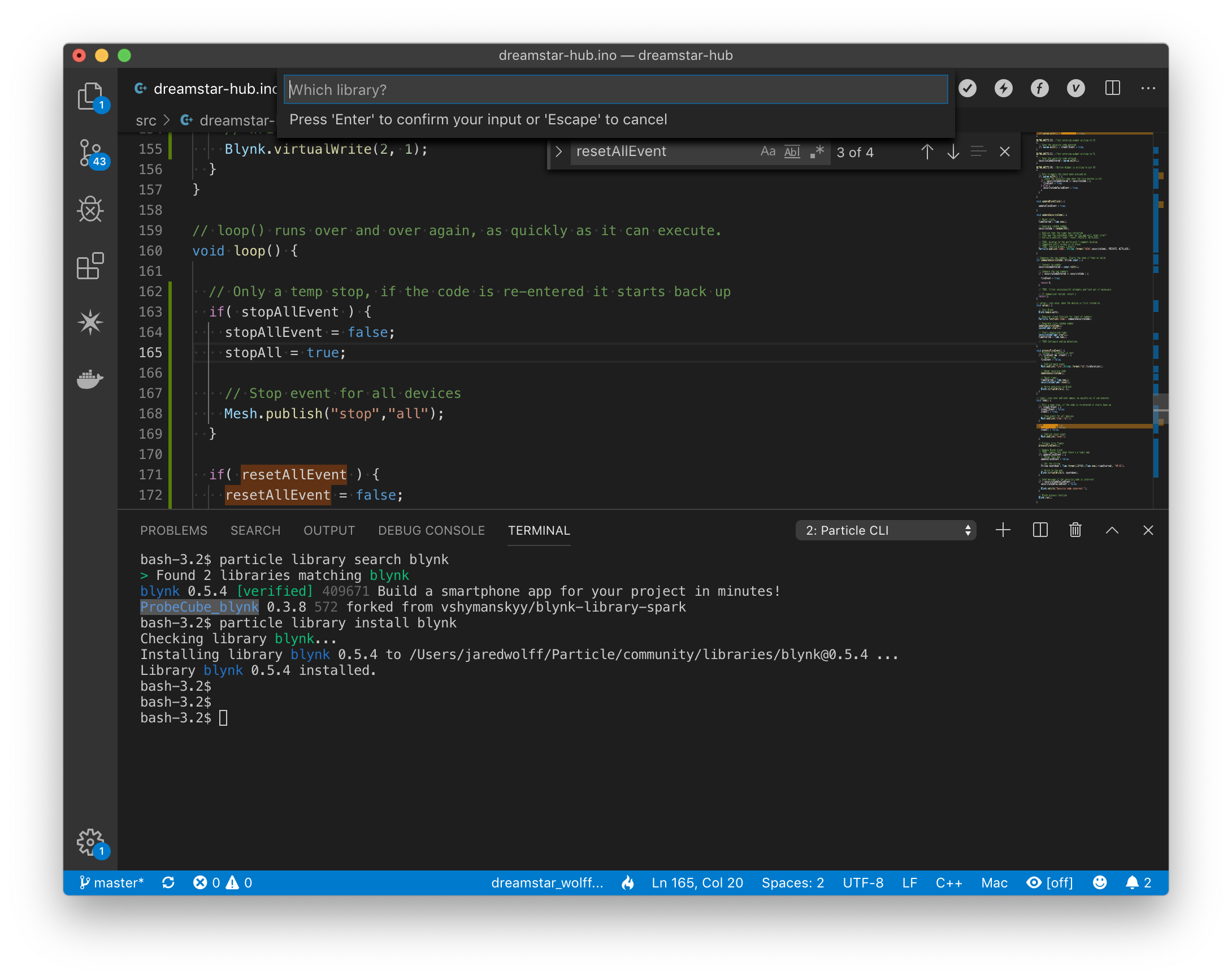
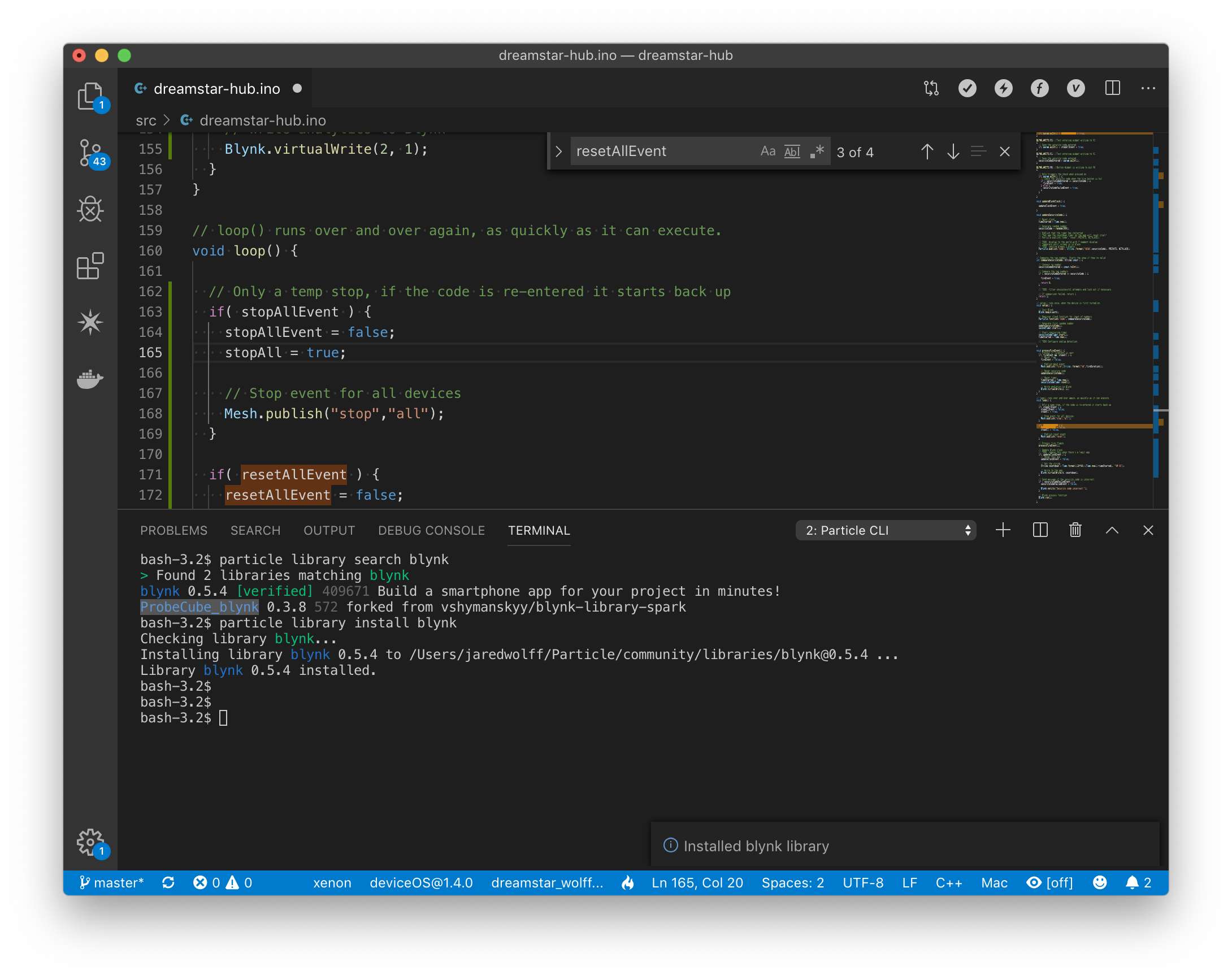

 D. Smith
D. Smith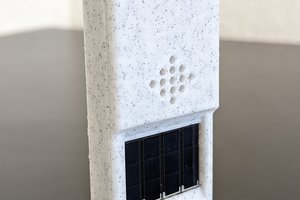
 Teapot Laboratories
Teapot Laboratories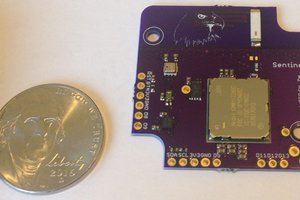
 Kris Winer
Kris Winer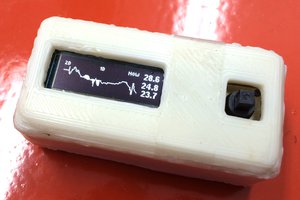
 Linus Dillon
Linus Dillon