The important thing with Vigibot is that it is free (ruled by a non profit organisation), and you can make your own completely custom robot and control it over the internet.
You don't need "dedicated hardware" other than a raspberry pi and a pi camera...
Anyone can add his robot on vigibot and configure the interface to add inputs and output displays to adjust this " internet remote controller" according your robot needs.
With the opensource client provide, you can already connect a lot of things directly on you Raspberry Pi GPIO to control your robot like :
- Control On / Off Gpio ( for leds, lazers, relays , active buzzer )
- Drive servomotors ( 50hz pwm 500 to 2500 uS adjustable on the interface ) ,
- Drive standard dc motor drivers like L298, L293, L9110, TB6612FNG ( and more ... )
- Drive I2C boards using PCA9685 to control more, servo, dc motors driver, or simple IO.
- Make your robot speak by just adding a speaker on the raspberry ( 3.5mm plug, usb speaker, or HDMI connector for monitor with integrated speaker ) ,
- Connect a usb mic to hear whats going around your robot,
- Read some I2C fuel gauge sensors ( CW2015, max17043 , and BQ27441 )
- Read UART GPS data ( GPS configured : bauds 115200 refresh 10 Hz NMEA )
- Use standard USB 4G stick to provide internet to the robot where you don't have wifi but 4G is working for outdoor session
- Connect an Arduino or any other µc through UART to add all the features you can imagine that are not available yet directly on the raspberry pi. Serial communication protocole example is shared here : https://www.robot-maker.com/forum/topic/12961-vigibot-pi-arduino-serial-communication-example/
You can set your robot private for your own use only, only share your robot to your friends, by adding them on the white liste, share to the whole community ( All the registered member - people you black listed ) , or anyone . And decide what can exactly do people in each of theses groups. like :
- Have access to the robot ( basic thing, to be able to do something on the robot )
- Set servo peoples can play with ( Allow to use the head of the robot but not the gripper ? no problems ;) ), you can even choose to restrict amplitude ...
- Set what switches people can press ( allow people to play with leds but not a laser if you want ;) )
- Allow the people to drive the robot and choose to limite the max speed to others if you want and keep full speed for you...
- Allow or not, others to make your robot talk only ...
- Allow people to hear the sound arround the robot on the installed mic or not...
- Set hours of permissions for each group, when they can access the robot or not ...
There is a tons of feature, all is not fully documented yet but you can join the community on discord to learn more about whant you can do and how you can do it : https://discord.gg/3KrMHdp . We are a nice community and we provide a lot off support if needed.
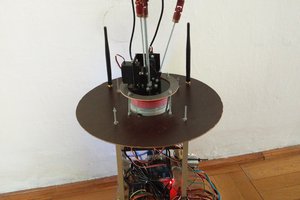
 BTom
BTom
 Dejan
Dejan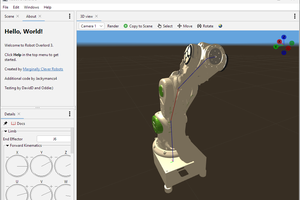
 Dan Royer
Dan Royer