The Port City Makerspace gifted our makerspace a pair of Luminator LED signs, the kind busses use to show route information, and I managed to reverse engineer the internal bus protocol. The sign lends itself well to control by an Arduino, or RasPi for control over wifi.
Old bus signs are collectible, so here are the steps to reverse engineer and modify one.
I've included programs to display images on the sign using a Raspberry Pi. With a wifi dongle, the sign can be remotely controlled.

 Peter Walsh
Peter Walsh


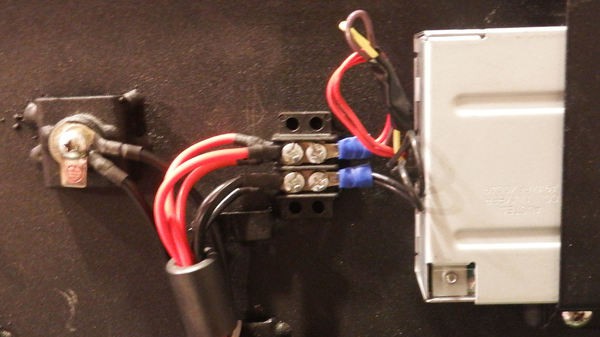

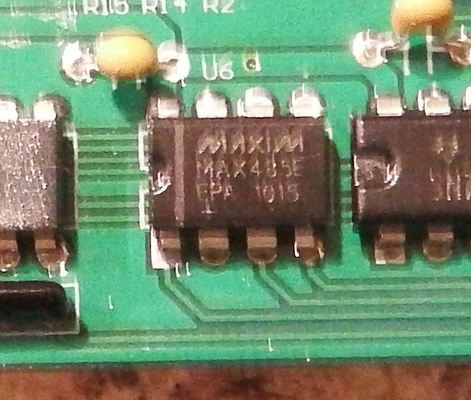
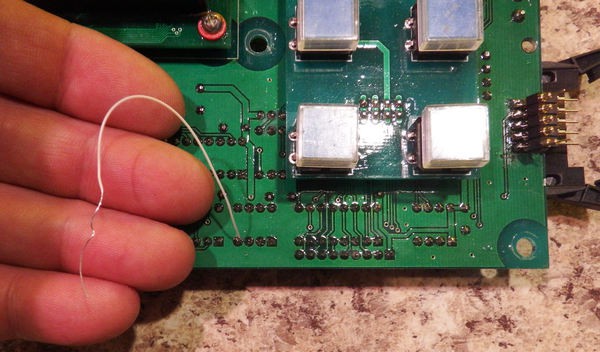
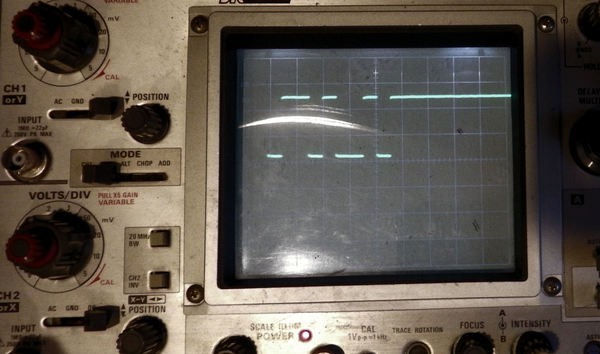
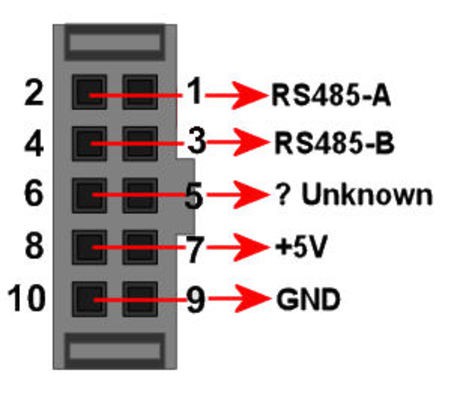
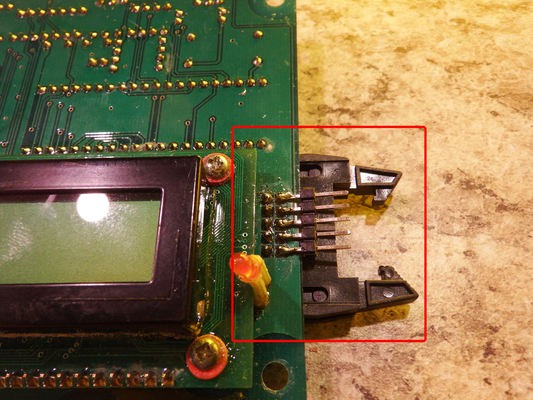


 Jdaie
Jdaie
 Sean
Sean
 hubert.tech
hubert.tech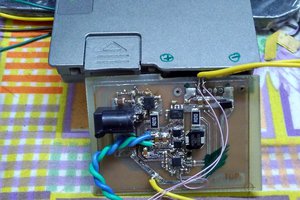
 Kumar, Abhishek
Kumar, Abhishek