-
1Kitchen Scale modification
The first step is to modify a cheap kitchen scale. Really, any load cell should do, but it is likely easiest to buy a pre-built kitchen and use the internals.
A pre-built scale is cheap (<$10), has a platform to build the jenga tower on, and already includes the aluminum block load cell.
We used the scale below, most are the same.
![]()
Disassemble to remove all of the electronics.
![]()
Just keep the platform, strain gauge, and base.
-
2Connect load cell to OpenScale
The Sparkfun OpenScale is a great tool for connecting any load cell or scale to a serial port. It has a strain gauge amplifier (HX711), microcontroller, and USB circuitry. It also has 5V power over USB to power the bridge of the load cell connected to the HX711.
Colors may vary for the load cell you purchase, but we're connecting the wheatstone bridge of the load cell to the OpenScale in this step.
![]()
Connect the load cell to the following terminals of the OpenScale header. For our scale, the :
Load Cell Wire Color OpenScale Terminal Circuit Terminology Red E+ Vin+ Black E- Vin- White A- Vout- Blue A+ Vout+ -
3Build Jenga Block Base
To support the load cell and the OpenScale, we've gone with a themed platform.
Glue together 6 standard Jenga blocks, pre-drill holes and mount the load cell base and OpenScale directly to the block platform with screws.
![]()
-
4Download game code from GitHub repository
-
5Connect OpenScale to PC, open terminal, enjoy game!
Run play.py from game directory.
Choose number of players and begin game.
Be sure to start the game with the tower off of the scale platform so that the scale can correctly tare. Use 51-54 blocks (17-18 levels). The game code will let you know when to move the tower onto the platform and the game begins.
Game code manages all timekeeping and turn order.
Speed Jenga
An augmented version of JENGA® utilizing a kitchen scale and game software
 Andrew
Andrew
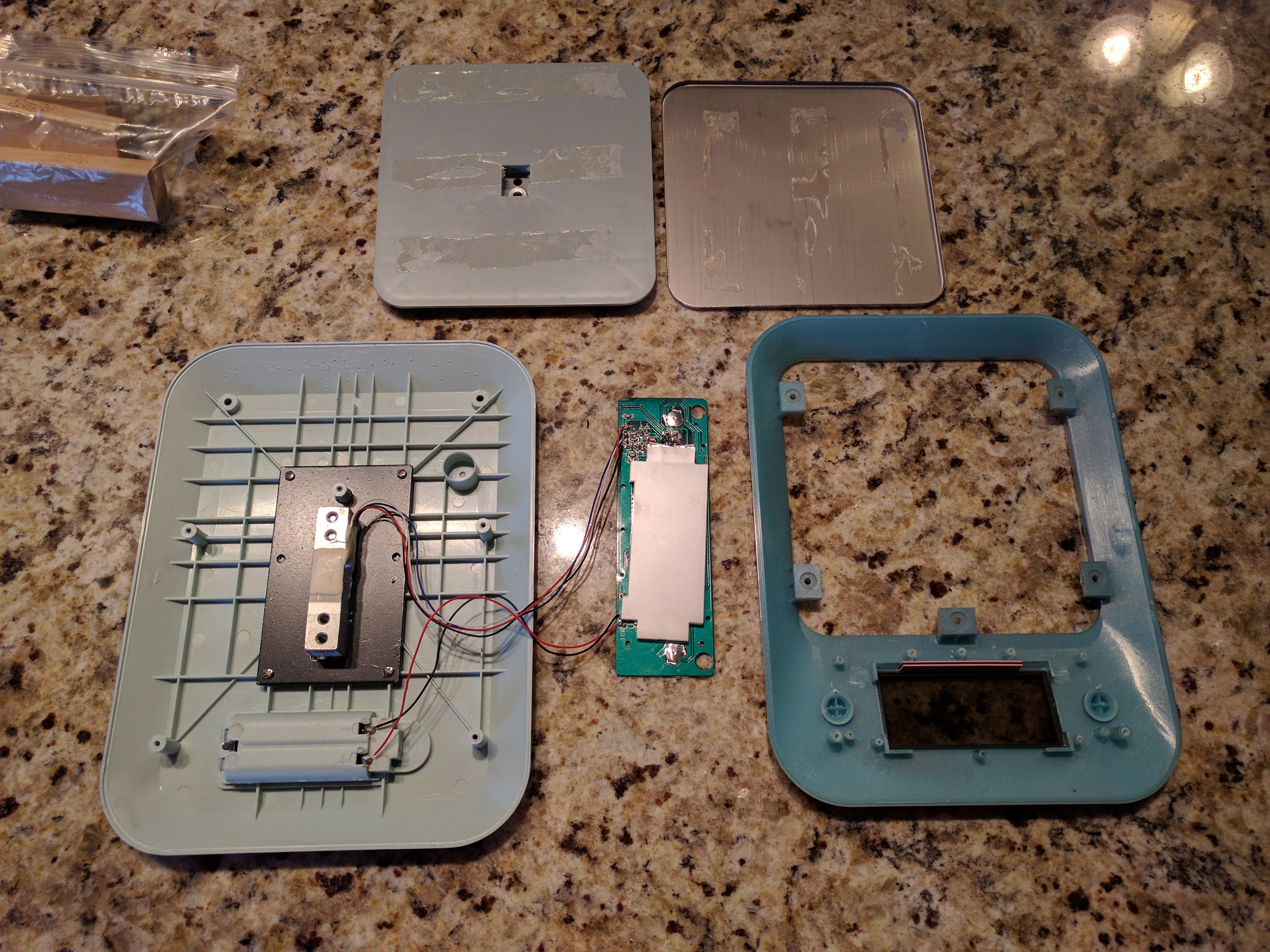
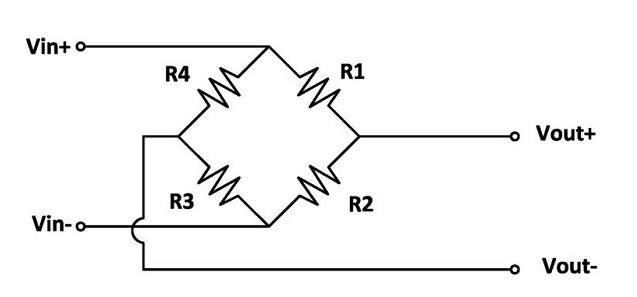
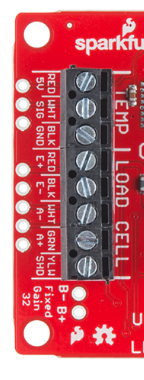

Discussions
Become a Hackaday.io Member
Create an account to leave a comment. Already have an account? Log In.